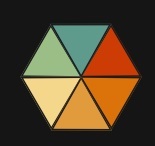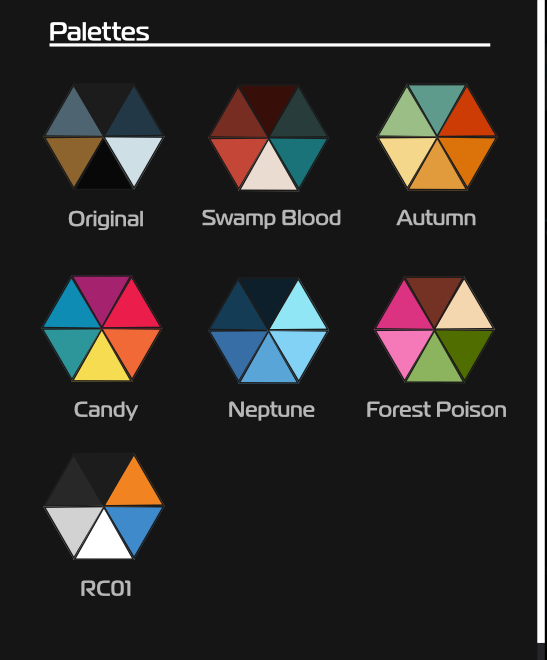Jan 18, 2023
The Cycle: Frontier - TC_Roderick
Hello Prospectors!
Welcome to our first patch of 2023. We have a lot of bug fixes for you and started our work on Patch 2.8.0. Hunter Vision will remain disabled until further notice.
For the upcoming Patch 2.8.0 we are taking another look at the current performance of weapons... looking at you there Basilisk.
If you missed our communication around Season 3, take another look at this: https://store.steampowered.com/news/app/868270/view/5252919611947036646
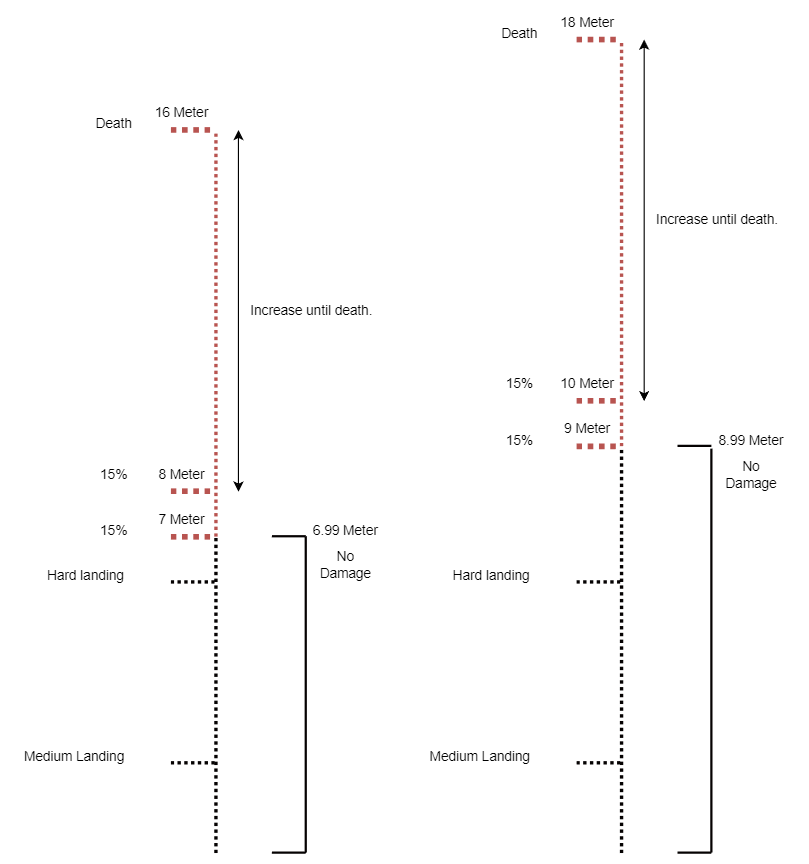
As usual, don't forget to join us on Discord (https://discord.com/invite/thecycle) and our Reddit (https://www.reddit.com/r/TheCycleFrontier/) and make sure to follow us on Twitter (https://twitter.com/TheCycleGame)
Keep the feedback coming as we always appreciate constructive suggestions as to how we can improve the experience of Fortuna III. Y'know the gig: Fortuna Favors the bold!
Welcome to our first patch of 2023. We have a lot of bug fixes for you and started our work on Patch 2.8.0. Hunter Vision will remain disabled until further notice.
For the upcoming Patch 2.8.0 we are taking another look at the current performance of weapons... looking at you there Basilisk.
If you missed our communication around Season 3, take another look at this: https://store.steampowered.com/news/app/868270/view/5252919611947036646
CHANGES
FROSTY FRONTIER FEST REWARDS
If you login you will receive your rewards from the Holiday Monster Bash: - A Coating that can be used on all of your weapons
- The Rattler Gingerbread Charm
NEWS SYSTEM
We have implemented a fancy news system in the game that we will start using with the next patch. Everything that is important surrounding The Cycle: Frontier will be visible after you have logged into the game. We will have to run some final tests with the feature in the live build before we can properly use it. Additional information will follow in the patch notes for 2.8.0, so stay tuned for more info and screenshots in the next update!CREATURES
- Strider
- Health reduced from 40 to 35
- Rattler
- Health reduced from 150 to 140
LOOT
We have rebalanced our loot tables. This means there is always a slight chance to find higher-tiered items in the containers you loot. Make sure to leave no stone unturned!HEALING ITEMS
After a discussion between the Game Designers and Community Managers we have changed a bunch of the healing items in the game. Medkits should be viable in and outside of combat, depending on the scenario of course. (Not everyone is a capable combat medic) and the changes should give you more freedom of choice.- Common Stim
- Application time increased 3s -> 4s
- Heal amount increased 15 -> 20
- Application time increased 3s -> 4s
- Uncommon Stim
- Application time increased 3s -> 4s
- Rare Stim
- Application time increased 3s -> 4s
- Common Medkit
- Application time reduced 12s -> 9s
- Weight decreased 20 -> 15
- Application time reduced 12s -> 9s
- Uncommon Medkit
- Application time reduced 9s -> 8s
- Rare Medkit
- Application time reduced 8s -> 7s
- Weight increased 10 -> 15
- Application time reduced 8s -> 7s
FALL DAMAGE
Gravity, everyone's arch nemesis, felt a little bit too punishing. While you still should be scared of taking damage from falling, dying because of small movement mistakes is less likely. In the image below you can find the old calculation on the left, and the new calculation on the right.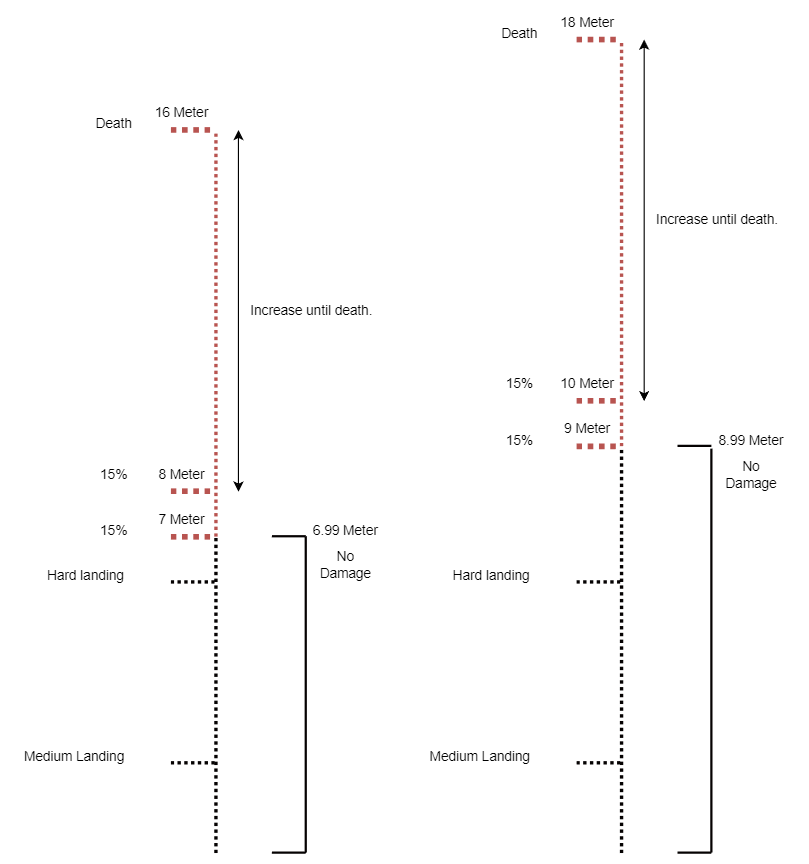
MISCELLANEOUS
- We have reduced the maximum amount of Prospectors on Bright Sands by 1.
- We adjusted the rarity tiers of some weapon skins.
- As announced on the 11th of January, we will adjust the shop prices for several countries across the world.
BUGFIXES
- We have fixed a small issue of our maintenance mode. You will not encounter the black loading screen of doom, but rather see the proper "Server Offline" screen.
- We have fixed the filters for repairing items, they will not appear empty any longer after filtering.
- Fixed a minor issue with the alignment of the Paladin Blade in the customization menu. Some players have an amazing eye for details.
- We have fixed an Backpack Insurance exploit! Carry on Prospectors, nothing to see here.
- The "Contracts" screen panels have stopped to overlap, as we have upgraded the terminals.
- The number "0000" was removed from the Fortuna Pass screen.
- The quest Item "The Tharis Files" can't be looted anymore without having the "A Deep Dark Hole" mission active. Don't get greedy and focus on your tasks!
- Same for the "Osiris Engineer Scanner" from the mission "Race to the Bottom"
- We fixed the issue that made you unable to shoot your weapon after a heavy melee attack. While swinging your melee weapon can be exhausting, you will never be too tired to shoot your gun!
- We fixed a small issue with the beginner matchmaking.
- We updated the Woodcutter Camp to prevent an unintended spot from being reachable.
- An out of bounds area in the Woodcutter Camp got fixed.
- We fixed a climbing exploit near the South East Uplink on Bright Sands.
- Another climbing exploit was fixed close the the Lake / Parking Lot on Bright Sands.
- The Parking lot received additional attention as we fixed some clipping issues there.
- An out of bounds area close to the Lake got fixed.
- The Waterfall on Bright Sands also had a spot that was in need of fixing.
- The Lake area close to the Lakeside Building on Crescent Falls was made inaccessible, as intended.
- An unintended method of accessing the Root Rock Tunnel was removed.
- We have fixed an issue with the Crusher Caverns that could be exploited.
- The lighting does not flicker anymore when walking around the Crusher Caverns entrance area on Crescent Falls.
- A stuckspot between tree roots at the Nutrion Farms Processing got fixed.
- Another stuckspot encounter at a platform near Starport Admin got fixed.
- Some collision issues in the Favela buildings on Crescent Falls got fixed.
- Several out of bounds areas on Tharis Island got fixed.
- A rock wall in the Osiris Offices area will not clip through glass anymore.
- We fixed a collision issue near the Osiris Offices area.
- A part of the Sparkling Pool area got adjusted to fix a collision issue.
- We also fixed a texture gap in this area.
- We fixed a stuckspot near Korolev Island HQ on Tharis Island.
- Fixed a stuckspot close to the Alien Forge.
KNOWN ISSUES
- Hunter Vision will remain disabled for now as we're still trying to figure out issues with it.
- Weapons
- There are multiple hit registration issues present at the edge of the AOE when shooting with the Komrad.
- No-reg hitmarkers and kill markers reports are being investigated by the team.
- There are multiple hit registration issues present at the edge of the AOE when shooting with the Komrad.
- Fortuna Pass
- Claiming an Archetypes displays duplicate body parts beside it (Chest, Gloves, Boots).
- After completing one level purchase in the 'Fortuna Pass', the next consecutive purchase displays the icons of items from the previous purchase.
- Claiming an Archetypes displays duplicate body parts beside it (Chest, Gloves, Boots).
- Gear visibility
- In match, you don't see your own Backpack (can be evident when emoting) but can see other Prospector Backpacks.
As usual, don't forget to join us on Discord (https://discord.com/invite/thecycle) and our Reddit (https://www.reddit.com/r/TheCycleFrontier/) and make sure to follow us on Twitter (https://twitter.com/TheCycleGame)
Keep the feedback coming as we always appreciate constructive suggestions as to how we can improve the experience of Fortuna III. Y'know the gig: Fortuna Favors the bold!