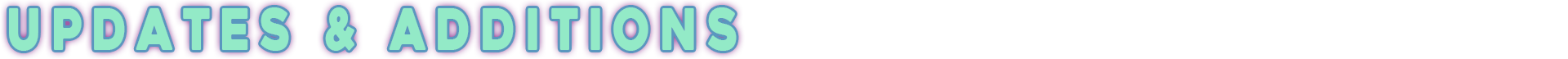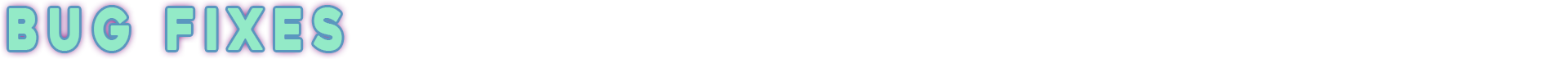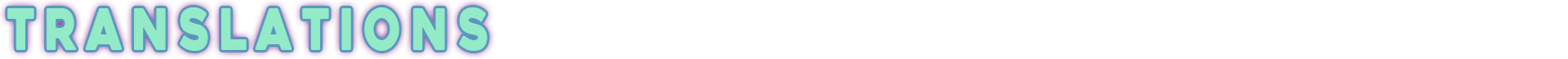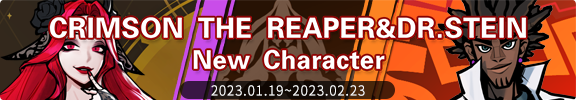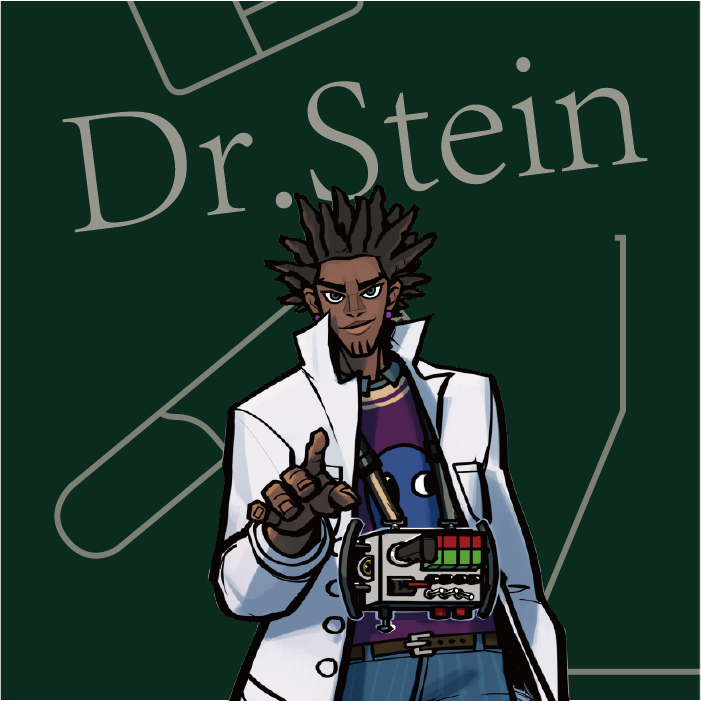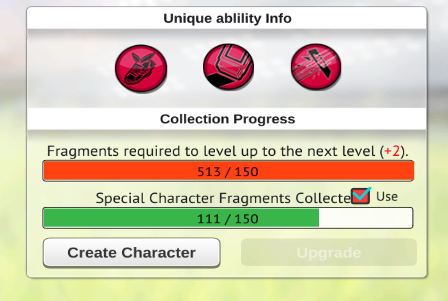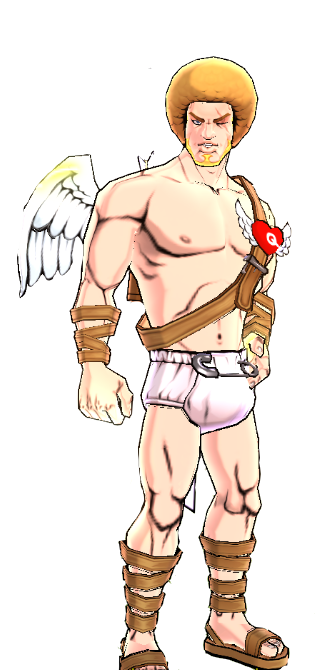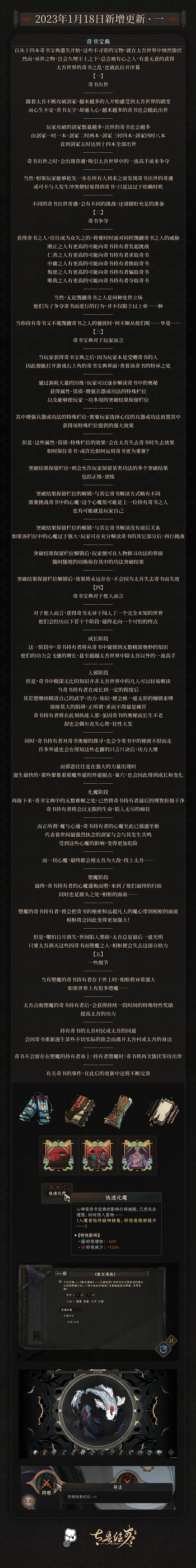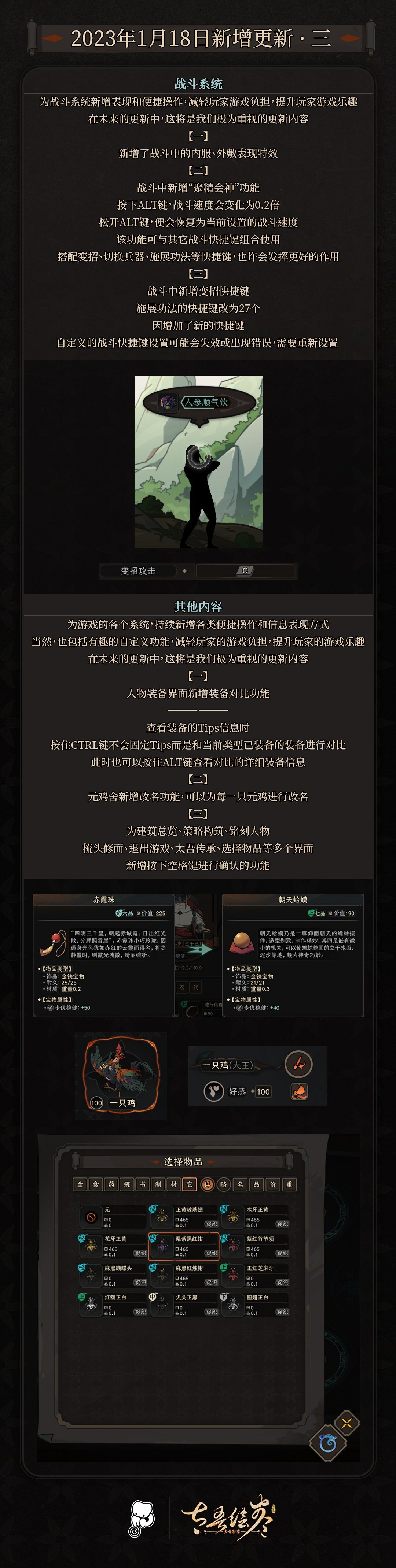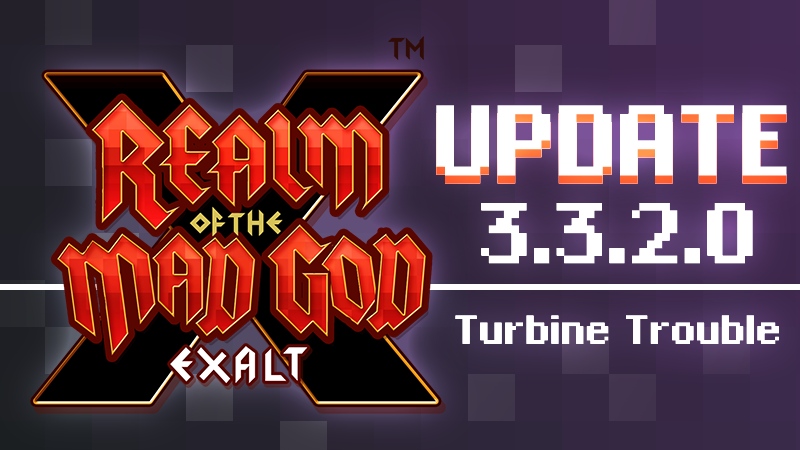Jan 18, 2023
Robocraft 2 - Freejam_ChrisC
Hello Robocrafters!
We’re working on a new feature for Robocraft 2, completely revamping the way colour systems function and wanted to talk about our plans and how it’s expected to work in-game.
ALL COLOURS ARE FREE!
That’s right, You can choose any shade of colour to use whilst building your robot! You’re not spoiled for choice either as we are using an RGB colour system to give you ultimate creativity. Over 16,777,216 possible colour shades can be selected and used to paint your robot!

Sure, it might perform well enough, but an unpainted robot is just about one of the most disgusting things you can bring onto the battlefield! A good old-fashioned coat of paint will really bring it all together.
Pressing the C button will enter colour mode where the hot bar will represent the six colours that your Robot will be painted. Right now the Robot is exclusively using the colour grey and we can’t have that!

Selecting number keys 1 - 6 will select a colour from the respective hot bar and will allow you to splash on a coat of colour anywhere on your Robot.

With a few more strokes of your paintbrush, your robot will no longer disgrace the eyes of your opponents and teammates!

But maybe, after finishing your robot, you aren't really happy with the colours of your robot. Just maybe, you’ve seen the whole picture and feel that the shades you’ve painted don’t match up with your vision of perfection. But you spent so much time painting the Robot the first time, isn't there an easier way to repaint the Robot with minimal effort… Oh wait, there will be!
Open up the inventory while in Colour mode and you’ll be greeted with the RGB Colour picker.

This hexagonal shape of rainbows is the colour picker. Marvel in its presence for it contains over 16 million shades of colours! Don't believe us? Go on, count them, we’ll wait…
Oh, you’re back! Did you count all 16,777,216 colours? Great! Now, how do you select them? First, you’re going to choose one of the six hotbar slots that you want to write a colour to. Then, move your mouse cursor over that wonderful hexagonal shape and click. Based on the area you click within, its respective colour will be added to the selected hot bar slot.
Overwriting an existing colour slot in the hot bar will repaint all parts that were painted their previous colour. For example, we’ve just overwritten slot 5’s Grey with a pink salmon shade and the hot bar and robot now look like this

Going back into the Colour Picker you may have seen that there were a number of sliders on the right! If you go ahead and click and drag on the hexagonal shape, these sliders will update in real-time as will the hot bar slot.

If you want a very specific colour, you can manipulate these sliders by clicking and dragging or entering into the number field on the far right. It will even generate a Hex code for you to use at the bottom which will give you a very specific colour shade. You can also input a hexadecimal code here to select a very specific shade. Now, after you’ve selected a bunch of different colours and added them to your hot bar, your robot is going to look a little different!

That’s bright! If this kind of design strikes the right amount of fear in our opponents, then have at it! But you can always change the colours very quickly by switching up colours in the hot bar. It’s painless and very easy to use when you have a huge amount of painted parts on your robot!
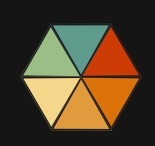
Each slice represents a slot on the colour hot bar… This is a colour palette!
The colour palette is a way to customise a robot's look in a single action! There are actually a ton of colour palettes and these can drastically alter the look of robots that you have purchased from the CRF2. Here are a few other combinations.
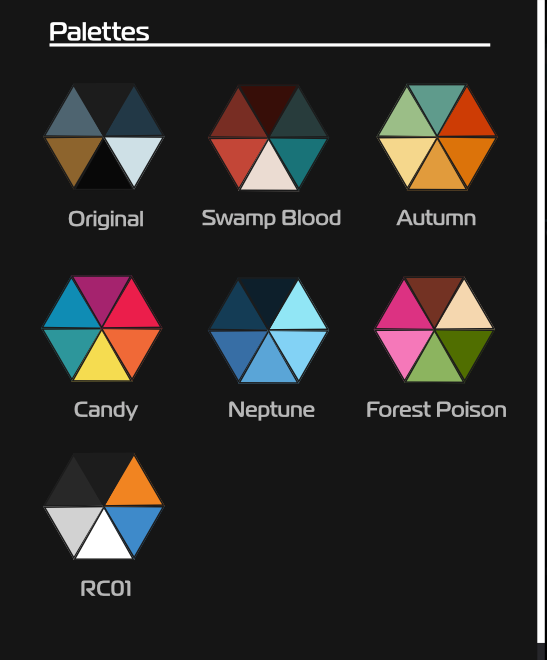
To edit the colour palette of a machine that you’ve purchased from the CRF2, you’ll need to view that particular robot in the CRF2. A button labelled “Customise” can now be selected. This will then open up a menu which displays the currently available palettes that you can place on this robot.

The first palette is called “Original” and is the colour palette that the original creator used to create this robot when uploading to the CRF2. Any other palettes in this menu are ones that you have obtained and own. Clicking on one of these will update the robot viewer window on the right with that palette’s colour. You can then inspect the robot in more detail to check that you’re happy with the changes before hitting save.
At any point, you can return to a robot you have previously customised and select another colour palette or return it to its original palette.
Colour palettes are just one of our planned unlockable cosmetic items. There will be more than you can gather over time whilst playing Robocraft 2.
Follow on Twitter
Join The Discord
Wishlist on Steam
We’re working on a new feature for Robocraft 2, completely revamping the way colour systems function and wanted to talk about our plans and how it’s expected to work in-game.
ALL COLOURS ARE FREE!
That’s right, You can choose any shade of colour to use whilst building your robot! You’re not spoiled for choice either as we are using an RGB colour system to give you ultimate creativity. Over 16,777,216 possible colour shades can be selected and used to paint your robot!
Painting Your Robot
So you’ve created a robot! Tested its centre of mass, weapons and its acceleration in the test zones. You’re now thinking about bringing it online to fight against others? Are you sure it’s ready?
Sure, it might perform well enough, but an unpainted robot is just about one of the most disgusting things you can bring onto the battlefield! A good old-fashioned coat of paint will really bring it all together.
Pressing the C button will enter colour mode where the hot bar will represent the six colours that your Robot will be painted. Right now the Robot is exclusively using the colour grey and we can’t have that!

Selecting number keys 1 - 6 will select a colour from the respective hot bar and will allow you to splash on a coat of colour anywhere on your Robot.

With a few more strokes of your paintbrush, your robot will no longer disgrace the eyes of your opponents and teammates!

But maybe, after finishing your robot, you aren't really happy with the colours of your robot. Just maybe, you’ve seen the whole picture and feel that the shades you’ve painted don’t match up with your vision of perfection. But you spent so much time painting the Robot the first time, isn't there an easier way to repaint the Robot with minimal effort… Oh wait, there will be!
Open up the inventory while in Colour mode and you’ll be greeted with the RGB Colour picker.

This hexagonal shape of rainbows is the colour picker. Marvel in its presence for it contains over 16 million shades of colours! Don't believe us? Go on, count them, we’ll wait…
Oh, you’re back! Did you count all 16,777,216 colours? Great! Now, how do you select them? First, you’re going to choose one of the six hotbar slots that you want to write a colour to. Then, move your mouse cursor over that wonderful hexagonal shape and click. Based on the area you click within, its respective colour will be added to the selected hot bar slot.
Overwriting an existing colour slot in the hot bar will repaint all parts that were painted their previous colour. For example, we’ve just overwritten slot 5’s Grey with a pink salmon shade and the hot bar and robot now look like this

Going back into the Colour Picker you may have seen that there were a number of sliders on the right! If you go ahead and click and drag on the hexagonal shape, these sliders will update in real-time as will the hot bar slot.

If you want a very specific colour, you can manipulate these sliders by clicking and dragging or entering into the number field on the far right. It will even generate a Hex code for you to use at the bottom which will give you a very specific colour shade. You can also input a hexadecimal code here to select a very specific shade. Now, after you’ve selected a bunch of different colours and added them to your hot bar, your robot is going to look a little different!

That’s bright! If this kind of design strikes the right amount of fear in our opponents, then have at it! But you can always change the colours very quickly by switching up colours in the hot bar. It’s painless and very easy to use when you have a huge amount of painted parts on your robot!
Painting Robots Purchased From The CRF2.
When it comes to painting robots created by other players, the process is a little different. Let’s say you’ve found a robot that delivers on the battlefield exactly what you want, but you don't quite agree with the artistic vision of the creator. Well, you’ll be able to make some pretty drastic colour changes with a new system that we have created. Look at this!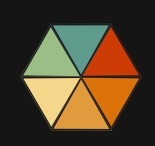
Each slice represents a slot on the colour hot bar… This is a colour palette!
The colour palette is a way to customise a robot's look in a single action! There are actually a ton of colour palettes and these can drastically alter the look of robots that you have purchased from the CRF2. Here are a few other combinations.
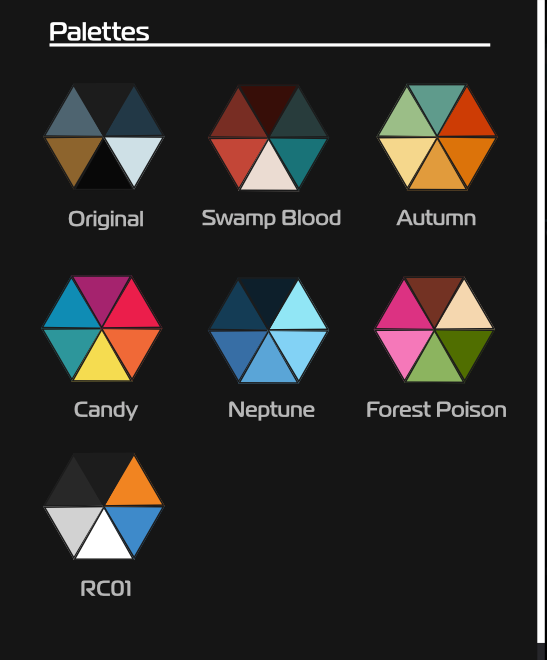
To edit the colour palette of a machine that you’ve purchased from the CRF2, you’ll need to view that particular robot in the CRF2. A button labelled “Customise” can now be selected. This will then open up a menu which displays the currently available palettes that you can place on this robot.

The first palette is called “Original” and is the colour palette that the original creator used to create this robot when uploading to the CRF2. Any other palettes in this menu are ones that you have obtained and own. Clicking on one of these will update the robot viewer window on the right with that palette’s colour. You can then inspect the robot in more detail to check that you’re happy with the changes before hitting save.
At any point, you can return to a robot you have previously customised and select another colour palette or return it to its original palette.
Colour palettes are just one of our planned unlockable cosmetic items. There will be more than you can gather over time whilst playing Robocraft 2.
Follow on Twitter
Join The Discord
Wishlist on Steam