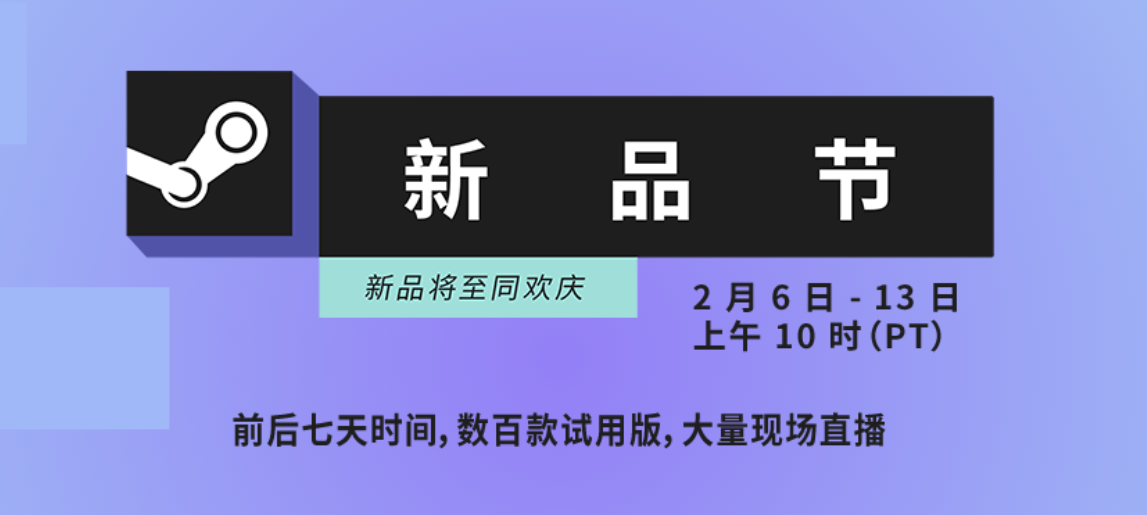Jan 12, 2023
Torchlight: Infinite - JCDD
Greetings, Hunters of Torchlight!
The Dark Surge season is coming to an end, and the new season, Blacksail, started after the update on January 12. You will need to download and install the latest client.
In addition to releasing the new hero Cateye Erika, the new Raging Phantom and Charge Calling Hero Traits, and new season gameplay, we've also made many optimizations and adjustments for the PC version.
■ Added a Steam Login
It will be possible to log in to the game with Steam accounts on the new client after the new season starts.
■ Added Support for Steam Deck and Other Controllers
Although "full support" hasn't been certified for Steam Deck yet, there is basically no problem with using Steam Deck to play Torchlight: Infinite, especially when it comes to combat controls. We hope this makes it easier and more convenient to play the game. Of course, the game also supports other mainstream controllers on the market.
■ Steam Trading Cards Are Coming Soon
We're currently working on collectible trading cards. Once this feature is released, it will be possible to collect Steam badges, Steam chat emoticons, and Steam profile backgrounds by collecting cards. Decorate your Steam profile page with the cute Erika and cool Youga! However, please take note of the following: according to the requirements of Steam, Hunters can only get 1 Trading Card for every 9 dollars spent or equivalent purchase in the game via Steam.
■ Change the Size of Your Buttons
We've always been working on ways to optimize the performance of the game on PCs. Previously, various buttons were too large, which made some players touch them by mistake during battles. At the same time, some interfaces were too cumbersome. It is now possible to change the size of buttons on the screen, which leaves more space for combat operations and greatly reduces the chance of touching the wrong button in battle.


■ Mini-map Adjustments
In the past, the mini-map could only be displayed in the upper left corner, which affects the playing experience when playing on a bigger screen. The minimap can now be displayed semi-transparently in the center of the screen.

■ Skill Brightness
We know that some skills can create extremely bright effects on the screen in extreme situations, and the most heavily criticized skill must be Flame Slash. We have added the option to adjust the brightness of skills so that it can be reduced as desired to protect your eyes from being damaged by overly bright light.

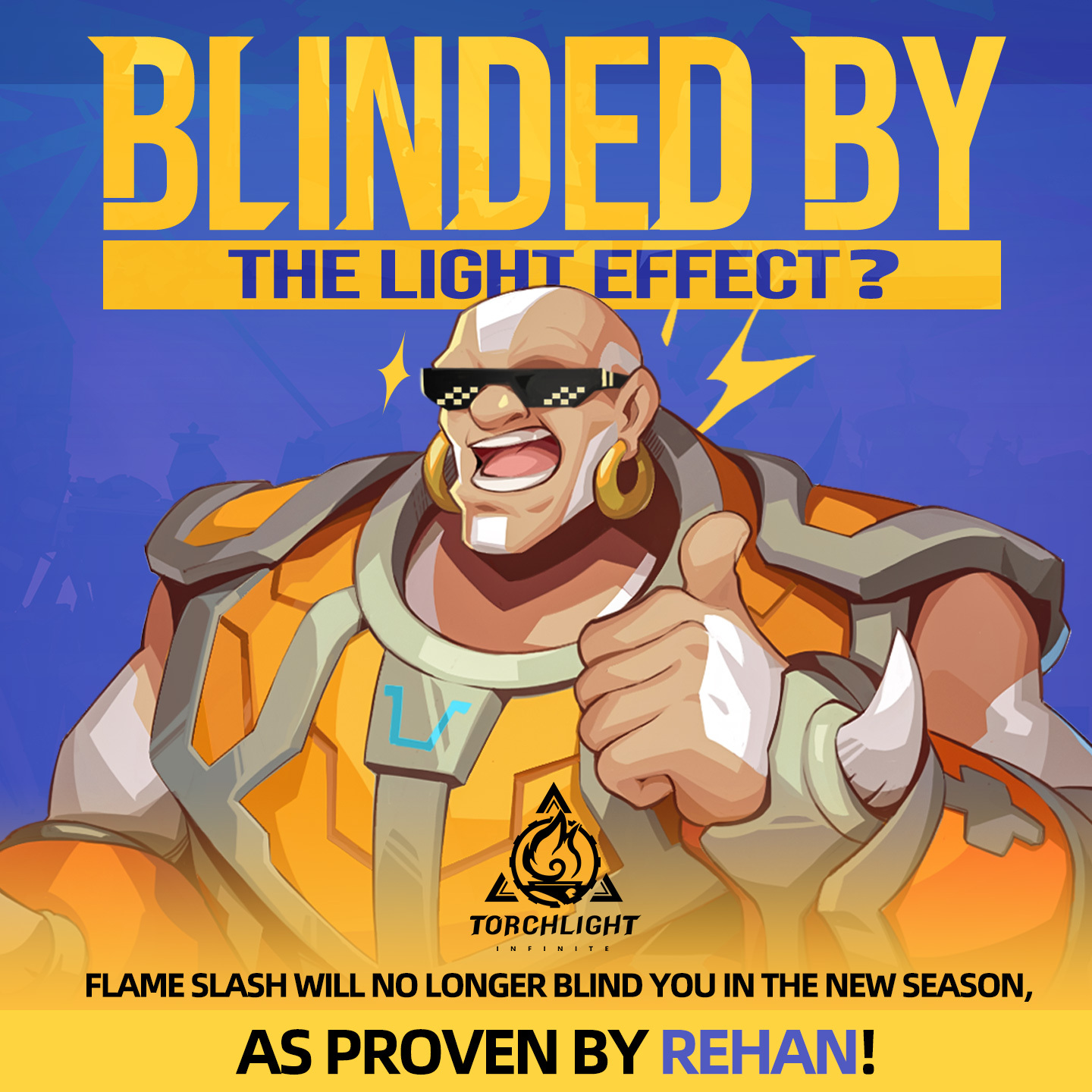
■ Other PC Optimizations
In addition to the items listed above, we've also implemented many optimizations and adjustments for the PC version.
[Settings] It is now possible to enable/disable Vertical Synchronization or adjust foreground and background frame limits in the Graphics settings of the PC version.
[Settings] It is now possible to adjust the scaling of the entire screen in the Screen settings of the PC version.
[Settings] It is now possible to enable/disable the delayed appearance of main screen skill tops in the Screen settings of the PC version.
[Settings] It is now possible to adjust the overall volume and background volume playback method in the Sound settings of the PC version.
[PC] Optimized the main screen, making the visible area larger, which makes it less likely to make mistakes in battle.
[PC] Enlarged the text font of floating words on the PC version.
[Settings] The DirectX 11 and DirectX 12 graphic interfaces can be switched in the Graphics settings on the PC version.
■ Detailed season update log
Please go to our official website to learn more about gameplay adjustments and new content coming to the new season.
Season Update Log
Thanks for supporting Torchlight: Infinite! Please give us more feedback and opinions after the new season starts so that we can continue to optimize and improve the game in the OBT.
The Dark Surge season is coming to an end, and the new season, Blacksail, started after the update on January 12. You will need to download and install the latest client.
In addition to releasing the new hero Cateye Erika, the new Raging Phantom and Charge Calling Hero Traits, and new season gameplay, we've also made many optimizations and adjustments for the PC version.
■ Added a Steam Login
It will be possible to log in to the game with Steam accounts on the new client after the new season starts.
■ Added Support for Steam Deck and Other Controllers
Although "full support" hasn't been certified for Steam Deck yet, there is basically no problem with using Steam Deck to play Torchlight: Infinite, especially when it comes to combat controls. We hope this makes it easier and more convenient to play the game. Of course, the game also supports other mainstream controllers on the market.
■ Steam Trading Cards Are Coming Soon
We're currently working on collectible trading cards. Once this feature is released, it will be possible to collect Steam badges, Steam chat emoticons, and Steam profile backgrounds by collecting cards. Decorate your Steam profile page with the cute Erika and cool Youga! However, please take note of the following: according to the requirements of Steam, Hunters can only get 1 Trading Card for every 9 dollars spent or equivalent purchase in the game via Steam.
■ Change the Size of Your Buttons
We've always been working on ways to optimize the performance of the game on PCs. Previously, various buttons were too large, which made some players touch them by mistake during battles. At the same time, some interfaces were too cumbersome. It is now possible to change the size of buttons on the screen, which leaves more space for combat operations and greatly reduces the chance of touching the wrong button in battle.


■ Mini-map Adjustments
In the past, the mini-map could only be displayed in the upper left corner, which affects the playing experience when playing on a bigger screen. The minimap can now be displayed semi-transparently in the center of the screen.

■ Skill Brightness
We know that some skills can create extremely bright effects on the screen in extreme situations, and the most heavily criticized skill must be Flame Slash. We have added the option to adjust the brightness of skills so that it can be reduced as desired to protect your eyes from being damaged by overly bright light.

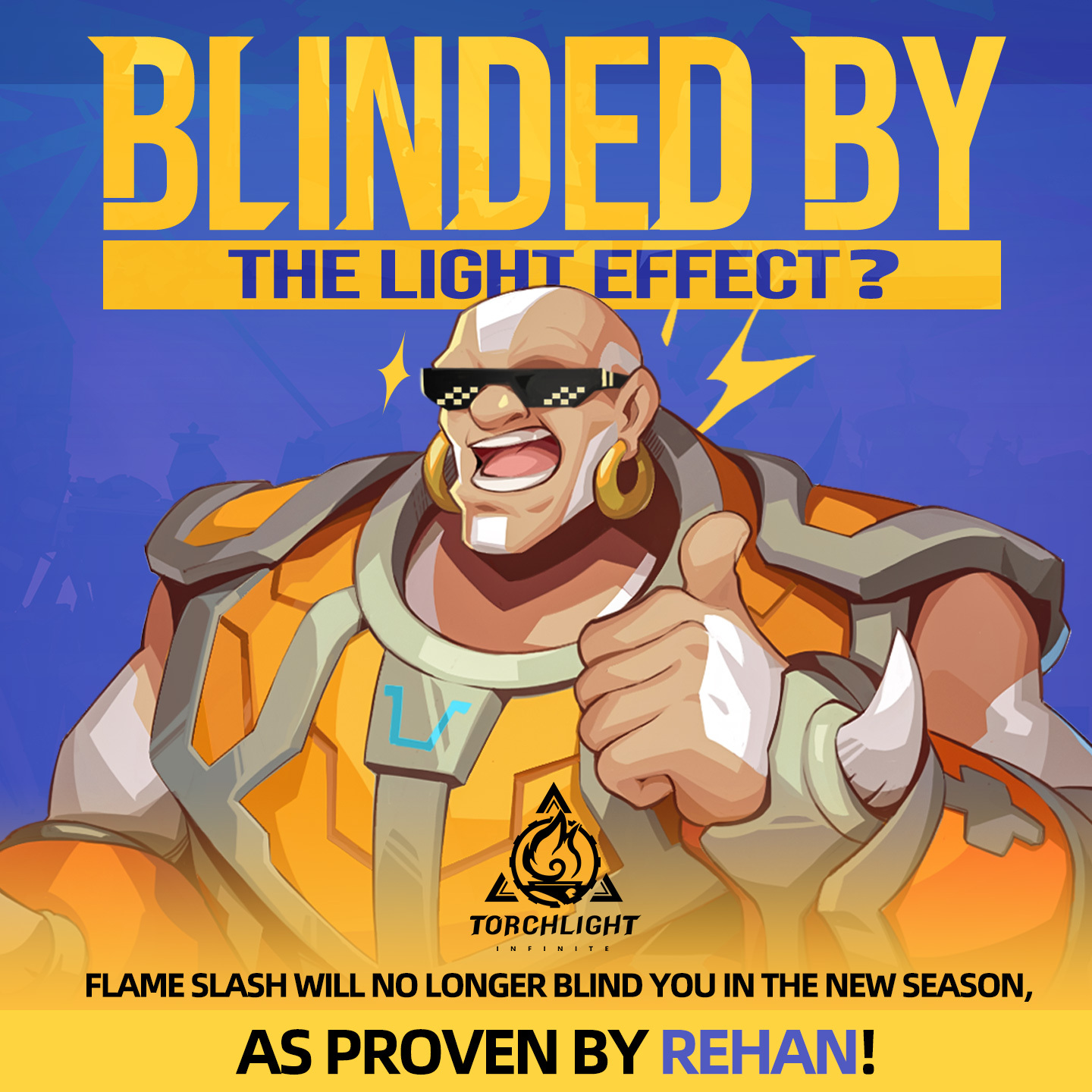
■ Other PC Optimizations
In addition to the items listed above, we've also implemented many optimizations and adjustments for the PC version.
[Settings] It is now possible to enable/disable Vertical Synchronization or adjust foreground and background frame limits in the Graphics settings of the PC version.
[Settings] It is now possible to adjust the scaling of the entire screen in the Screen settings of the PC version.
[Settings] It is now possible to enable/disable the delayed appearance of main screen skill tops in the Screen settings of the PC version.
[Settings] It is now possible to adjust the overall volume and background volume playback method in the Sound settings of the PC version.
[PC] Optimized the main screen, making the visible area larger, which makes it less likely to make mistakes in battle.
[PC] Enlarged the text font of floating words on the PC version.
[Settings] The DirectX 11 and DirectX 12 graphic interfaces can be switched in the Graphics settings on the PC version.
■ Detailed season update log
Please go to our official website to learn more about gameplay adjustments and new content coming to the new season.
Season Update Log
Thanks for supporting Torchlight: Infinite! Please give us more feedback and opinions after the new season starts so that we can continue to optimize and improve the game in the OBT.