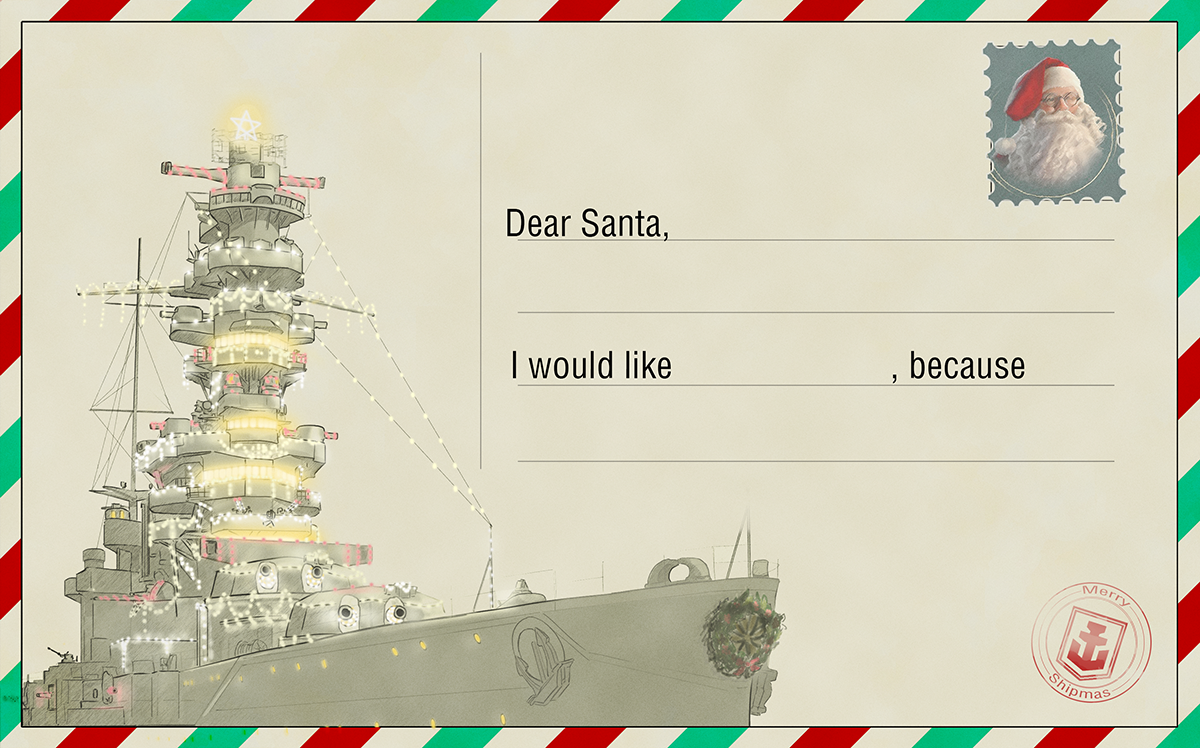Dec 13, 2022
Heal & Hurt - Normogames
Hi everyone! It's been a while since we last updated Heal & Hurt. We are happy to announce that now is the time for a big update that comes with a lot of changes! Main tweaks are listed below but the are smaller fixes also that aren't in the list.
There are also upcoming "Supporter Pack" for Heal & Hurt that will be released in the following days!
Happy holidays and see you next year! Remember to join our Discord! :)
There are also upcoming "Supporter Pack" for Heal & Hurt that will be released in the following days!
- Weapon customization
- Two new maps: "Church" & "City"
- New gamemode: "Hold the Crown"
- Player levels
- Skeletons can slide
- Sniper rifle aiming overhaul
- New weapon models
- Killfeed
- New death effects with sounds
- Achievements
- Simple crosshair option
- Inverted mouse option
- New character models
- Cloud save
Happy holidays and see you next year! Remember to join our Discord! :)