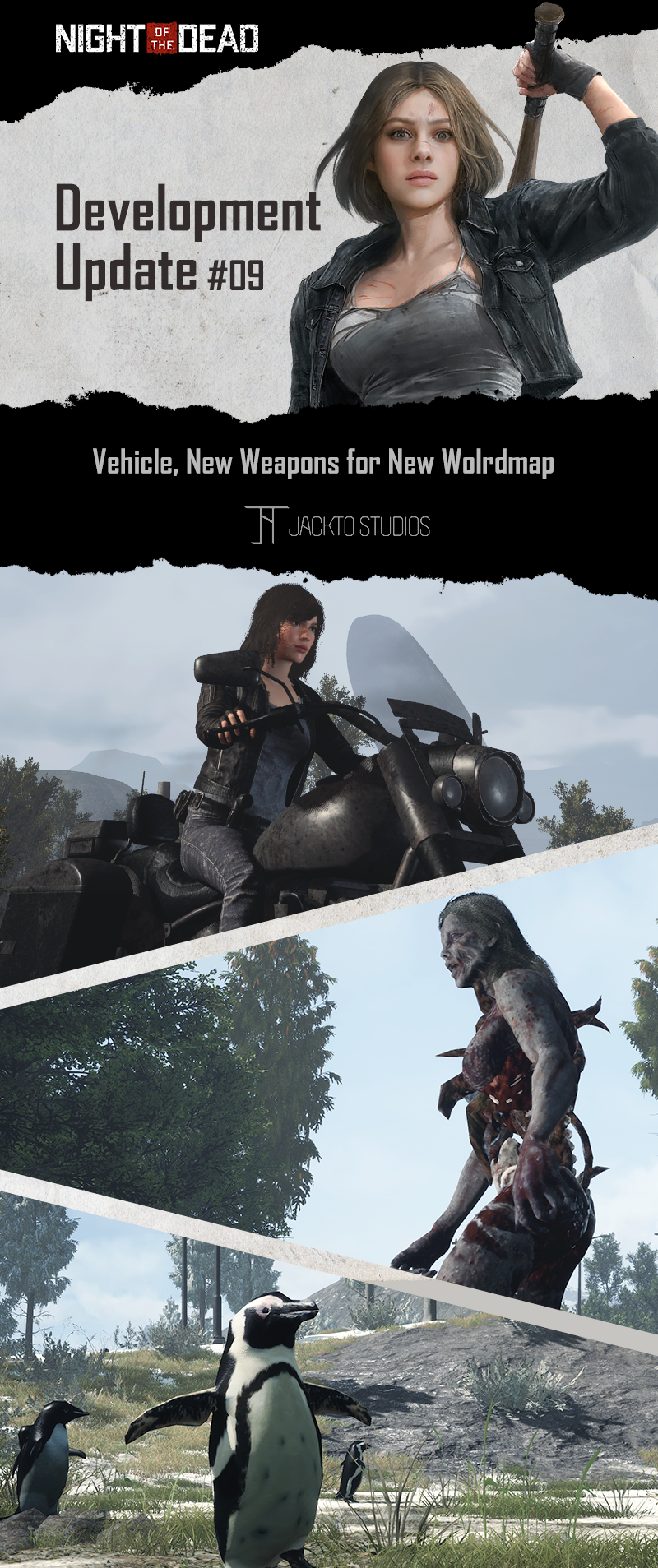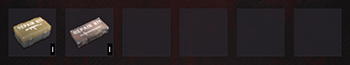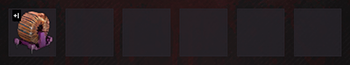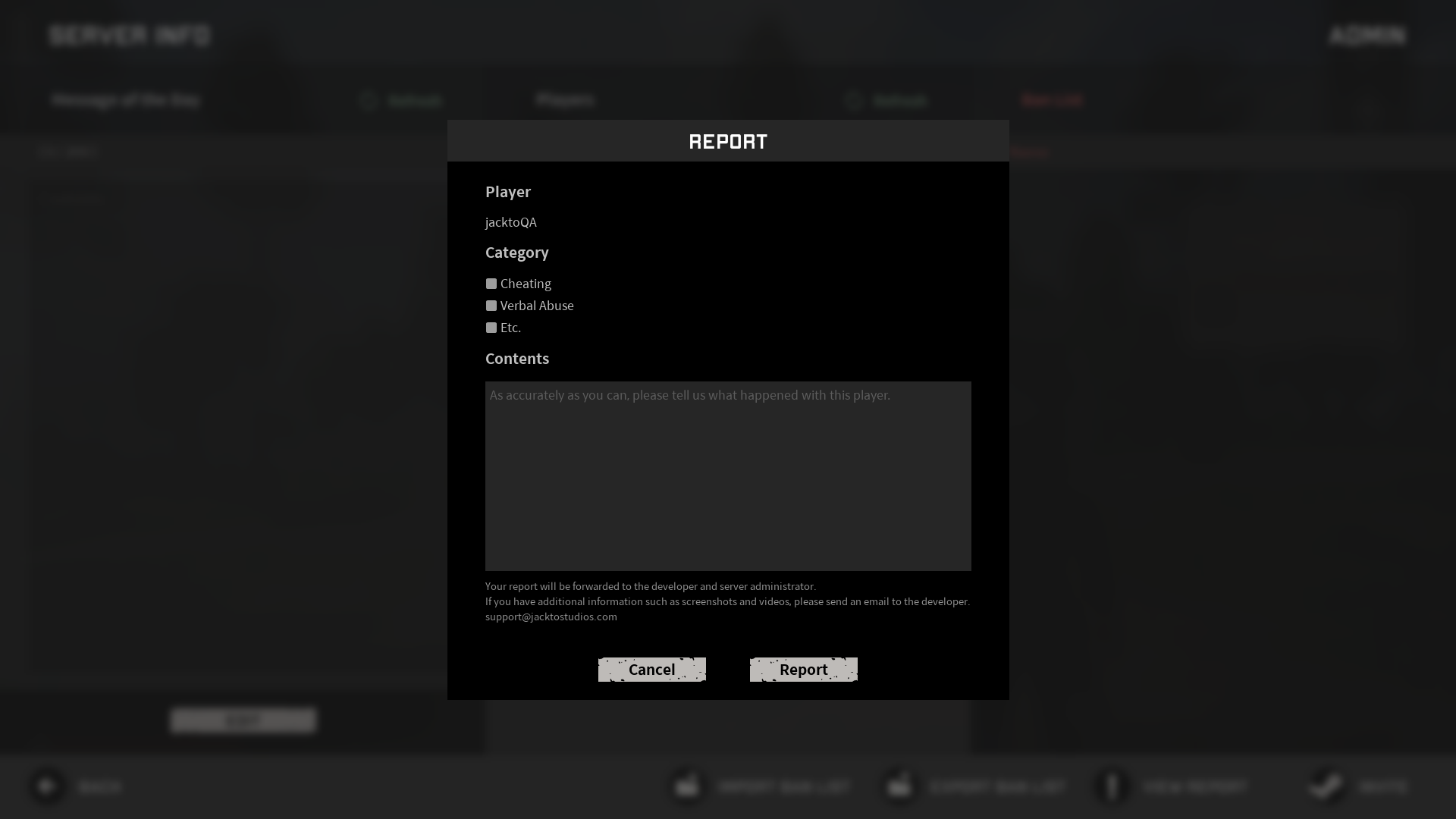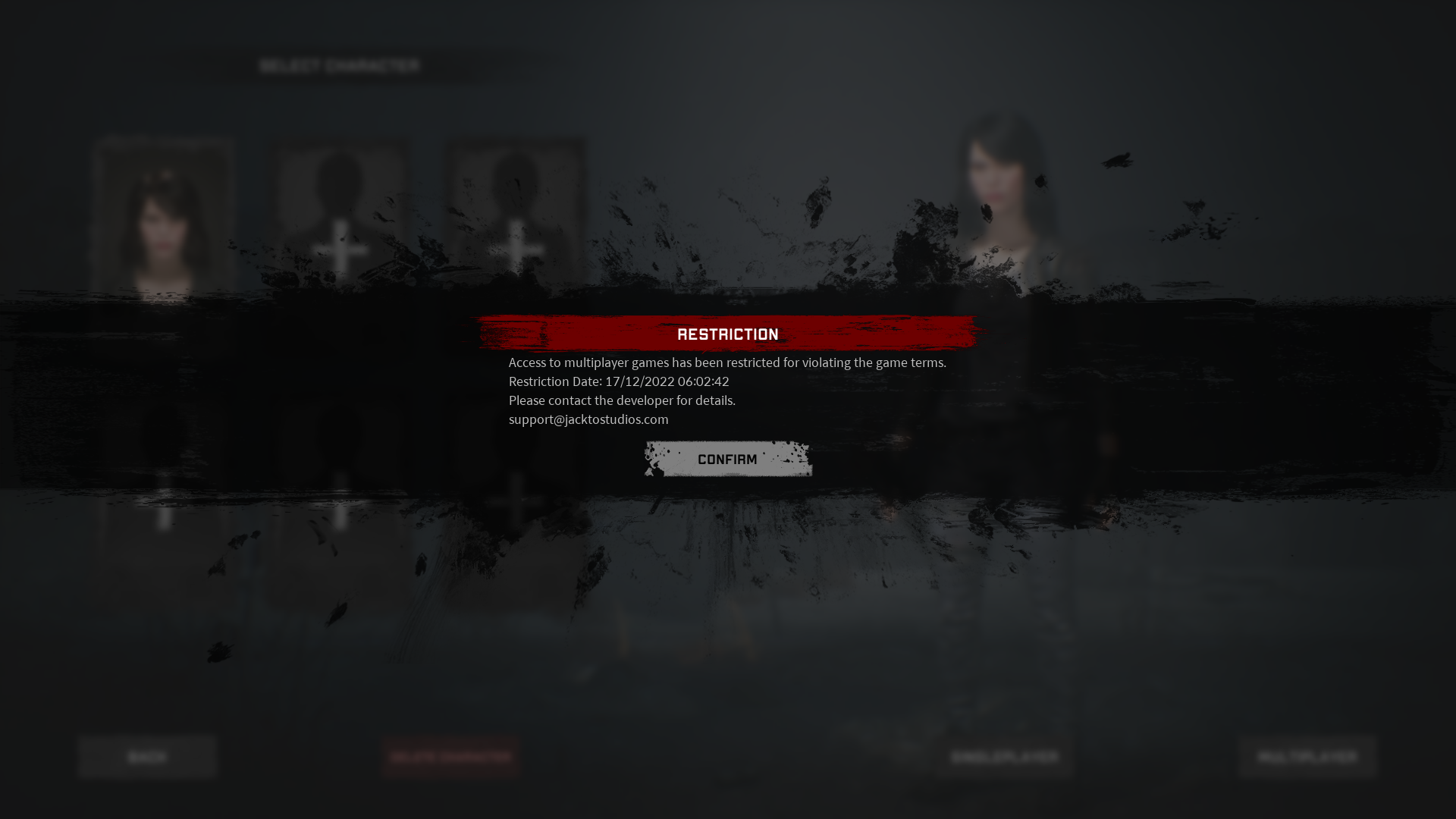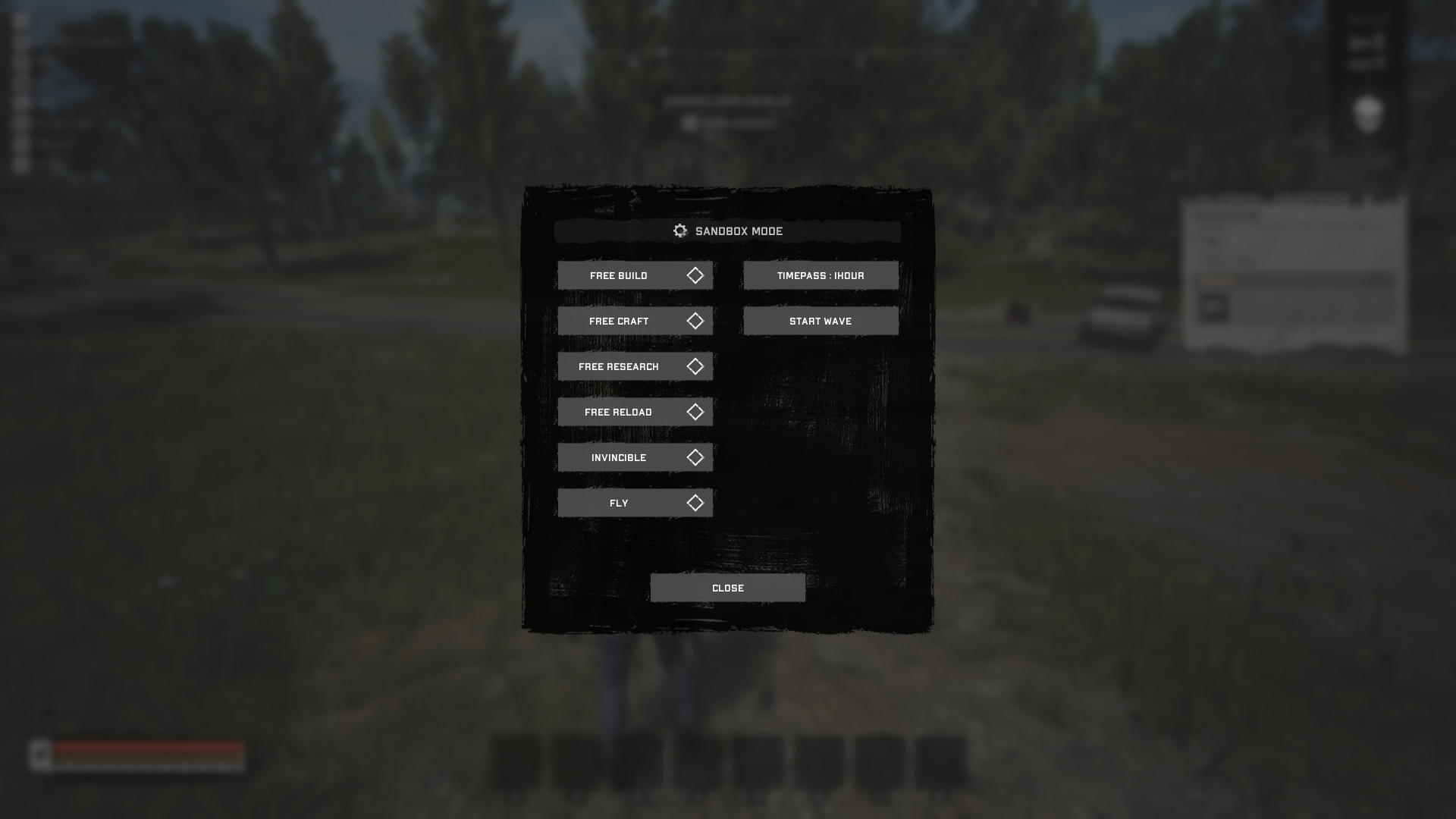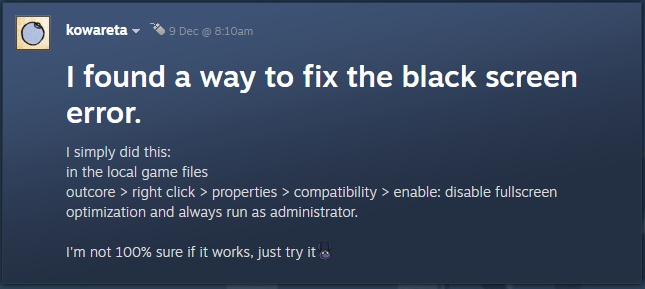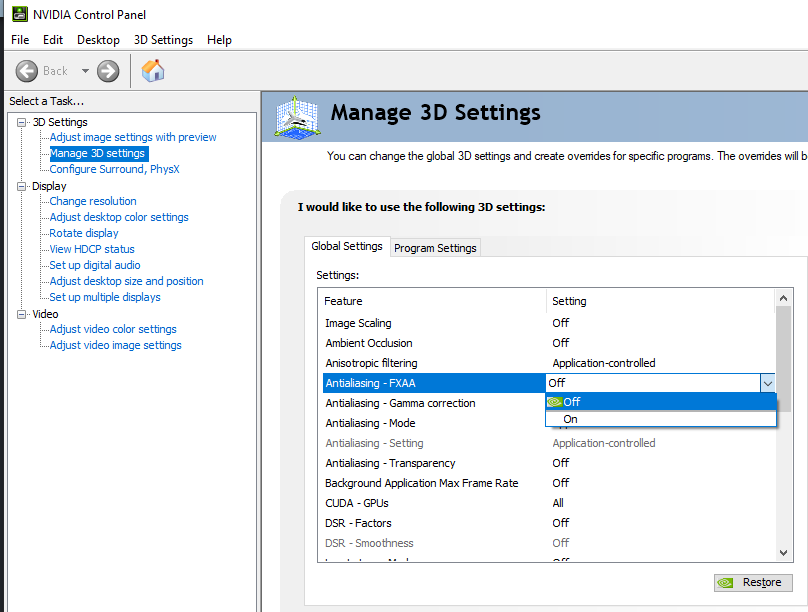Dec 12, 2022
To Be or Not to Be - RickBan
This version adds some small features
1. Added the mode selection of the illustrated book
2. Added version announcement system
3. Added statistics system
4. Optimized "Continuing the Frontier"
5. Autosave extended to 30
6. Fix some minor bugs
Thank you gentlemen for your support!
1. Added the mode selection of the illustrated book
2. Added version announcement system
3. Added statistics system
4. Optimized "Continuing the Frontier"
5. Autosave extended to 30
6. Fix some minor bugs
Thank you gentlemen for your support!