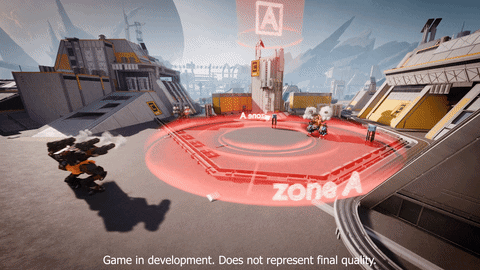Nov 29, 2022
Lost World - C.A.T
In this update:
Monster fish living in the ocean will not miss the opportunity to eat you. You can't hide from them, they will find you. If you don't want that, or if you find them too strong, you can reduce the damage taken or turn them off completely in the new game difficulty settings.
You can now customize the difficulty of the game for yourself.
Adjust the amount of resources received, the needs of the character, adjust the damage received.
You can also enable peaceful mode without enemies, and the complete removal of resources after death.
At all difficulty levels, after death, the supply of food and water will decrease.
It gets cold at night, you have to warm yourself by the fire.
Getting wet in the rain and in the water. It intensifies the cold.
Comfort - campfire gatherings and furniture around you create additional comfort. He restores health.
Watch for negative effects. If the character is cold, hot or wet, health will not be restored.
Sleep - use the bed to sleep and skip the night. After sleeping, the supply of food and water will be reduced, keep this in mind so as not to die.
Go to the crafting menu and create a new item - a hammer. With it, you can pick up certain building items, sofas, chairs and more.
AFTER UPDATE YOU MUST START A NEW GAME. OLD SAVE WILL NOT WORK CORRECTLY.
LIST OF CHANGES.
Added: Monster fish
Added: Sleep
Added: Mallet
Added: Game Difficulty: Setting the amount of resources
Added: Game Difficulty: Customization of character needs
Added: Game Difficulty: Damage Taken Adjustment
Added: Game difficulty: Ability to delete items on restart
Added: Game difficulty: Peaceful mode without enemies
Added: Character freezing
Added: Character overheating
Added: Character getting wet
Added: Character Comfort
Added: Blood in water when damaged
Added: Reduced health when cold or hot
Added: Reduced food and water supply on death
Added: Button to get up when you are lying on the bed
Changed: Increased sail speed
Changed: Oxygen warning shown earlier
Changed: Wood burning rate reduced
Changed: Bandage adds more health
Changed: Increased waves in storm
Changed: Reduced chance and time of rain
Changed: Now the hook does not get stuck under the raft
Changed: Coconut in slot 5
Changed: Pineapple in slot 5
Changed: Avocado in slot 10
Changed: Banana in slot 10
Changed: Berries in slot 10
Changed: Mushrooms in slot 10
Changed: Hinge in slot 10
Changed: Bolts in slot 10
Changed: High quality metal ore in slot 20
Changed: Metal ore in slot 100
Changed: High grade metal loot increased to 10
Changed: Stone extraction from stone ore increased to 250
Changed: Health does not regenerate on negative effects
Fixed: The sail did not swim well against the current
Fixed: In rare cases, the character fell through the textures when getting out of bed
Fixed: The camera was inside the character on restart
Fixed: Fixed errors in the information window when building items
Fixed: Some control buttons could not be remapped
Fixed: Fixed underwater sail sound
Fixed: Easier to climb the foundation. There was a problem at the junctions of the foundations
Fixed: The bed remained occupied when the player left the game while lying on the bed
Fixed: Rapid movement of clouds when changing weather
Fixed: Chairs didn't fit well
Fixed: While lying on the bed, the other player did not move correctly. Falling into textures
Follow the news.