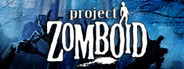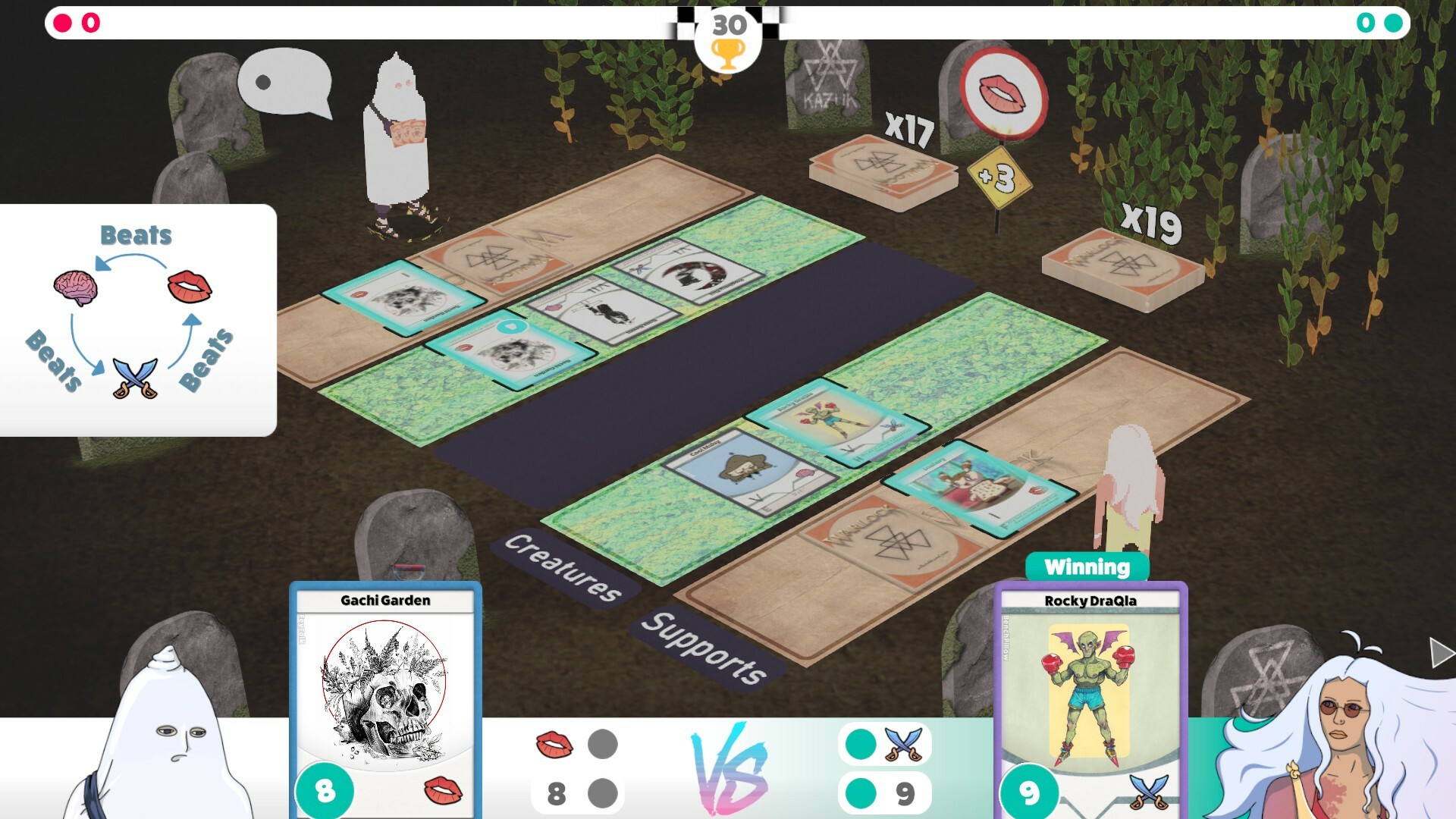Nov 16, 2022
XP Soccer - ZeroCartin
Hello everyone!
Thank you for all your feedback this week! We have been working alot on the most critical issues, and preparing for bigger updates in the future!
XP Soccer - Build 1.8 Patch notes:
Improvements
We'll keep updating the game in the future with more improvements, bug fixes, and new stuff! Keep on scoring!
Thank you for all your feedback this week! We have been working alot on the most critical issues, and preparing for bigger updates in the future!
XP Soccer - Build 1.8 Patch notes:
Improvements
- Improved goalkeeper AI
- Exit tournament functionality tweak
- Improved controller support
- Game pauses if the controller is disconnected from the game
- Fixed issue in tournaments where winning teams were not being assigned into correct bracket slots
- Fixed UI issue when more than 9 goals were made with a team
- Fixed issue where changing the lineup was not being stored
We'll keep updating the game in the future with more improvements, bug fixes, and new stuff! Keep on scoring!