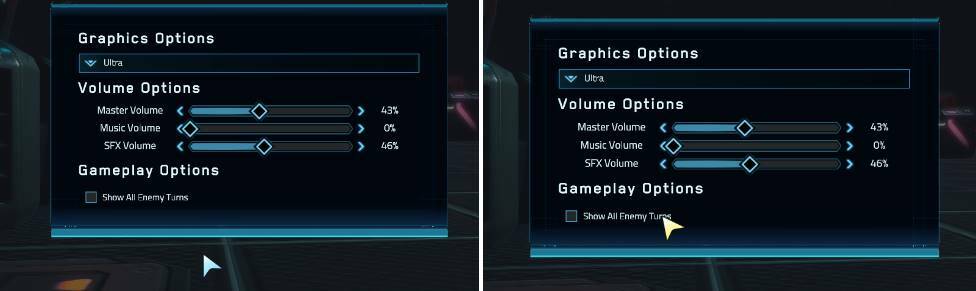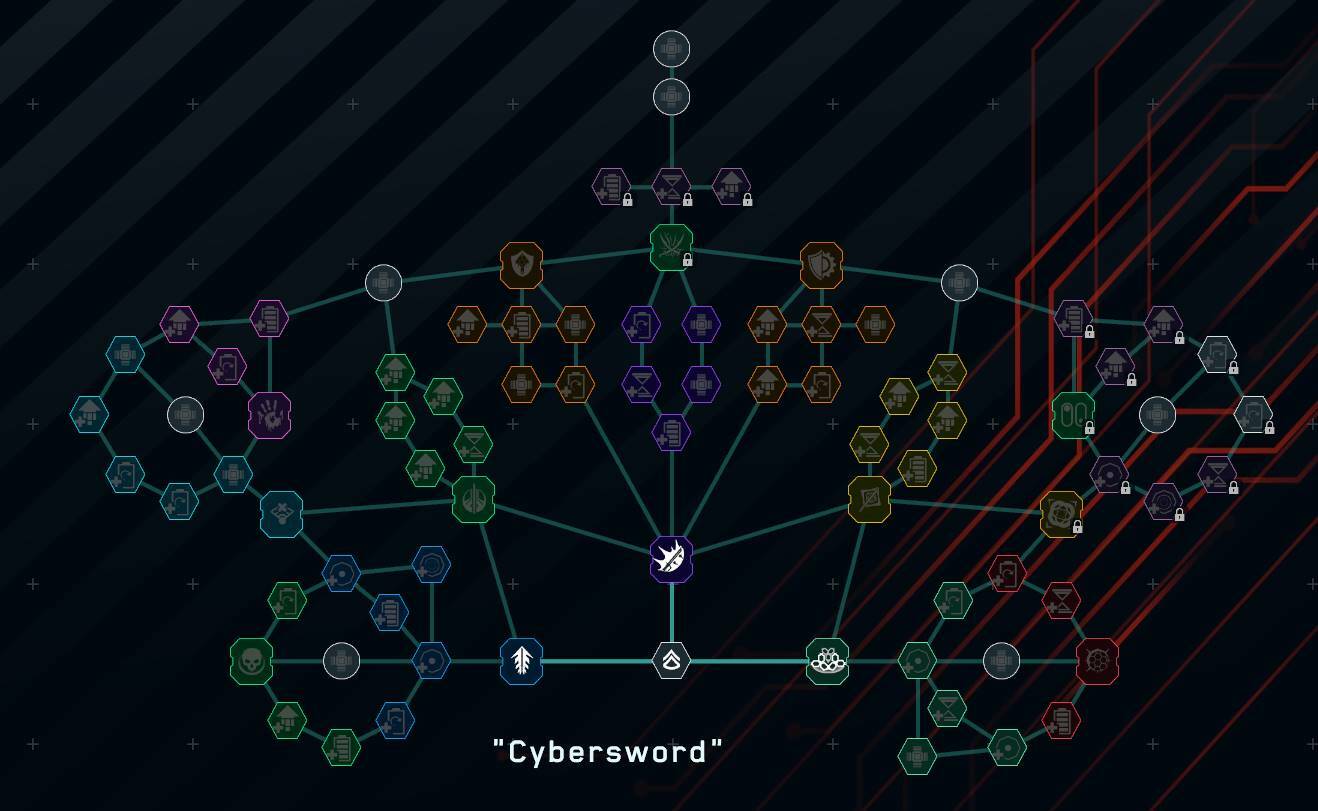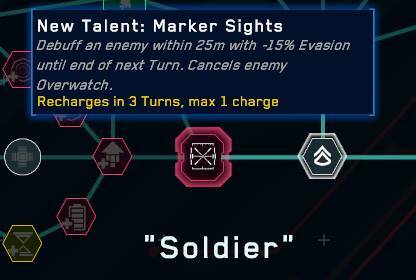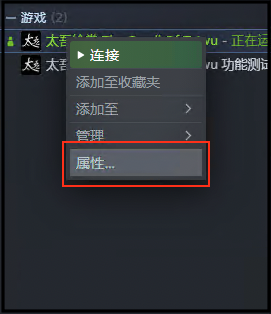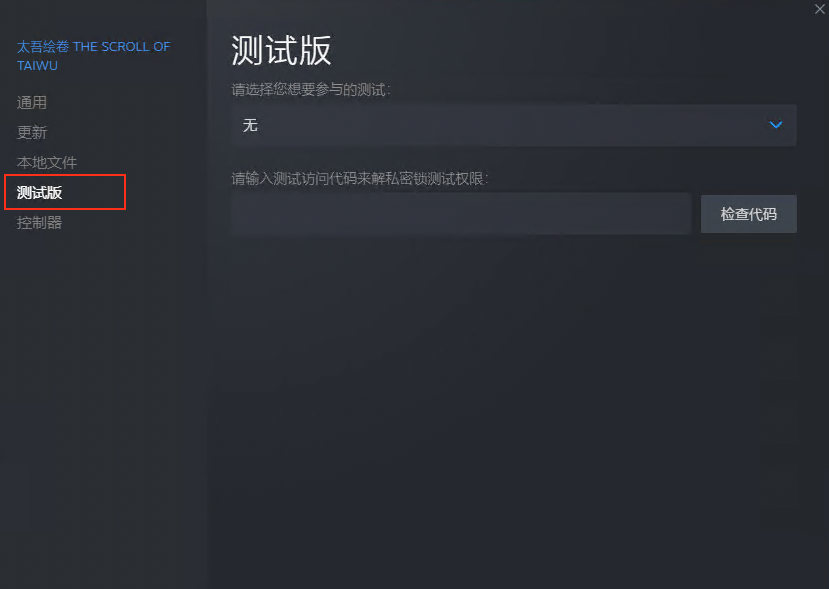Oct 29, 2022
C&T - ithonygames
Hey! C&T will be back with a lot of content to assure fun with your friends!
[/list]
49 Items (Cosmetics, Dance, Taunts)- Remake of all the menu and UI
- Graphics Improvement
- Punching stick mechanic
- Thieves tasks
- Podium
- Loot boxes
[/list]