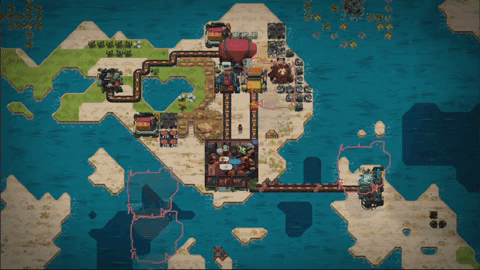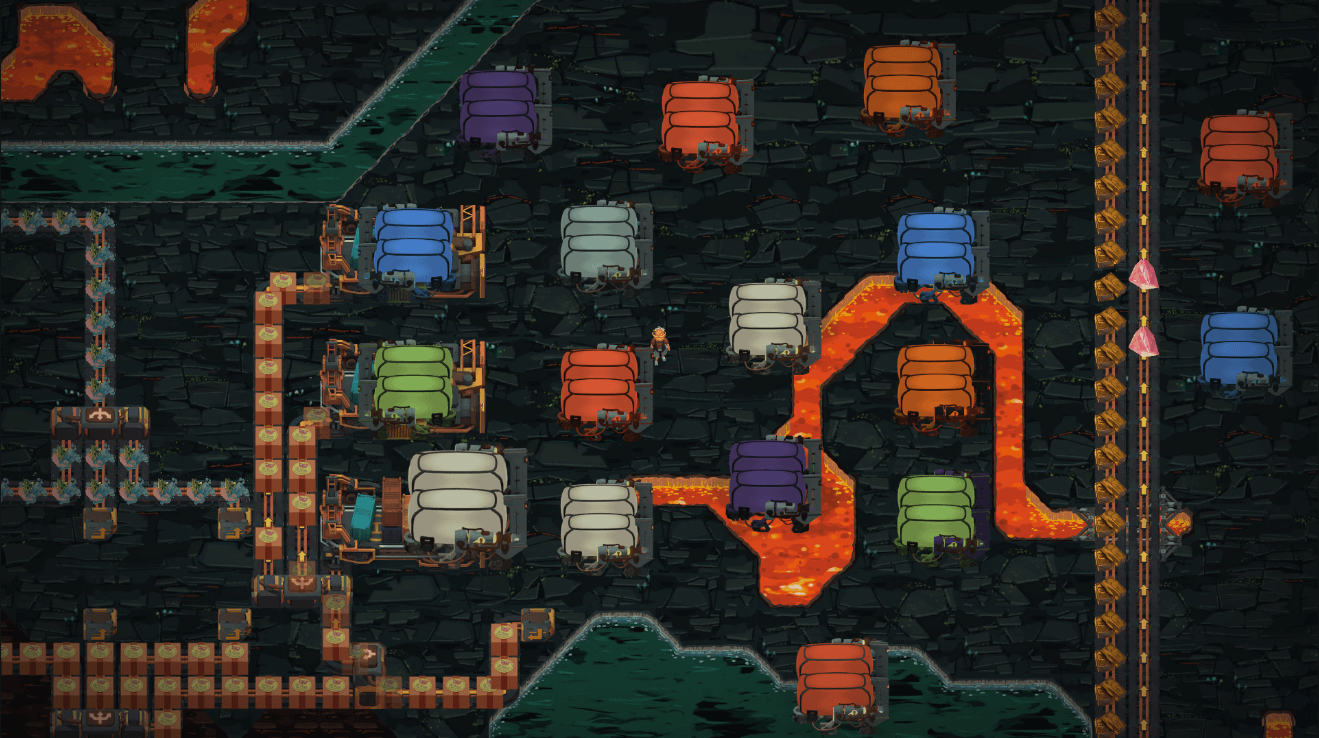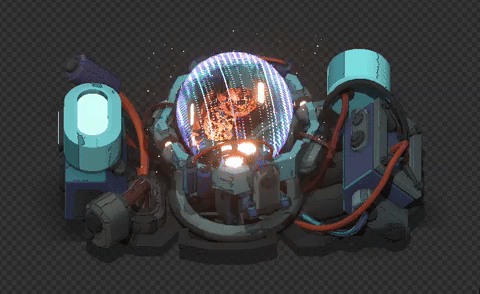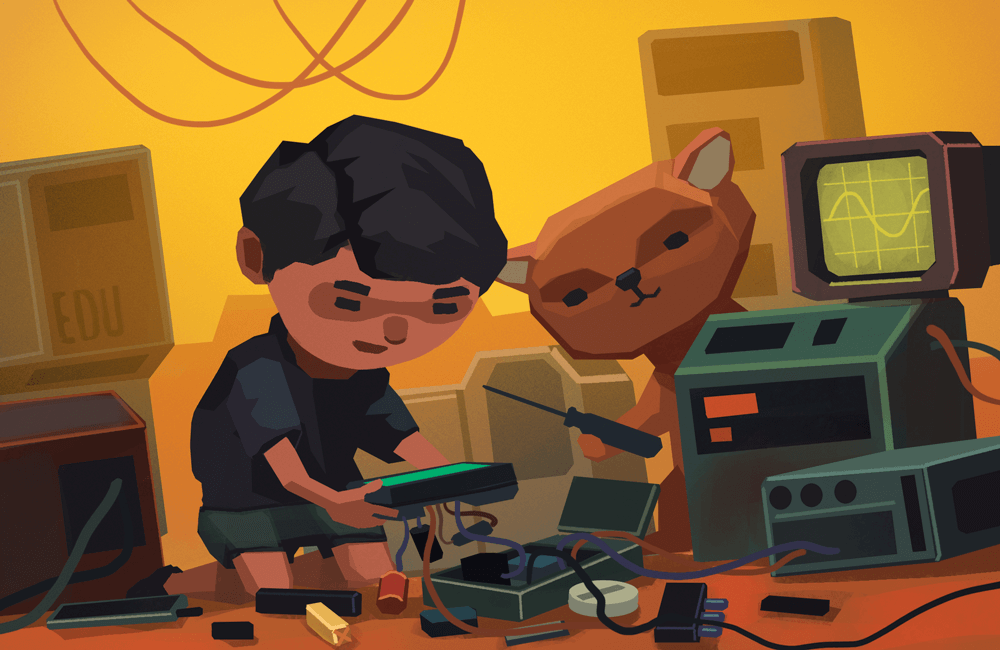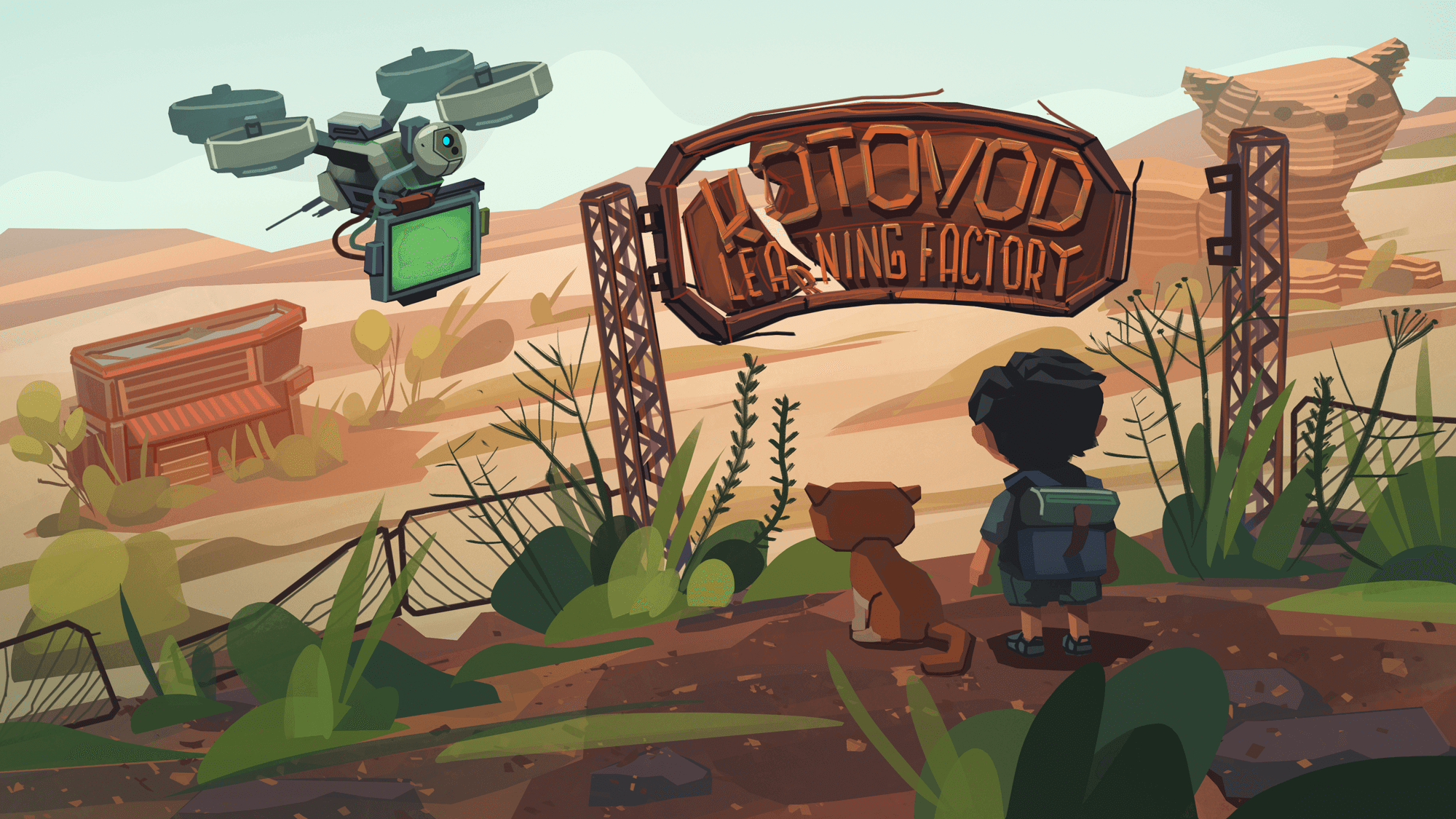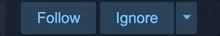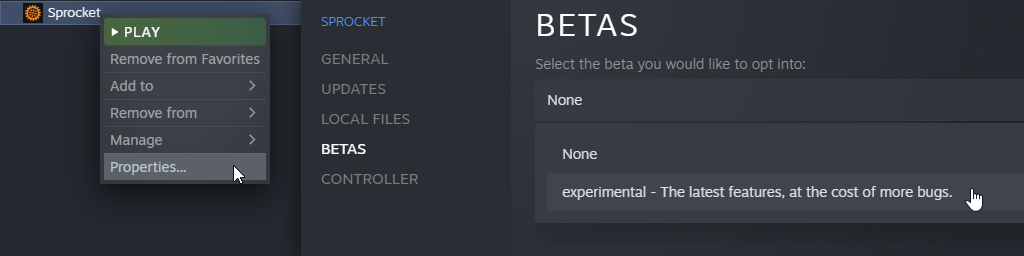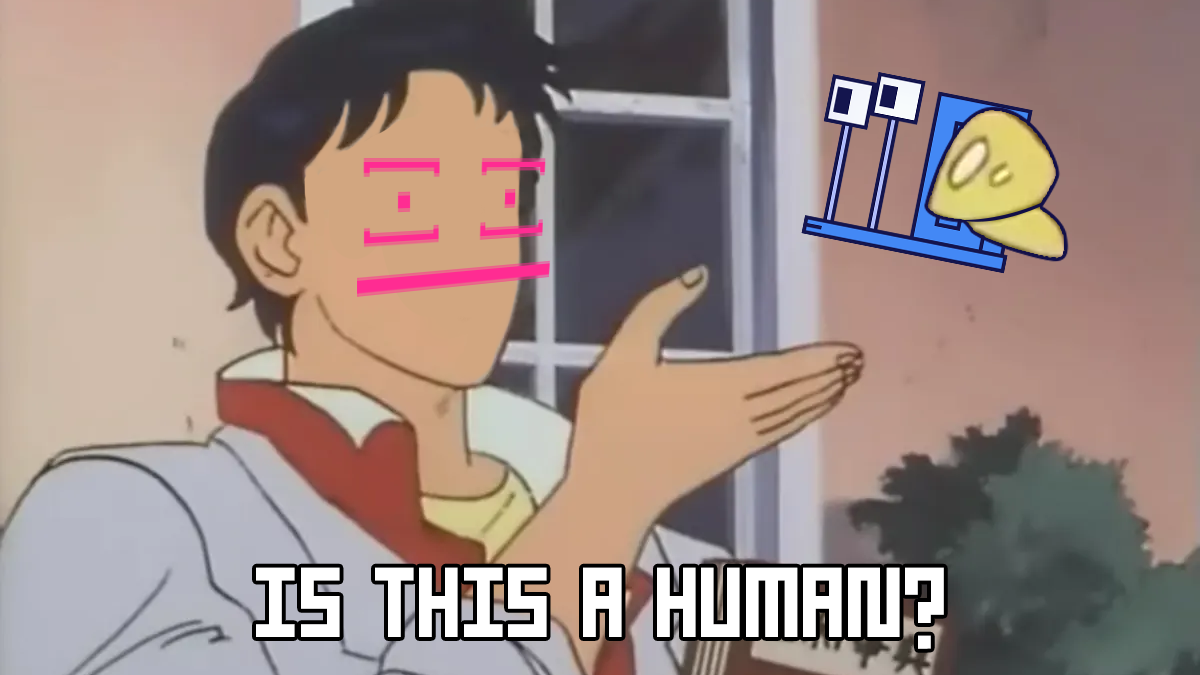Oct 28, 2022
Tank Squad - WinteR5

Dear Tankers,
Welcome to our 39th Development Status. You can see on what we were working the last three weeks.
Diorama
For the Main Menu, we are going with a diorama approach. By default, this will be the default scene visible in the Main Menu. We might add more scenes & layouts later on during the development. The design idea of it was to show a diorama of a tank being repaired on a field during or between the battles.

UI & Game branding changes
As we work on developing different aspects of the game, one of the important parts is the visuals of how the game is going to be represented. What colors, what logo is going to be used etc. Current colors and logotypes are going to be changed somewhere soon. This includes also improving the Steam Store layout with a new fresh look. Once we will set it all and mark it as ready you will of course be informed about it.


Main Menu UI
Here is a diorama with work in progress UI mockups screens showing how we are trying to adopt new things. New logotypes will come with a few variants. The main colors used are black/white and red. Keep in mind this is just a prototype and it's not meant to be 100% delivered with a full game. For example LVL. 69 is just a preview - we didn’t yet decide to add or have player progression in the game. If you are familiar with our first game Tank Mechanic Simulator, the camera will be animated/rigged. You should be able to spot some similarities as in there. Below is a screenshot taken from the project itself:

Recorded sample of how this UI works currently:
Currently, we have started prototyping a new look for Main Menu that includes new logotypes and new colors. What do you think?
Repair Station Environment

Another big push was on the first iteration of set dressing of a repair station scene. We have taken a look at terrain materials, improved shading and overall feel of the scene.

Placeholder models started to be replaced by final assets. Layout elements of the scene such as the HQ and ammo stations have been redone with new assets.

The whole scene has gotten a lot of love over the past weeks of work.

Opel Blitz

Opel Blitz is a German truck, produced from 1930 up to 1975. Blitz, German for "lightning" reflected that not only by the emblem on the grille, but also by the way it paved the way to new, lightning quick German tactics developed during WW2.

In the years before the war, Opel was the biggest truck manufacturer in Germany, and to rearm the country, it helped by producing around 130,00 of those vehicles. It was powered by either a GM Marquette engine for heavier applications, or by Opel's own engine for lighter ones. By 1934, however, the GM engine was replaced by another Opel design, that was so similar to Chevrolet engines, that if any malfunction appeared in the field, it could be repaired using allied vehicles' parts.

When the war started, Wehrmacht started heavily using the 3.6 tonne, 4-wheel drive of the Opel Blitz, seen in this status. To deal with bad road conditions in Russia, a half-track model of the Blitz was created as well, called Maultier.

For our game we made 3 variants of this truck. Two with cargo, one closed and the second one as a more open variant. Third variant is a medical version.

Level design
Some new features and improvements in battle levels:
- Configuration of side objective types:
- Conquer
- Defend
- Protect
- Destroy
- Conquer
- Collectibles have been added
- Randomization of AI units positions
- Optimization of performance: limit amount of AI units active at once
- Retreat of friendly and enemy units when they’ve lost objective or their vehicle is broken
- Configuration of airstrike events
- Randomization of timing in events
- Units field of view
Detail blockout:
- Mills
- Cemetery
- Hives
- Road signs
- Sawmill
- Sets of houses with backyards
- Turf mine
Thank you and have a good one!
DeGenerals