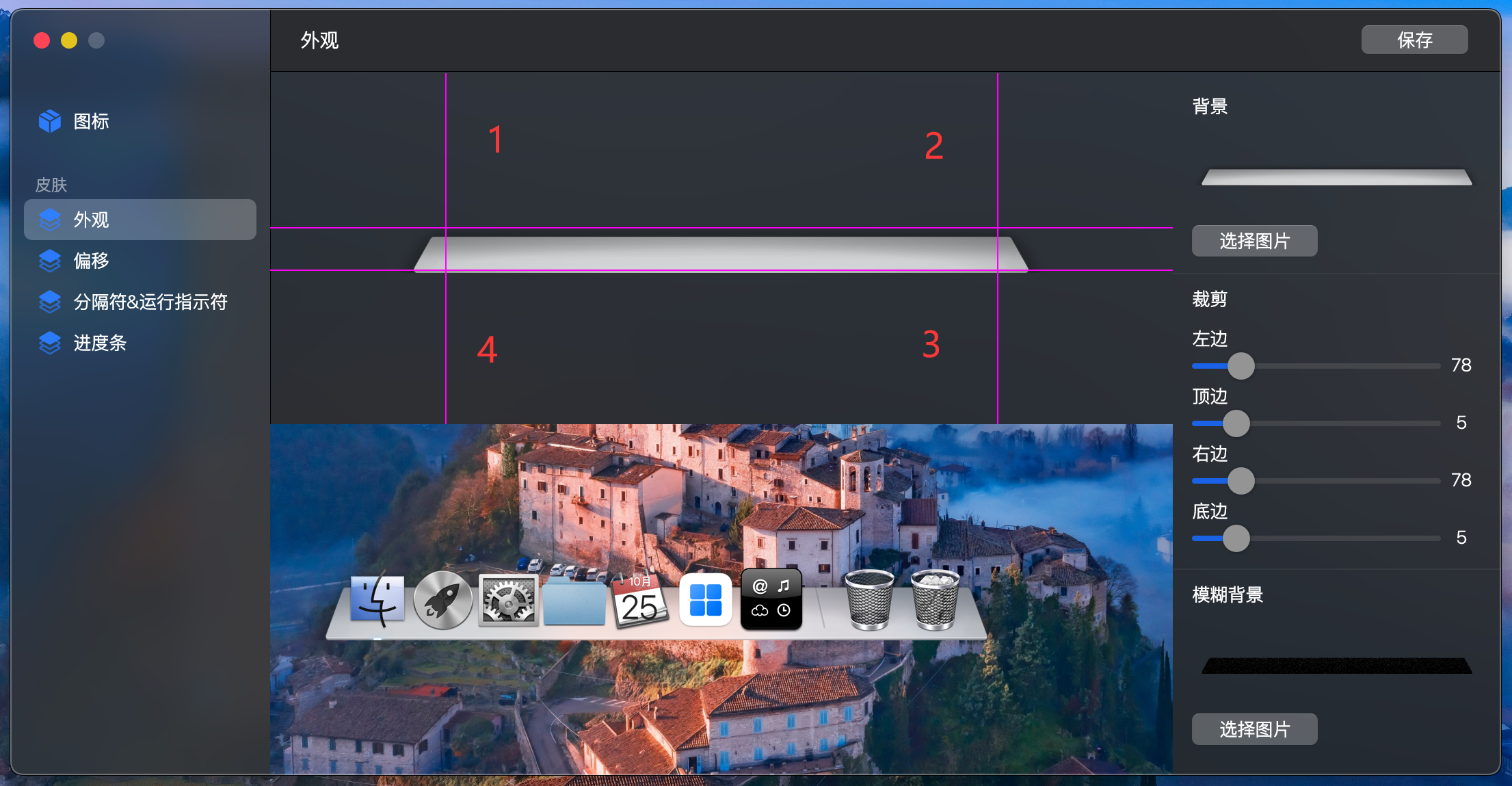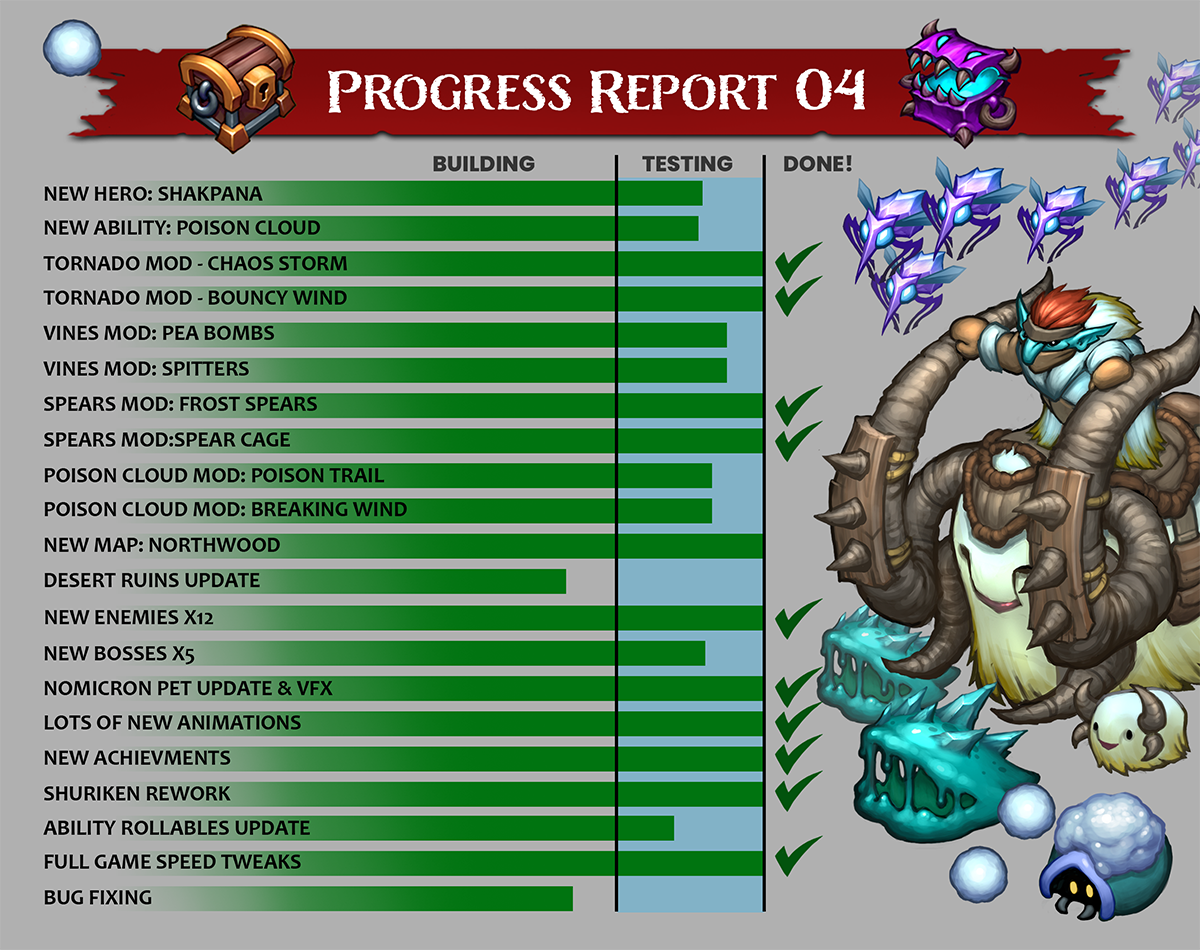Oct 25, 2022
Terrordrome - Reign of the Legends - Skull Rabbit

As part of the Steam Halloween Sale, Terrordrome: Reign Of The Legends will be available for 33% off from now until November 1st, 2022! If you've been following the game and waiting for a time to grab the game for a bit cheaper, now is a good time. Currently, we have 9 characters and 9 stages available in Early Access, and we are continuing development at an accelerated rate! From all of us at Huracan Studios, Happy Halloween!
- The TerrorTeam