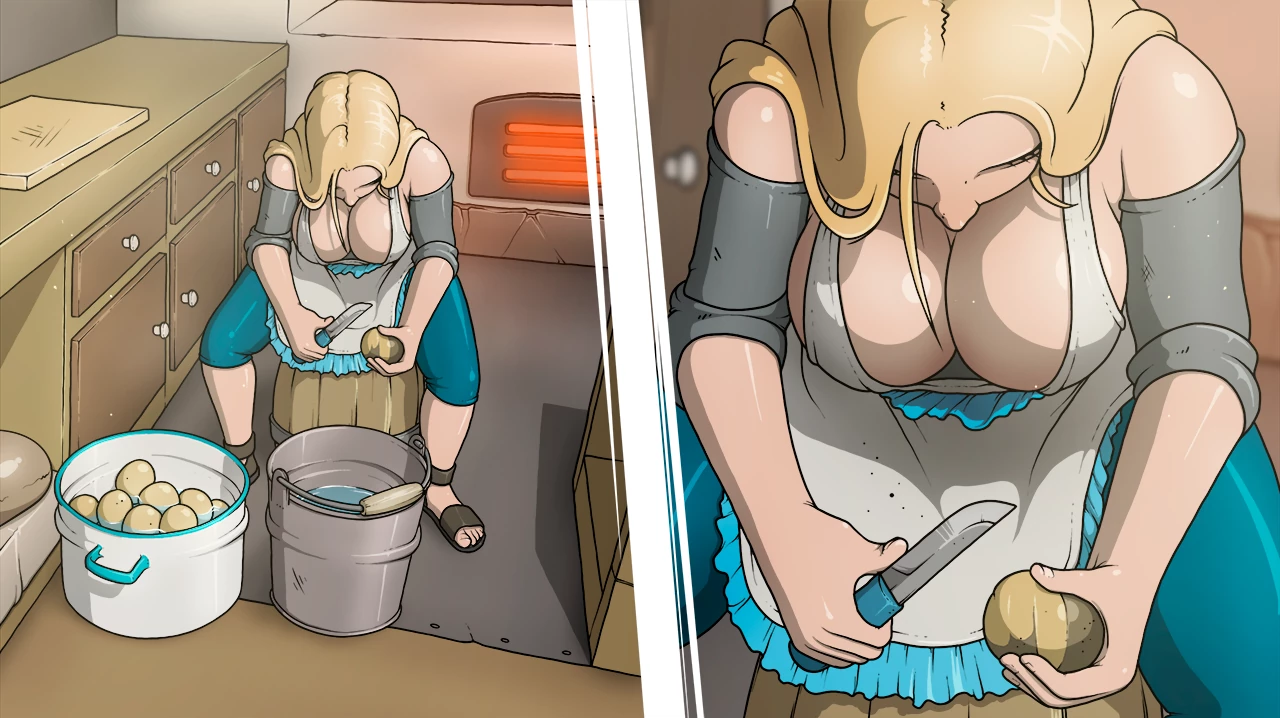Oct 19, 2022
Wobbly Life - RubberBandGames
Hello all Wobblies!
Welcome to the v0.8.0 Update!
All the team has been working really hard on this update. We’ve made lots of new missions, damaged a bunch of vehicles (and repaired them again!) and squashed many bugs along the way. We’re really excited for you all to play it!

There are lots of new missions to complete all over Wobbly Island! There are all sorts of tasks for you to do, lots of them with unique rewards. So get out there and help some Wobbly’s!
You can tell a Wobbly has a Mission for you if they have a Mission Star above their head.

Detective Buck needs your help! All his other detectives are on holiday so put on your thinking cap and head to the police station to help him solve a series of strange cases.
This series of missions work slightly differently to other missions. Once you’ve completed one case you’ll need to wait untill the next day for Detective Buck to have another case for you.
We hope to add more cases for you to solve in the future.

To help you keep track of all your missions we’ve added a To Do List to the map screen. Here you can toggle which missions show on the map, and find details about the missions you have and next task you need to complete.
We’ve also added To Do List entries for all the existing missions in the game too!
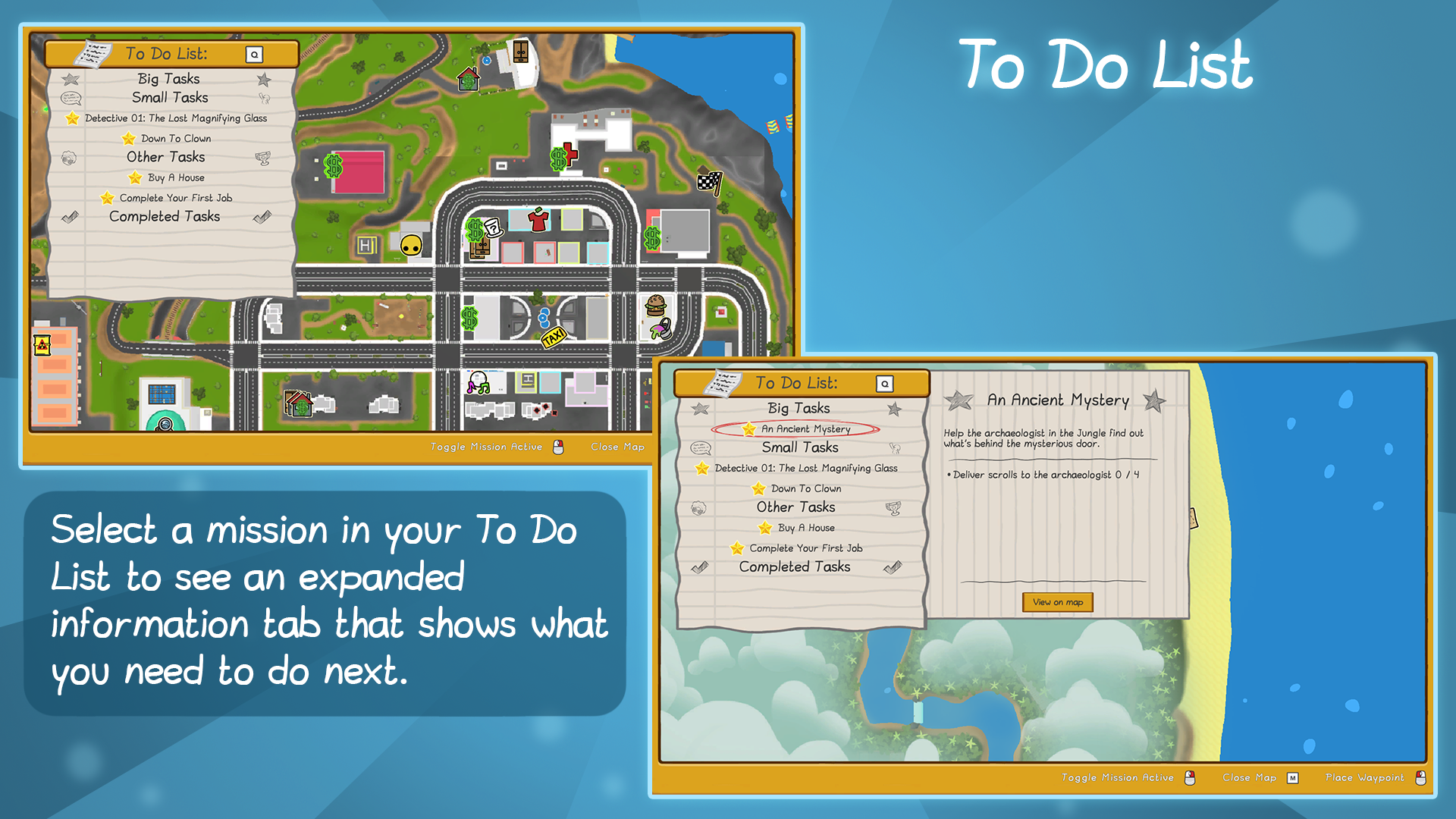
Vehicles in Wobbly Life now can get damaged! If you keep crashing into things the body work will get bent, the windows will smash, and eventually if you keep crashing it, it will explode!
There’s also a new particle effect for crashes and a few new vehicles for you to crash in!

You’ve damaged your pizza van and you’ve got a delivery to make? Don’t worry, Joe’s Repairs is here to help! Simply drive your vehicle into the garage and Joe will repair it for free.
You can find Vehicle Repair Shops near to Vehicle Paint Shops.

We’ve reworked the handbrake functionality so now you can pull off cool skids! But don’t use it too much or you might spin out. We’ve also updated the skidding graphical effect.

We’ve updated loads of models in this update. Almost all areas of the game have had some changes but especially make sure you check out the revamped arcade, mall and shops!

Congratulations to the winners of the recent Costume Design Contest!. Their amazing designs are now available in this update.
To keep up to date with any future contests make sure to check out our discord.

We’ve added a new system which helps the player grab objects. When you press the grab button the Wobbly’s arm will now automatically move towards grabbable objects that are near it. This should be especially useful for picking up objects on the ground.
You asked, we listened! Wobbly life now supports ultrawide resolutions so you can now go as wide as you want!


The Vehicle Paint Shop has had a visual rework.

Don’t forget we’ve got merch!
We have more stuff coming to the store very soon so keep an eye out for that.
Link: https://store.rubberbandgames.com/

Don't forget to follow us on our Social Media for previews of what's to come.
Facebook:
https://www.facebook.com/gaming/WobblyLife
Twitter:
https://twitter.com/WobblyLifeDev
Instagram:
https://www.instagram.com/wobblylifedev/
Discord:
https://discord.com/invite/apqDWzm
- Added lots of new missions across the island! Find Wobbly's who need help and assist them with various problems.
- Added To Do list to keep track of all your current missions. Find your To Do list in the Map Screen.
- New Vehicle Damage System, cars can now get damaged if you crash
- Improved grabbing to make it easier to pick up objects from the floor.
- NPC's will now stay in the car when you get in, and pop out of the car if all seats are full.
- Cancelling a taxi job will eject any NPCs in your taxi
- Added Vehicle Repair Shops to car garages.
- Handbrake Rework, press space (or A on controller) to drift while driving.
- Added Prompts for when you fail or complete a Job.
- New Vehicles: Three Wheeler, Undercover Police Car, Clown Car.
- Updated Tin Foil Hat and Baby Spider missions.
- Added Winners costumes from the Costume Design Contest!
: Ice Wobbly, Bathroom Wobbly, Arctic Explorer, Classic Detective, Cardboard Armour
- New Clothes: Bee Keeper Outfit, Pixel Sunglasses, Sandwich hat, Old Boots,
Clown Outfit, Deserted island outfit, Propeller Hat Hair variants, homemade scary masks, Pie in Face Hat, Gorilla Costume, heart Pants, Banana Backpack, mechanic clothes, Detective Hat and Trench Coat, Mouse Outfit, Granny Head Scarf.
- New Pet: Big Cat.
- Updated split screen join button to A (On Xbox controller) (X on Dual Shock Controller).
- Updated Vehicle pricing
- Broken Traffic Light and Lamp Posts now despawn after a period of time.
- Ultra wide support
- Vehicle Customize Shop UI revamp
- Improved car crash sounds at speed
- Pausing/Opening Map now makes your vehicle brake
- Cows are now affected by Hose Water
- Replaced and updated many models and textures across the game.
- Added animations to arcade machine screens
- Improvements to Terrain Seams
- Edits to wheel skid particle
- Updated graphics for controls page
- Retextured some vehicles : Police Helicopter, Taxi
- Fixed spraying water on fire particle not playing correctly
- Potential fix for input locking after hiding a job sheet
- Fixed chunks not loading when they have been unloaded then immediately loaded
- Fixed sleeping particle showing when your not sleeping
- Fixed a bunch of unnecessary memory allocations
- Fixed tutorial minimap icons
- Fixed telephone box ui sounds on controller
- Fixed weird pose when getting into vehicle when grabbing onto it
- Fixed engine and horn sounds not always sending to reverb when in a tunnel
- Smoothed drawbridge and ferris wheel movement on the client side
- Fixed Lumber job tree stuck in ground
Welcome to the v0.8.0 Update!
All the team has been working really hard on this update. We’ve made lots of new missions, damaged a bunch of vehicles (and repaired them again!) and squashed many bugs along the way. We’re really excited for you all to play it!

Missions
There are lots of new missions to complete all over Wobbly Island! There are all sorts of tasks for you to do, lots of them with unique rewards. So get out there and help some Wobbly’s!
You can tell a Wobbly has a Mission for you if they have a Mission Star above their head.

Detective Missions
Detective Buck needs your help! All his other detectives are on holiday so put on your thinking cap and head to the police station to help him solve a series of strange cases.
This series of missions work slightly differently to other missions. Once you’ve completed one case you’ll need to wait untill the next day for Detective Buck to have another case for you.
We hope to add more cases for you to solve in the future.

To Do List
To help you keep track of all your missions we’ve added a To Do List to the map screen. Here you can toggle which missions show on the map, and find details about the missions you have and next task you need to complete.
We’ve also added To Do List entries for all the existing missions in the game too!
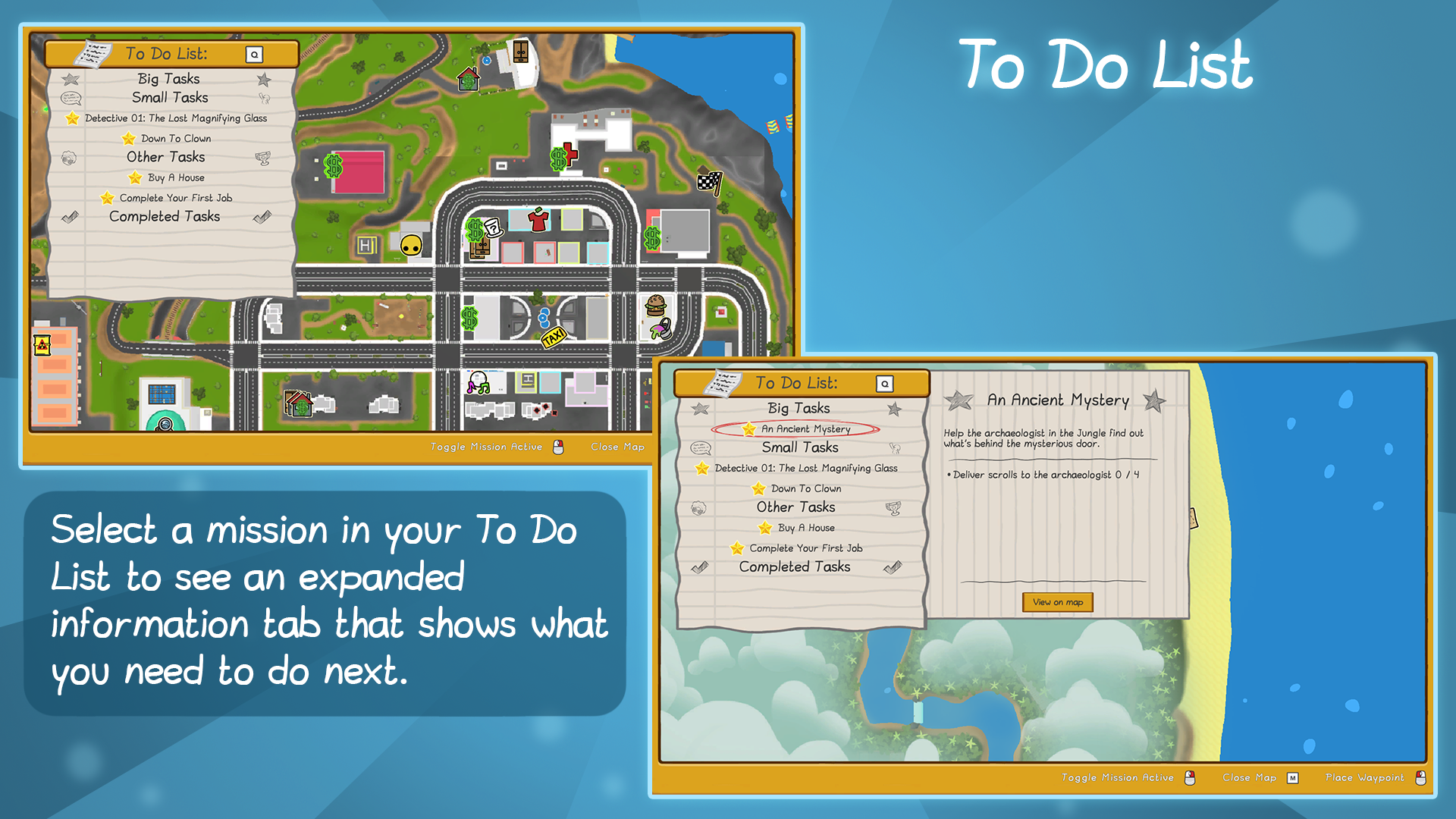
Vehicle Damage
Vehicles in Wobbly Life now can get damaged! If you keep crashing into things the body work will get bent, the windows will smash, and eventually if you keep crashing it, it will explode!
There’s also a new particle effect for crashes and a few new vehicles for you to crash in!

Vehicle Repair Shop
You’ve damaged your pizza van and you’ve got a delivery to make? Don’t worry, Joe’s Repairs is here to help! Simply drive your vehicle into the garage and Joe will repair it for free.
You can find Vehicle Repair Shops near to Vehicle Paint Shops.

Updated Handbrake
We’ve reworked the handbrake functionality so now you can pull off cool skids! But don’t use it too much or you might spin out. We’ve also updated the skidding graphical effect.

Updated Models
We’ve updated loads of models in this update. Almost all areas of the game have had some changes but especially make sure you check out the revamped arcade, mall and shops!

Contest Winners
Congratulations to the winners of the recent Costume Design Contest!. Their amazing designs are now available in this update.
To keep up to date with any future contests make sure to check out our discord.

Easy Grab
We’ve added a new system which helps the player grab objects. When you press the grab button the Wobbly’s arm will now automatically move towards grabbable objects that are near it. This should be especially useful for picking up objects on the ground.
Ultrawide Screen Support
You asked, we listened! Wobbly life now supports ultrawide resolutions so you can now go as wide as you want!

UI Improvements
Job Complete / Fail prompt
We’ve added on screen prompts when you fail or complete a mission.
Vehicle Paint Shop Adjustments
The Vehicle Paint Shop has had a visual rework.

Merch
Don’t forget we’ve got merch!
We have more stuff coming to the store very soon so keep an eye out for that.
Link: https://store.rubberbandgames.com/

Socials
Don't forget to follow us on our Social Media for previews of what's to come.
Facebook:
https://www.facebook.com/gaming/WobblyLife
Twitter:
https://twitter.com/WobblyLifeDev
Instagram:
https://www.instagram.com/wobblylifedev/
Discord:
https://discord.com/invite/apqDWzm
Update Notes
- Added lots of new missions across the island! Find Wobbly's who need help and assist them with various problems.
- Added To Do list to keep track of all your current missions. Find your To Do list in the Map Screen.
- New Vehicle Damage System, cars can now get damaged if you crash
- Improved grabbing to make it easier to pick up objects from the floor.
- NPC's will now stay in the car when you get in, and pop out of the car if all seats are full.
- Cancelling a taxi job will eject any NPCs in your taxi
- Added Vehicle Repair Shops to car garages.
- Handbrake Rework, press space (or A on controller) to drift while driving.
- Added Prompts for when you fail or complete a Job.
- New Vehicles: Three Wheeler, Undercover Police Car, Clown Car.
- Updated Tin Foil Hat and Baby Spider missions.
- Added Winners costumes from the Costume Design Contest!
: Ice Wobbly, Bathroom Wobbly, Arctic Explorer, Classic Detective, Cardboard Armour
- New Clothes: Bee Keeper Outfit, Pixel Sunglasses, Sandwich hat, Old Boots,
Clown Outfit, Deserted island outfit, Propeller Hat Hair variants, homemade scary masks, Pie in Face Hat, Gorilla Costume, heart Pants, Banana Backpack, mechanic clothes, Detective Hat and Trench Coat, Mouse Outfit, Granny Head Scarf.
- New Pet: Big Cat.
- Updated split screen join button to A (On Xbox controller) (X on Dual Shock Controller).
- Updated Vehicle pricing
- Broken Traffic Light and Lamp Posts now despawn after a period of time.
- Ultra wide support
- Vehicle Customize Shop UI revamp
- Improved car crash sounds at speed
- Pausing/Opening Map now makes your vehicle brake
- Cows are now affected by Hose Water
Graphical Upgrades
- Replaced and updated many models and textures across the game.
- Added animations to arcade machine screens
- Improvements to Terrain Seams
- Edits to wheel skid particle
- Updated graphics for controls page
- Retextured some vehicles : Police Helicopter, Taxi
Bug Fixes
- Fixed spraying water on fire particle not playing correctly
- Potential fix for input locking after hiding a job sheet
- Fixed chunks not loading when they have been unloaded then immediately loaded
- Fixed sleeping particle showing when your not sleeping
- Fixed a bunch of unnecessary memory allocations
- Fixed tutorial minimap icons
- Fixed telephone box ui sounds on controller
- Fixed weird pose when getting into vehicle when grabbing onto it
- Fixed engine and horn sounds not always sending to reverb when in a tunnel
- Smoothed drawbridge and ferris wheel movement on the client side
- Fixed Lumber job tree stuck in ground







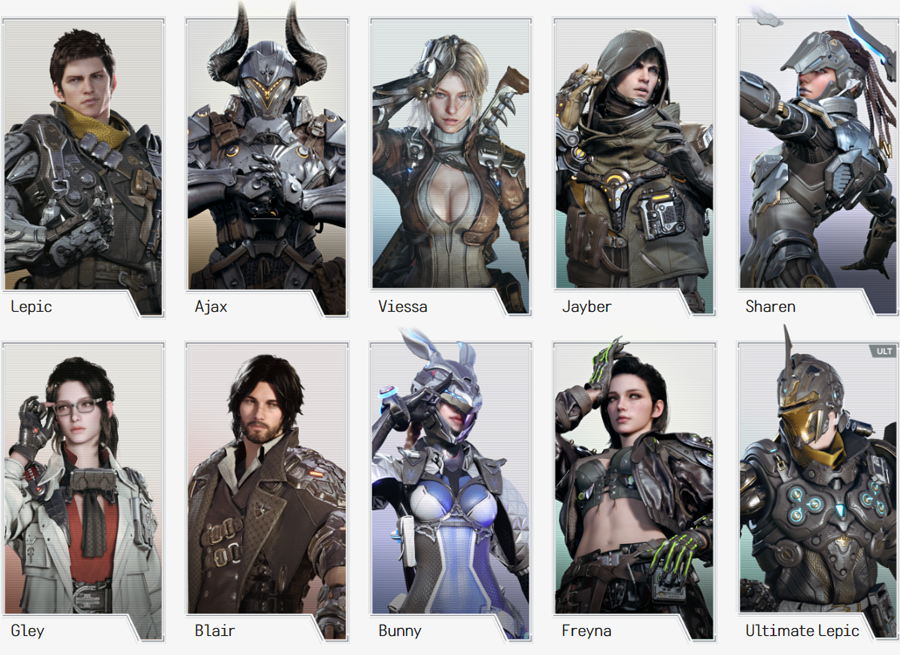
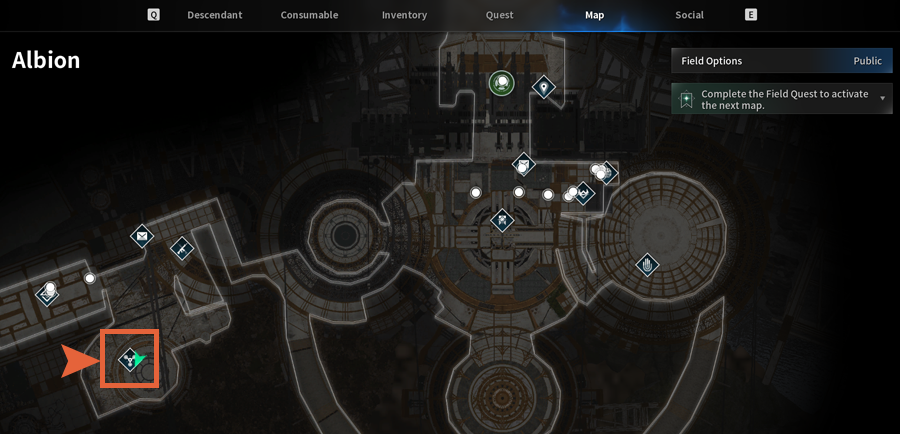
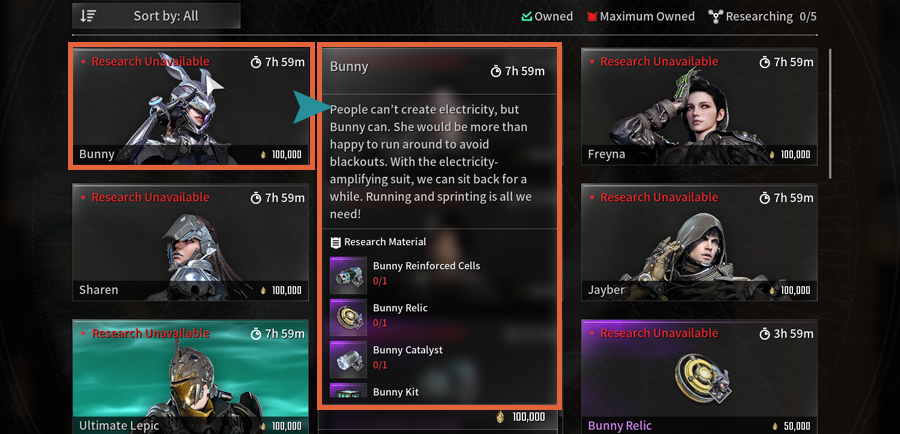
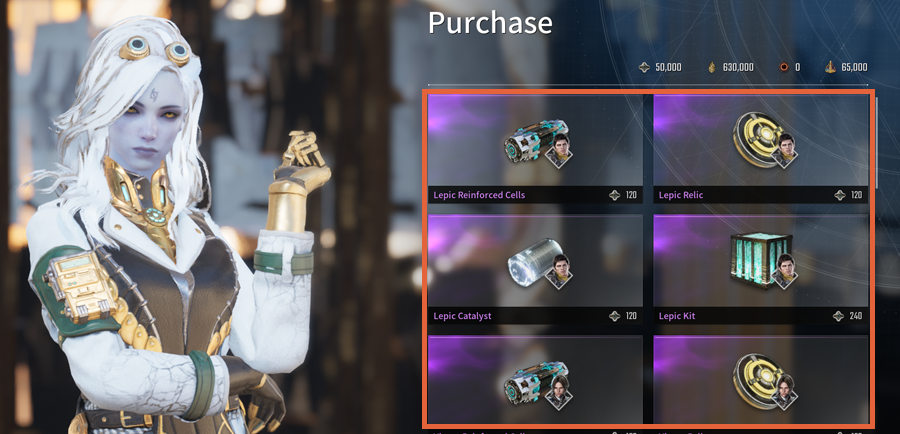 <“Xenia” of Albion Event Shop>
<“Xenia” of Albion Event Shop>
 <While in a research, the status of Research Institute turns into Researching. Click the research and proceed the Boost Research to immediately complete it by using Caliber>
After completing the research, the Descendant can only be acquire by clicking the screen, and the acquired Descendant will be available at the Descendant (Shortcut:H) menu.
<While in a research, the status of Research Institute turns into Researching. Click the research and proceed the Boost Research to immediately complete it by using Caliber>
After completing the research, the Descendant can only be acquire by clicking the screen, and the acquired Descendant will be available at the Descendant (Shortcut:H) menu.
 < Descendant (Shortcut:H)>
The gold and Calibers required for research can be viewed from the Inventory (Shortcut: I).
< Descendant (Shortcut:H)>
The gold and Calibers required for research can be viewed from the Inventory (Shortcut: I).
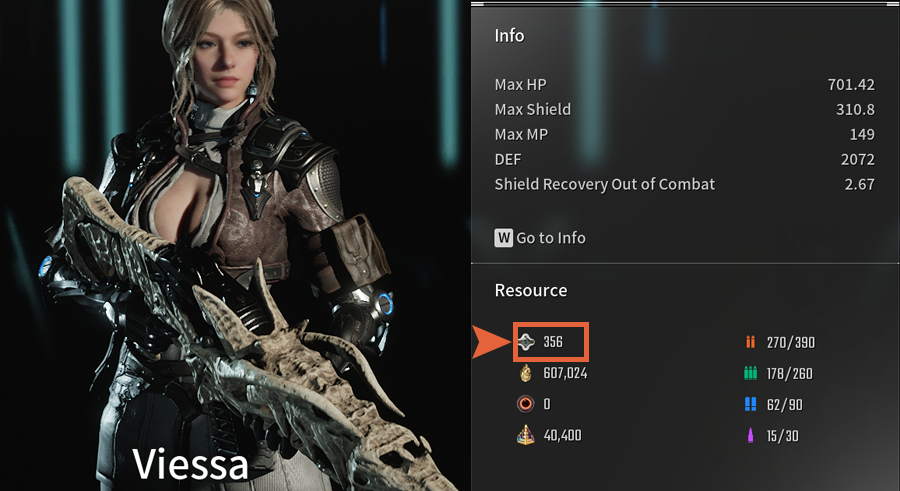 <Inventory (Shortcut: I)>
<Inventory (Shortcut: I)>