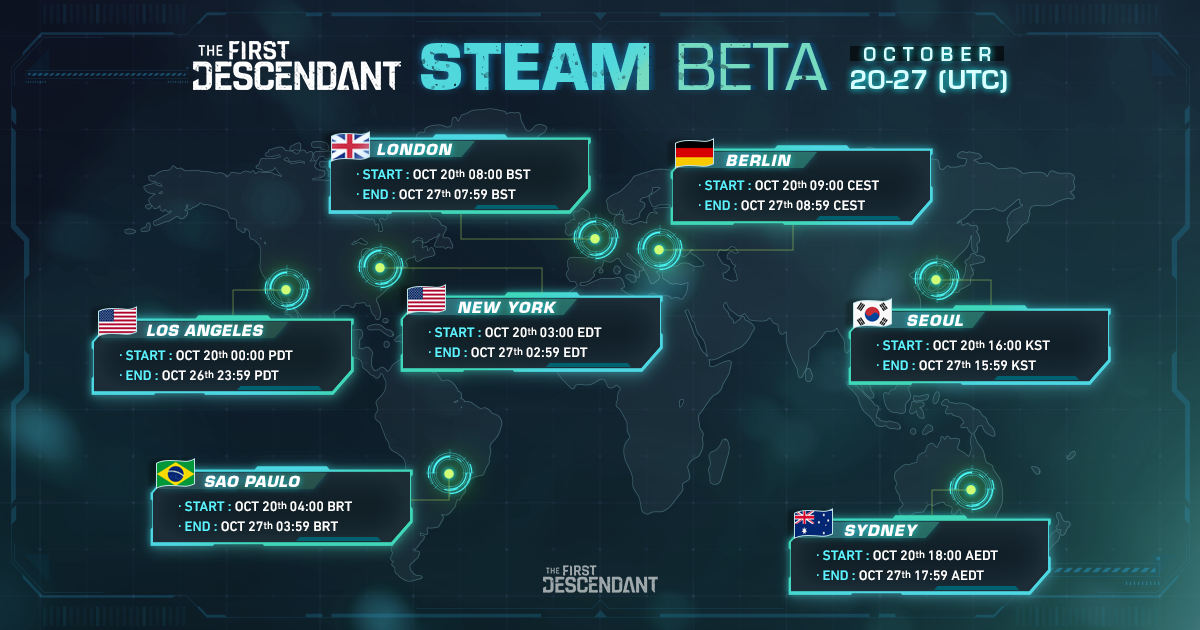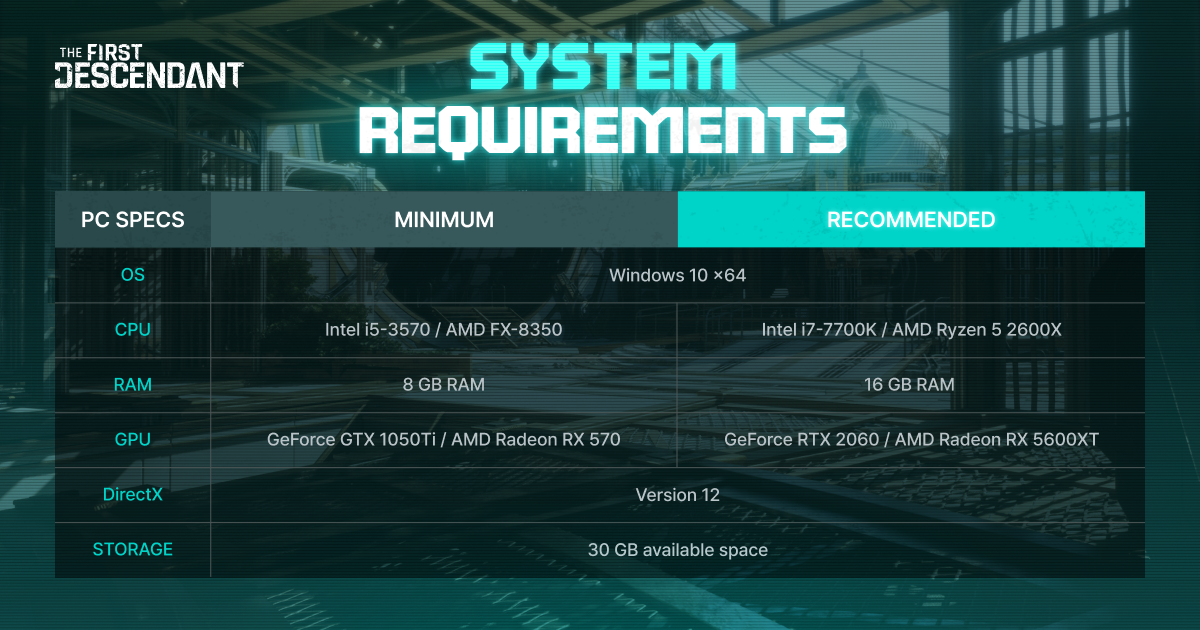Oct 18, 2022
Atlantica Global - Gonetlet

Greetings Everyone!
The October 18, 2022 Emergency Maintenance has been completed. You can now login to the server.
Please refer to the update details below:
Update Details:
- Fixed an issue with [EVENT] Halloween Lucky Random Box
: Can no longer be accessed through 'Open All' feature
- Lucky Random Box returns to Halloween Specter's Shop
Compensation:
- Accessory Upgrade Ticket 5x
Where:
- Mailbox
Target Server:
- All Servers
~Atlantica Online Team












 <Select Colossus on the Void Intercept Battle screen to check the linked Amorphous Material from below>
After defeating the Colossus, you can select one of the Amorphous Material Components.
Obtained items will be available in your Inventory.
<Select Colossus on the Void Intercept Battle screen to check the linked Amorphous Material from below>
After defeating the Colossus, you can select one of the Amorphous Material Components.
Obtained items will be available in your Inventory.
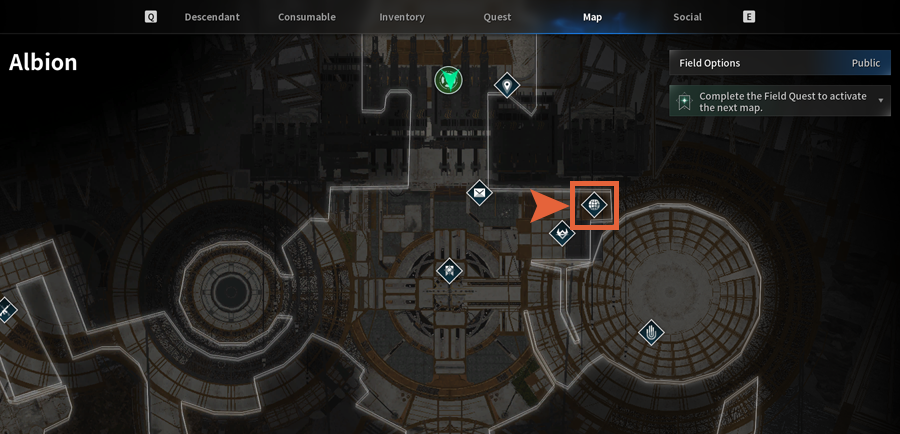


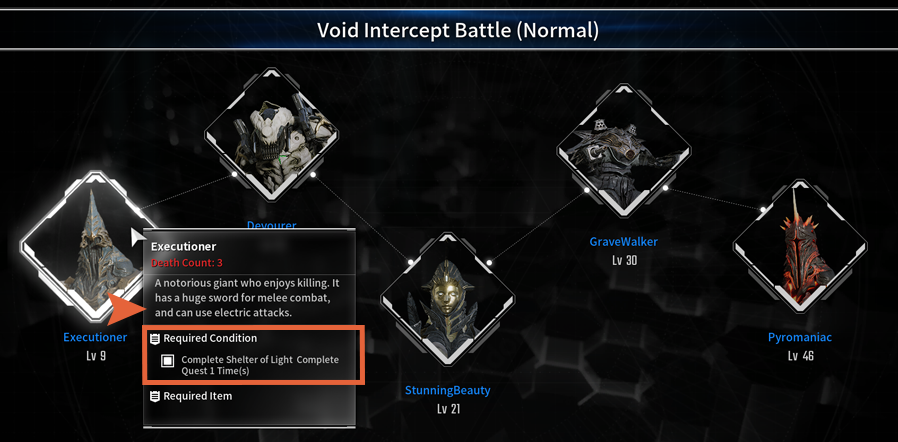



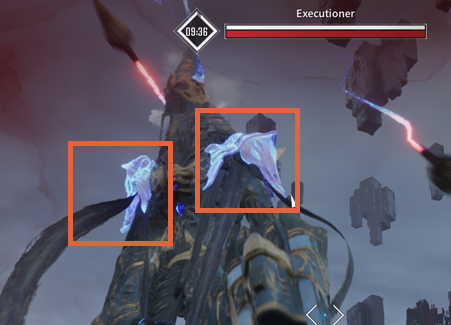 TIP) Organize your Inventory before Void Intercept Battles!
Various rewards will be dropped upon completion, and they must be looted before the timer runs out, after which you will be returned to Albion.
You can no longer acquire items after returning to Albion.
TIP) Organize your Inventory before Void Intercept Battles!
Various rewards will be dropped upon completion, and they must be looted before the timer runs out, after which you will be returned to Albion.
You can no longer acquire items after returning to Albion.
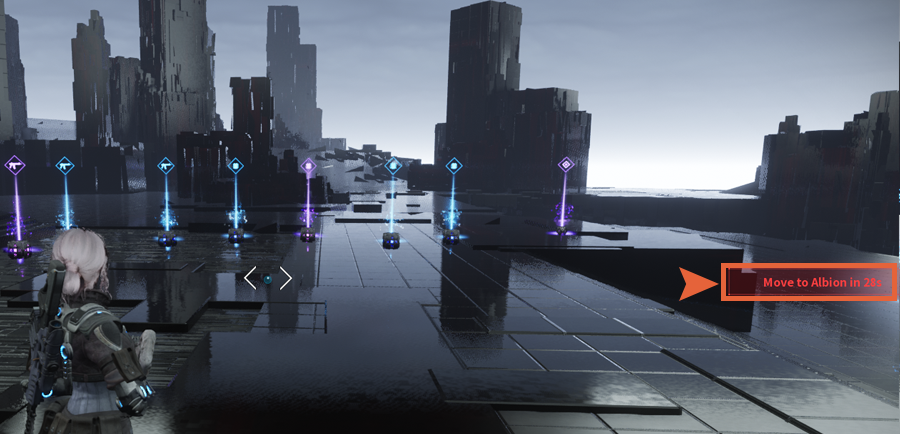 <Display location of remaining time before moving to Albion>
TIP) Of course, you can exit right away!
If you’ve looted all items after Void Intercept Battle, press ESC, select <Exit Intercept Battle> from the menu to return to Albion immediately.
<Display location of remaining time before moving to Albion>
TIP) Of course, you can exit right away!
If you’ve looted all items after Void Intercept Battle, press ESC, select <Exit Intercept Battle> from the menu to return to Albion immediately.