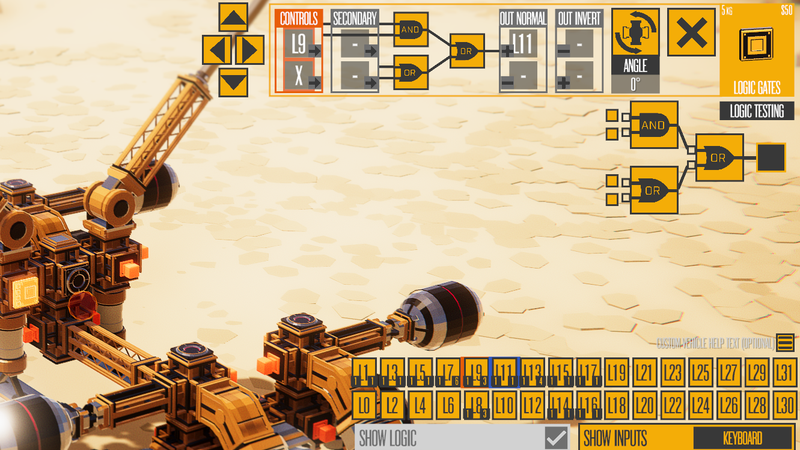Oct 14, 2022
Dead Space - Electronic Arts

When the original Dead Space™ invaded the nightmares of players worldwide, it became an instant classic, and one of the biggest reasons was its extremely memorable monsters. Critics both praised the Necromorphs for being relentlessly terrifying, and cited the ability to dismember them as a novel and powerful gameplay mechanic.
With Motive’s™ remake of Dead Space creeping ever closer to release, we spoke with members of our development team to learn how the new version makes Necromorphs even more—yes, more—terrifying.
THE FRIGHTENINGLY FAMILIAR
But first, we need to ask what it is about the Necromorphs that makes them so memorable. “I think what sets them apart from other horror enemies,” says Technical Animation Director Nate Burnett, ”is that there’s a strangely grounded quality about them. They’re these mangled rearrangements of human anatomy, so they’re all somewhat plausible.”
“Right, they were originally human,” says Lead Character Artist Sam Compain-Eglin. “And you can still see human parts of them; some of them are just slightly distorted, like the Slasher: The limbs grow rapidly, but they’re still human. I think that’s quite unique.”
“Their appearance reminds us of Body Horror,” agrees Art Director Mike Yazijian. “There’s an unsettling familiarity to them.”
The general design of these horrors will also be unsettlingly familiar to fans of the original: “It was important to keep the iconic silhouette and recognizable features of each Necromorph,” Mike says. “Our goal was to retain the overall look and iconic character design while upgrading the visual fidelity.”

THE TERRIFYINGLY NEW
But this is a remake, remember—not simply a remaster. So you’ll find plenty of horrifying new qualities to haunt your dreams, as well. Chief among them is what the team calls the “peeling” system: In short, these creatures are now built with layers of flesh, muscle, and bone that become revealed as they take damage.
“We modeled each Necromorph from the ground up,” Mike says, “starting from the skeletal system. We modeled the internal organs, flesh, tendons, layers of subcutaneous fat and skin. All these elements can be ‘peeled off’ in chunks during combat.”
“Usually, games give only a limited amount of feedback when you’re shooting at an enemy,” explains Gameplay Tech Lead Pierre-Vincent Belisle. “What we wanted to do is have Necromorphs show you—without an actual health bar or HP—how much damage they’ve gotten. So you can visually inspect the character and say, ‘I should aim for this, because it’s been weakened.’”
And the results are magnificently gruesome, showing remarkable details. Flesh can be flayed away and the bones broken, sometimes leaving a limb dangling. It’s an impressive visual effect—but the peeling system isn’t just for atmosphere.
“It’s in there to add depth to the dismemberment system,” says Nate, “but it also complements it in a way that allows some of the other weapons in the game—weapons that don’t involve cutting directly— to also have a big impact, to be just as fun as the plasma cutter is. So I think it goes a long way to bring a lot of the elements of the game up in quality.”
Of course, to get to that point required a lot of anatomical expertise... and unsettling research. “We gathered and analyzed a vast number of photographs and videos of crime scenes and accidents,” Mike says. “We looked at a nauseating amount of grisly content.”
But the ability to remove layers of Necromorph flesh isn’t the only thing new about our grotesque friends. The dismemberment system, for example, has gotten its own upgrade. “We wanted to set a new standard for dismemberment in games,” says Pierre-Vincent. “So when Isaac cuts an enemy in pieces, that enemy’s character model gets actually, truly cut into pieces. It's not a fake-out.” That required a technology that essentially causes Necromorphs to always be interacting with gravity, the environment, and their own musculature. “They have a skeleton with muscles that will deform in response to anything being interacted with,” he says. “So when you see a Necromorph walking down a corridor, getting close to a wall, there’s no animation pulling the arm in closer; it’s actually the physics of the wall pushing against the character.”
And while the team is ensuring that Necromorphs behave in ways true to the original game, returning players will find some surprises here as well. “Things will happen in the ship, encounters or jump scares or just sound effects, that from playthrough to playthrough, from one visit to a room to another, will change,” Pierre-Vincent explains.
“The goal was to be able to build an experience that’s faithful to the Player’s memory of the original,” adds Realization Director Joel MacMillan, “while still managing to keep them on their toes.”

KEEP CALM AND FIGHT ON
You may think all this would make encounters with Necromorphs even more harrowing than in the original. You would be correct. Even the team who created them has some that they live in fear of encountering in the dark corridors of the Ishimura.
“Probably the one I hate running into the most is the Leaper,” Nate says “It’s just so easy to lose track of where they are, especially if there’s more than one enemy in the room. And they’re pretty powerful; they can easily go up on the ceiling and come back down the wall next to you—that’s when I use the bigger guns. Like, shoot all the explosive things around you.”
But if it’s any consolation, remember that while today’s technology has brought these horrors even more horrifically to life, it’s also given players more tools to vanquish them.
“The environment has tools you can use to damage Necromorphs,” Pierre-Vincent says, “to help save on bullets. And even some of the Necromorphs will provide you with weapons; you cut off the claw of a Slasher, you can just pick it up and use it—even on the same Necromorph. It can be effectively damaged by its own weapon!”
“Even just taking anything—a box, a crate, whatever—and throwing it at a creature just to knock them back can give you a little breathing room or the chance to reload,” Nate adds. “Mixing those kinds of things with regular weapons is a big help.”
“But always make sure to keep some fuel in your flamethrower,” Joel says. “It can be your best friend if you come across some Swarmers—or if you just need to light up a room!”
Now, don’t you feel better?
You’ll have a chance to get elbow deep in Necromorph flesh when Dead Space releases on January 27, 2023, on PC. Until then, watch this space for more insights from the developers!