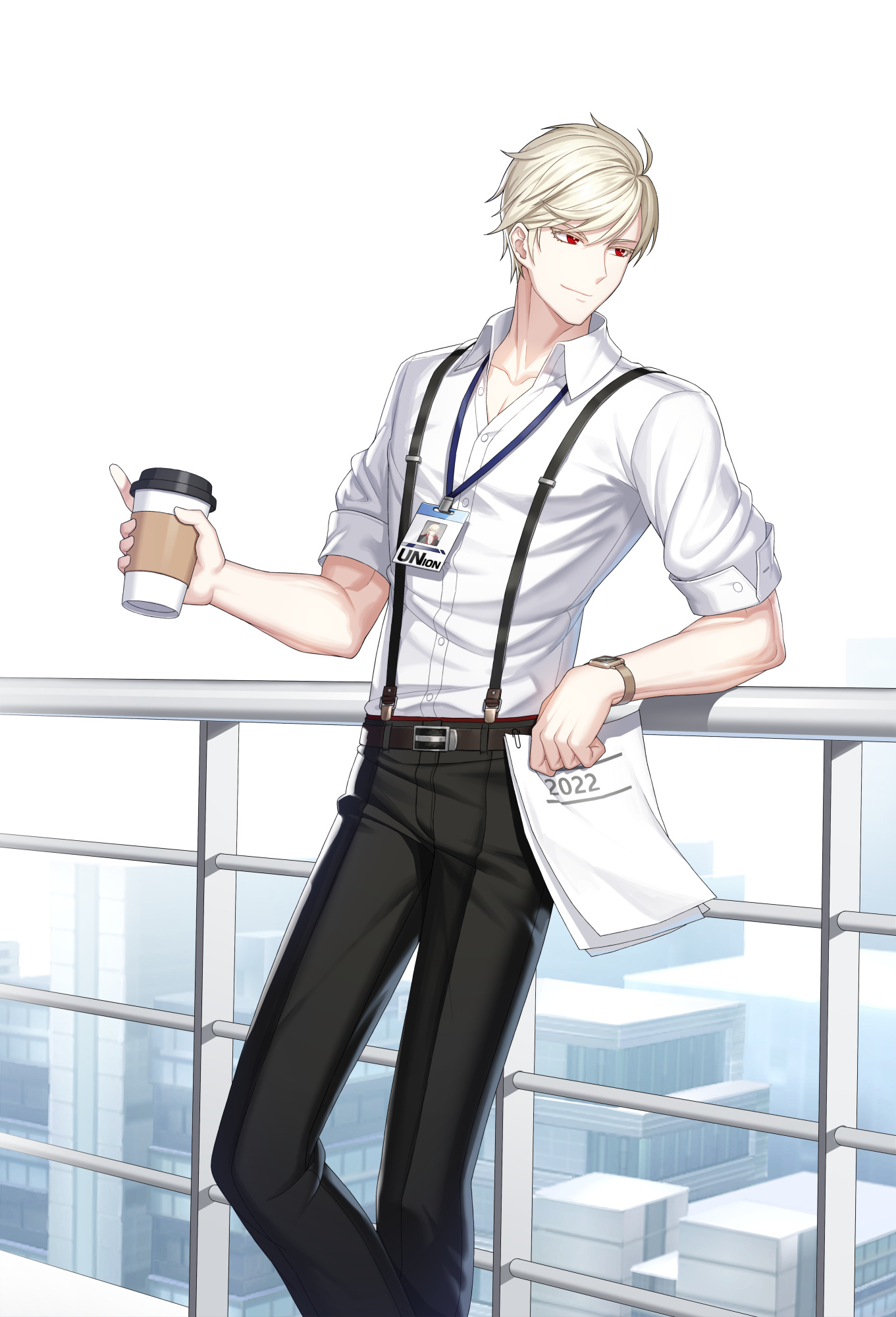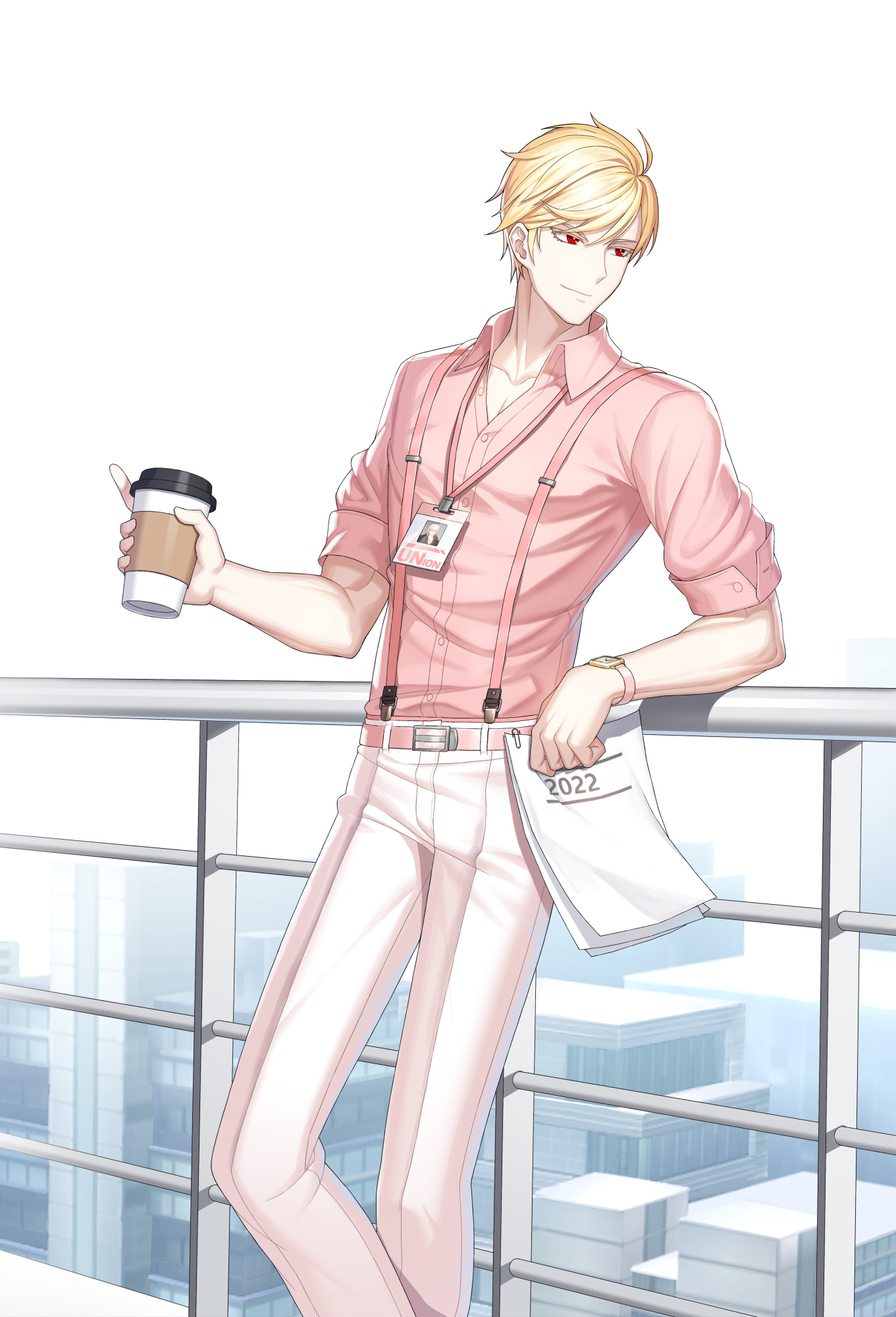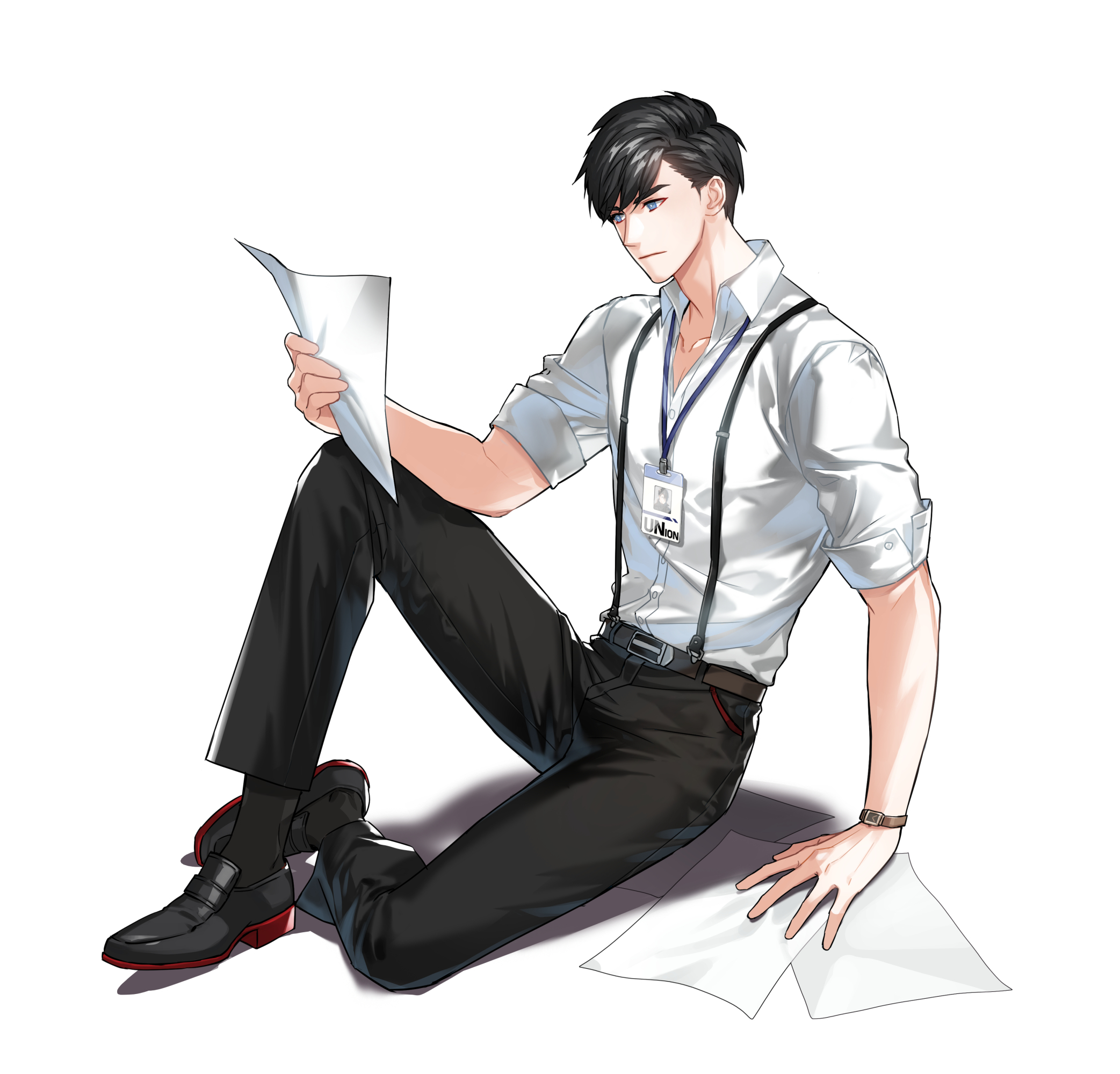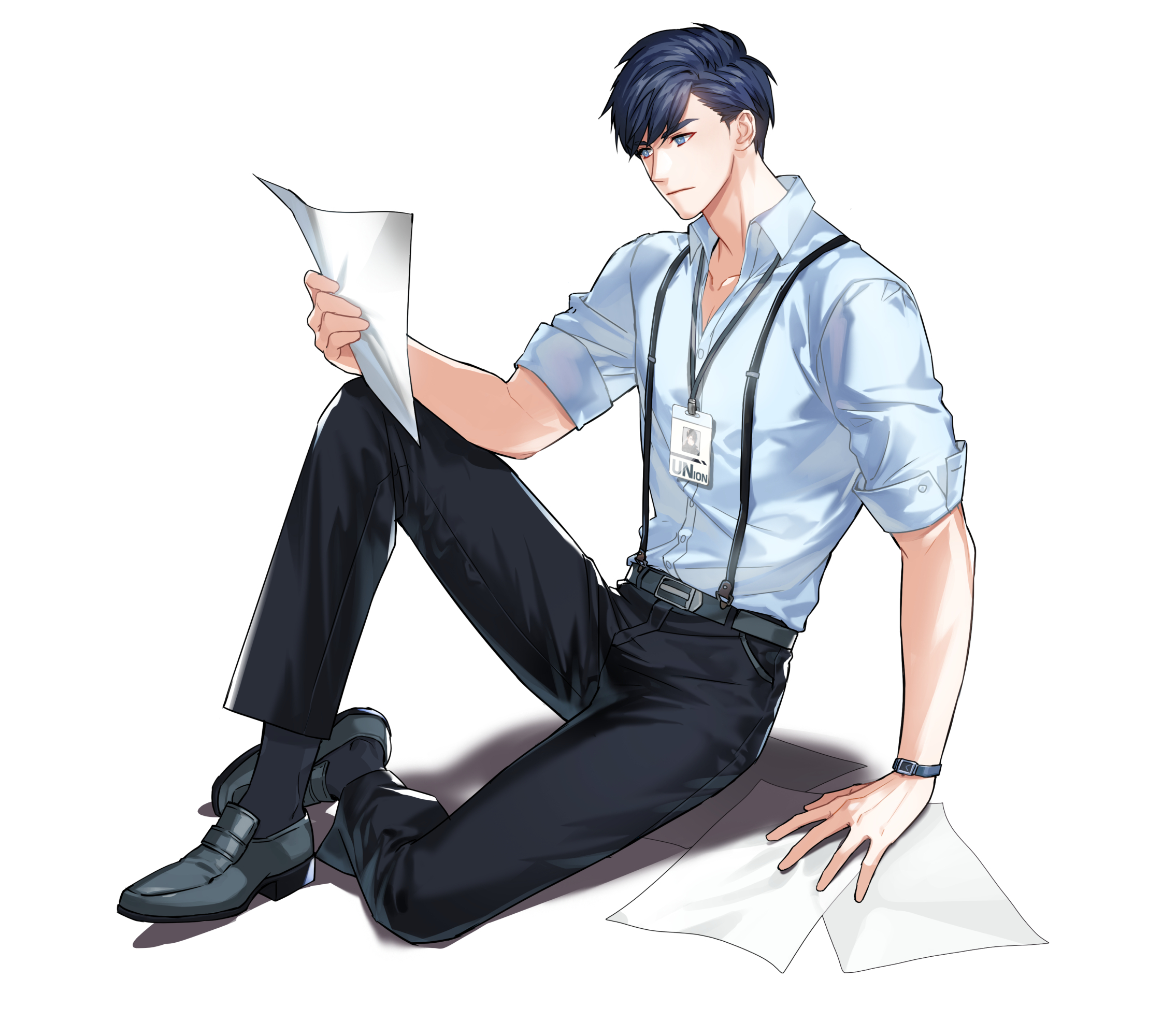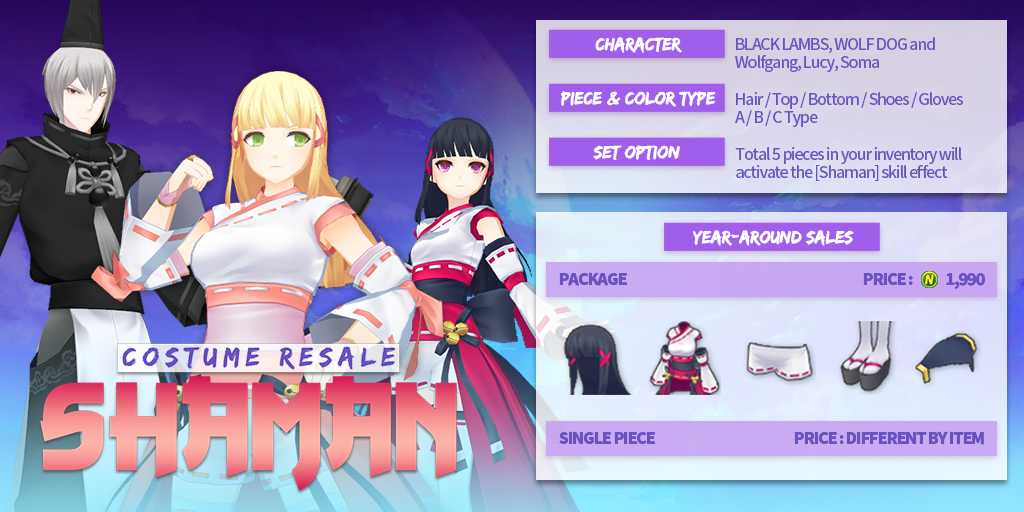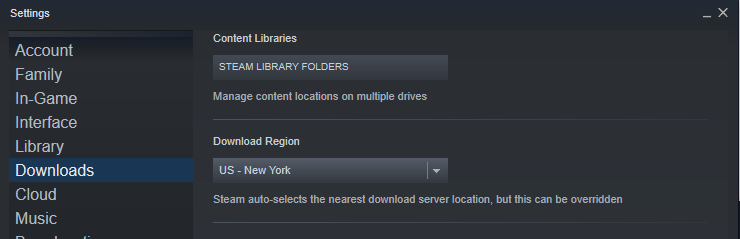Oct 11, 2022
Street Racing 2020 - Technologies&Simulators
1.Added Selisa Tune and fixed Lake Tune
2.Fixed models
You should also press button Quick Race to open Tune Mode(It will be fixed in the next update)


2.Fixed models
You should also press button Quick Race to open Tune Mode(It will be fixed in the next update)