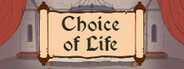Sep 30, 2022
Train Valley 2 - Vauban

Hello friends! Every Friday 17:30 UTC/GMT we hold a “Let’s play together” competition. During next 24 hours everyone is welcome to try and score the best time in a preselected level. Join our Discord server and keep Discord running while playing — your results will be automatically published in the #lets-play-together channel. You need to get 5 stars to qualify.
Glittering prizes include:
1) Top 3 winners receive one random card each. Collect 18 locomotive cards and advance to next set of 6 all new cards! Complete that second set and enter a final tier of 2 very special and super limited cards! Assemble 26 cards and receive a special prize. Easy!
2) Every player registered by our Discord bot has a chance to get a card. The number of cards depends on the number of participants: one additional card for every 10 train connoisseurs on the list. More players means more prizes!

Visit our Discord server (#lets-play-together channel) to learn more.
A level we are playing this week is
https://steamcommunity.com/sharedfiles/filedetails/?id=1534047430
Just open the game - there's a link right in the main menu.
Good luck everyone!