






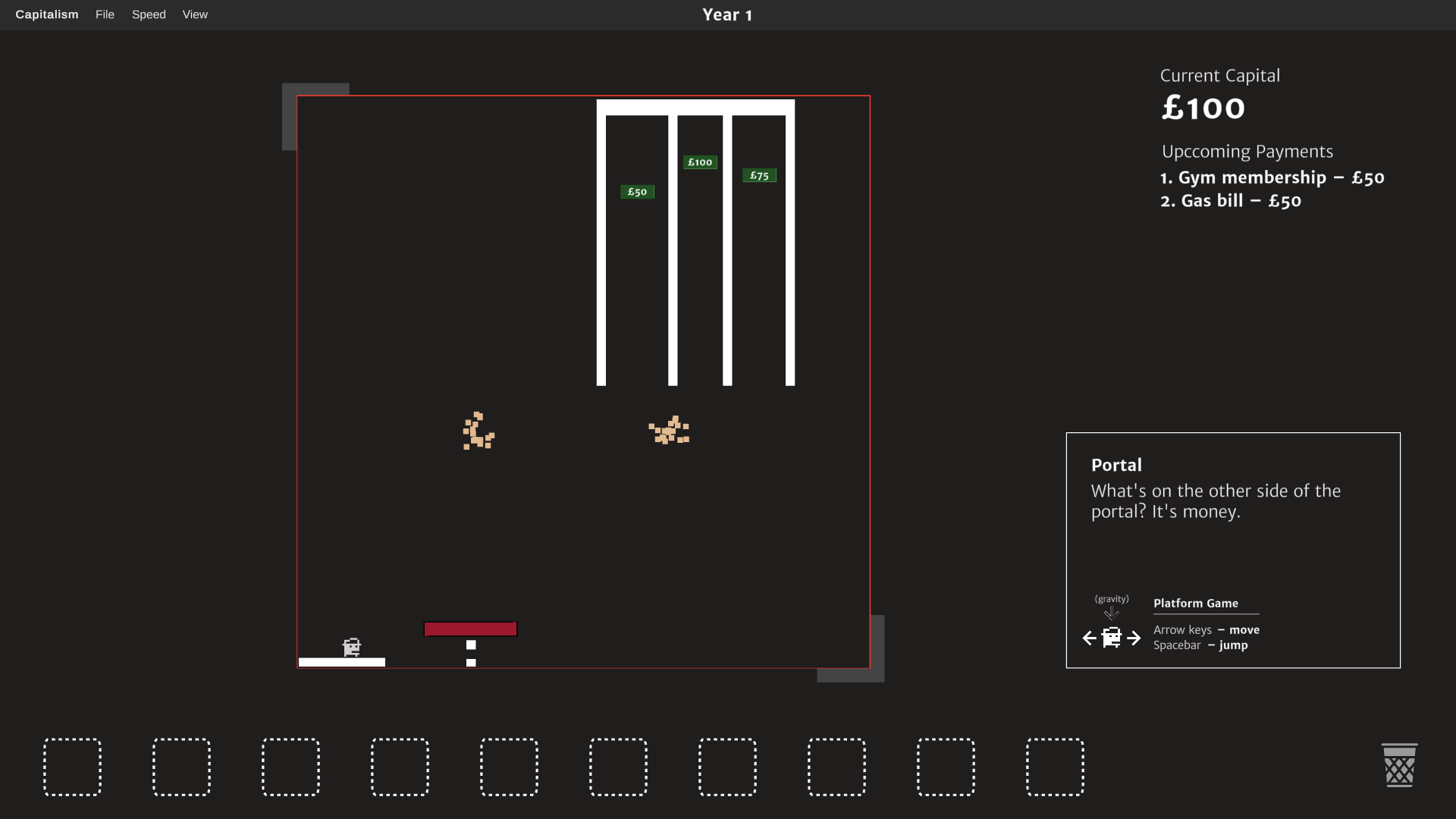
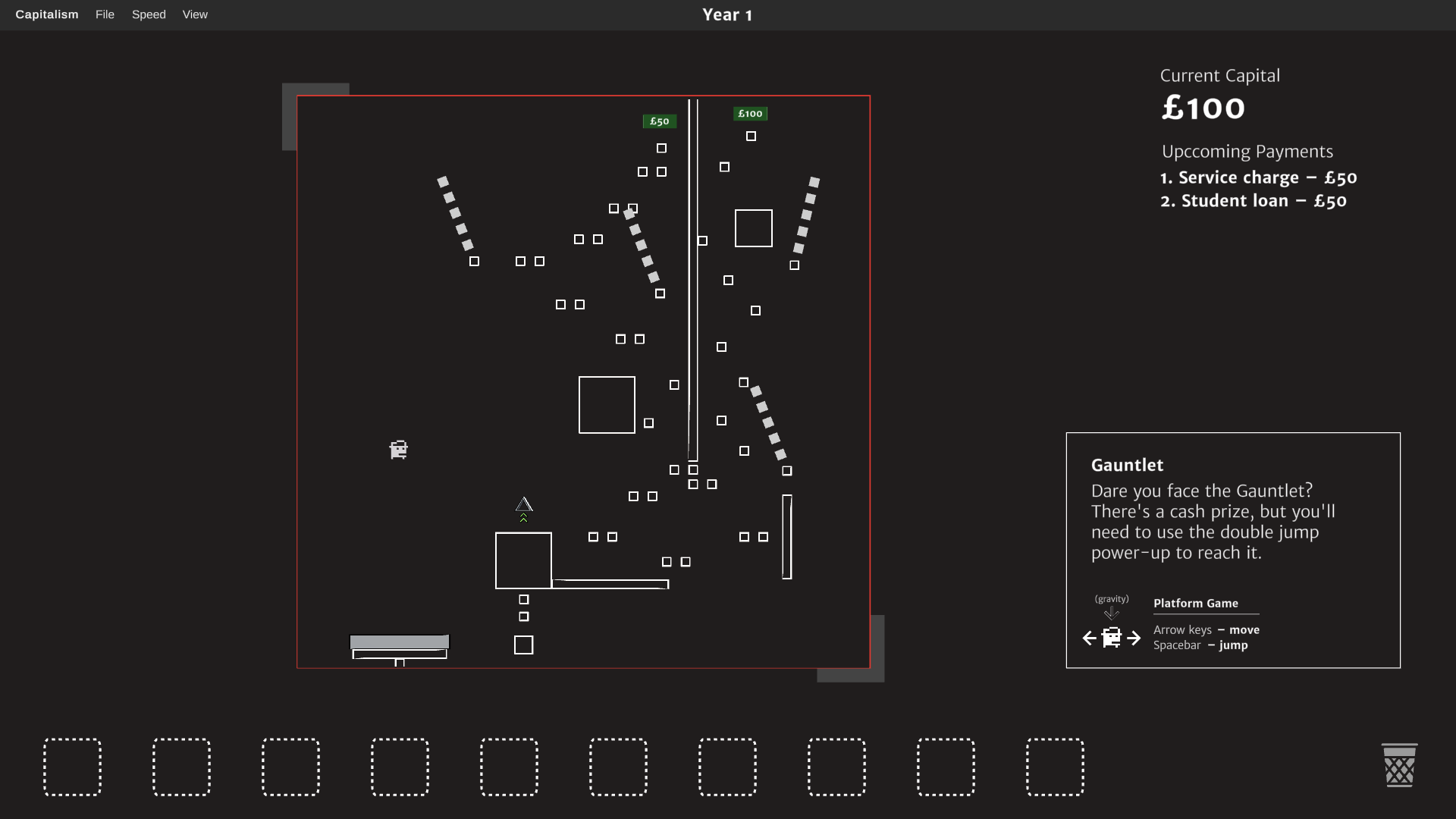
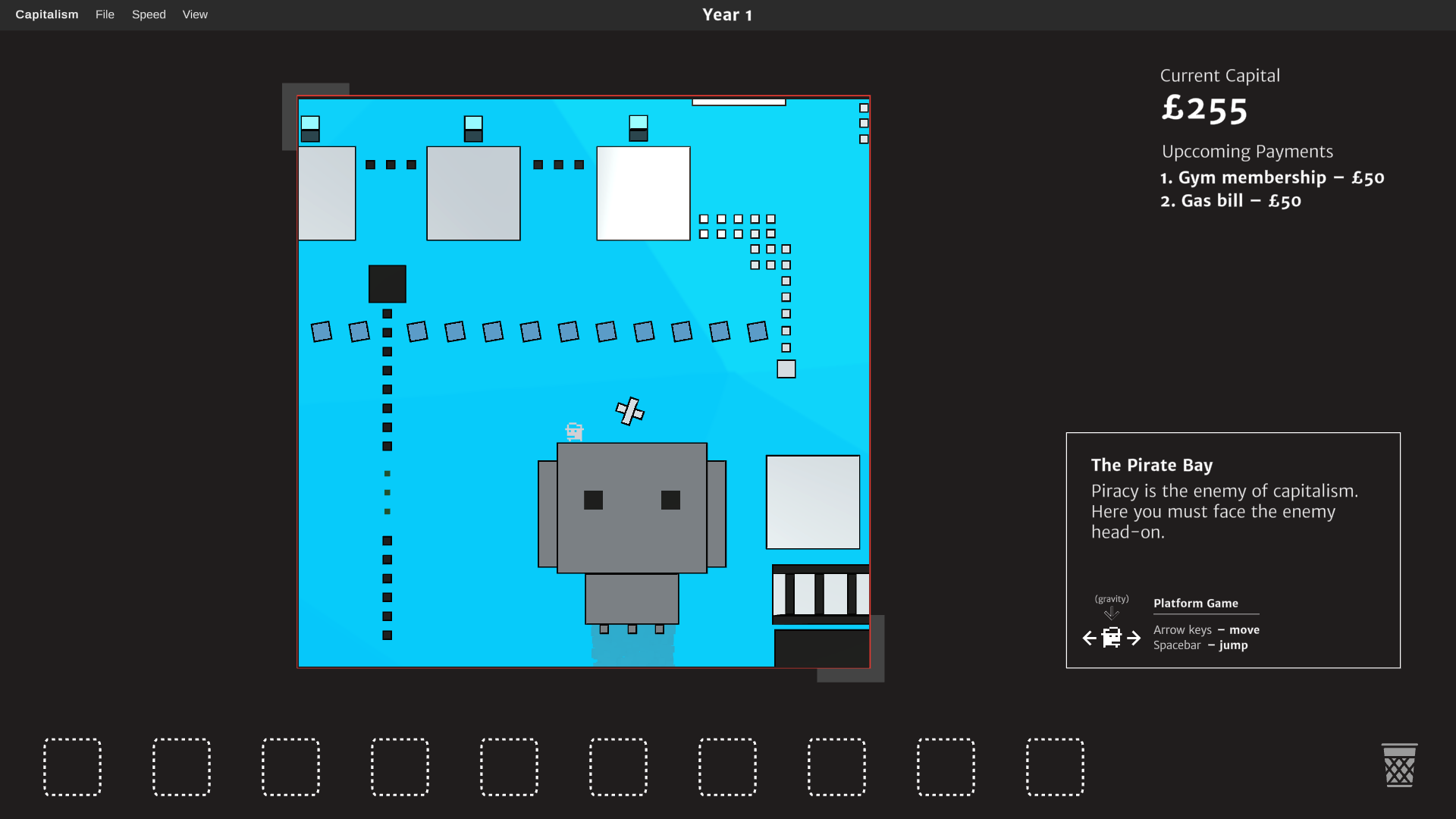

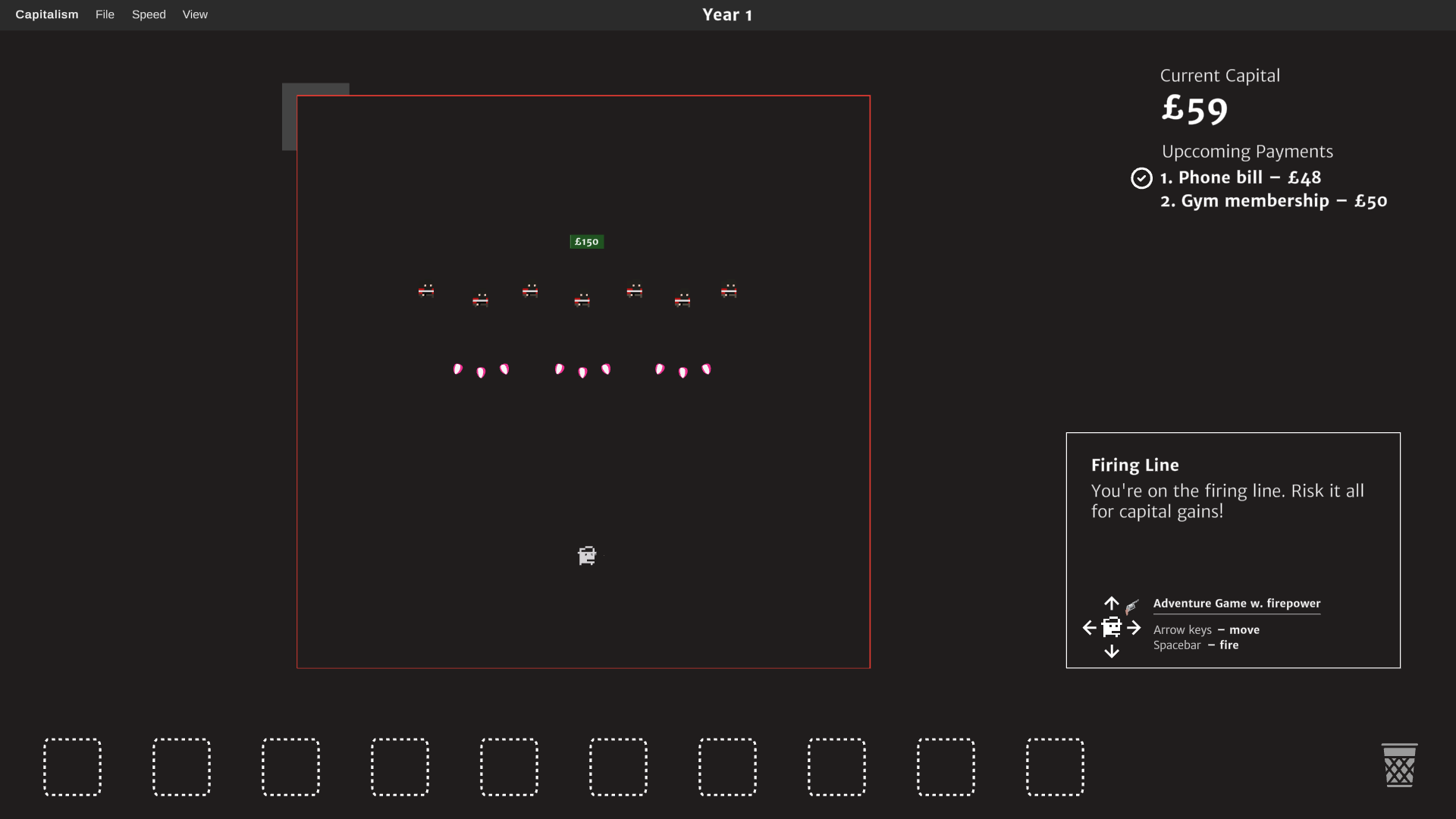

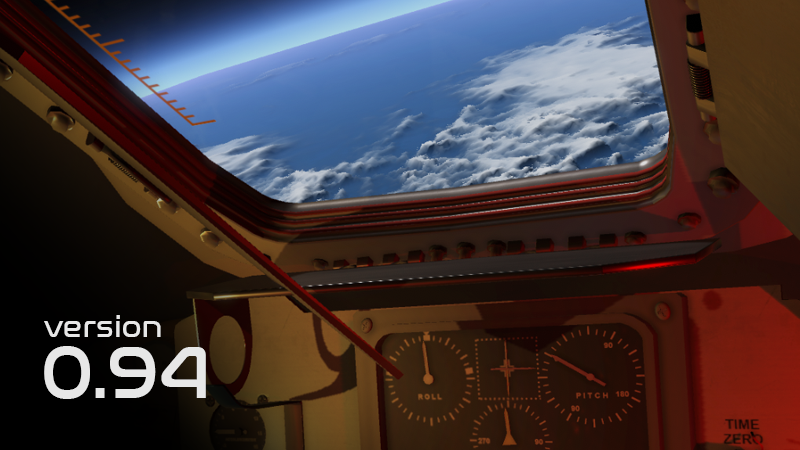

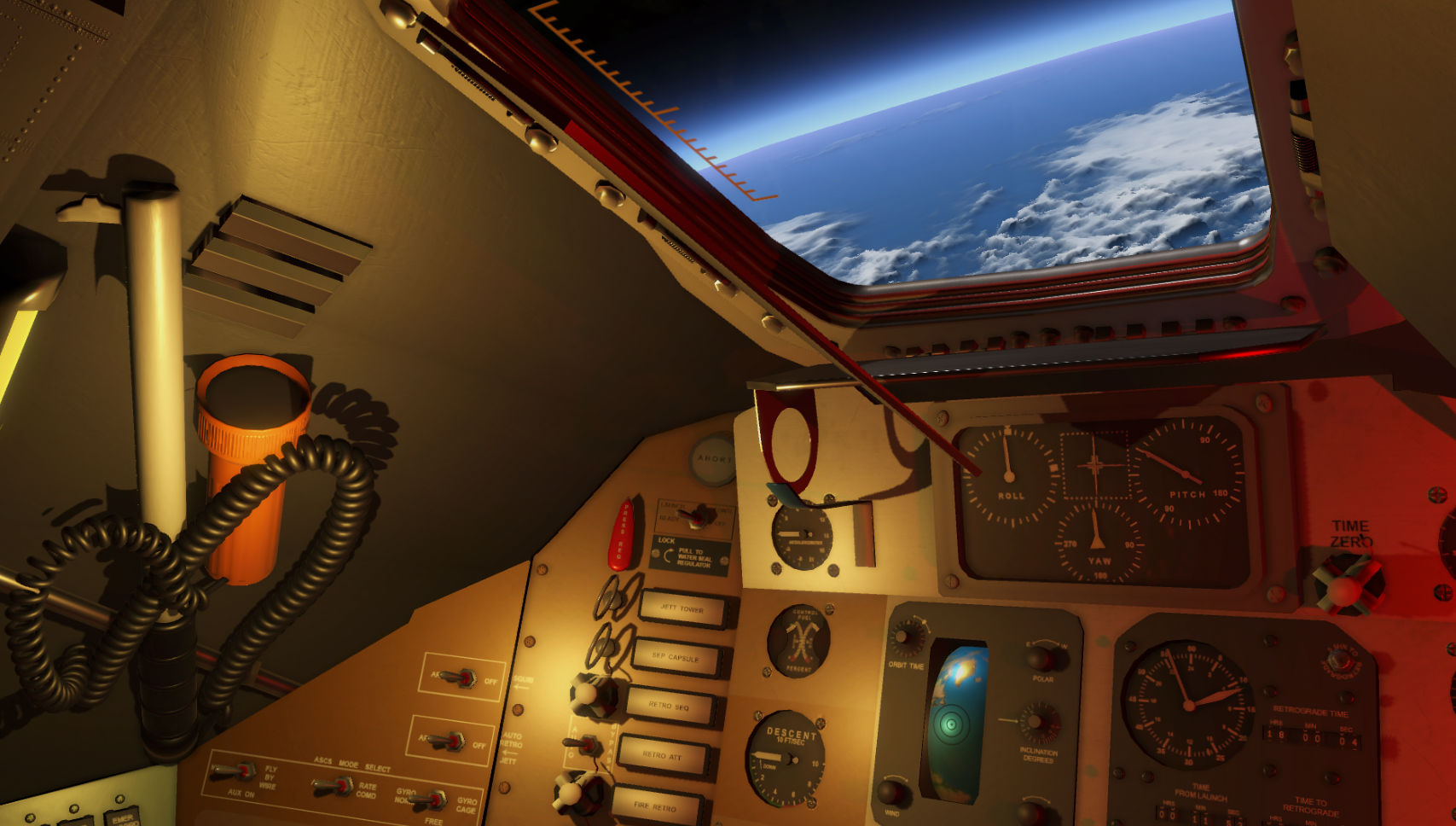

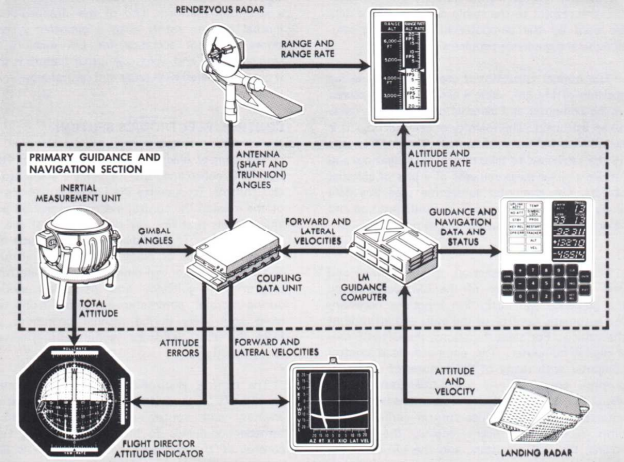


 Hello friends! Every Friday 17:30 UTC/GMT we hold a “Let’s play together” competition. During next 24 hours everyone is welcome to try and score the best time in a preselected level. Join our Discord server and keep Discord running while playing — your results will be automatically published in the #lets-play-together channel. You need to get 5 stars to qualify.
Hello friends! Every Friday 17:30 UTC/GMT we hold a “Let’s play together” competition. During next 24 hours everyone is welcome to try and score the best time in a preselected level. Join our Discord server and keep Discord running while playing — your results will be automatically published in the #lets-play-together channel. You need to get 5 stars to qualify.