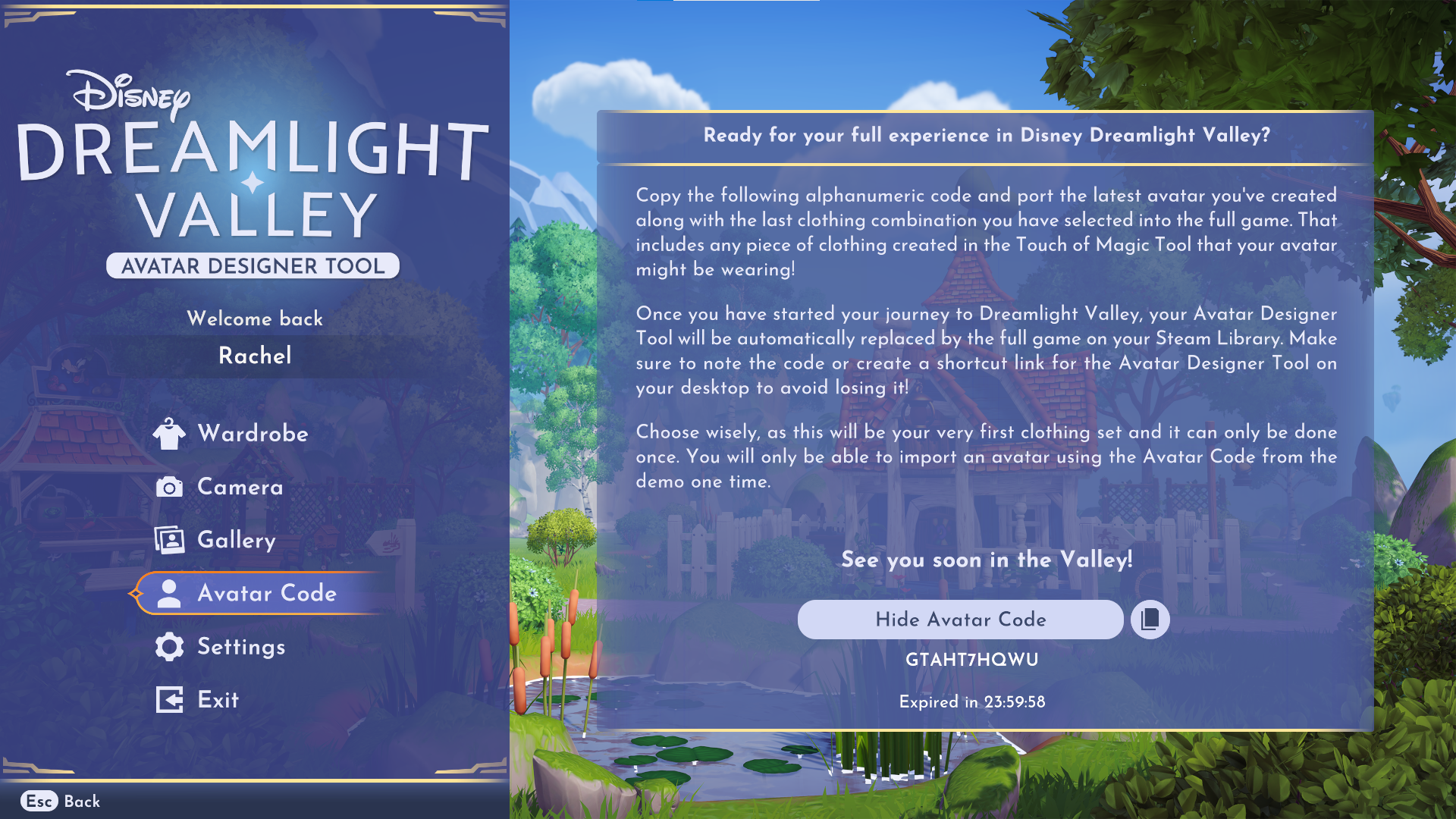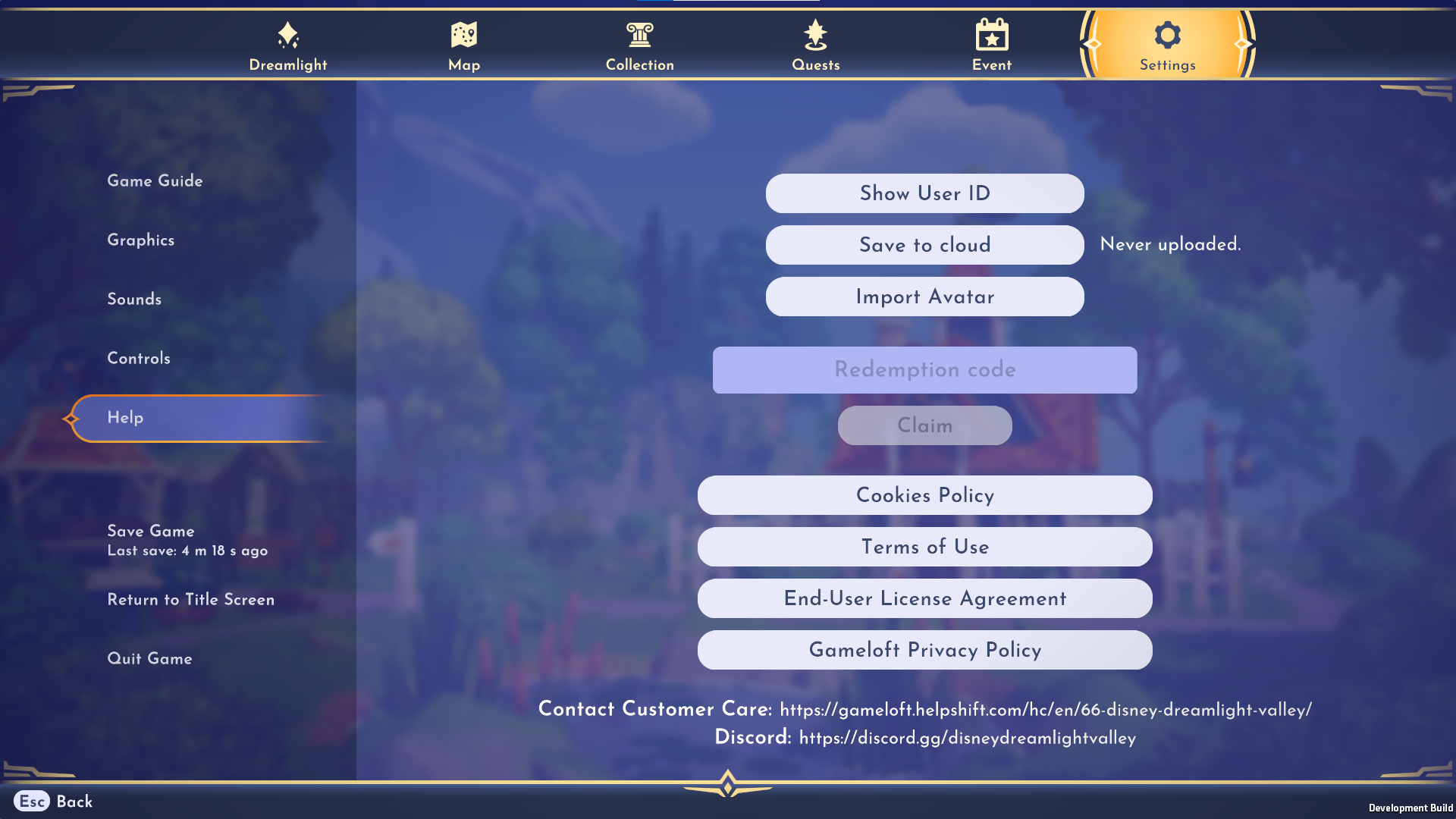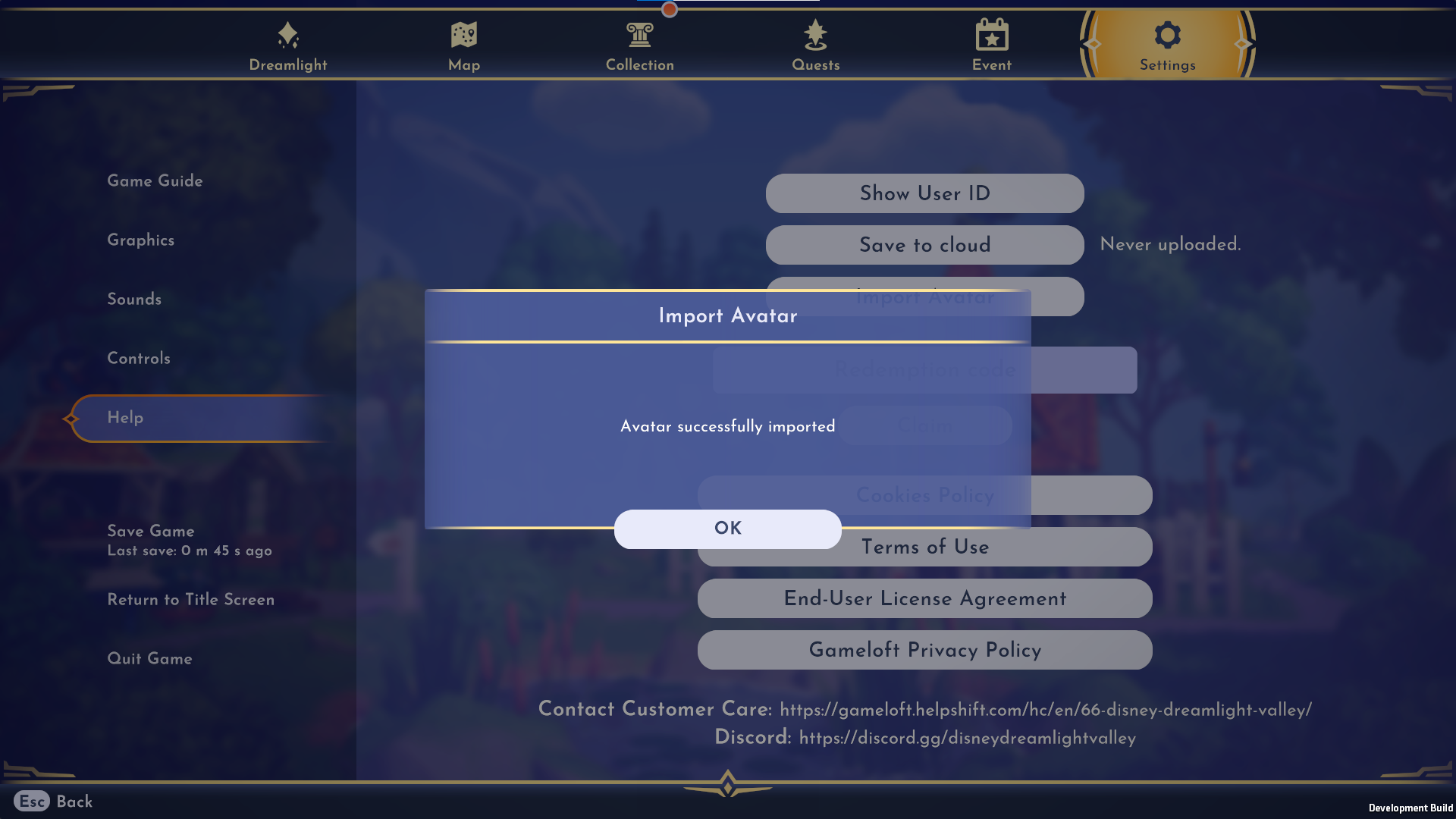Sep 6, 2022
Cute Dogs - КиКо
Small update released !
What's new:
- Godot Engine updated to version 3.5
- Steamworks SDK updated to version 1.55
- fixed bugs with achievements
- now compatible with 32 bit Windows
What's new:
- Godot Engine updated to version 3.5
- Steamworks SDK updated to version 1.55
- fixed bugs with achievements
- now compatible with 32 bit Windows