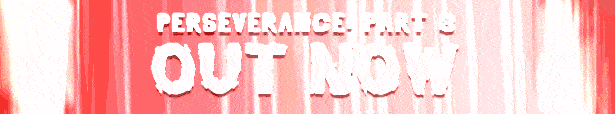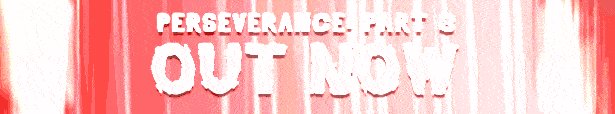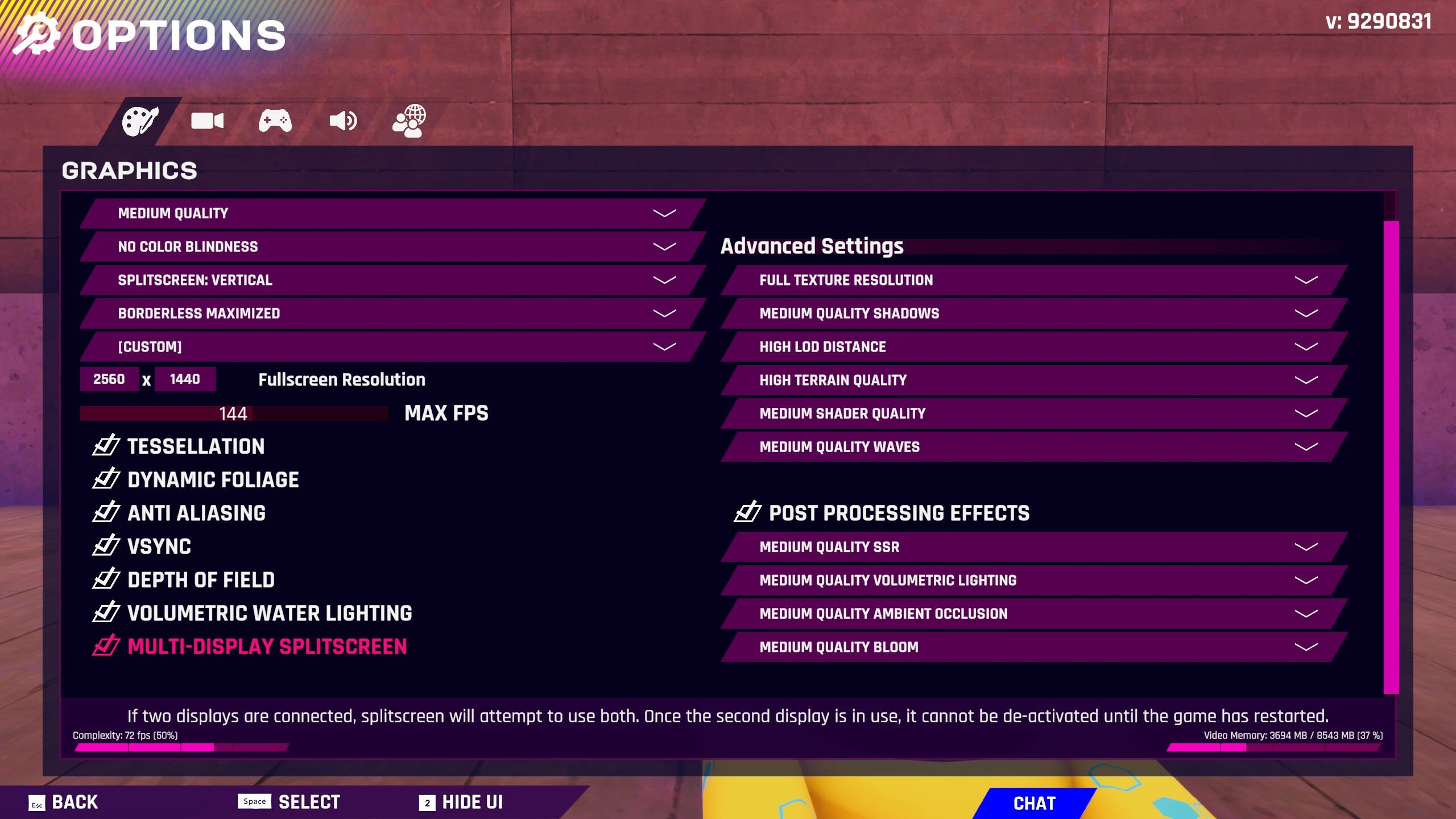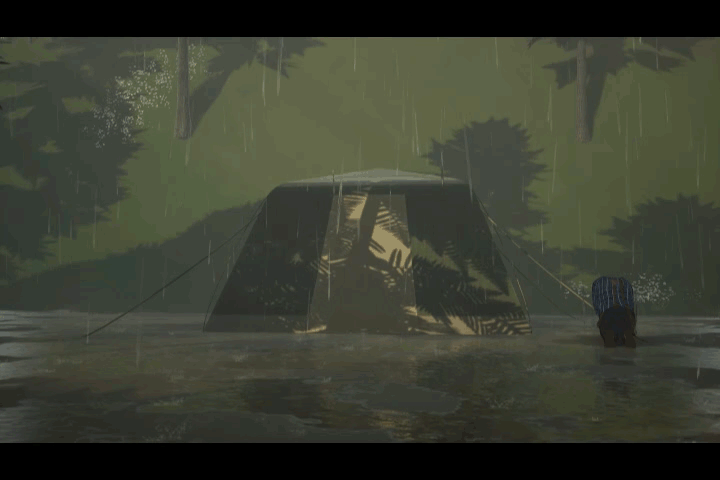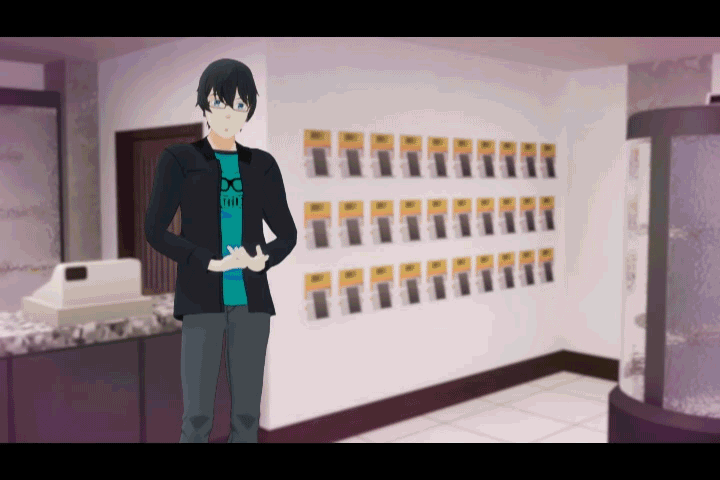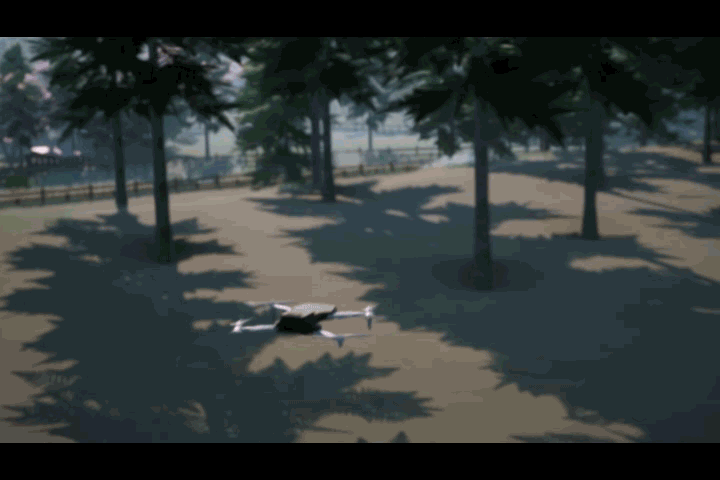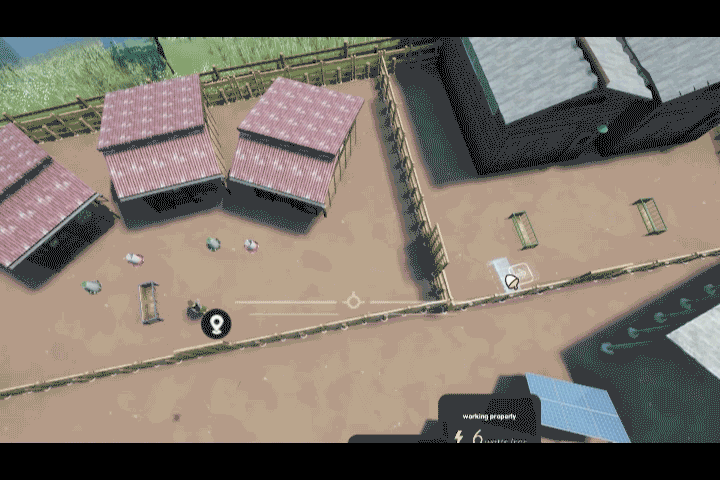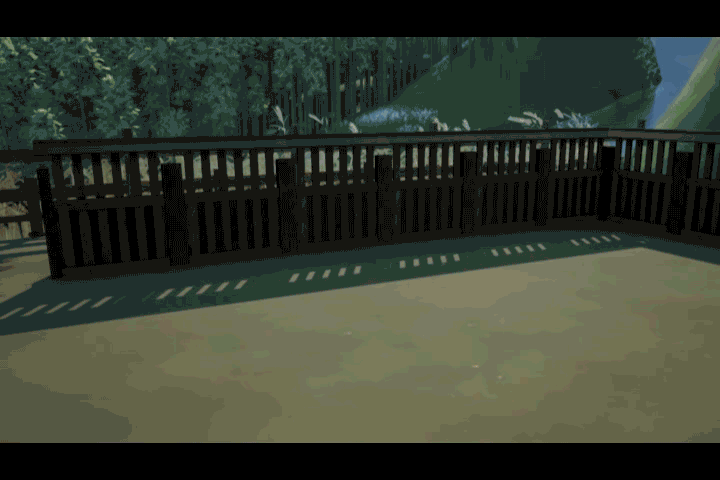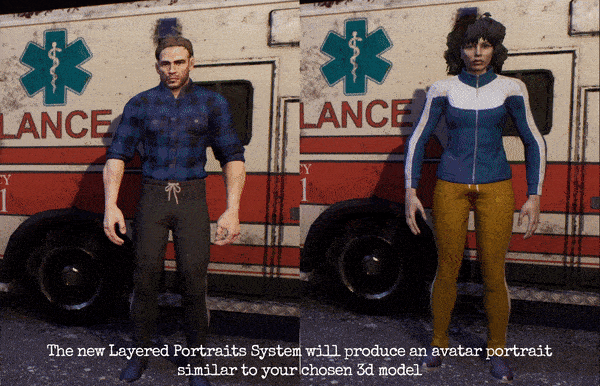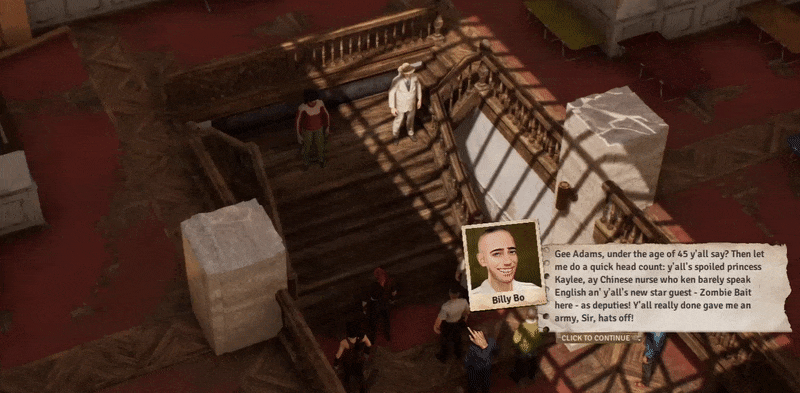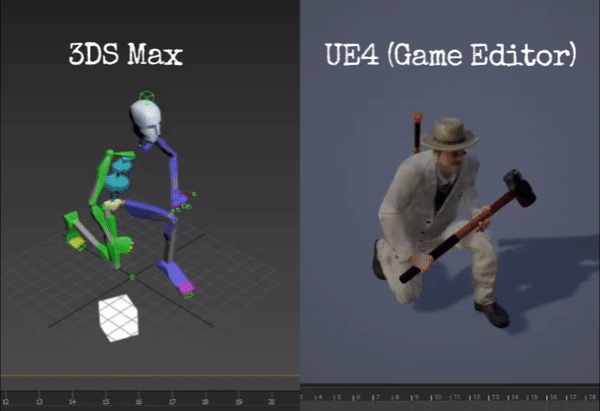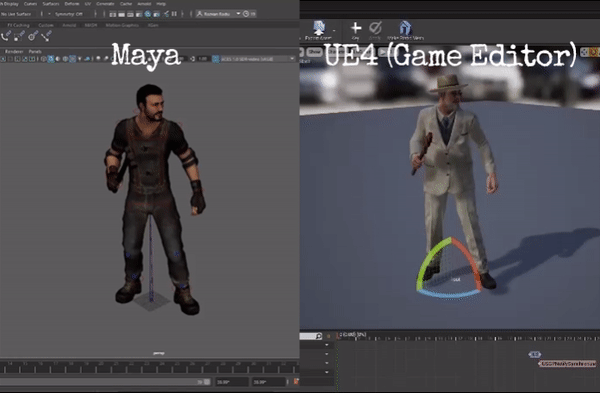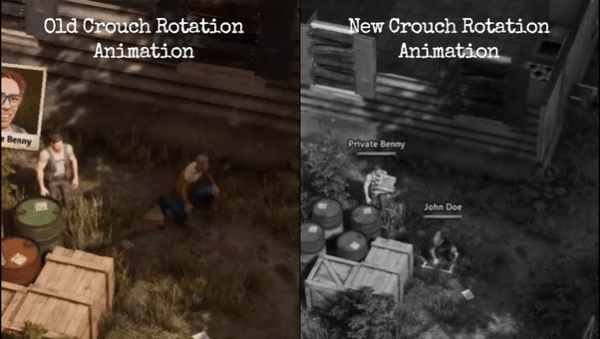Perseverance: Part 3 - PanDibbler

Hello, fearfolks!
We're super excited to announce that Perseverance: Part 3 IS AVAILABLE NOW!
Perseverance: Part 3 is the latest and final episode of the drama/horror visual novel series where you will make over 200 plot-influencing choices, and the only thing juicier than the gossip are the guts being spilled left and right. In Part 3, you can choose to play as Jack or Karen and help them form an unlikely alliance to face the overbearing danger as a team.
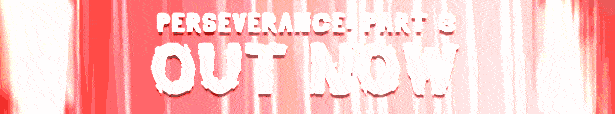
Go on and check it out. We're launching the game with a 15% launch discount!
Cheers!
Titanite Games & Feardemic
https://store.steampowered.com/app/1514460/Perseverance_Part_3/