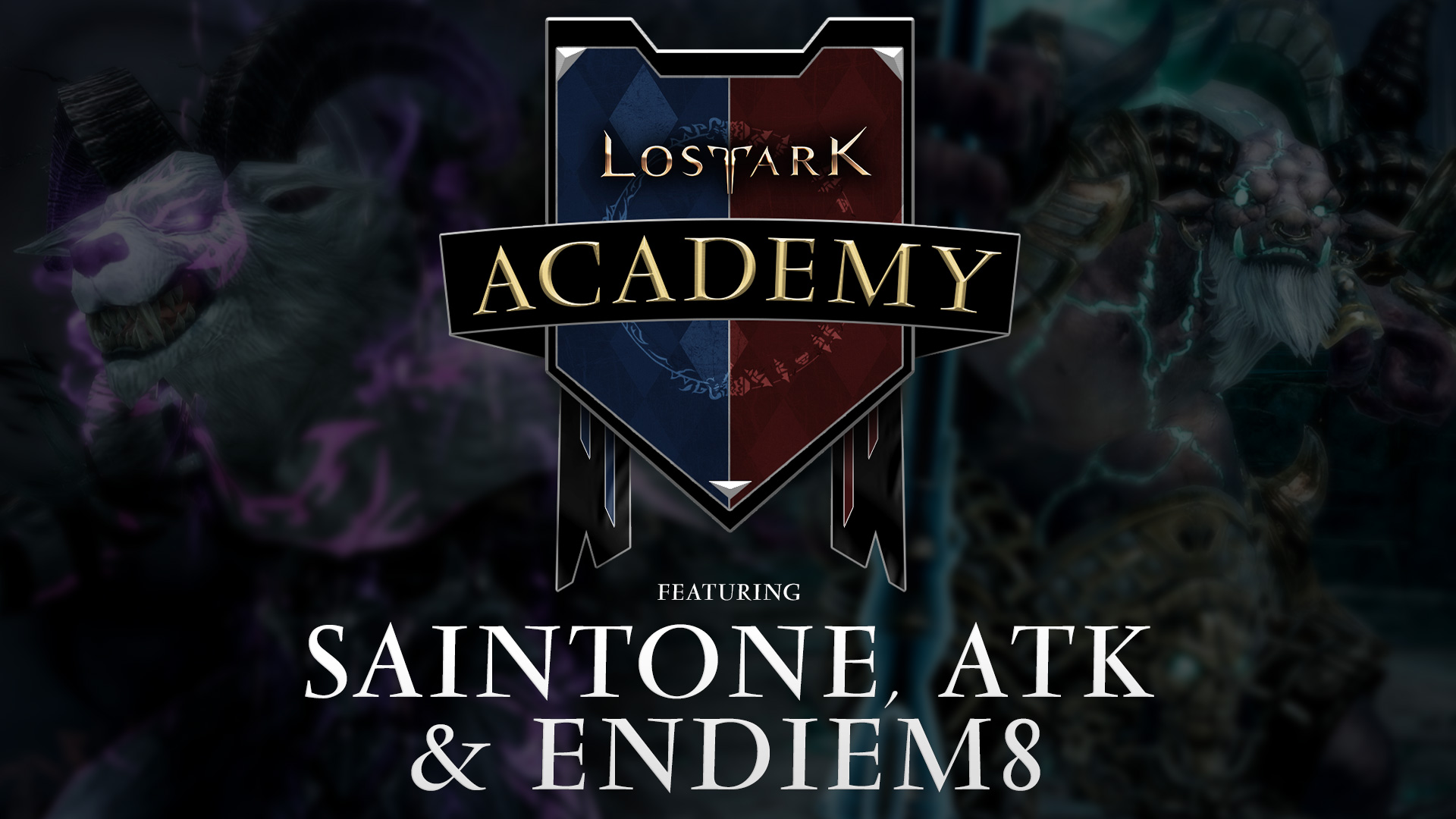Aug 9, 2022
West Hunt - The Wizard

Howdy Partners!
Unlike a dirt road in the Old West with nothing but tumbleweeds drifting through the dust, there’s plenty to see on West Hunt’s Early Access Road Map!
Check out the infographic below to see what we'll be working on in the next few months as we continue to shape the West Hunt experience and move towards Full Release!

As things in development sometimes go, the Road Map may be subject to change, especially as we take community feedback into account! So please let us know your feedback and suggestions!
Stay tuned for more news and details at the end of the month as some items on the list near completion!
Don't forget to join your fellow Townsfolk on Discord here:
https://discordapp.com/invite/y9V6tDCFS5
We would love to chat with everyone there and would kindly appreciate any feedback or bugs-reporting you can provide us about your experience! West Hunt is releasing as an Early Access game, so there is still a lot more development and improvements that we are excited to make with the community!
See ya'll out in Town!
- The West Hunt Team
----------------------------------------------
West Hunt Twitch:
https://www.twitch.tv/directory/game/West%20Hunt
West Hunt Discord:
https://discord.com/invite/y9V6tDCFS5
Wandering Wizard Twitter:
@officialwwgames
NewGen Twitter:
@newgen_studio
West Hunt FB:
https://www.facebook.com/Westhuntgame