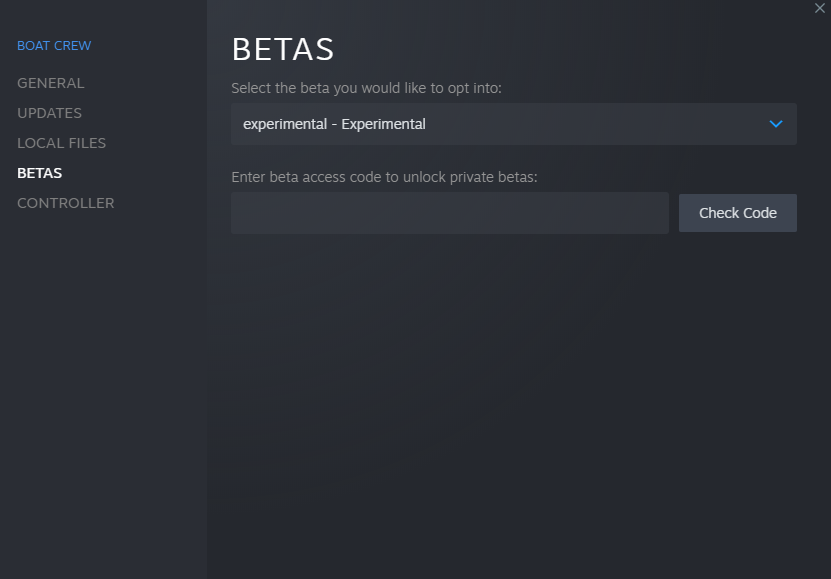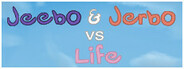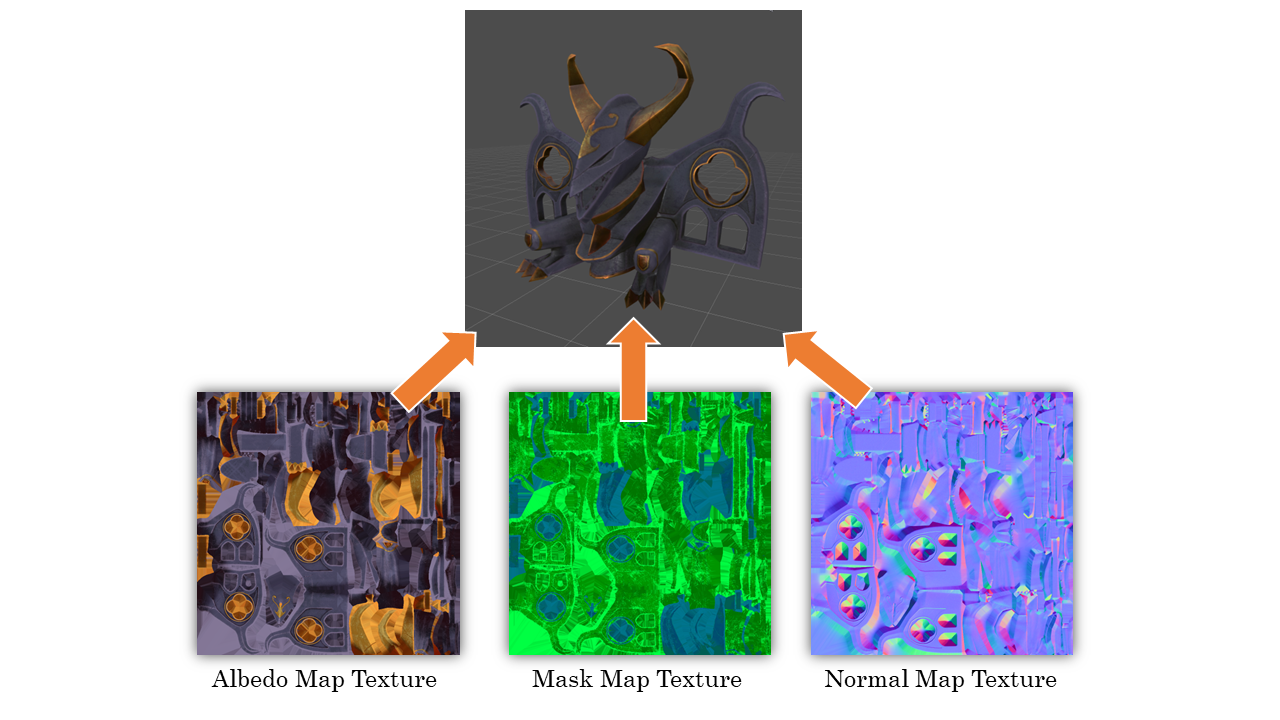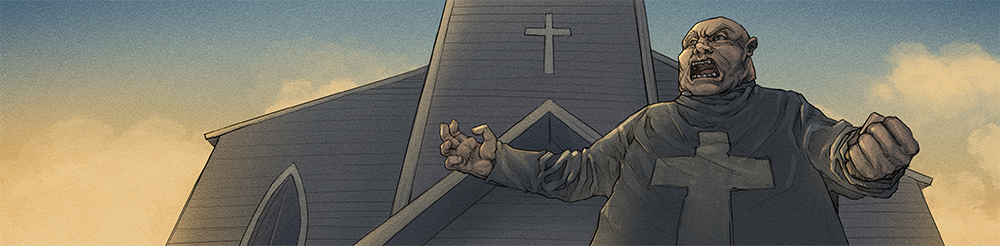Aug 6, 2022
Boat Crew - Cotanius Jeta
v1.3.1.5 [Experimental]
- New range finding circle.
- Explode aircraft if they hit terrain, so they don't float off into the horizon.
- New locking process sound.
- Forced alive while floating depth change.
- Stability fixes.
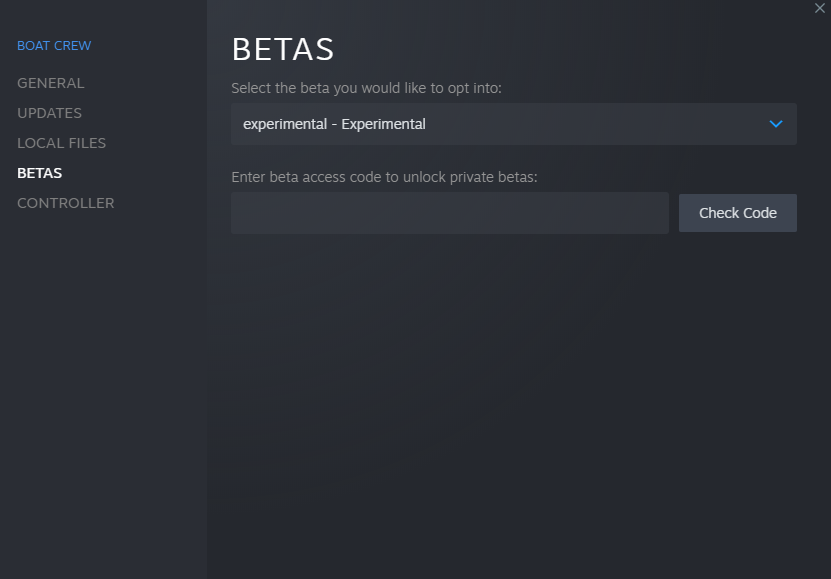
- New range finding circle.
- Explode aircraft if they hit terrain, so they don't float off into the horizon.
- New locking process sound.
- Forced alive while floating depth change.
- Stability fixes.