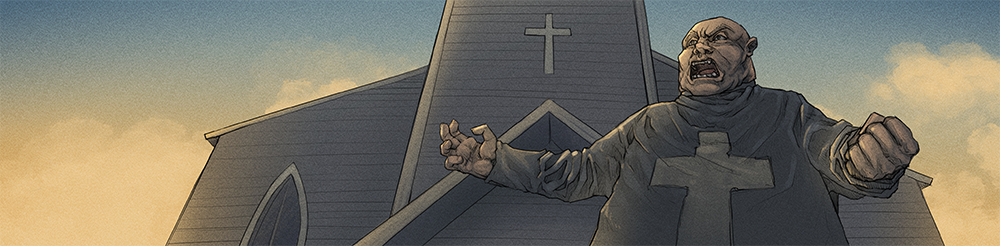Aug 6, 2022
RPG Developer Bakin - SmileBoom Co.Ltd.
Hello!
It has been very hot in Japan.
How is it in your area?
We have received many inquiries from you about the 3D asset specifications of RPG Developer Bakin (hereafter referred to as "Bakin").
The objects on maps, including houses and other buildings, furniture, outdoor plants and flowers, and even characters, are represented by three files: models, textures, and motion.
Albedo Map Texture: Texture that specifies the color of the model
Normal Map Texture: Texture that specifies the surface roughness of the model
Mask Map Texture: Texture that specifies R (luminance), G (roughness), B (metal), and A (specular intensity) for each RGBA channel, respectively
Although an albedo map alone is sufficient for a texture, it can be specified by setting a normal map and a mask map to create a more realistic texture rendering.
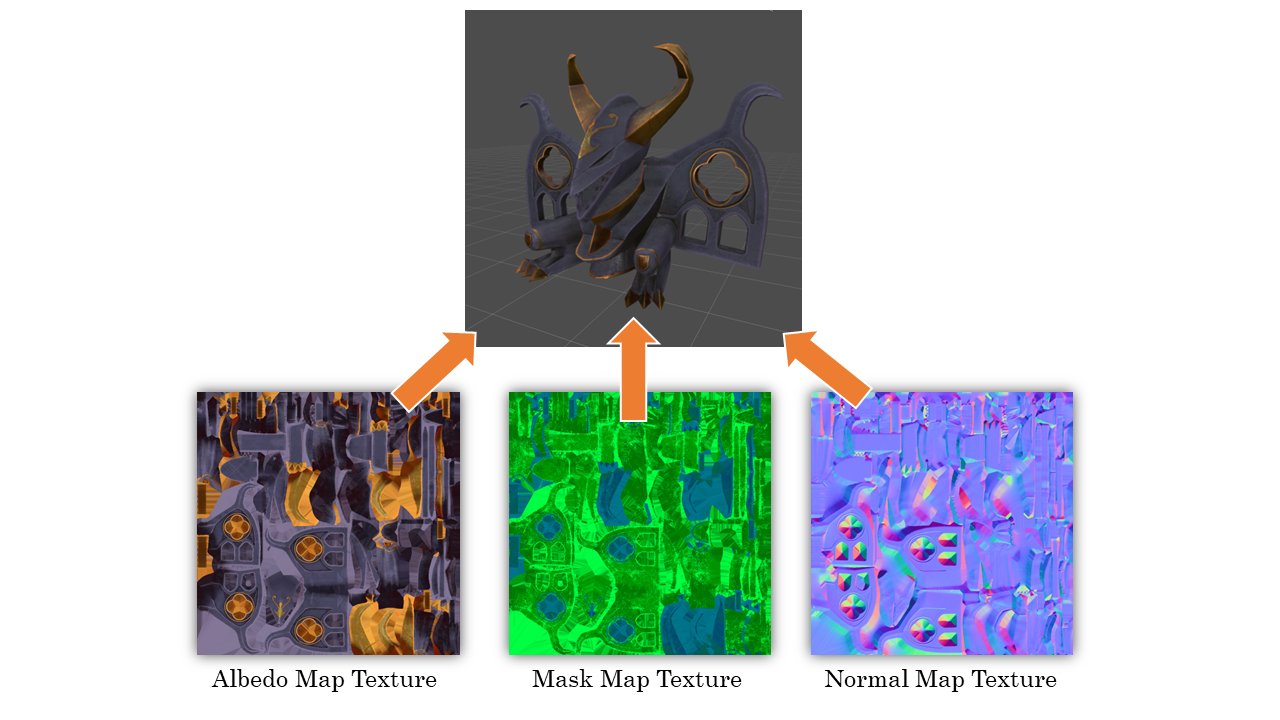
Even without a mask map, the specifications controlled by the mask map can be adjusted to some extent by manipulating [Material Properties] in Bakin.
We'll have more on how to create textures in another post!
[If a Model and Motions are in the Same File]
[If a Model and Motions are Separate Files]
The specifications are still under development and may be subject to change, but please assume that the Early Access will start with most of these specifications. (It is possible that something will be added as additional features in the future.)
We’re very grateful and we have also received comments from creators that they would like to get to work on assets right away for the release of Bakin. We hope you find this article useful!
It has been very hot in Japan.
How is it in your area?
We have received many inquiries from you about the 3D asset specifications of RPG Developer Bakin (hereafter referred to as "Bakin").
The objects on maps, including houses and other buildings, furniture, outdoor plants and flowers, and even characters, are represented by three files: models, textures, and motion.
1. Model (required)
- File Format: FBX7.4.0 (FBX2014) format model data (*.fbx) created with Blender 2.83 or later
- The version is FBX7.4.0 (FBX2014) only. Other versions are not supported at this time.
- There is no limit to the number of polygons.
- The polygonal mesh must be triangulated. The display will not be correct if they are not triangular polygons. Perform triangulating polygons in advance or specify the optimization option when adding models to Bakin. (If the optimization option is enabled, automatic triangular polygonization is performed.)
- For the scale, the size of one grid on Bakin = 1/100 of Blender's standard grid size due to specifications, so please export models with a scale of "0.01".
- Multiple material settings are possible for a single model.
2. Texture (required)
- File Format: BMP or PNG
- The recommended pixel size for textures is a value called a power of 2, such as 64 x 64, 128 x 128, 256 x 256, or 512 x 512. 256 x 128, etc. can also be used. Specifying a texture with a size other than a power of 2 may cause problems with the display.
- The file name of the texture should be the same as the one specified in the model's FBX. If the names are the same, the textures are automatically specified when the model is imported, but if they are different, you must specify the textures yourself.
- The file names should be specified in half-width alphanumeric characters.
- Alpha channel can be specified in BMP to create transparency. PNGs can also be rendered transparently by specifying transparent areas.
- Bakin uses PBR (Physical Based Rendering) to achieve more realistic textures. When using PBR rendering, it is recommended that three textures be specified for each model, depending on the application.
Albedo Map Texture: Texture that specifies the color of the model
Normal Map Texture: Texture that specifies the surface roughness of the model
Mask Map Texture: Texture that specifies R (luminance), G (roughness), B (metal), and A (specular intensity) for each RGBA channel, respectively
Although an albedo map alone is sufficient for a texture, it can be specified by setting a normal map and a mask map to create a more realistic texture rendering.
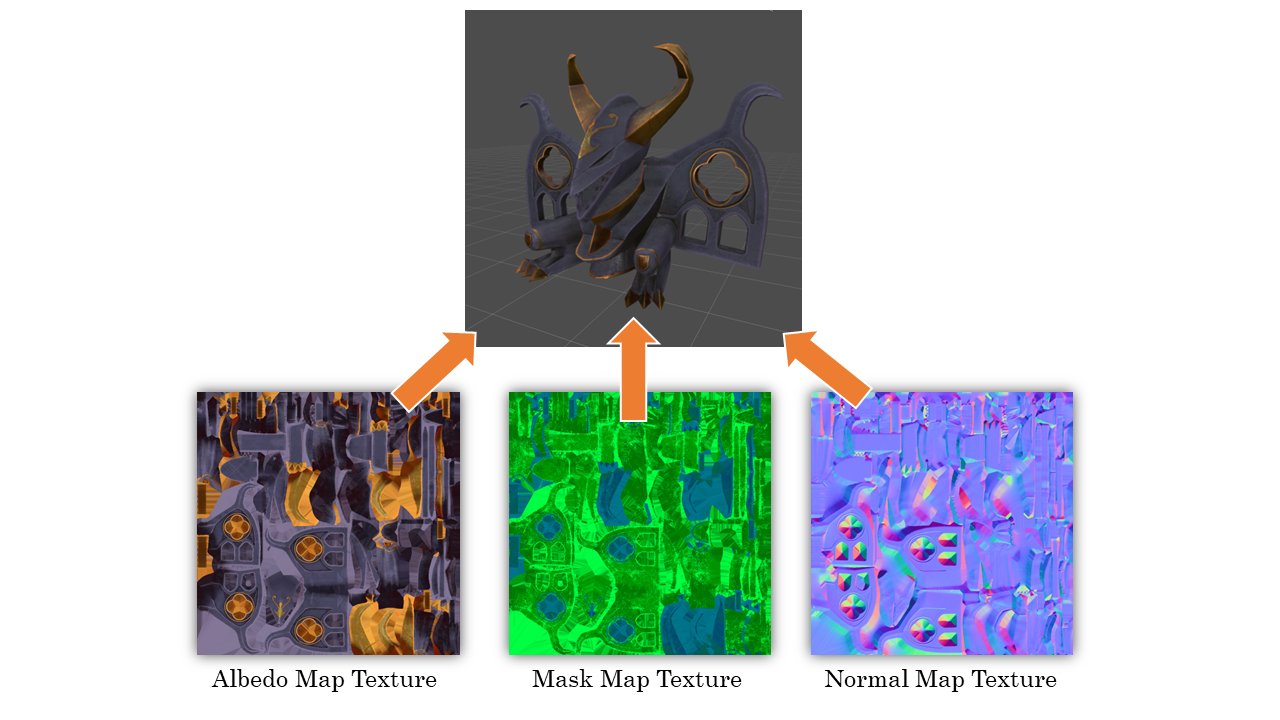
Even without a mask map, the specifications controlled by the mask map can be adjusted to some extent by manipulating [Material Properties] in Bakin.
We'll have more on how to create textures in another post!
3. Motion Files (.fbx)
If there are motions, prepare the motion data. There are two ways of handling motion data: one is to specify the motion data as it is in the model file, and the other is to use separate files for the model and the motions. (If separate, the supported version of the motion files FBX are the same specifications as the model files.)[If a Model and Motions are in the Same File]
- File Format: FBX format.
- The working unit of motion is 60 fps.
- The number of bones that can be used is the minimum of 341 and the maximum of 1365 for a single model, according to OpenGL specifications. (The number of bones is dependent on the performance of the driver.)
- If each motion is a separate action in Blender, they will be imported as separate motions.
- Specify the start and end frames and export the FBX file with the baking process specified.
- The default setting for motion is no loop regeneration. If you wish to loop the animation, turn on the "Loop" specification for the motion in the motion properties.
[If a Model and Motions are Separate Files]
- File Format: FBX format.
- The working unit of motion is 60 fps.
- The number of bones that can be used is the minimum of 341 and the maximum of 1365 for a single model, according to OpenGL specifications. (The number of bones is dependent on the performance of the driver.)
- If there are multiple motions (actions) in one motion file, they are loaded as separate motions.
- Delete the polygon mesh in the motion files.
- If there is a skeleton, the structure and name should be the same as the skeleton in the model file.
- The default setting for motion is no loop regeneration. If you want to loop the animation, turn on the "Loop" specification on Bakin.
The specifications are still under development and may be subject to change, but please assume that the Early Access will start with most of these specifications. (It is possible that something will be added as additional features in the future.)
We’re very grateful and we have also received comments from creators that they would like to get to work on assets right away for the release of Bakin. We hope you find this article useful!