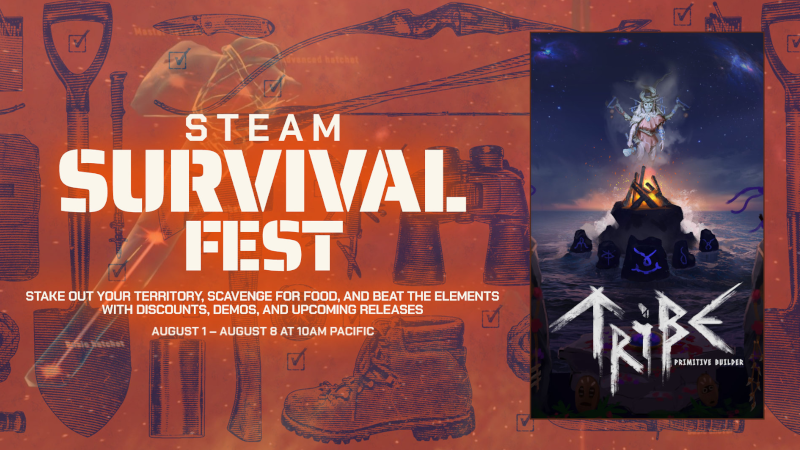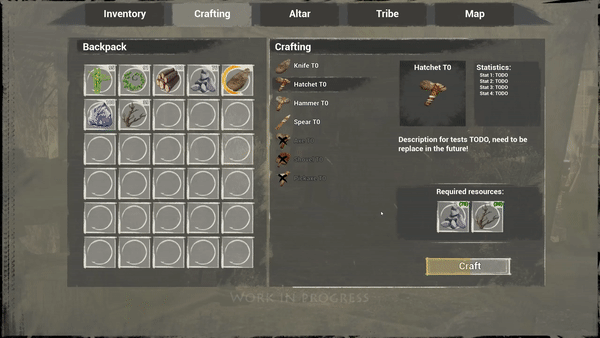Aug 1, 2022
NeoTerra - BlackStarForge
MAJOR UPDATE for ROGUE EARTH Playtest
Builds 0.2.2 - 0.2.4 containing:
1. VISUAL ASSETS OVERHAUL - I have made new designs or reused my older versions to assure there will only visuals assets which I made myself, and also to distance from Kurzgesagt's style (funny story).
These visual assets changes include:
2. BUG FIXES and MINOR CHANGES - There have been couple of minor bugs and bigger annoyances I have found since last testing, some of them coming or been uncovered by visual changes. And also I have added or changed few things in game:
3. MUSIC REPLACEMENT - I have replaced three original music tracks made for the game with selected 7 music tracks from several authors (under commercial use copyright).
It is hard to replace something custom made, but I have searched through many tracks to find some good fitting one, and I am content with how it turned out.
FUTURE
Rogue Earth is in strange living dead state, where I will make polished as possible for the playtest during August, but at the same time I do not plan to continue its development in serious manner. Or unless it reaches some good traction and lots of wishlists on Steam.
Thank you for reading this update, hope you will enjoy playtest when it arrives to you.
Builds 0.2.2 - 0.2.4 containing:
1. VISUAL ASSETS OVERHAUL - I have made new designs or reused my older versions to assure there will only visuals assets which I made myself, and also to distance from Kurzgesagt's style (funny story).
These visual assets changes include:
- 8 redesigned or new buildings
- 10 redesigned nature and terrain objects
- 5 UI and other redesigns and several minor changes
- new temporary logo
2. BUG FIXES and MINOR CHANGES - There have been couple of minor bugs and bigger annoyances I have found since last testing, some of them coming or been uncovered by visual changes. And also I have added or changed few things in game:
- Adjusted building costs, resource production and build times to make the game more challenging and each building construction more important
- Adjusted some of the UI text and image panels to fit better
- Fixed roads placement replacing terrain even if loaded
- Fixed trees prefab changes to proper types
- Disabled animation rotation transfer between prefab switching before I fix it
- Disabled huge mountain generation since there is no image for it anymore
- Added gradual temperature changes based on days of game passed matching seasons
- Added timed event after 365 days to end playtest
- Added social media links to main menu, if you wanted to give feedback on game
- Added credits on main menu, mostly to due to legal need to credit music tracks
3. MUSIC REPLACEMENT - I have replaced three original music tracks made for the game with selected 7 music tracks from several authors (under commercial use copyright).
It is hard to replace something custom made, but I have searched through many tracks to find some good fitting one, and I am content with how it turned out.
FUTURE
Rogue Earth is in strange living dead state, where I will make polished as possible for the playtest during August, but at the same time I do not plan to continue its development in serious manner. Or unless it reaches some good traction and lots of wishlists on Steam.
Thank you for reading this update, hope you will enjoy playtest when it arrives to you.