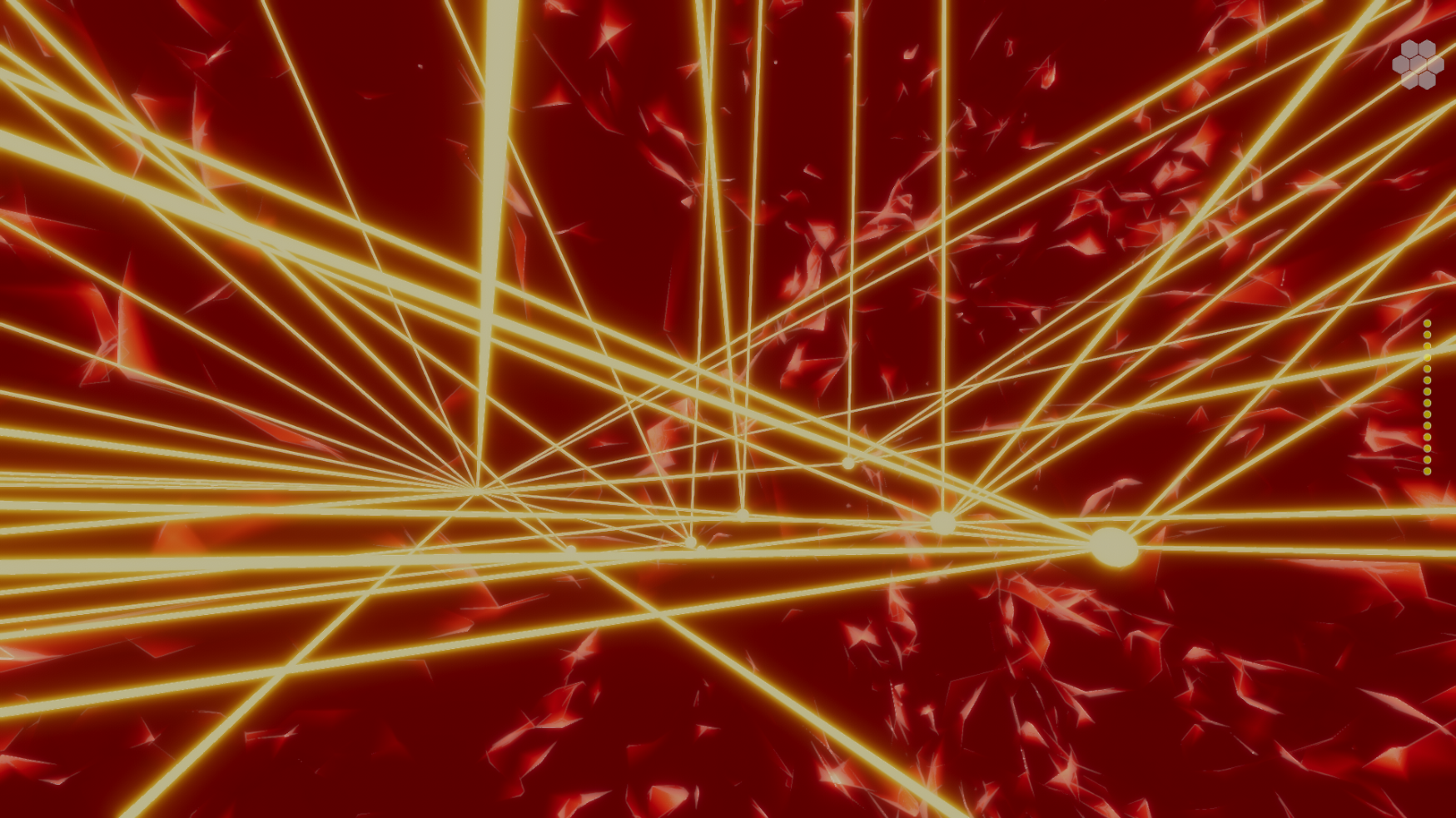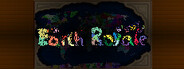DDNet - deen
According to player reports and verified by Jupeyy the new AMD Radeon Beta driver 22.7.1 is currently crashing in DDNet client when using OpenGL.
So far we have no solution and have reported this problem to AMD. As a workaround you can downgrade the GPU driver to a stable version again, or alternatively use the Vulkan backend in DDNet as per these instructions provided by Jupeyy:
So far we have no solution and have reported this problem to AMD. As a workaround you can downgrade the GPU driver to a stable version again, or alternatively use the Vulkan backend in DDNet as per these instructions provided by Jupeyy:
Right click DDNet in Steam, add "gfx_backend Vulkan" to the start parameters inside Steam (notice you HAVE to include the “)For non-Steam version you can edit the %appdata%\DDNet\settings_ddnet.cfg or %appdata%\Teeworlds\settings_ddnet.cfg and add a line with gfx_backend Vulkan, then start client.