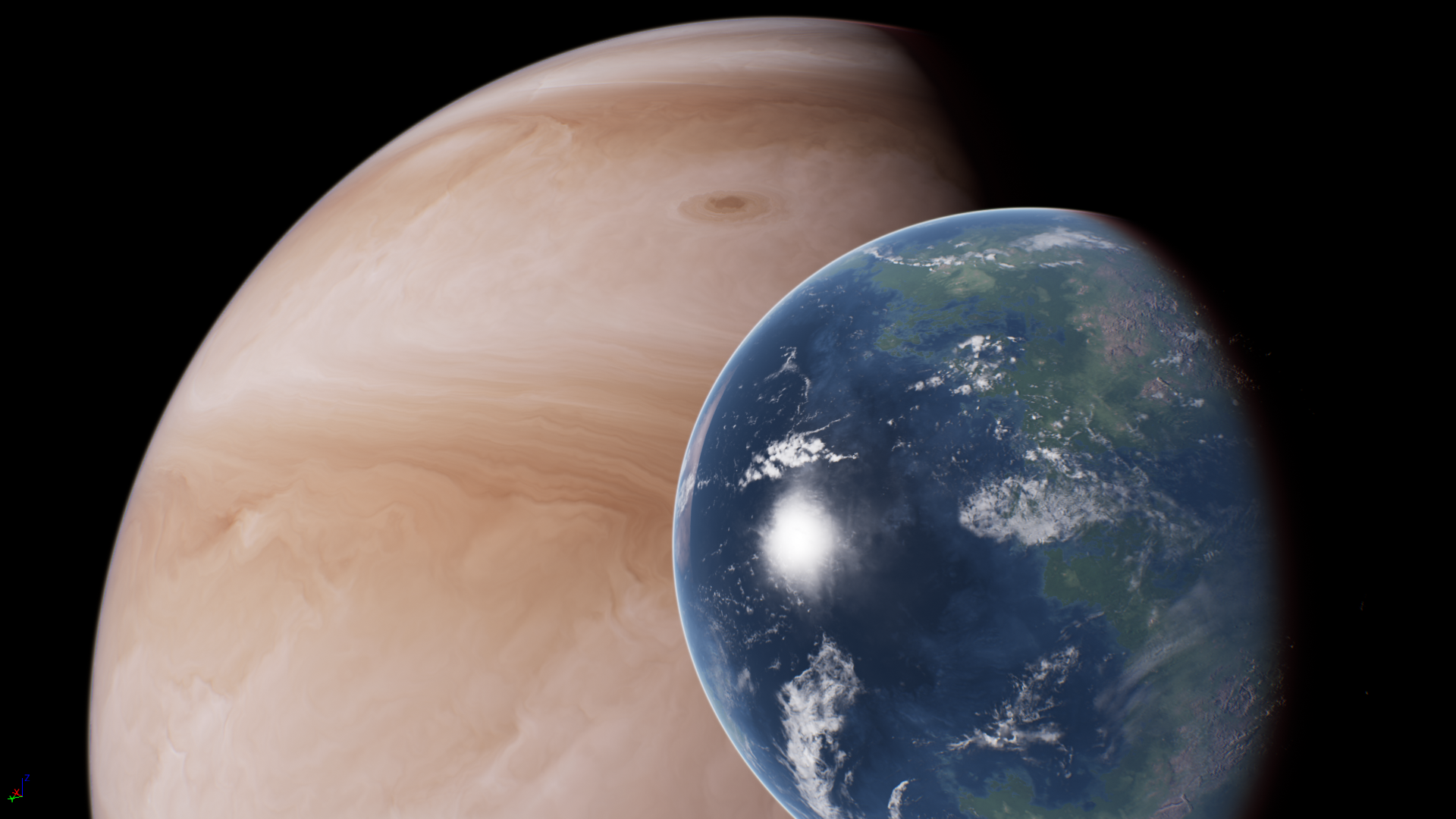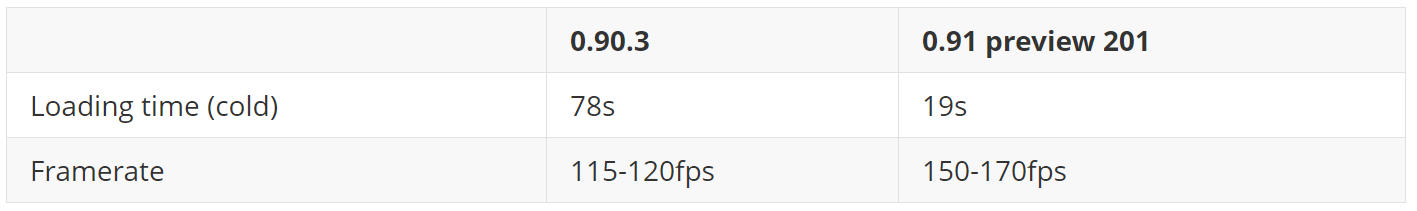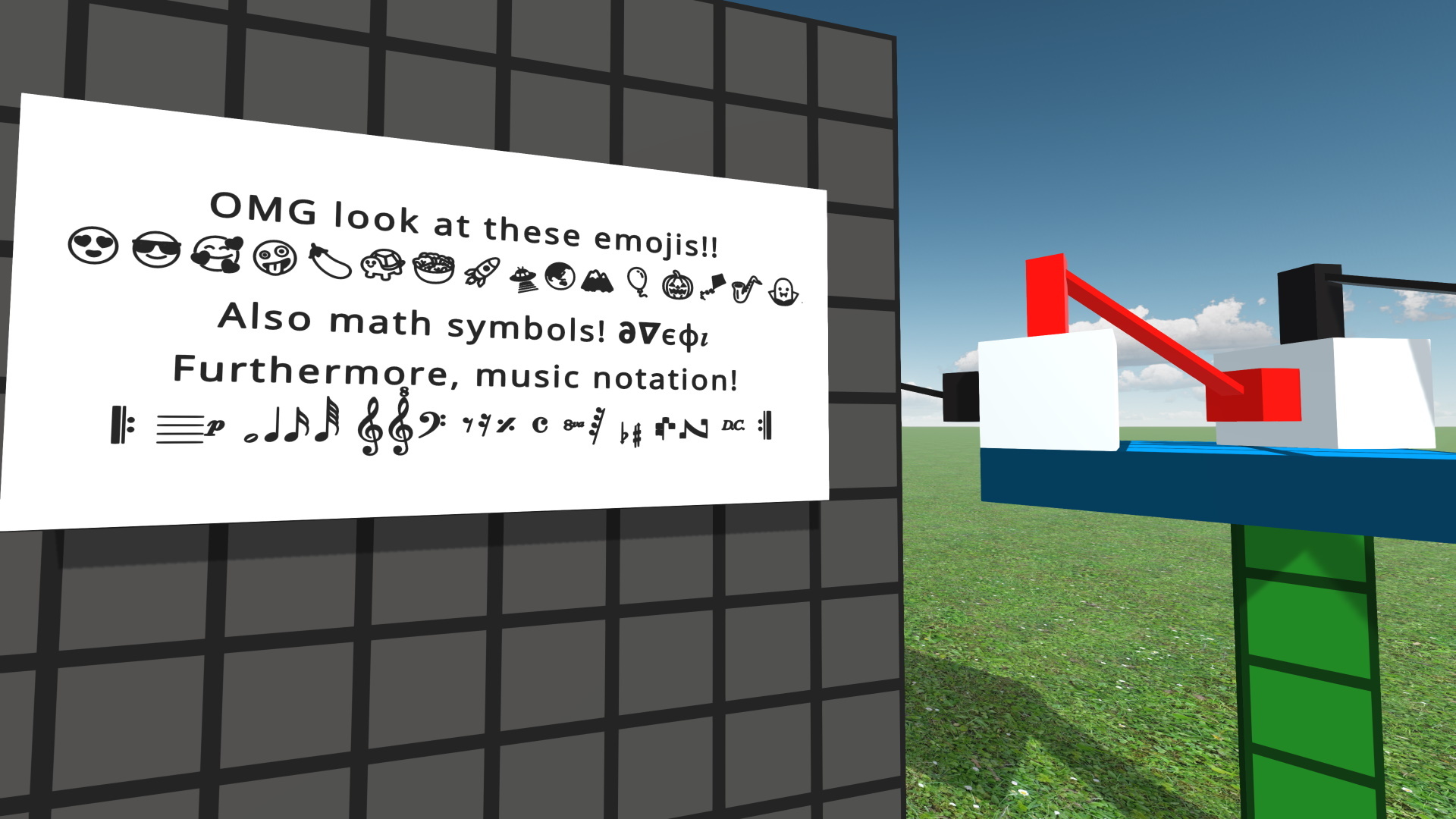Jul 28, 2022
OverShoot Battle Race - OnlineObject
- Fixed connection lost on multiplayer
- Fixed game freeze when trying to reconnect on multiplayer
- Fixed wrong font localization on gamepad disconnection overlay
- Fixed wrong font localization on steam overlay
- Added bouncing during a front collision against walls
- Adjusts on wrong-way detection system to reduce occurrences
- Fixed ai keeping stuck after colliding against walls
- Adjust track sound starting time during the failure level cut-scene
- Fixed game freeze when trying to reconnect on multiplayer
- Fixed wrong font localization on gamepad disconnection overlay
- Fixed wrong font localization on steam overlay
- Added bouncing during a front collision against walls
- Adjusts on wrong-way detection system to reduce occurrences
- Fixed ai keeping stuck after colliding against walls
- Adjust track sound starting time during the failure level cut-scene