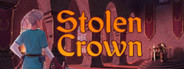Jul 23, 2022
RPG Developer Bakin - kenji.sugiuchi
Hello!
Since our announcement this month, we have received positive reactions from many of you, and our staff is very encouraged! Thank you!
Today we will share with you an overview of how to create an event at RPG Developer Bakin.
There are two main ways to create an event at RPG Developer Bakin.
1. Specify the necessary information in an event template.
2. Specify an event in detail by arranging event panels with various functions.
For example, if you select "Door – Link to Another Place" and place it where you want the entrance or exit to be, you will get a dialog box to select which map to move to. Once you have specified the event in the dialog, you are done setting up the event.
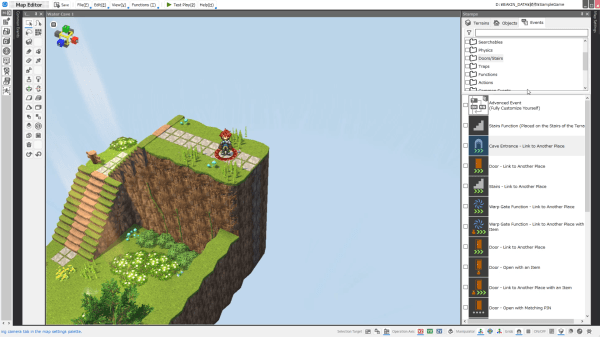
Create an event using the event template "Cave Entrance and Exit - Link to Other Locations".
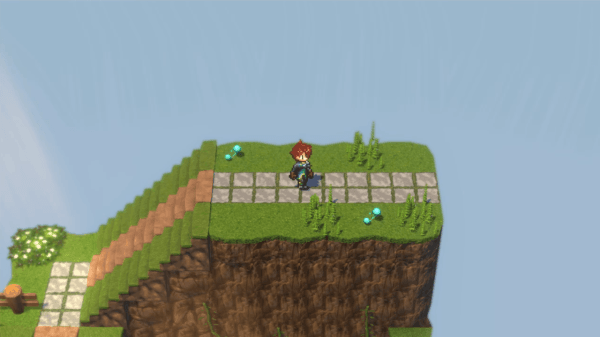
This is a scene from the game play.
Select "Treasure Chest – Get Item" and place the treasure chest at the desired location, and a dialog box will appear with information such as the shape of the treasure chest (stamp) and which items can be obtained. Once you have filled in the necessary information, you are done with the installation of the treasure chest.A variety of event templates are available for your use.
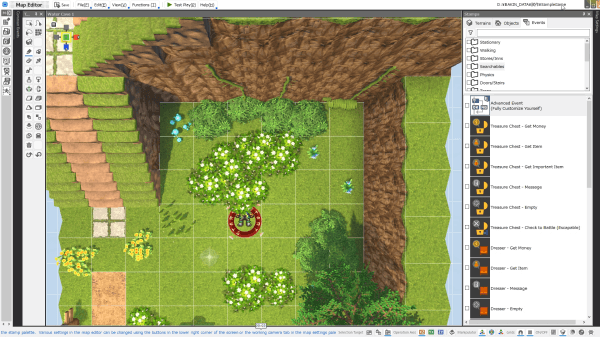
Create an event using the event template "Treasure Chest - Get Item".
The combination of these two functions such as "comparing variables with variables" and "branching by conditions," makes it possible to reproduce complex situations and movements.Here we'll keep it simple and set up an event where the dog reacts when the player talks to it when it is holding an item.
First, place the [Advanced Event] stamp in the Events tab on the map.An [Event Sheet] will open.
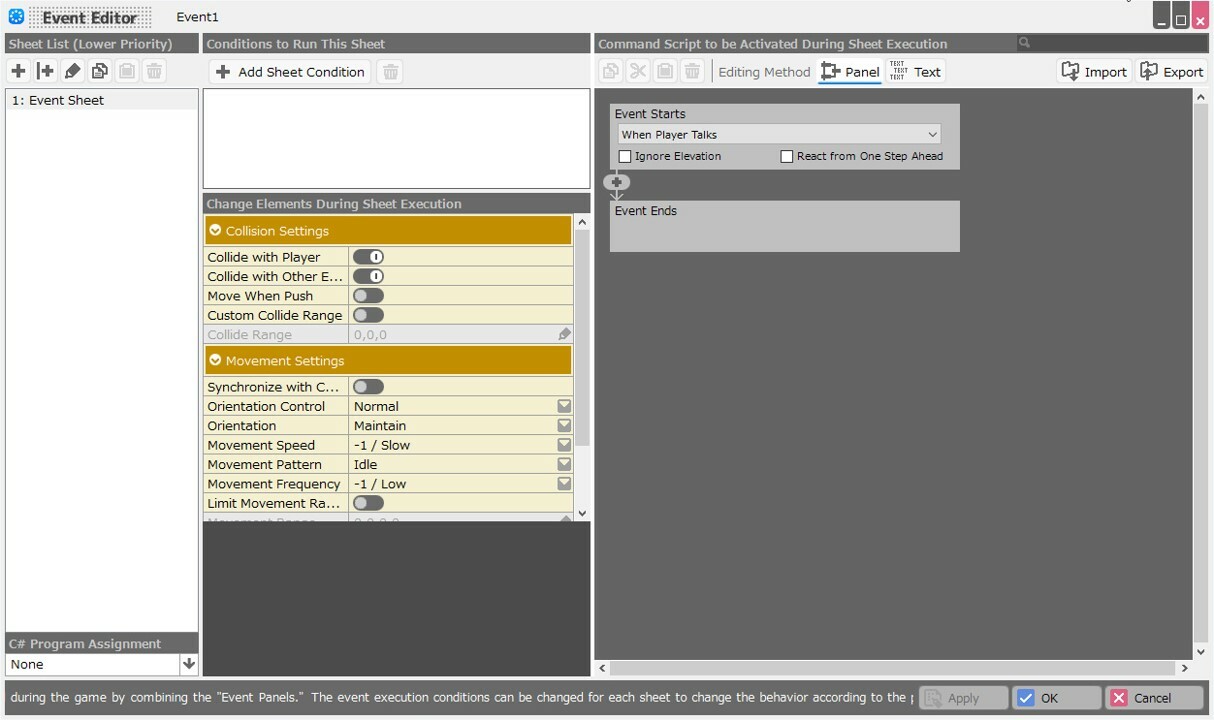
Then, specify a dog stamp as the image for the event.
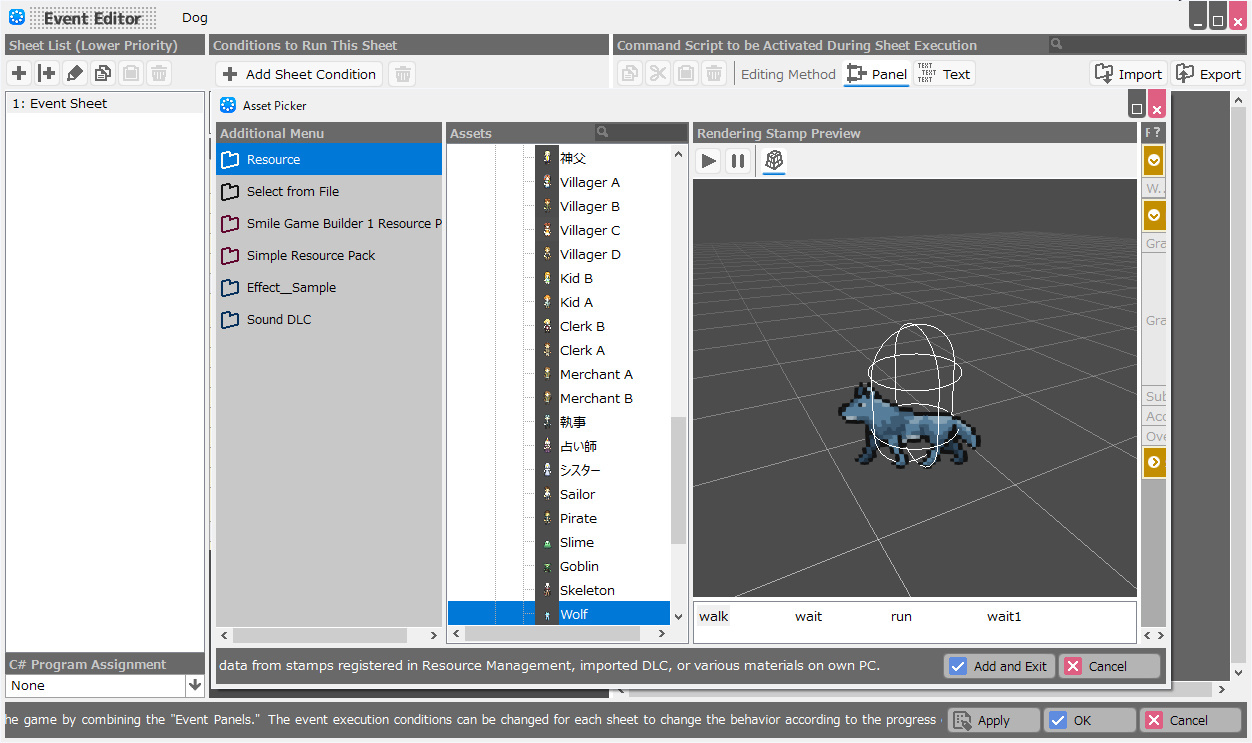
Next, let's specify the conditions under which the event sheet will be triggered. The condition here is when the player has an item called "DogFood".
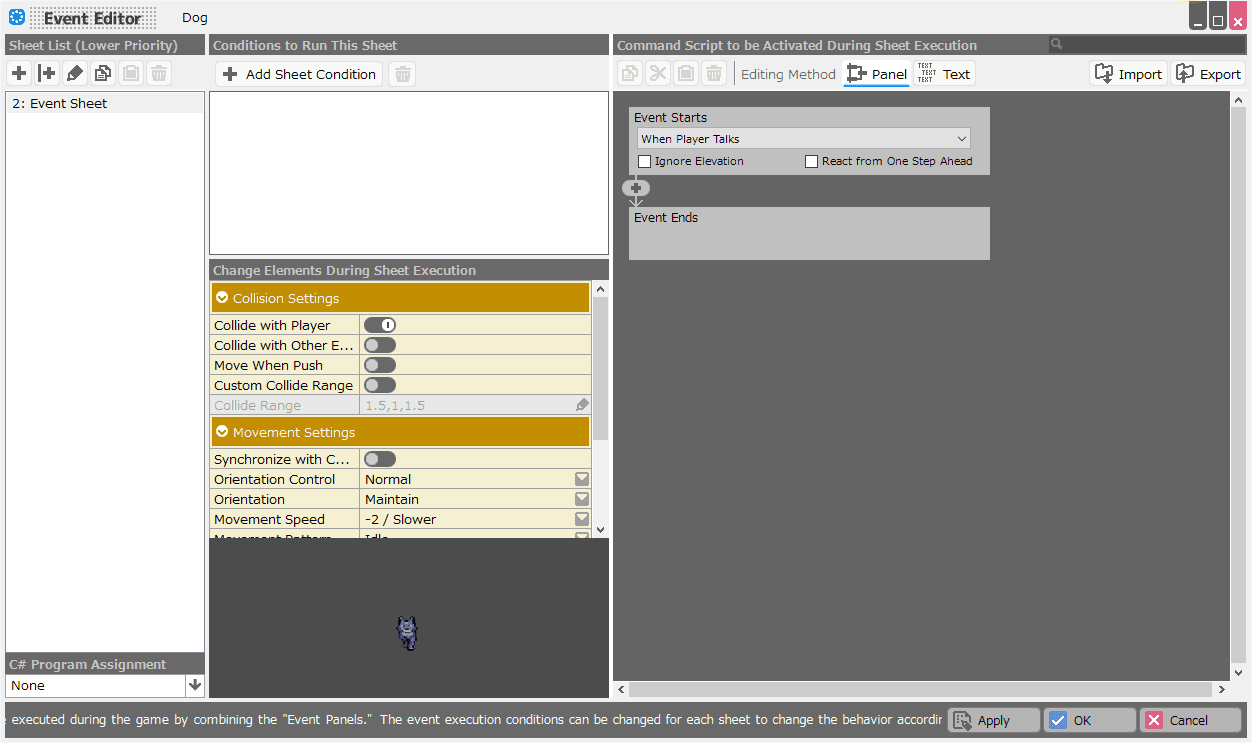
To create specific event details, place [Event Panels] along the event flow. Here we will place the panels [Change Event Orientation], [Change Event Graphic], and [Display Message].
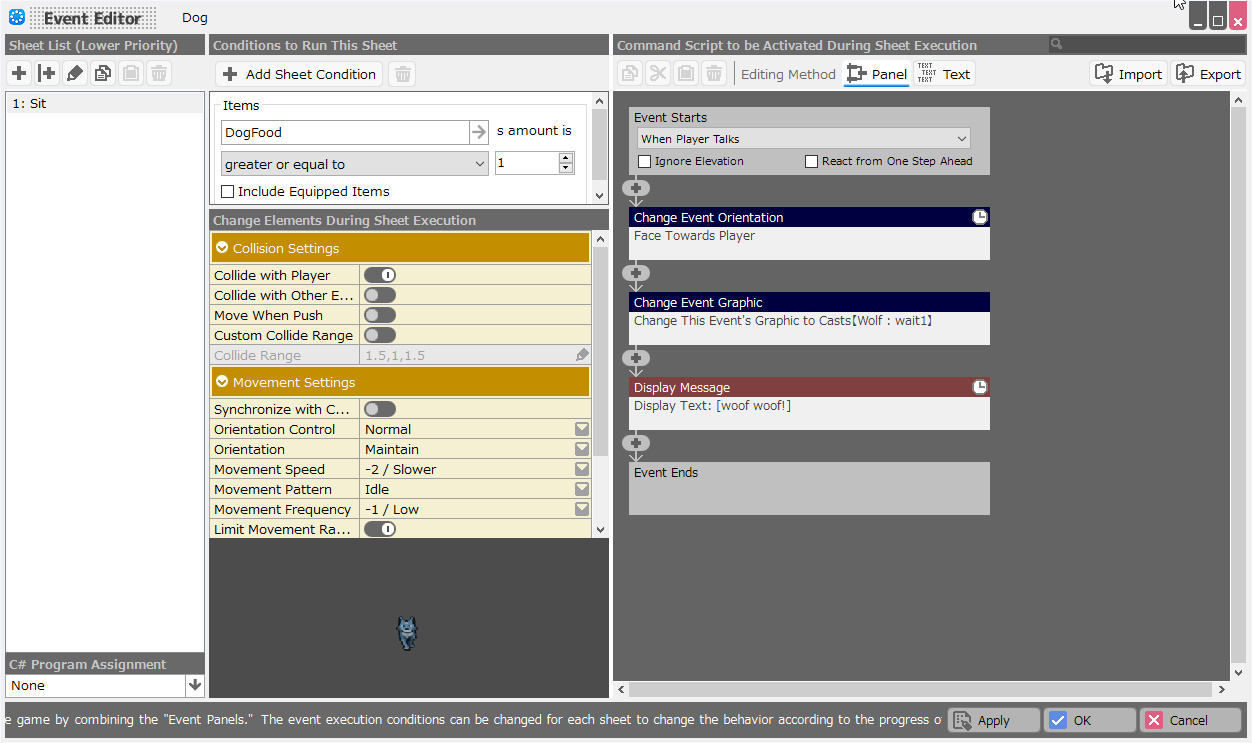
Now, if the player talks to the dog when they are holding the “Food”, the dog will turn toward them, crouch down, and give them a squeaky message.Additionally, make the dog stroll aimlessly from side to side until it responds. RPG Developer Bakin allows you to create [Parallel Events sheet].
Place the [Make Event Walk] and [Wait for Specified Time] panels so that the dog moves left and right on the parallel event sheet. The contents of the parallel event sheet will continue to move until other event sheets meet the conditions and are activated.
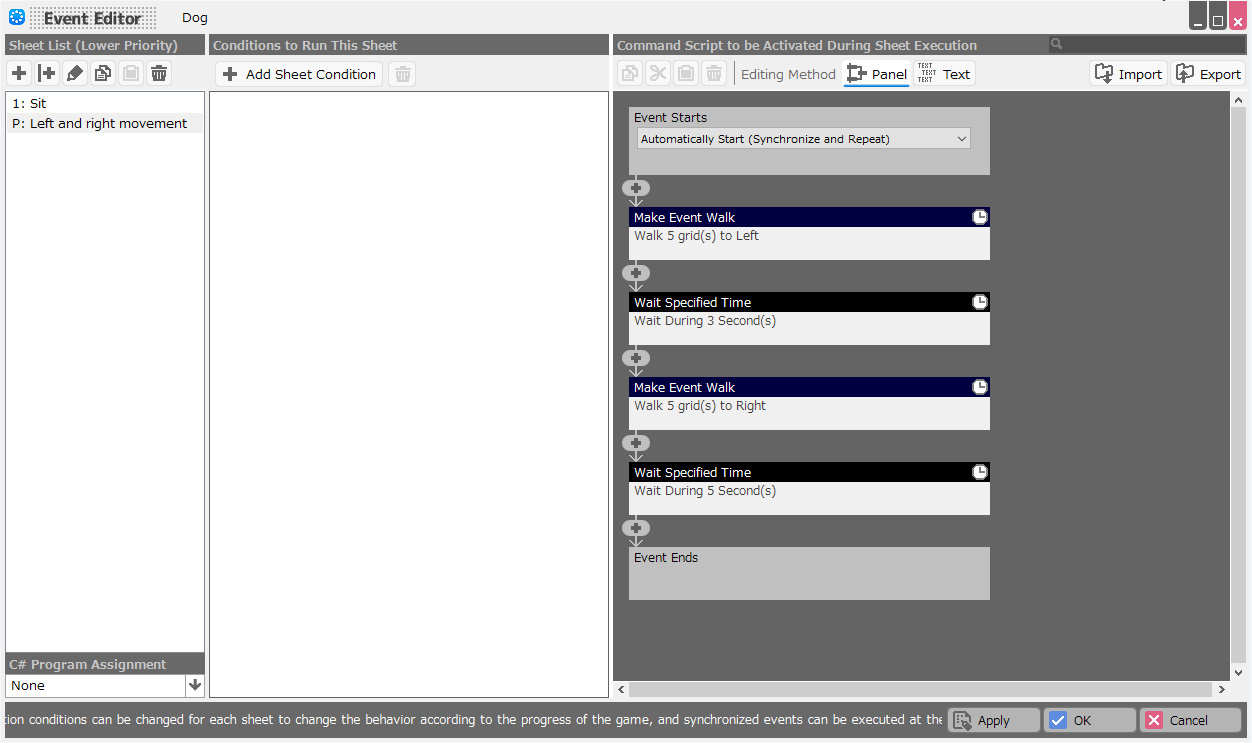
This was all it took to create an event that would start when the player talked to a dog wandering from left to right.
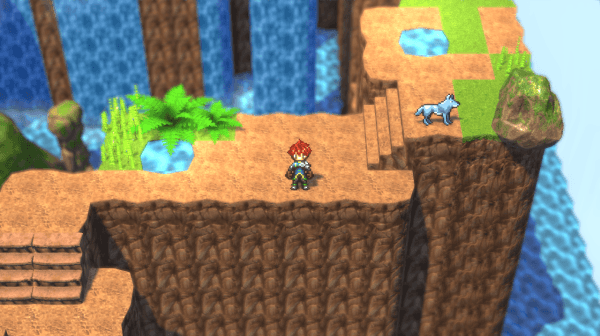
You can also deepen your understanding of how to create advanced events by converting the aforementioned [Event Templates] into [Advanced Event].RPG Developer Bakin currently has more than 120 diverse [Event Panels].
We will continue to add new event panels and improve event sheet editing.
Stay tuned!
Since our announcement this month, we have received positive reactions from many of you, and our staff is very encouraged! Thank you!
Today we will share with you an overview of how to create an event at RPG Developer Bakin.
There are two main ways to create an event at RPG Developer Bakin.
1. Specify the necessary information in an event template.
2. Specify an event in detail by arranging event panels with various functions.
Using an Event Template
The most used events, such as "move between maps" and "get an item from a treasure chest," are available.[Event Templates] are arranged in the form of stamps in the Event Tab of the Stamps Palette in the Map Editor.For example, if you select "Door – Link to Another Place" and place it where you want the entrance or exit to be, you will get a dialog box to select which map to move to. Once you have specified the event in the dialog, you are done setting up the event.
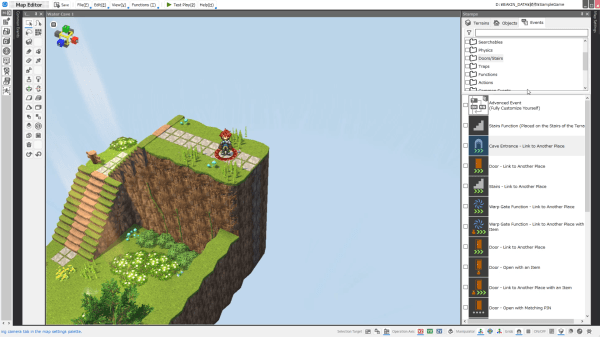
Create an event using the event template "Cave Entrance and Exit - Link to Other Locations".
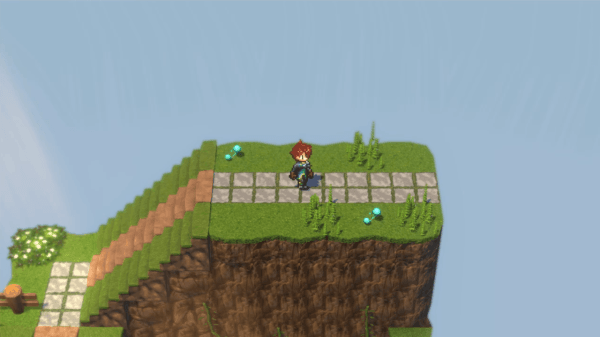
This is a scene from the game play.
Select "Treasure Chest – Get Item" and place the treasure chest at the desired location, and a dialog box will appear with information such as the shape of the treasure chest (stamp) and which items can be obtained. Once you have filled in the necessary information, you are done with the installation of the treasure chest.A variety of event templates are available for your use.
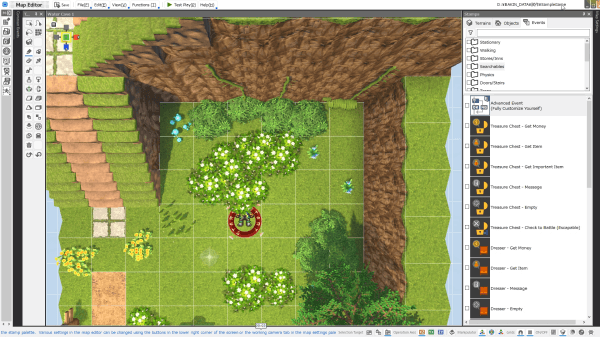
Create an event using the event template "Treasure Chest - Get Item".
Advanced Event Settings
Events that cannot be handled by the [Event Templates] will be created by combining [Event Panels]. The various panels are prepared such as "Display Image," "Play BGM," "Teleport Player," and "Select from Selection and Check Results," and they are placed according to the flow of the event being contemplated.The combination of these two functions such as "comparing variables with variables" and "branching by conditions," makes it possible to reproduce complex situations and movements.Here we'll keep it simple and set up an event where the dog reacts when the player talks to it when it is holding an item.
First, place the [Advanced Event] stamp in the Events tab on the map.An [Event Sheet] will open.
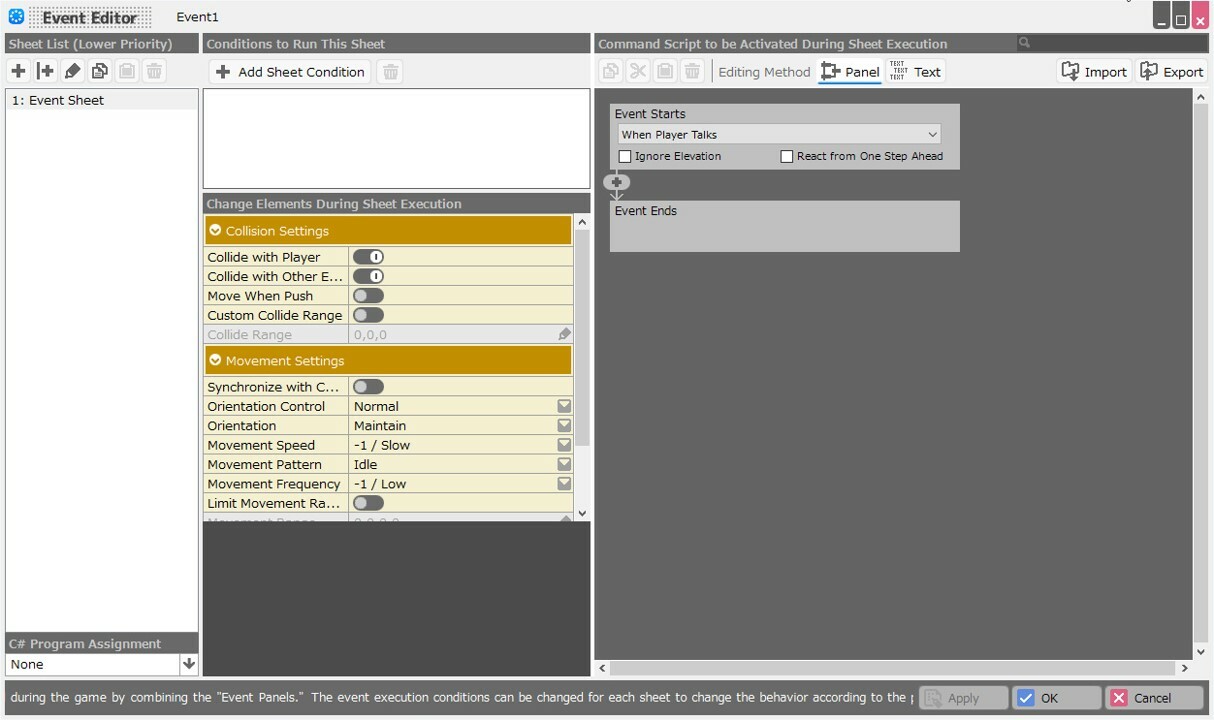
Features
Description.
1:Sheet List
An event can have multiple event sheets with different activation conditions.
2:Conditions to Run This Sheet
Add a condition for each event sheet to be executed.]
3:Change Elements During Sheet Execution
You can select the graphic of the event to be displayed on the map and specify its behavior.
4:Command Script to be Activated During Sheet Execution
This is the place to arrange the [Event Panels] and specify the details of the event.
Then, specify a dog stamp as the image for the event.
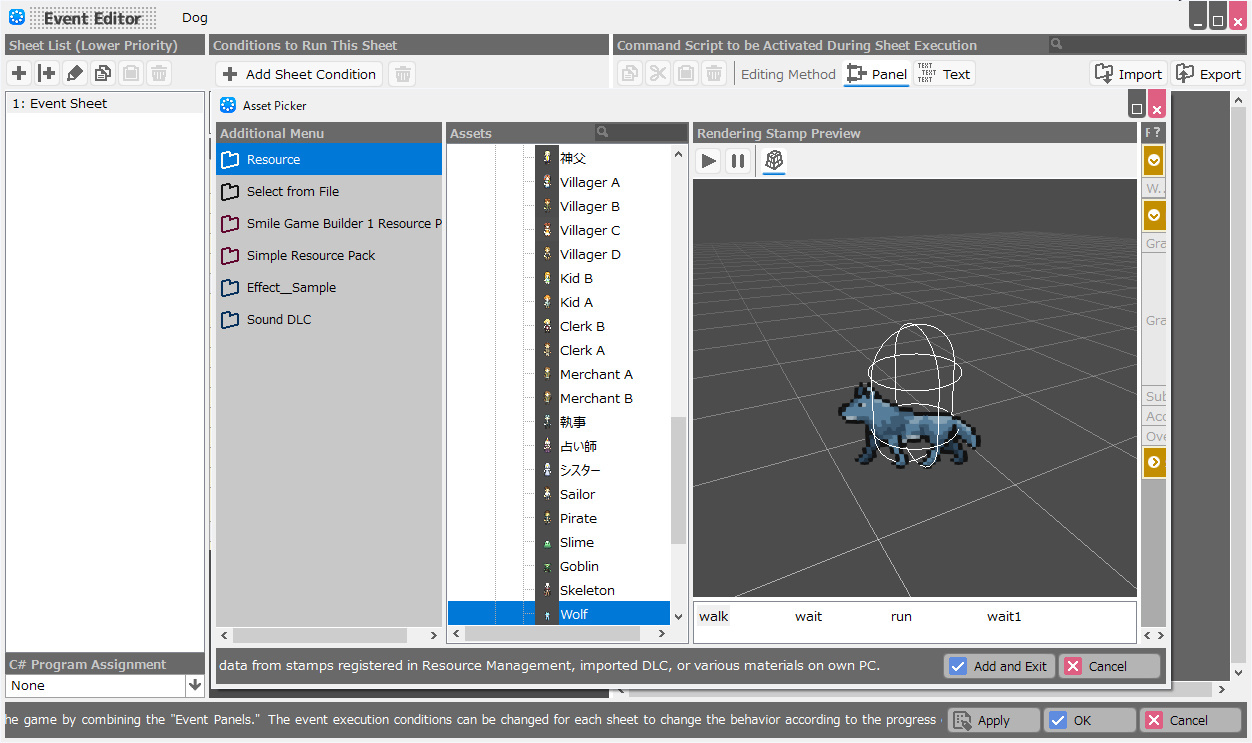
Next, let's specify the conditions under which the event sheet will be triggered. The condition here is when the player has an item called "DogFood".
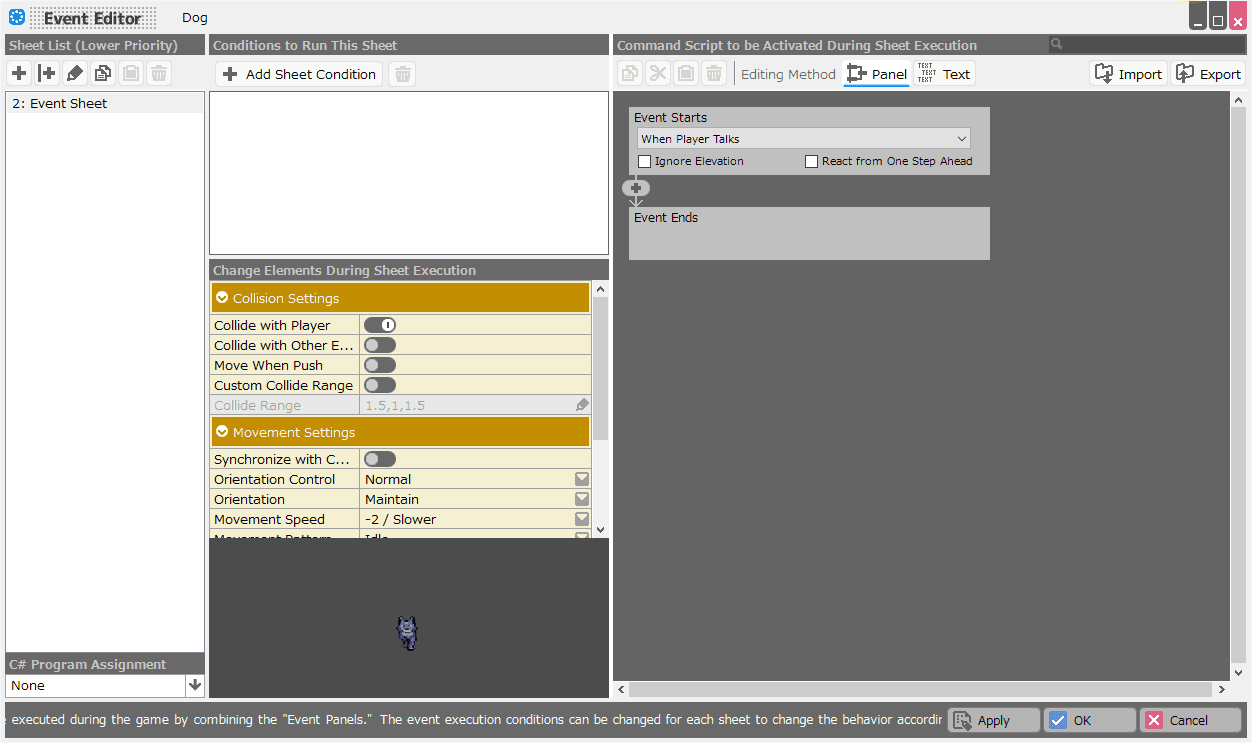
To create specific event details, place [Event Panels] along the event flow. Here we will place the panels [Change Event Orientation], [Change Event Graphic], and [Display Message].
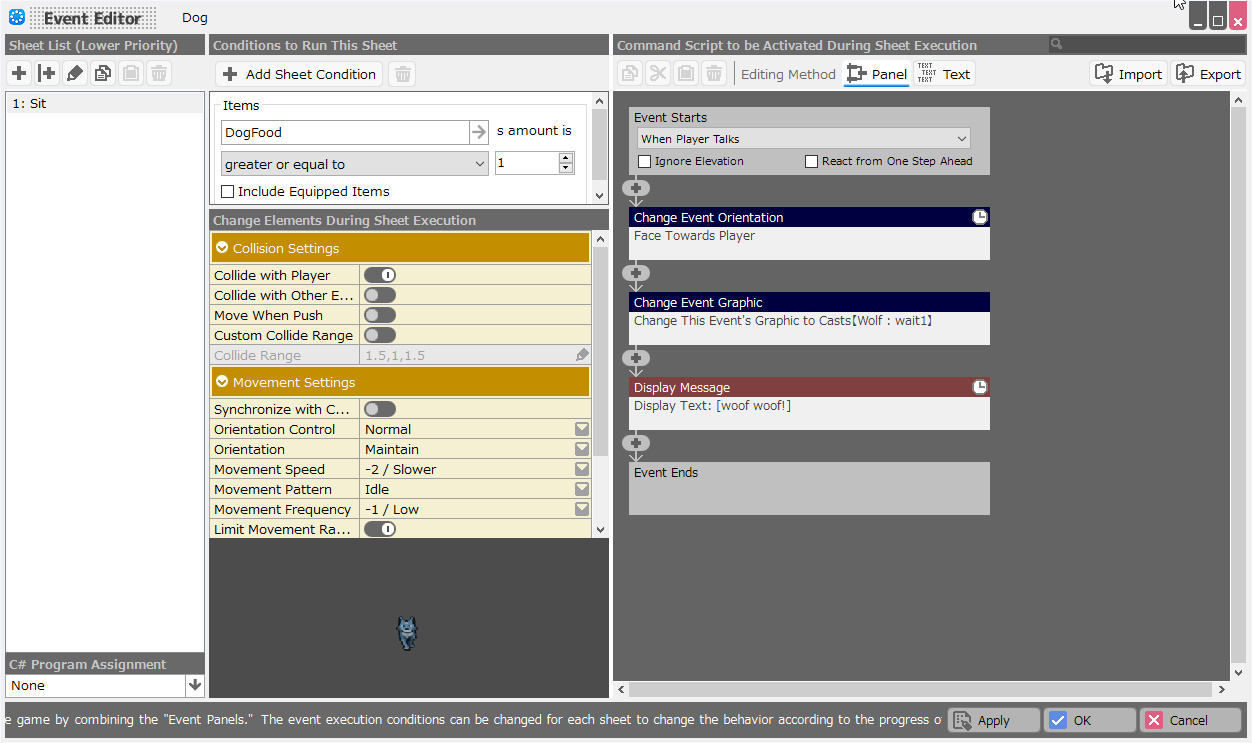
Now, if the player talks to the dog when they are holding the “Food”, the dog will turn toward them, crouch down, and give them a squeaky message.Additionally, make the dog stroll aimlessly from side to side until it responds. RPG Developer Bakin allows you to create [Parallel Events sheet].
Place the [Make Event Walk] and [Wait for Specified Time] panels so that the dog moves left and right on the parallel event sheet. The contents of the parallel event sheet will continue to move until other event sheets meet the conditions and are activated.
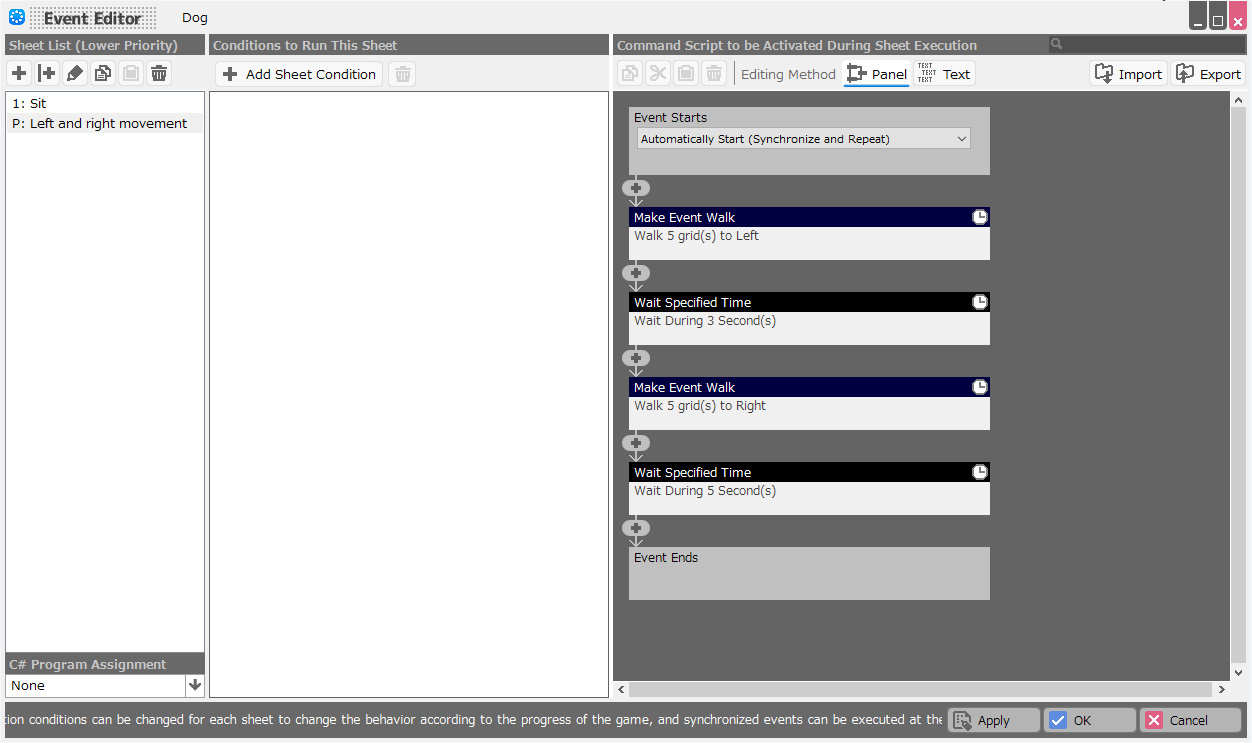
This was all it took to create an event that would start when the player talked to a dog wandering from left to right.
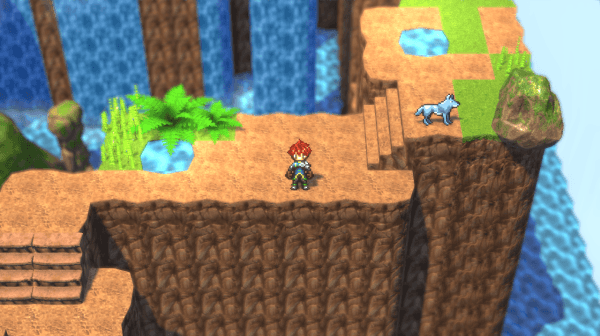
You can also deepen your understanding of how to create advanced events by converting the aforementioned [Event Templates] into [Advanced Event].RPG Developer Bakin currently has more than 120 diverse [Event Panels].
We will continue to add new event panels and improve event sheet editing.
Stay tuned!