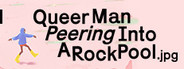Jul 13, 2022
Neon White - Ben Esposito
Patch 1.0r1.3
Bug Fixes
- Fixed Save File Backup system
How to use Save File Backups:
The game will now periodically create backup save files in your save folder. In the event that you lose your save file, you can manually restore using a backup save file.Here is how to restore a backup save:
- Quit the game
- Navigate to \Users\[yourname]\AppData\LocalLow\Little Flag Software, LLC\Neon White\[YourSteamID]\
- If you have a file savedata.dat, rename it to something else just in case.
- Open the \Backups\ folder
- Copy the most recent DAT file
- Paste it into the \[YourSteamID]\ folder
- Rename it to "savedata.dat"
- Launch the game