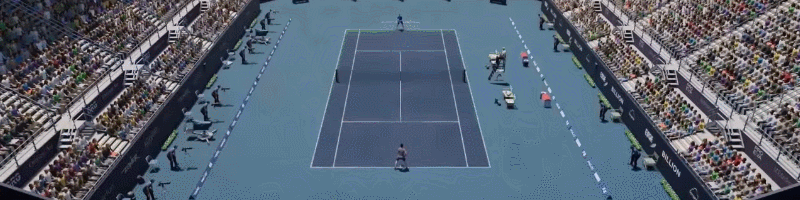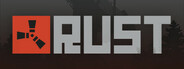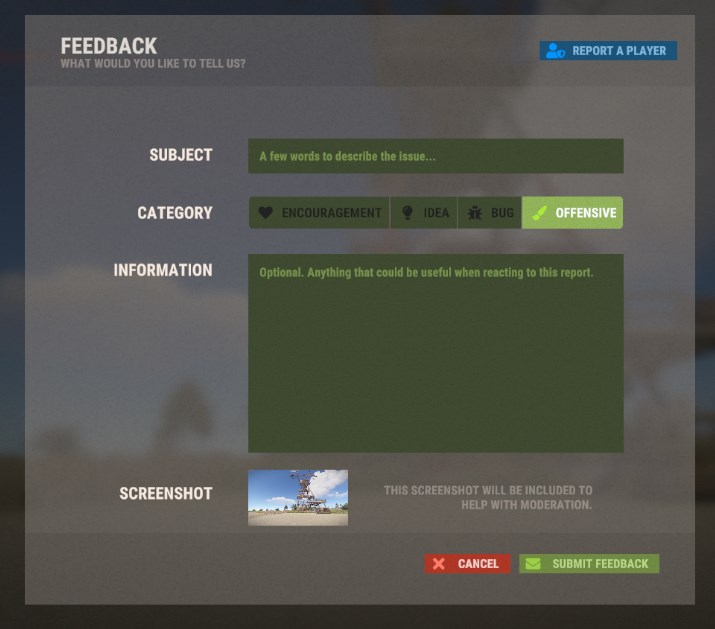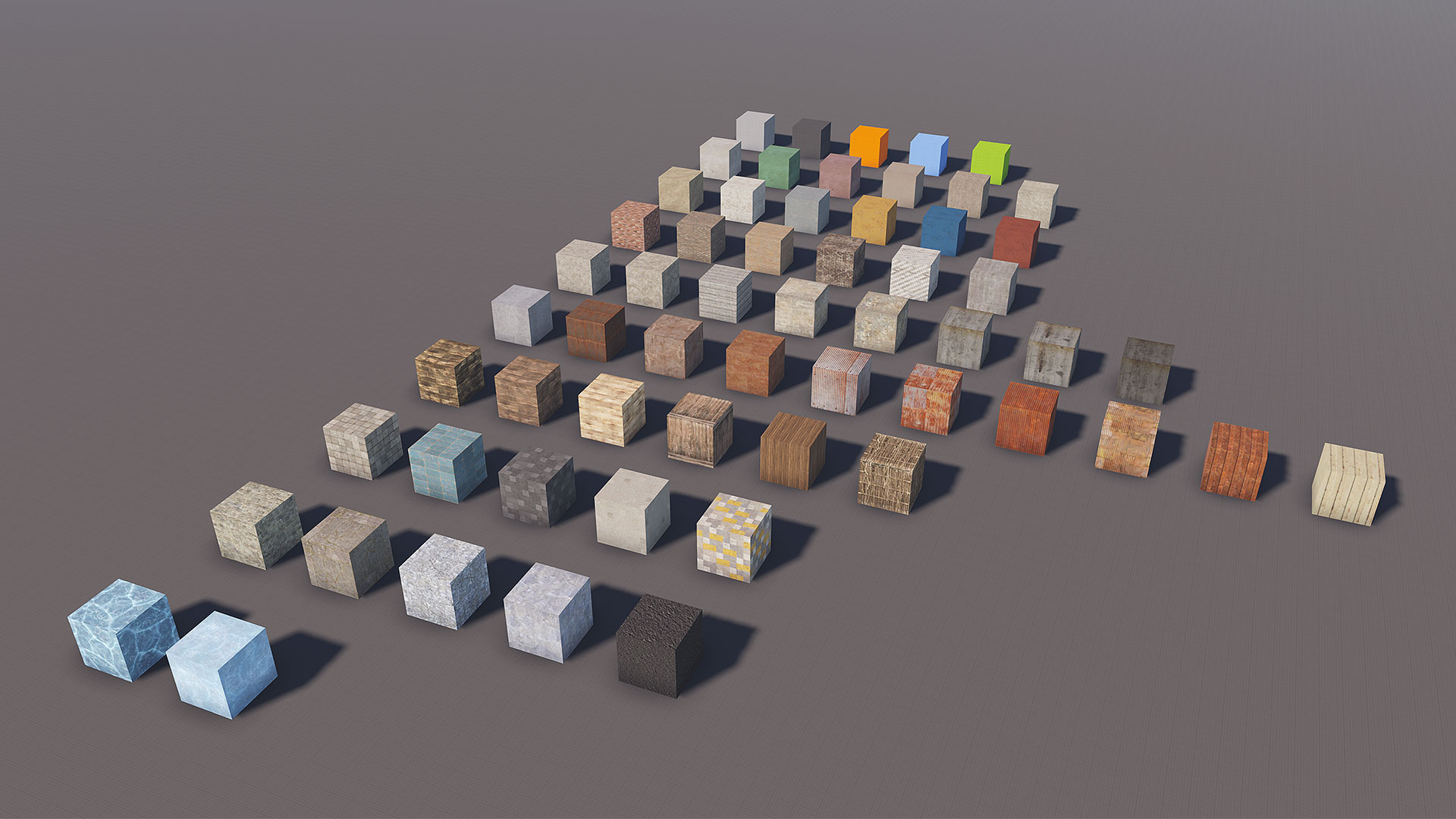Jul 7, 2022
Space Trash Scavenger Playtest - pH_101
-Can rebind keys to press and hold for split inventory stacks - both halving or peeling 1 item off stack
-Added quick move items to/from containers to inventory. Hold left shift and click to quick move item. This key is also rebindable.
-Added quick move items to/from containers to inventory. Hold left shift and click to quick move item. This key is also rebindable.