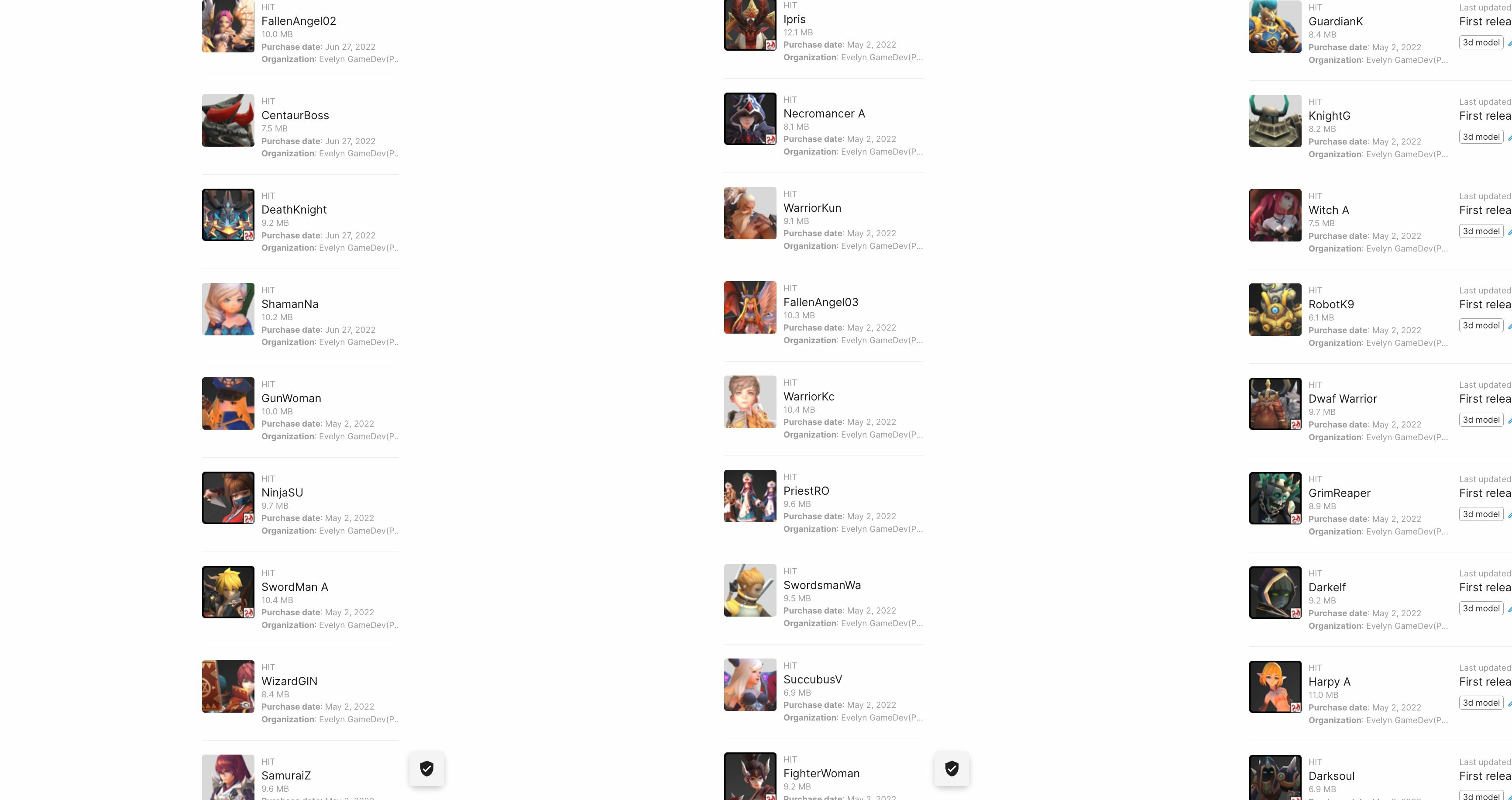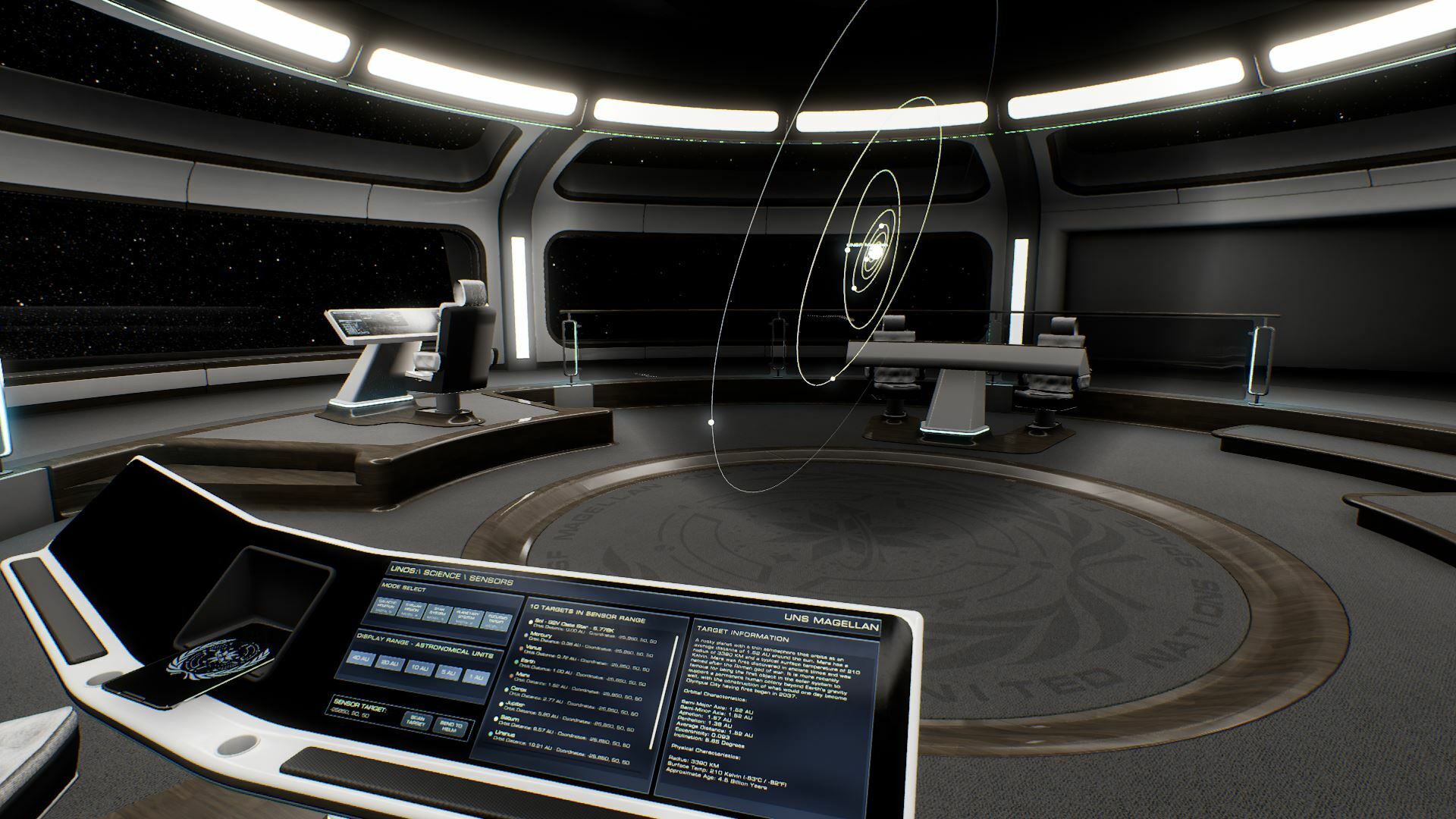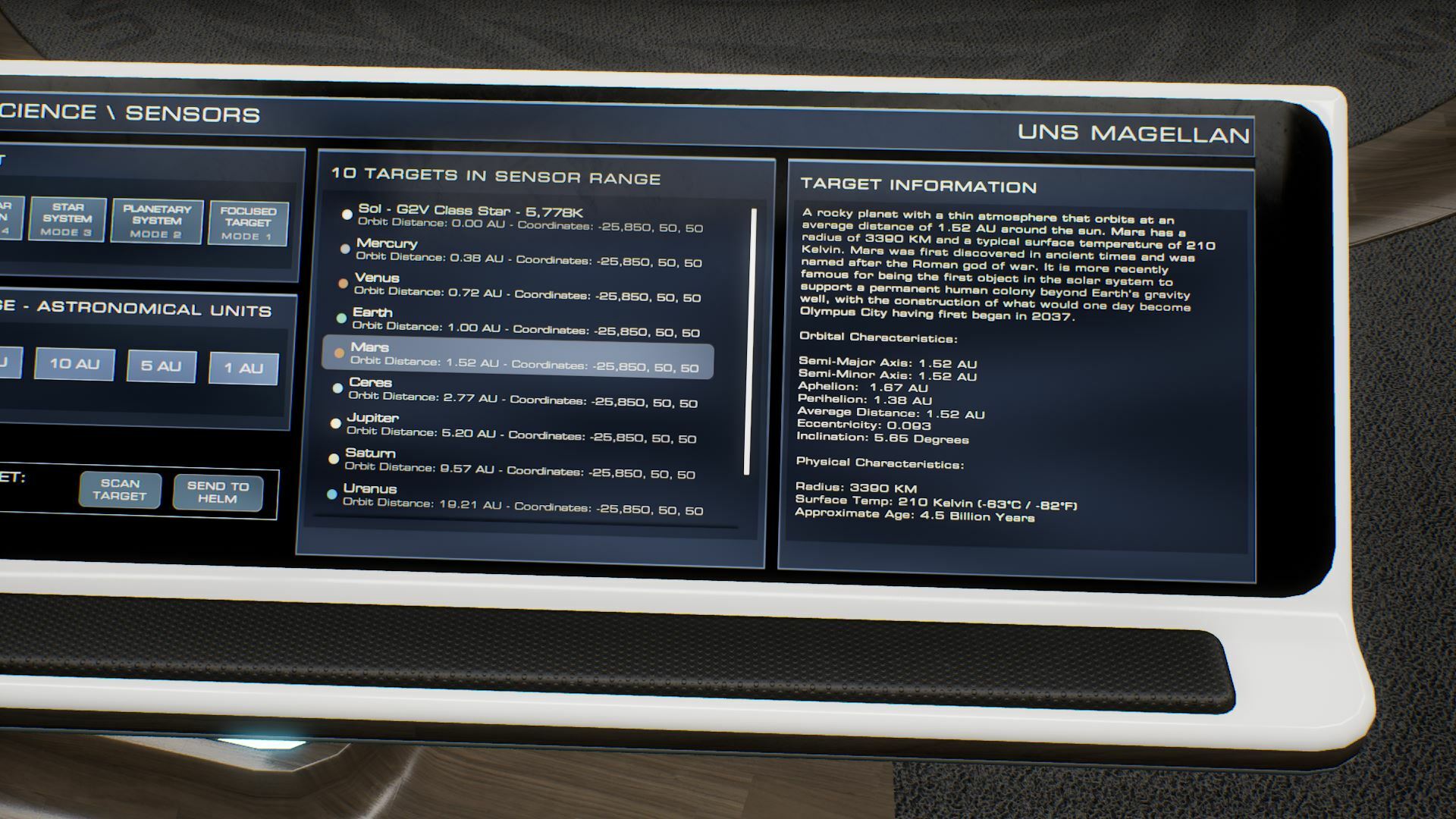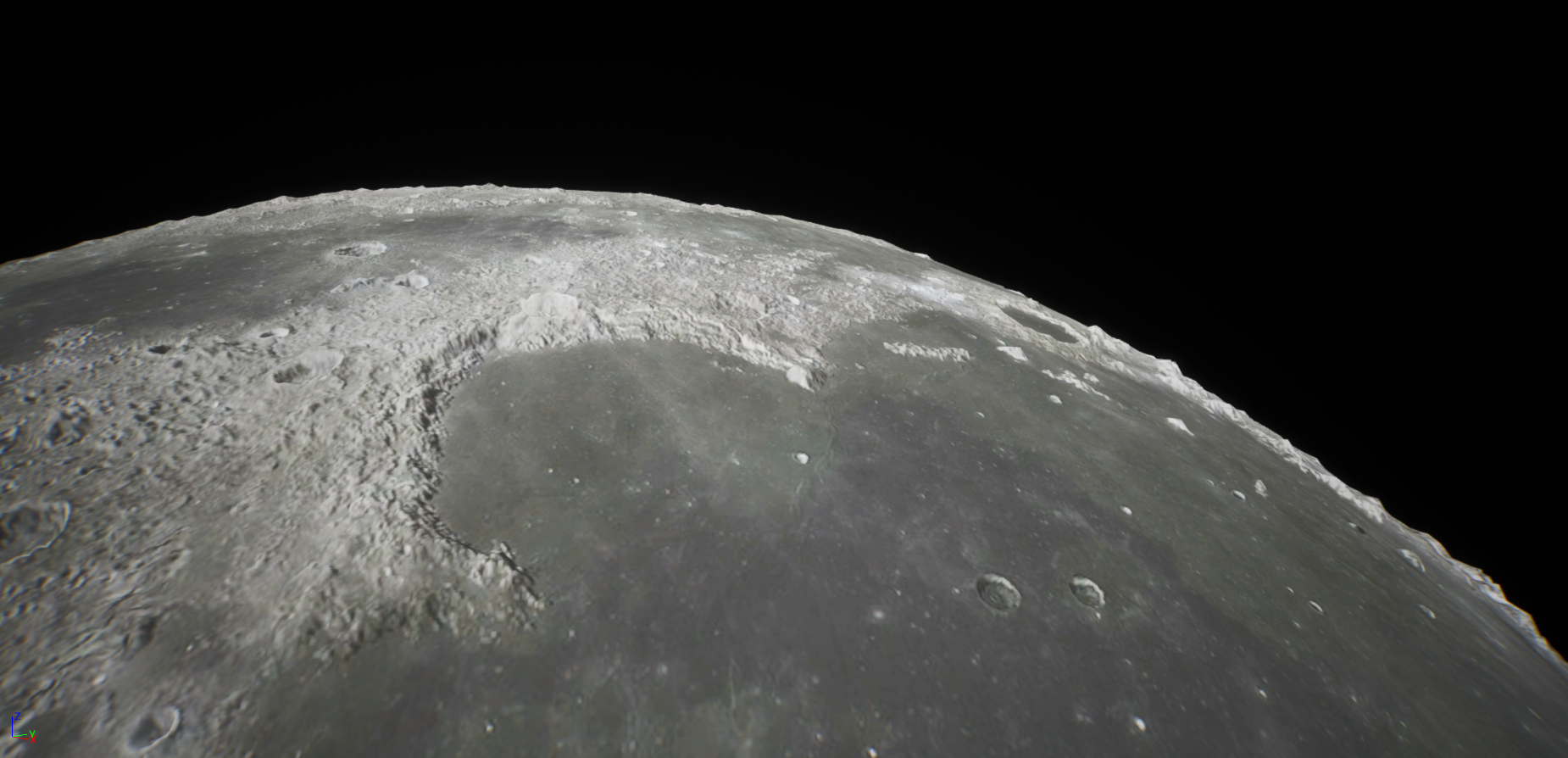Jun 28, 2022
Eiyuden Chronicle: Rising - MrGameTheory505
Eiyuden Chronicle: Hundred Heroes is developed by Rabbit & Bear Studios and was the top funded Kickstarter game of 2020 which is set to release in 2023. Eiyuden Chronicle: Rising is a companion game for Hundred Heroes and developed by Natsume Atari. Eiyuden Chronicle: Rising weaves together prewar tales of various characters who will eventually become your companions in Hundred Heroes.
You can unlock special content in Hundred Heroes by completing Rising. Rising is an action RPG while Hundred Heroes is a JRPG.
Thank you for being a member of the Eiyuden Chronicle family and supporting our exciting new adventure.
We would also appreciate it if you can please wishlist Eiyuden Chronicle: Hundred Heroes on Steam. We are trying to get all of the support we can so we can make this a very successful franchise for the community.
Wishlist Eiyuden Chronicle: Hundred Heroes: https://505.games/ECHH
Visit the official Eiyuden Chronicle website at https://EiyudenChronicleGame.com
Visit the official Eiyuden Chronicle social channels below:
Eiyuden Chronicle Discord: https://discord.com/invite/eiyuden
Eiyuden Chronicle Facebook - https://www.facebook.com/eiyudenchronicle
Eiyuden Chronicle Twitter - https://twitter.com/eiyuden
Eiyuden Chronicle Instagram - https://www.instagram.com/eiyudenchronicle