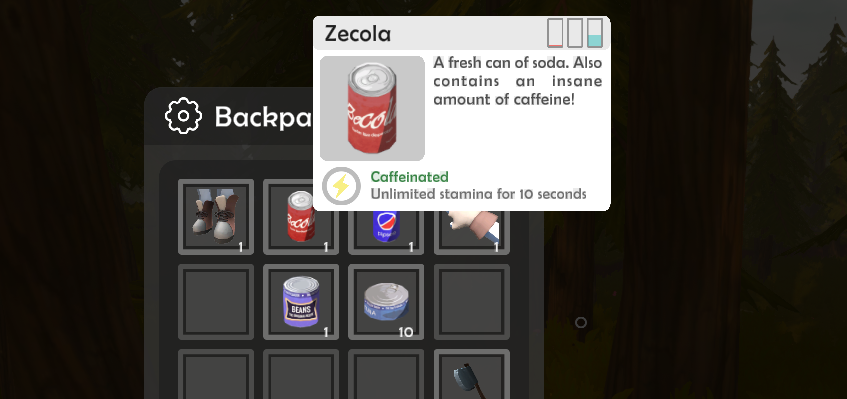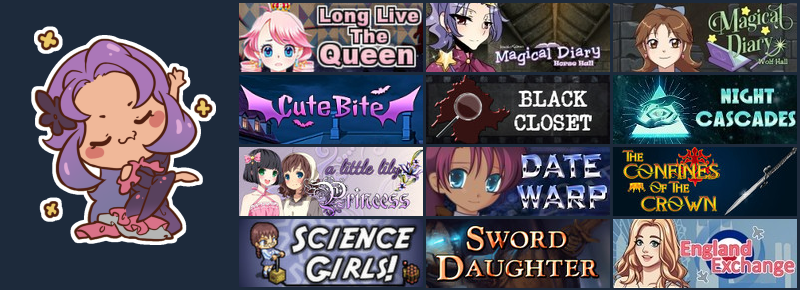Jun 26, 2022
The Atlas Mystery: A VR Puzzle Game - TRCDMI
The Steam Summer sale has brought hundreds of new players through the doors of the venerable Atlas Theater. Thank you again for your support. It means the world to us!

At Top Right Corner, we love puzzle and escape room games and we believe there should be a lot more of these on the VR market today. Since Atlas was released in mid April, several thousand of you have played the game across Steam, Oculus AppLab and via Viveport. Our goal now is to look towards expansion and improvements that we can make based on your feedback. So far, we have launched six game updates and patches since release and we will continue to support the game, its players and our fans.

That said, creating independently financed and produced games is tough - especially in the VR space - due to the increased challenges of hardware inconsistencies, optimization across different platforms and so on. To be perfectly transparent, out of every dollar that we make off of Steam sales, 57% comes back to us after VAT, local taxes, refunds and Steam's cut. This is roughly the same across Oculus with slightly better figures on Viveport Infinity, though the sales are calculated differently. The economics of VR are tough unless your game is featured prominently on Steam or on the Oculus store itself.
How can you help us expand the game and make more games like this one?

Lastly, let us know in the comments what you'd like to see in our next iteration of Atlas? Without giving away spoilers, it would be great to get a sense of what puzzles players really enjoyed and how we can expand the story - and atmosphere - of Old Hollywood mystique. We're considering adding more rooms, more characters and more immersion to the secrets of the Atlas Theater.
Thanks again for your help and support in making The Atlas Mystery the best VR experience it can be!
Sincerely,
The Top Right Corner development team.

At Top Right Corner, we love puzzle and escape room games and we believe there should be a lot more of these on the VR market today. Since Atlas was released in mid April, several thousand of you have played the game across Steam, Oculus AppLab and via Viveport. Our goal now is to look towards expansion and improvements that we can make based on your feedback. So far, we have launched six game updates and patches since release and we will continue to support the game, its players and our fans.

That said, creating independently financed and produced games is tough - especially in the VR space - due to the increased challenges of hardware inconsistencies, optimization across different platforms and so on. To be perfectly transparent, out of every dollar that we make off of Steam sales, 57% comes back to us after VAT, local taxes, refunds and Steam's cut. This is roughly the same across Oculus with slightly better figures on Viveport Infinity, though the sales are calculated differently. The economics of VR are tough unless your game is featured prominently on Steam or on the Oculus store itself.
How can you help us expand the game and make more games like this one?
- If you already purchased The Atlas Mystery, thank you! That is a huge help!
- If you liked the game, please leave us a positive review on Steam. These really help us move up the rankings on Steam overtime, especially in a category of Escape and Puzzle games, where we can really stand out.
- If you did't love the game, rather than leaving a negative review, please leave us a comment in our community board first. As developers, we've been extremely diligent about responding to every comment or note that has been posted there and you may find that the question you're asking about has already been answered by we the developer, or by another user. Rather than posting a negative review that will hurt our algorithm, please ask us here first and we will respond to you!
- If you bought the game on Steam and have posted a review here, please also consider posting a review on Oculus as well. Our main goal towards financial viability and expansion is to get on the Oculus Main Store and to do that, we need as many reviews as possible.
- We want to expand the game onto new platforms like PSVR2 when it is financially viable.

Lastly, let us know in the comments what you'd like to see in our next iteration of Atlas? Without giving away spoilers, it would be great to get a sense of what puzzles players really enjoyed and how we can expand the story - and atmosphere - of Old Hollywood mystique. We're considering adding more rooms, more characters and more immersion to the secrets of the Atlas Theater.
Thanks again for your help and support in making The Atlas Mystery the best VR experience it can be!
Sincerely,
The Top Right Corner development team.