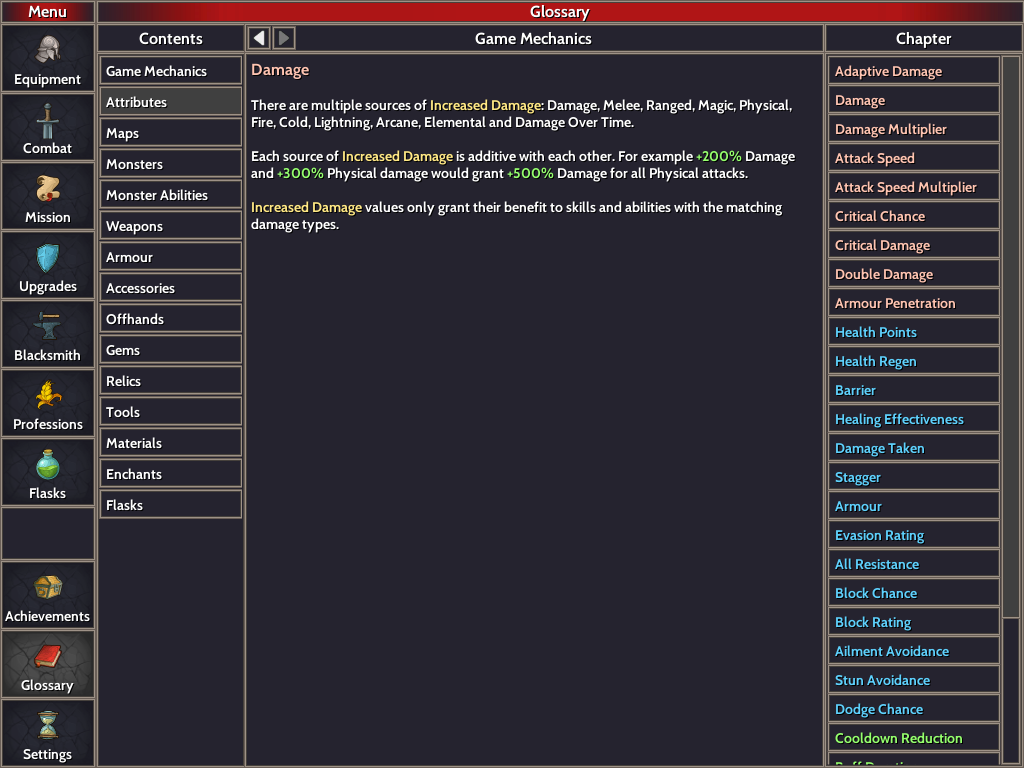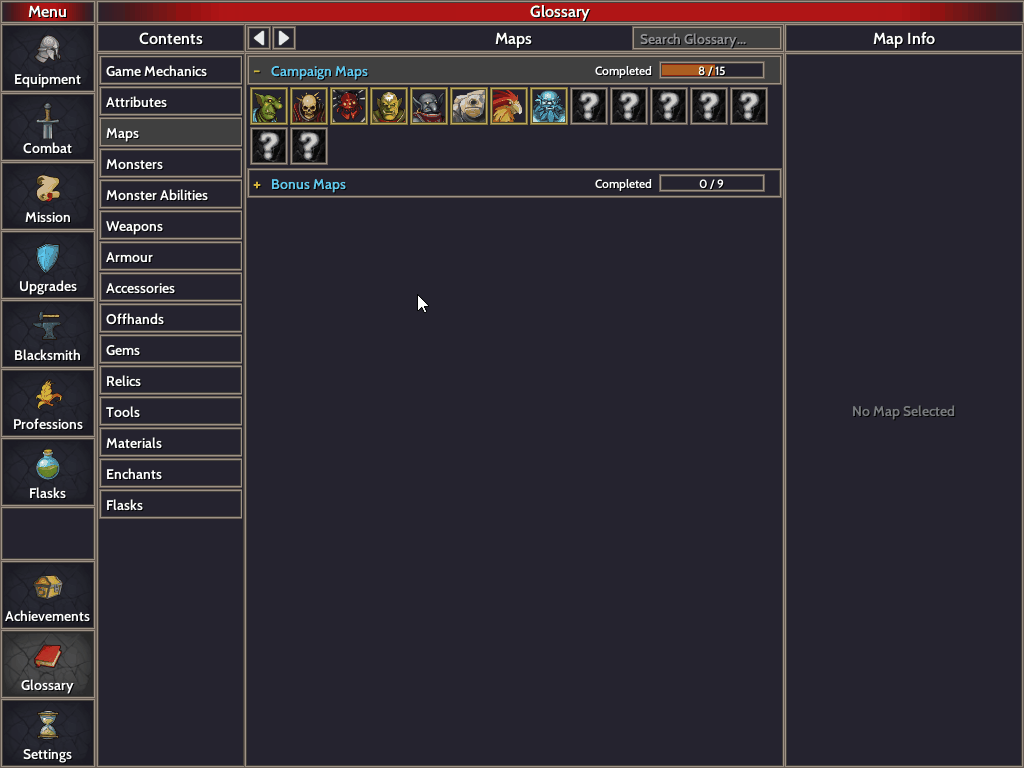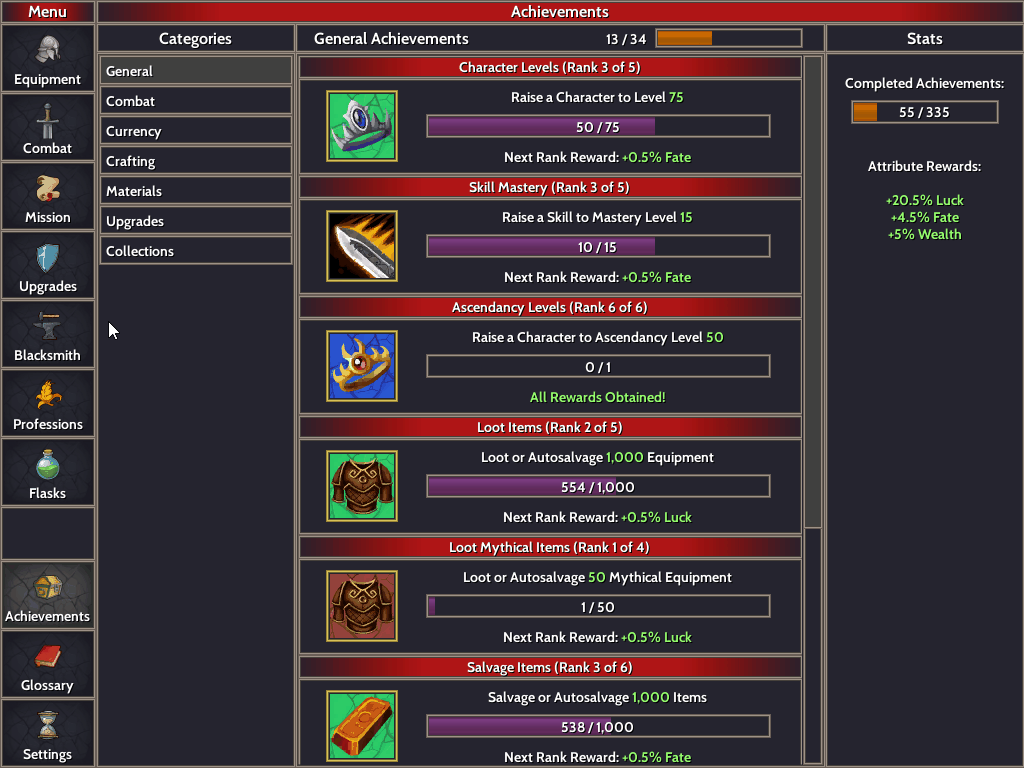Jun 19, 2022
Urbek City Builder - Brukoslav
Hello Urbekitas!
Thank you very much for your feedback, it has helped me a lot in calibrating different things, choosing filters, etc.

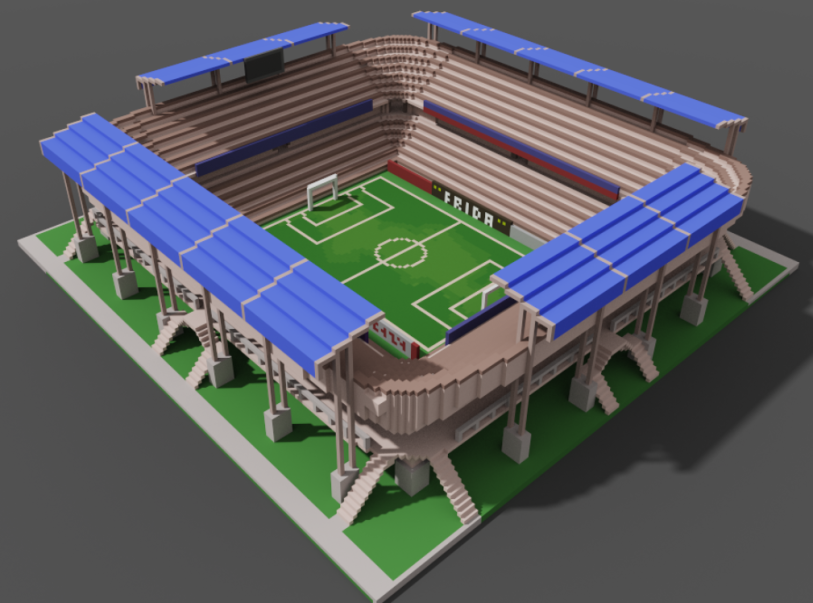
BALANCE
UI

BUGS
Do you want to make a mod: click here.
If you have question about making your mod, want to see what other players have done, join the discord

Thank you very much for your feedback, it has helped me a lot in calibrating different things, choosing filters, etc.

NEW BIOMA
- Ruins
MODS
- Now by setting connectWith: ["building_1", "building_2",...], buildings behave like paths in the model choice but don't really connect to the other paths.
- Now buildings can generate an effect of the same type as a policy (see stadium operation).
MORE MODELS
- Stadium
- Forest plantations
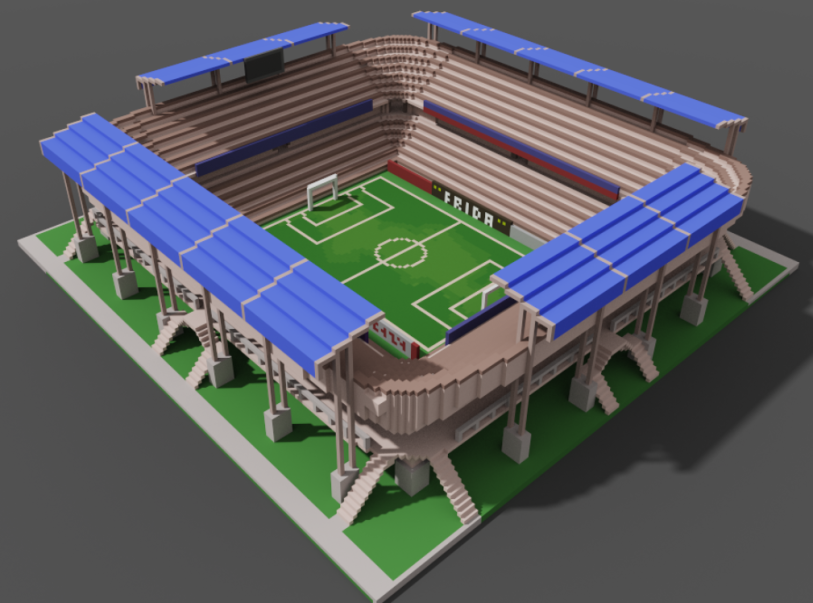
BALANCE
- Faculty of science and faculty of mathematics need university parks close by
- Everybody to the fields reduce unskilled work by 10% + "everybody to the fields" reduce unskilled work by 10%
- university campus produces greenspace and leisure too
- Green 5 storey mixed use now works as mini-market too
UI
- Tooltip on saved games about needed mods no longer flicker

BUGS
- When fields are popped up, the sea is no longer visible
- When deactivating a mod, it actually deactivates it.
- In the desert biome, the roads are no longer grassy
- Demolishing bridges no longer cost work
- Commercial harbour is no longer shifted
- Ccyberservants now properly increase the food production
- Fixed a rare bug where the result was that cars and pedestrians disappeared and other terrible things happened
Do you want to make a mod: click here.
If you have question about making your mod, want to see what other players have done, join the discord