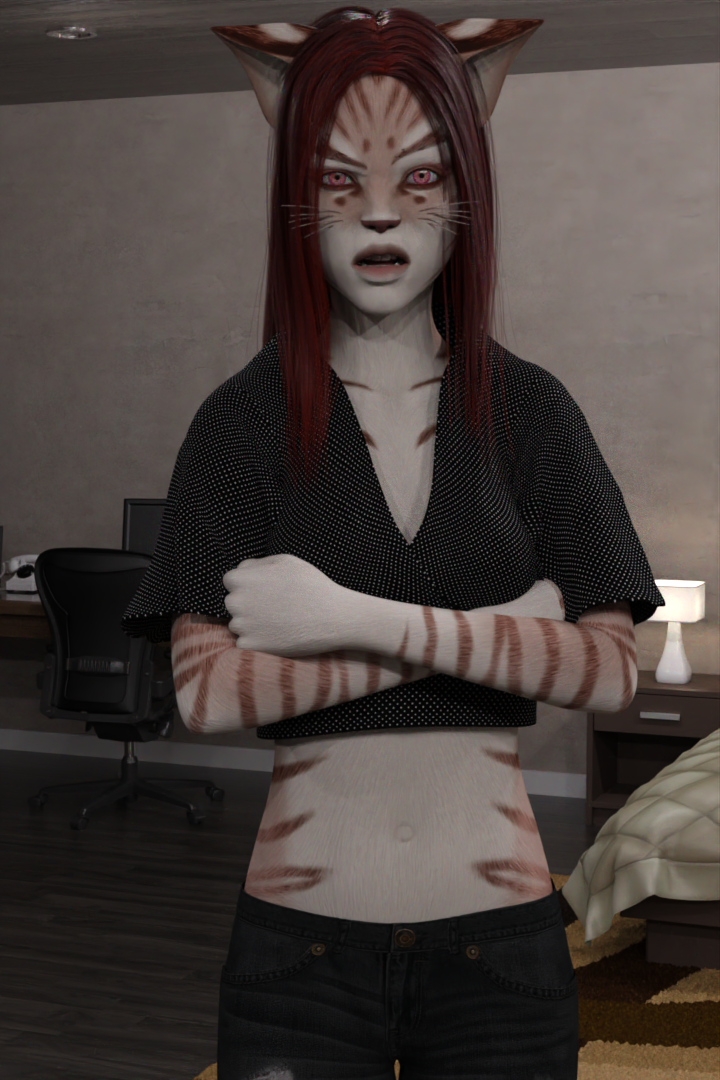Jun 13, 2022
Hatchwell - Adee

This last couple weeks was spent working on your feedbacks and today, I am happy to announce that version 2 is out!
Version 2 includes Quality of Life improvements such as:
PLAY STYLE

You'll now be able to adjust the Play Style that you think is best for you when playing Hatchwell! You can adjust these anytime in the Settings Menu in game!
NEW MENU!

The updated new look of the game's Menu includes a Quality of Life improvements as well! If you have already played the game prior to this update, you'll be welcomed with a nice quick info to tour you around!
SAVE WITH A KEY

The Menu is now updated, moving a few things around. SAVING is now attached to a single button that you can press for easy access!
QUEST LOG AT A TIME

Since time is moving in Hatchwell, so are the Townspeople! The Quest log in the Menu now enables you to see available quests at a certain time.
QUEST INDICATOR

Townspeople with Side Quests are now indicated by a "?" above their heads! They are time limited as well!
TIME MOVES

A NOTICE that time will move forward when...they move forward. So you'll have time to complete Time Limited Quests
OTHER UPDATES
For other updates, you can check the Update notes here:
https://store.steampowered.com/news/app/1424690/view/3372647018503926624
Again, thank you soo much for playing the game!
- Adee