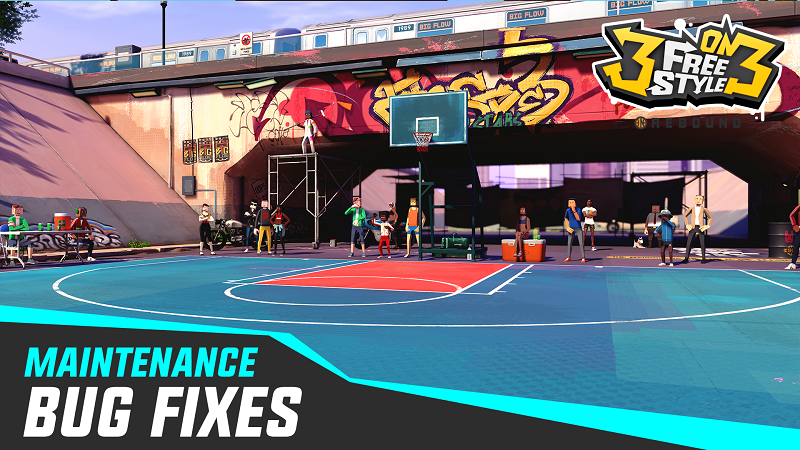Jun 4, 2022
Discord Bot Maker - Maker Maker
Version 2.0 is now the main version of Discord Bot Maker! Check out all the new available features for Discord Bots in this new update!
NOTE: If you would like to permanently stay on the old version of Discord Bot Maker, you can select it from the BETAS menu (RIght-click DBM > Properties... > BETAS > old_version_v1.6).
IMPORTANT!
Before anything, please note that existing projects created in Discord Bot Maker v1.6 and below may not work in v2.0. It is HIGHLY recommended you create a new project when switching to v2.0. You can still maintain old projects by selecting to use "Old/Legacy 1.6" on start-up in Steam. If your project does not use any third-party mods, it may be compatible with v2.0, but be sure to make a back-up of the project folder before attempting to update!!NOTE: If you would like to permanently stay on the old version of Discord Bot Maker, you can select it from the BETAS menu (RIght-click DBM > Properties... > BETAS > old_version_v1.6).
"DBM WON'T OPEN"
Due to some issues with how Steam handles different launch options, you may have some trouble opening Discord Bot Maker before the update. If you're having issues, try uninstalling and reinstalling Discord Bot Maker to force Steam to update itself.V2.0 CHANGES
There are A LOT of changes. More than I could possibly list here. So just the major changes will be listed, but please note there may be minor bug fixes and changes that were also made that are not listed below:Editor
- The design and style of the editor has been enhanced!
- There is now a tab system and better modal system that can even be used in third-party mods!
- The software now runs on Electron.
- The editor will now inform users if their actions are out of date and provide a prompt to update them.
Folders
- Commands and Events can now be organized using folders.
- The folder text can be configured by color, italics, bold, underline, and strikethrough.
- A Semantic UI icon can also be used. Please visit this page for a list of options (https://semantic-ui.com/elements/icon.html)
New Command Types
- Slash Command is now the new default. It creates a command that can be accessed using a foward slash (/) in text chat on Discord.
- User Menu Command creates a command that can be activated by right-clicking on a user and choosing it from the menu.
- Msg. Menu Command creates a command that can be activated by right-clicking on a message and choosing it from the menu.
- Sub commands can also be created. Simply choose Slash Command and put spaces in the command's name. Discord Bot Maker will then automatically generate the command and sub-commands required for the command name to work as it appears in the editor.
Partials
- This is a new system of restrictions added for Discord Bots. Your partials can be configured using the Bot Partials extension (Extensions > Bot Partials). Configuring your partials is now necessary for bots to be able to send DMs.
More Context Menu Options
- There are now more inputs on the right-click menu when creating a message.
- Command/Button User now works based on whomever triggered the button.
- Button Name provides the triggered button's name.
- Button URL provides the url of the triggered button.
- Select Menu Placeholder provides the placeholder text of the select menu that triggered the action.
Title Menu Updaters
- Added "Project > Reset/Reinstall Default Node Modules" for resetting and installing all the node modules.
- Added "File > Update Bot.js" to update the bot.js manually.
Upgraded Discord Input Options
- Tons of inputs for actions can now take in a name/ID for the desired input (channel, role, send-target, etc.).
- Send To and Channel drop-downs now include Rules Channel and Join/Boost Notify Channel.
- Server drop-downs can now select a Discord Server based on name or ID.
- Send To now has a Button User or Select Menu User input.
- Delete Channel and Edit Any Channel have inputs for both text and voice.
Send Message Is Upgraded!
- There are now tabs: Message, Embeds, Buttons, Selects, Files, and Settings
- Embeds allows for a list input of multiple embeds to be sent with the message.
- Buttons allows for a list of buttons to be sent with the message.
- The settings for the buttons, how they look, and what actions they run can be configured in the button window.
- Selects, same with buttons, allows for a list of select menus to be sent with the message.
- The settings for the selects, which options they have, and what actions they run can be configured in the button window.
- Files can now be attached in Send Message.
- In the settings, Reply to Interaction if Possible configures whether this message counts as an interaction response.
- Make Reply Private (Ephemeral) will make the message appear only for the command user (message must be an interaction response).
- Added "Text-to-Speech" setting
- Overwrite Changes, Don't Send Message, and Message/Options to Edit allow users to save the message data without sending it.
- Alternatively, existing messages can be edited by supplying them to the Message/Options to Edit input.
- Inputting a variable containing a message to the Send To input will make the Send Message reply to this message.
- And finally, like before, Store In can store the message sent, OR store the message data is Don't Send Message is checked.
Thread Actions
- Added Create Thread action to create a thread from a channel or message.
- Added Find Thread to find an existing thread.
- Added Archive Thread to archive a thread.
- Added Store Thread Channel Info to store information regarding the thread in a variable.
Containers and Loops
- Actions can now contain lists of actions inside of them. This allows for new ways to organize actions.
- Added Action Container. This action simply runs the actions inside of it. Think of it as an action folder.
- Loop Through Numbers, Loop Through List, and Loop Through All Servers now allow for the looping actions to be input directly inside the actions themselves.
Better Custom Emoji Support
- The right-click menu now has better support for custom emojis.
- Insert Custom Emoji provides a template to find an emoji based on its name.
- Insert Flag Emoji provides a template to insert one of the flag emojis based on their name.
- Convert Text to Emojis is a convenient function for transforming normal text into emoji text.
Anchor Actions
- Based on their popularity in third-party mods, action anchors are added.
- The Action Anchor is an action that you can place where you'd like the flow of actions to begin when moved.
- The Go To Action Anchor action moves the action flow from its current position to the provided action anchor location.
Show Modal action
- This shows a pop-up window that allows the command user to input text into custom text fields.
- The text field data is then stored into temporary variables that can be used with following actions.
Edit Any Channel action
- This is a powerful new action that allows for Text, Voice, and Thread channel to be modified. Using the tab system, the unique properties of each type of channel can be modified with ease.
Bot One-Time Initialization event
- This even runs once and only once no matter how many servers the bot is in.
Timeout Member action
- Timeout's a server member using the new Timeout Discord feature.
Disable Command action
- Disables a slash command or user/message command.
Settings
- Added Invalid Button Response for when a button is no longer valid.
- Added Invalid Select Menu Response for when a select in no longer valid.
- Added Invalid User Response for commands run by a user without the proper permissions.
- Added Auto-Leave Voice Channel Delay (Seconds).
- Added Auto-Defean on Voice Channel Join.
- Added Allow Bot Volume Changing in Actions to help optimize audio based on whether volume will change.
Editor Settings
- Added configuration for how the content of the software fits the window.
- Added zoom accessibility option.
- Added configuration for whether deleting requires verification through pop-up window.
- Reworked title-menu options to be check-boxes in editor settings section.
Slash Command Options
- Slash Command Creation Preference configures how slash commands are applied. Press the (?) button for more info inside DBM.
- Added Clear Server Commands for Unlisted Servers
- Added Ignore "Missing Access" Errors for Servers Without Command Scope to help with existing bots without command capabilities.
- Added Default Slash Command Response for when a response is not generated with actions.
- Added No Description Text for commands with no descriptions applied.
- Added Invalid Permissions Response for commands called with invalid permissions.
- Added Time Restriction Enforced Response for configuration over time restriction.
Text Command Options
- Moved to a separate tab.