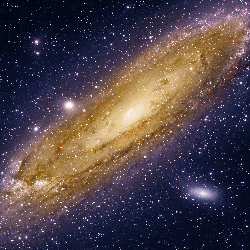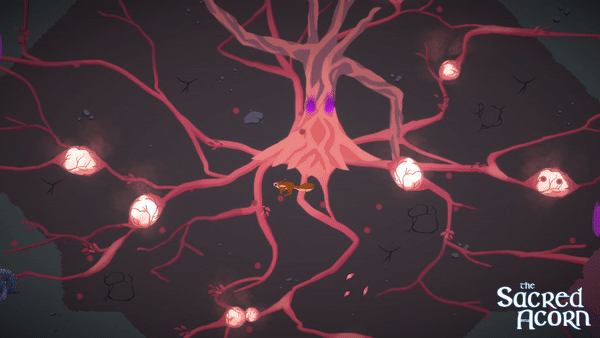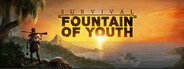Wallpaper Engine - Tim
Hello everyone,
today we're introducing Wallpaper Engine 2.1 for Windows and Android with a wide range of new features, overall improvements and bug fixes. We will walk you through some of the most impactful new features in this update.
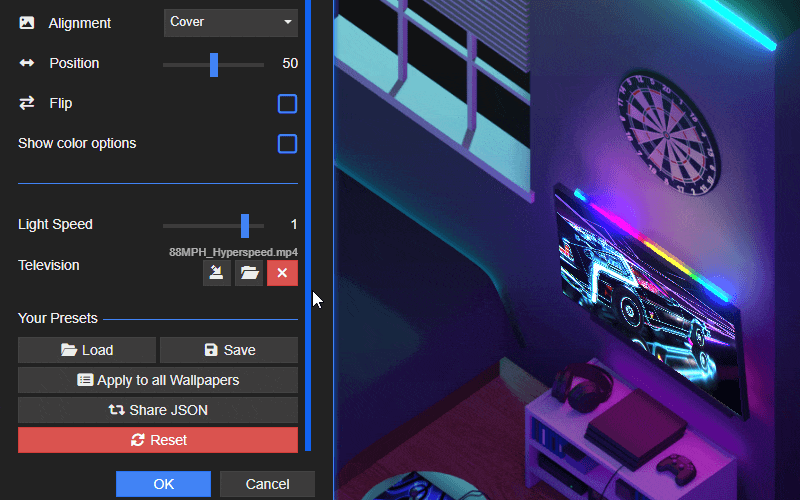
Credits for the sample video files go to Aduare and illuskate.
To learn more about how to add customizable textures to your own wallpapers, be sure to check out our designer documentation:

Resizing the Perspective effect using the new perspective editor gizmo. Shout-out to VISUALDON.
You will find the new gizmo when using the following effects with the Perspective option enabled (if applicable):
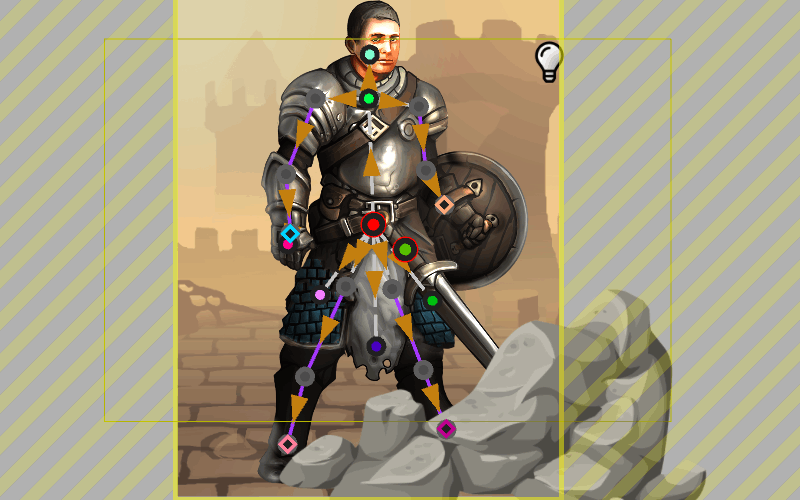
Inverse kinematics animation in the Wallpaper Engine editor
Alongside inverse kinematics, we have also added blend rules for bones. This allows you to attach a bone from one limb to another for example. Take the knight animation above, where the sword becomes attached to the hand once the knight pulls it out of the stone - this is one possible application of blend rules.
You can learn more about inverse kinematics and blend rules in the following two tutorials:
We also added new "Best of 20XX" collections which allow you to easily find the most popular wallpapers of a given year - all the way back to 2016 when Wallpaper Engine first launched.
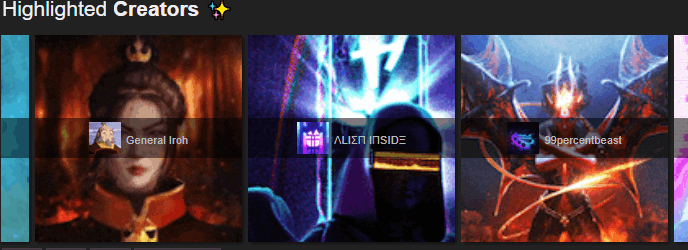
Please see the Wallpaper Engine 2.1 changelog below for a full list of improvements and bug fixes.
The Android app update will start to roll out across all app stores now. Please note that mobile app stores tend to release updates with a delay, so it might take a few days for the update to reach you.
If you have installed the APK file directly, you can grab the latest APK on our website now:
today we're introducing Wallpaper Engine 2.1 for Windows and Android with a wide range of new features, overall improvements and bug fixes. We will walk you through some of the most impactful new features in this update.
User Texture Imports
Another highly requested feature was the ability to allow for users to import their own images and even videos into existing wallpapers created with the Wallpaper Engine editor. These altered versions of a wallpaper can then also be shared on the Steam Workshop as so-called wallpaper presets. We are sure this will lead to a whole new series of popular and highly customizable wallpapers, so be on the look out for new and updated wallpapers with this feature!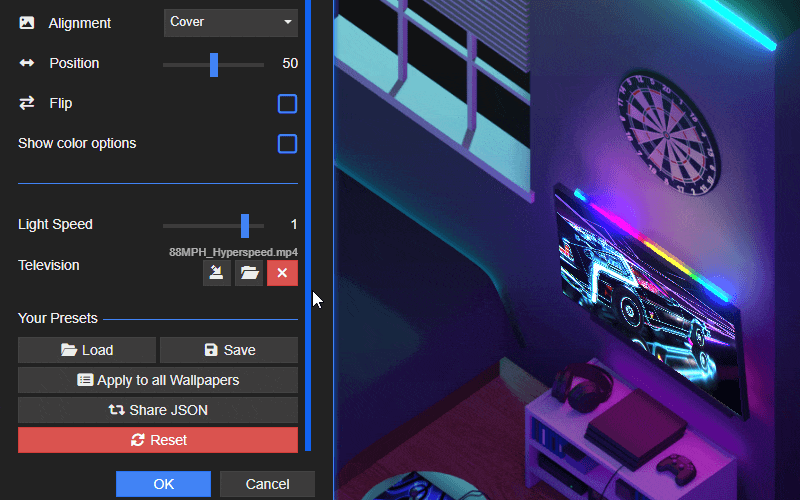
Credits for the sample video files go to Aduare and illuskate.
To learn more about how to add customizable textures to your own wallpapers, be sure to check out our designer documentation:
New Editor Gizmo for Perspective Effects
Previously, when you wanted to utilize certain perspective effects in the editor, the process was rather tedious and required manual number input. We have now released a new set of editor "gizmos" that you can use to change the perspective of certain effects more intuitively.
Resizing the Perspective effect using the new perspective editor gizmo. Shout-out to VISUALDON.
You will find the new gizmo when using the following effects with the Perspective option enabled (if applicable):
- Perspective Effect
- Cloud Effect
- Water Ripple Effect
- Water Waves Effect
- Reflection Effect
New Editor Effects
In addition to the improvements to the perspective effects, we have also added two new effects to the editor with their own highly-customizable gizmo. These two effects can be utilized in a wide area of use-cases and make certain animations much easier to implement:Inverse Kinematics Animations
With Wallpaper Engine 2.1, we are further improving on the puppet warp animation system in the wallpaper editor. One of the main new features are inverse kinematics animations. Inverse kinematics are an advanced functionality which allow you to create complex animations for limbs and joints of a character.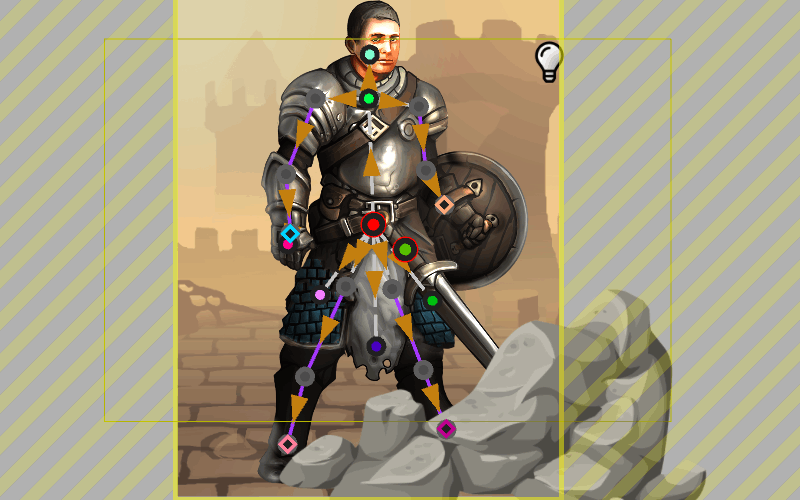
Inverse kinematics animation in the Wallpaper Engine editor
Alongside inverse kinematics, we have also added blend rules for bones. This allows you to attach a bone from one limb to another for example. Take the knight animation above, where the sword becomes attached to the hand once the knight pulls it out of the stone - this is one possible application of blend rules.
You can learn more about inverse kinematics and blend rules in the following two tutorials:
Discover Section Improvements
To make it even easier to find new wallpapers and content creators, we have overhauled some aspects of the Discover tab in the app. You will can now find new collection elements in the discover tab that allow you to find popular authors and wallpaper collections more easily.We also added new "Best of 20XX" collections which allow you to easily find the most popular wallpapers of a given year - all the way back to 2016 when Wallpaper Engine first launched.
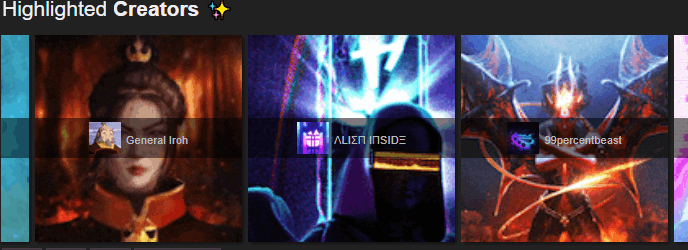
Please see the Wallpaper Engine 2.1 changelog below for a full list of improvements and bug fixes.
Wallpaper Engine for Windows
Additions / Changes
- Added inverse kinematics for puppet warp animations.
- Added support for user imported textures/videos in scenes.
- Added puppet warp reference pose system to make using character sheets easier.
- Added Wuffs PNG decoder to improve scene loading speed.
- Added new creator/collection highlight system to Discover tab.
- Added "best of" queries for each year to Discover tab.
- Added animation loop wrap option to make looping puppet warp and property animations easier.
- Locked label width in browser to fix long labels moving other elements around.
- Removed active wallpaper from playlist poolto prevent repetition of first wallpaper.
- Changed "aero peek unpause" option to also affect unpausing of start menu.
- Added different application wallpaper window detection that has a higher compatibility than the previous hook based one.
- Improved text shaping performance for long texts on text layers that change every frame.
- Added experimental support for different wallpapers per virtual desktop (needs to be enabled in general settings).
- Added named hitboxes to click events on puppet warp layers.
- Added SceneScript function playSingleAnimation() to play a puppet warp animation once.
- Added "animation ended" callbacks to puppet warp animations.
- Added project cleaning dialog to delete unused assets from projects to clear up disk space.
- Updated spin and perspective effects and added custom gizmos for them.
- Added swing and twirl effects with custom gizmos.
- Added better perspective distortion to clouds, water ripple, water waves and reflection effects with custom gizmos.
- Added more icons and colors for folders.
- Updated V8 and CEF.
- Updated STB image.
- Updated font awesome.
- Changed 'add' layer blendmode to use native blending and made native/emulated blending more obvious in dropdown.
- Disabled loading wallpaper cache after Steam user has been switched.
Bug Fixes
- Fixed Display HDR white level alignment.
- Fixed some rendering issues with specific sprite sheet/lighting/puppet warp combinations.
- Fixed system menu not being available on user interface.
- Fixed web wallpapers not working properly when used as screensaver and wallpaper at the same time.
- Fixed Display HDR not being recognized if it was only supported by some of the connected monitors.
- Made slider updates in editor more reliable.
- Fixed cloned wallpapers in screensavers not being muted.
- Fixed some undo/redo behaviors in editor.
- Fixed slowdown when importing 1000s of images at once.
- Changed thumbnail image generator to only generate currently visible previews.
Wallpaper Engine for Android
Additions / Changes
- Enabled Wallpaper Colors API on Samsung devices again. Previous versions of Android caused the app to crash on Samsung devices. If you experience crashes on Samsung devices after this update, make sure that your device is up-to-date.
- Added long-press dialog to apply button that also allows reverting the wallpaper back to the system default again.
Bug Fixes
- Fixed video wallpaper rotation not resetting properly when switching between landscape/portrait modes.
- Added workaround to a reference leak in Android surface view.
- Fixed time of day/day of week playlist crashing when too many wallpapers were active.
Additional Notes about the Android Update
The Android app update will start to roll out across all app stores now. Please note that mobile app stores tend to release updates with a delay, so it might take a few days for the update to reach you.
If you have installed the APK file directly, you can grab the latest APK on our website now:
Wallpaper Engine 2.1.32 - Minor Fixes and Improvements
Additions / Changes
- Added support for playlists in new experimental virtual desktop support feature.
- Custom textures in presets are now added to Android package during export.
- Current user properties settings are now exported to any Android device.
Bug Fixes
- Fixed crash when creating new presets on systems without any existing presets.
- Fixed issues with puppet warp click events.
- Fixed GIF placement in user textures not being centered.
- Multiple fixes regarding texture imports on Android
- Added workaround for issues related to broken instances of Windows Explorer.