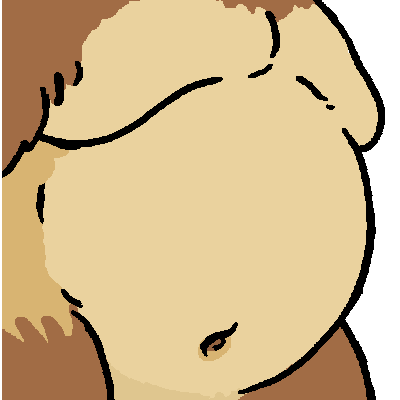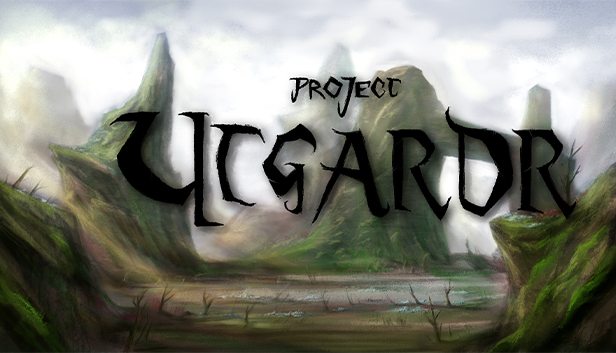Jun 4, 2022
Märchen Forest - ShinanoIshiguro
Thank you for playing Märchen Forest.
This is Shinano Ishiguro, the game's developer.
This patch is a response to bug reports sent by everyone on a daily basis.
There are no major changes, but it's a patch with lots of small improvements.
Bug Fixes
-Fixed the collision of the part that gets stuck in the terrain over the mushrooms in the EX dungeon.
-Fixed a bug where dungeon levels were not displayed correctly under certain conditions
-Fixed a bug that quest tasks were not displayed correctly
-Implemented a screening script for achievements at the 4th layer entrance
Other minor bug fixes
I hope you continue to enjoy playing Märchen Forest.
This is Shinano Ishiguro, the game's developer.
This patch is a response to bug reports sent by everyone on a daily basis.
There are no major changes, but it's a patch with lots of small improvements.
Bug Fixes
-Fixed the collision of the part that gets stuck in the terrain over the mushrooms in the EX dungeon.
-Fixed a bug where dungeon levels were not displayed correctly under certain conditions
-Fixed a bug that quest tasks were not displayed correctly
-Implemented a screening script for achievements at the 4th layer entrance
Other minor bug fixes
I hope you continue to enjoy playing Märchen Forest.