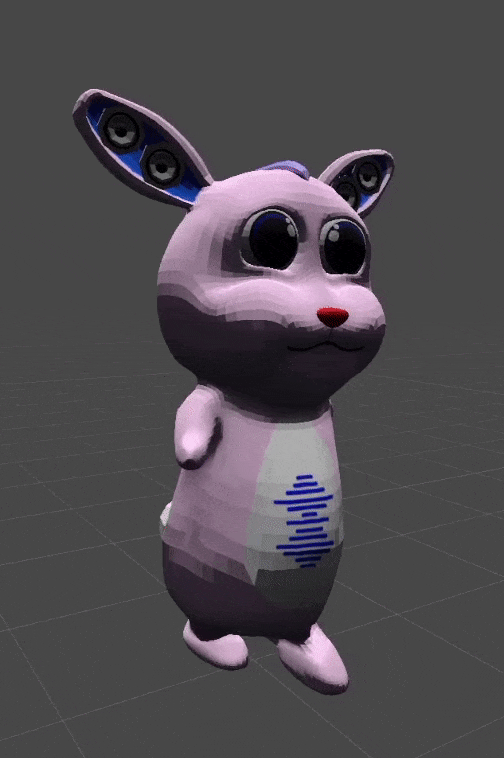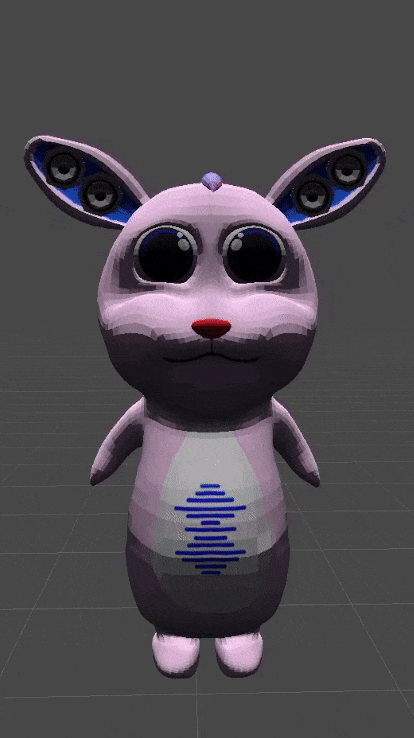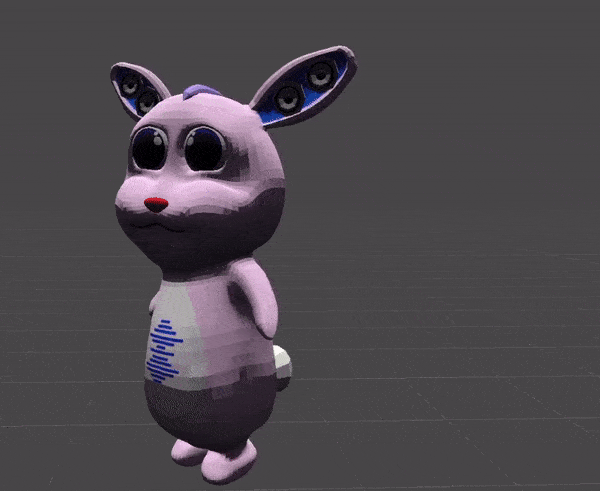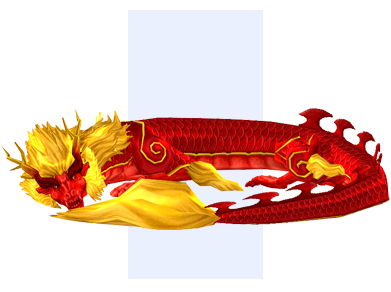May 31, 2022
Stolen Realm - JJ
Bug Fixes
- Fixed issue that caused some characters and items not to load correctly on computers with non-English language settings.
- Fixed issue where Executioner could grant you an extra AP when its not your turn.