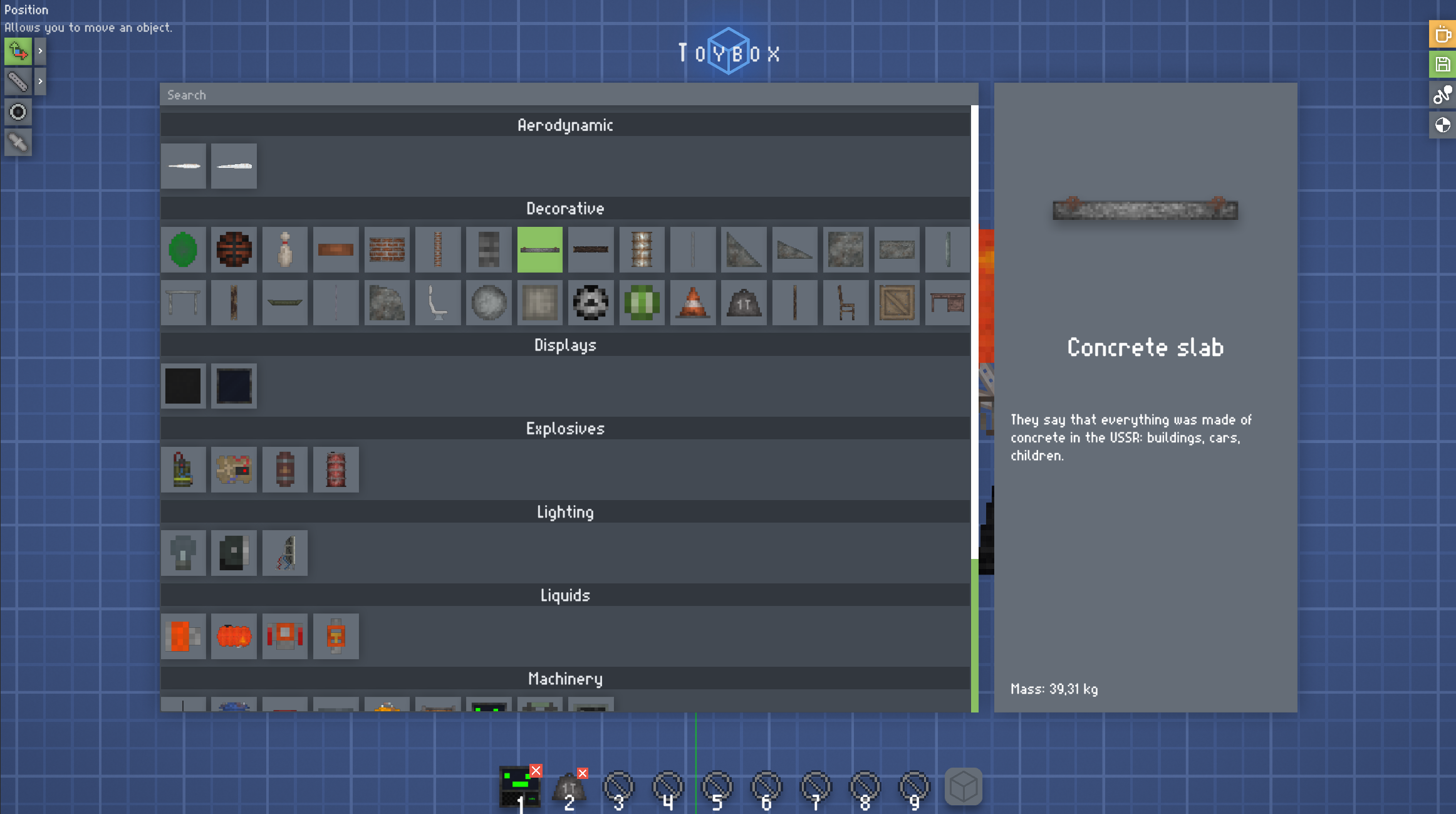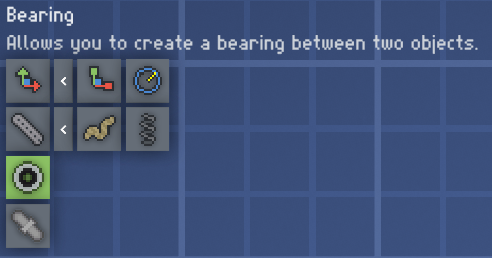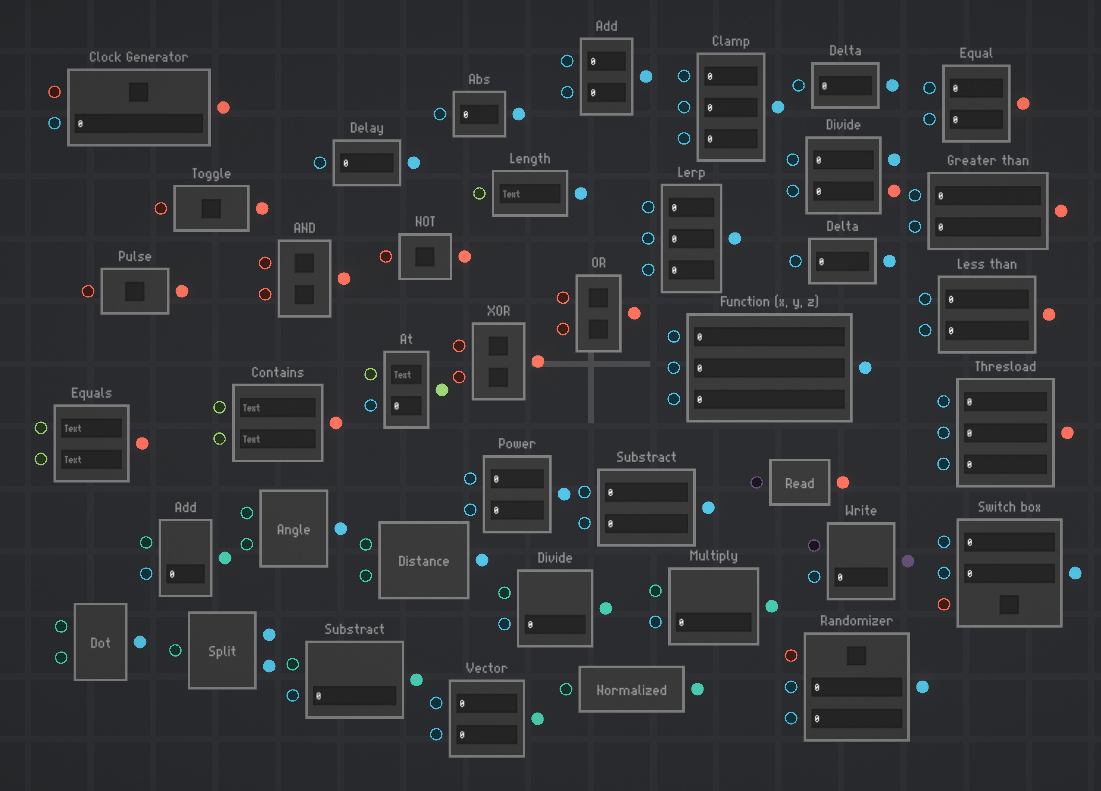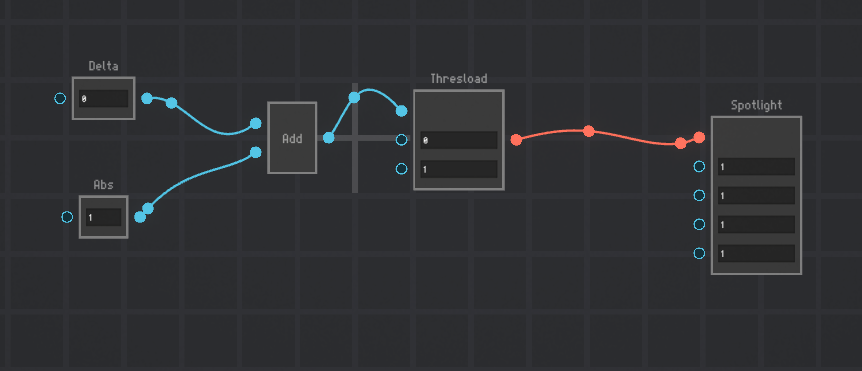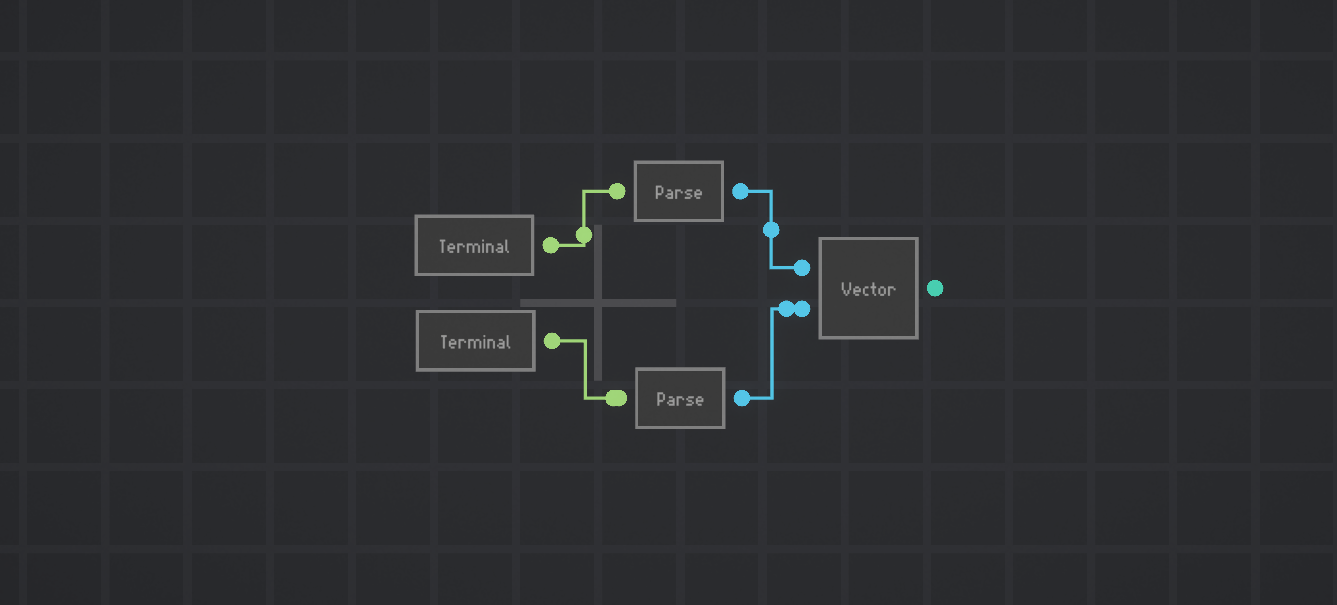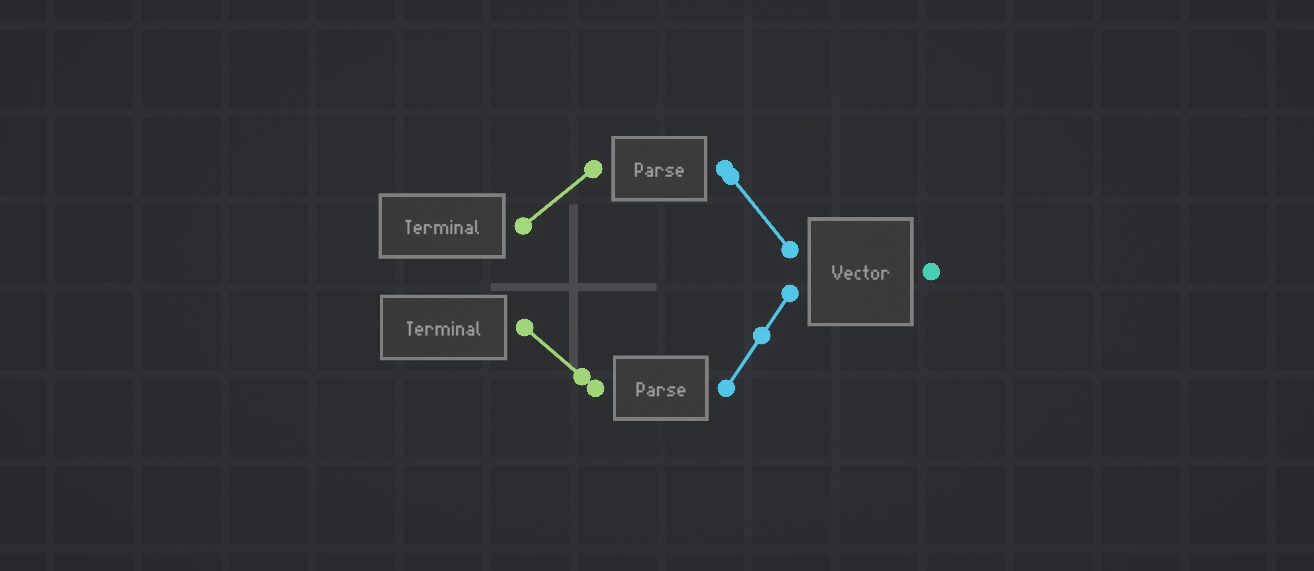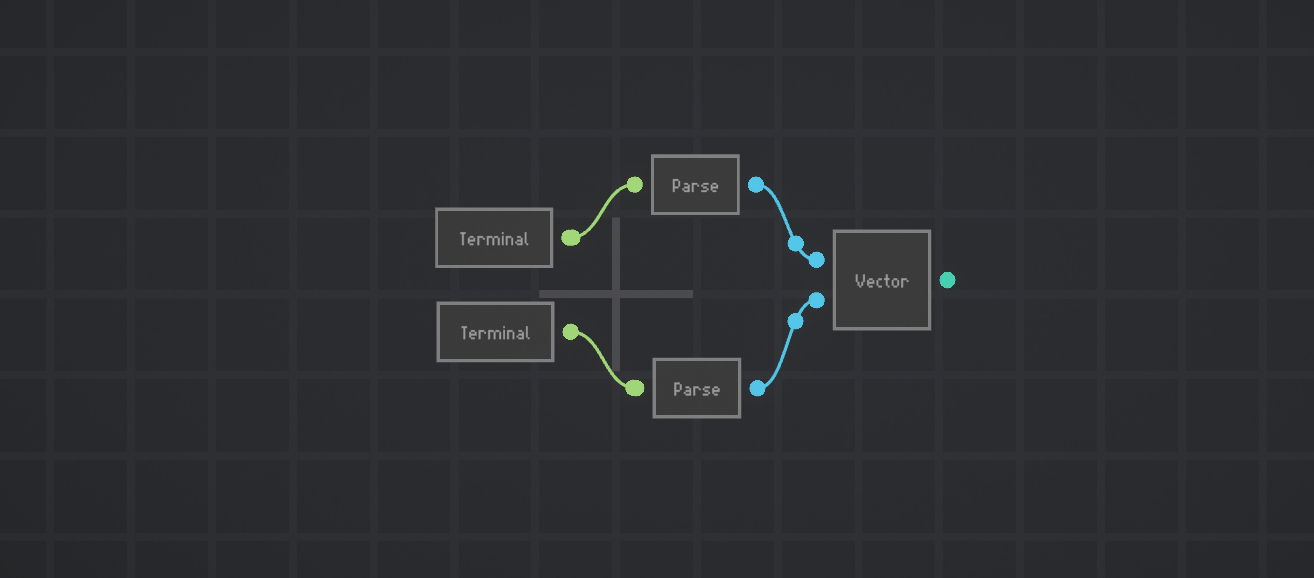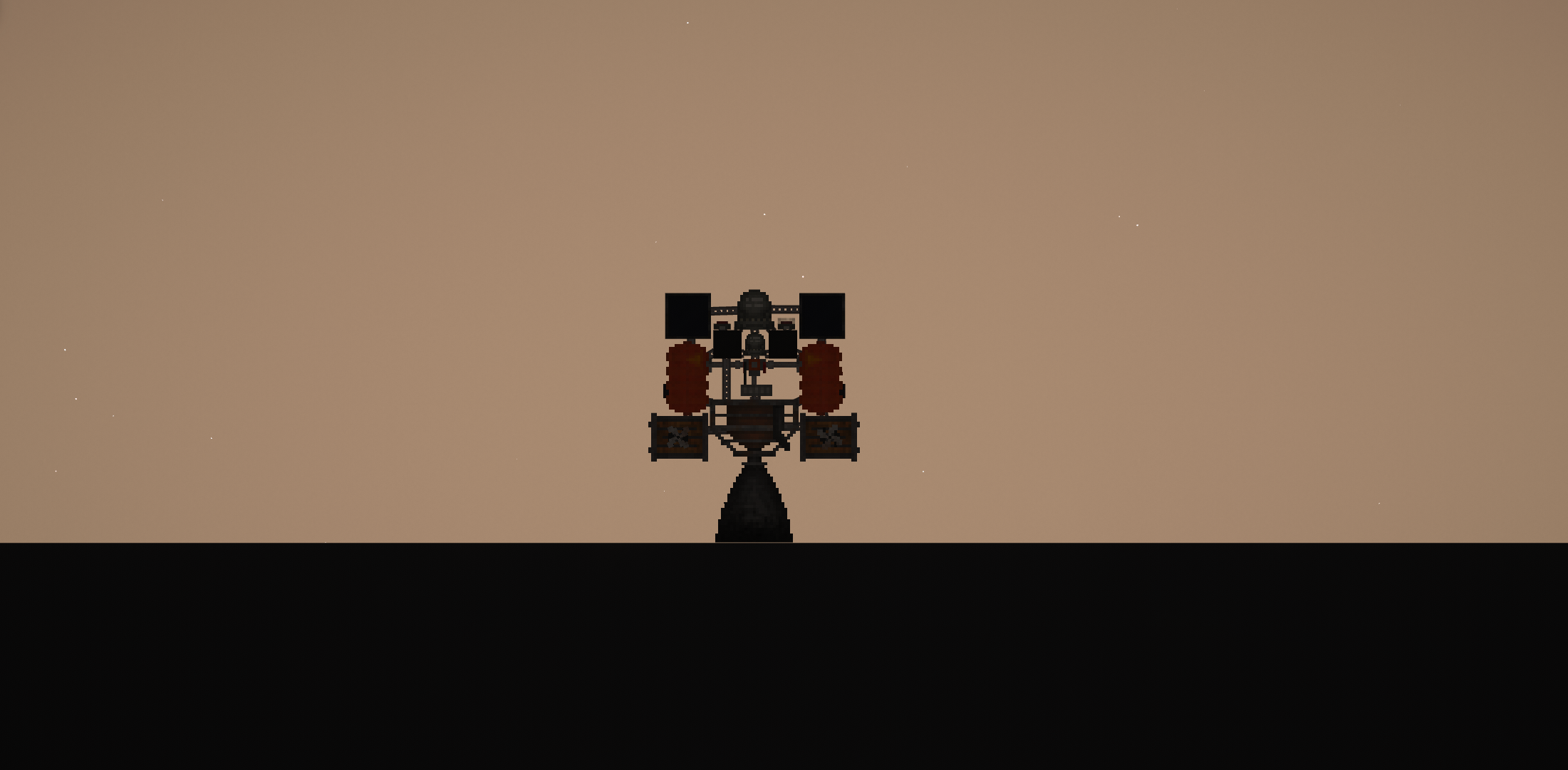May 31, 2022
Due Process - GEC_OZY
Today we deployed three updates.
Backend:
Client:
AntiCheat:
Backend:
- Completed maintenance on backend
- Updated backend to newer version and fixing internal issues
- Fixed an issue that could cause a server start failure message sent to clients
Client:
- Found and fixed several errors that occur on level loading which contribute to "freezes" during a level load
AntiCheat:
- Updated anticheat client to get latest patch to resolve issue where BSOD can occur due to EAC