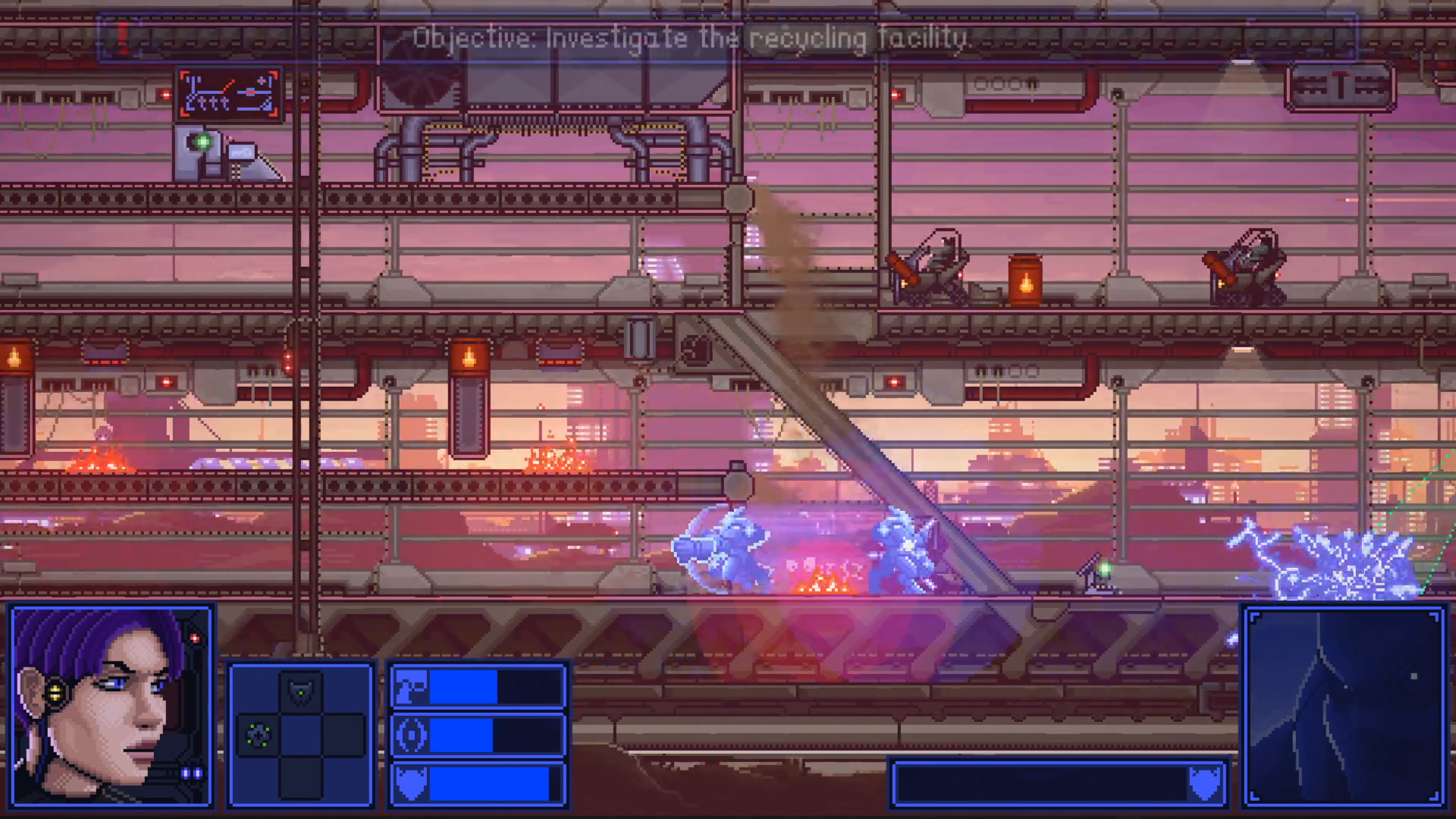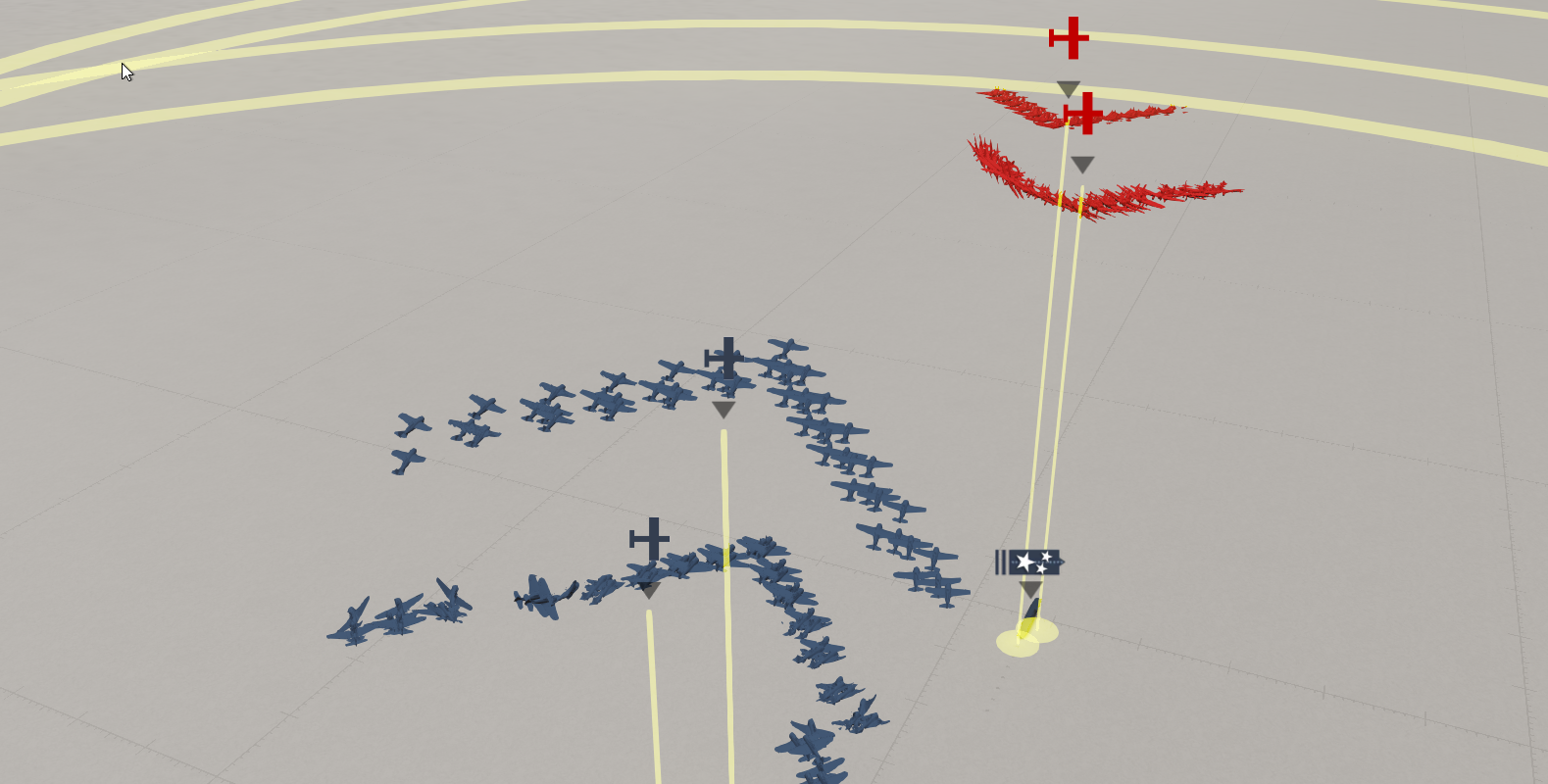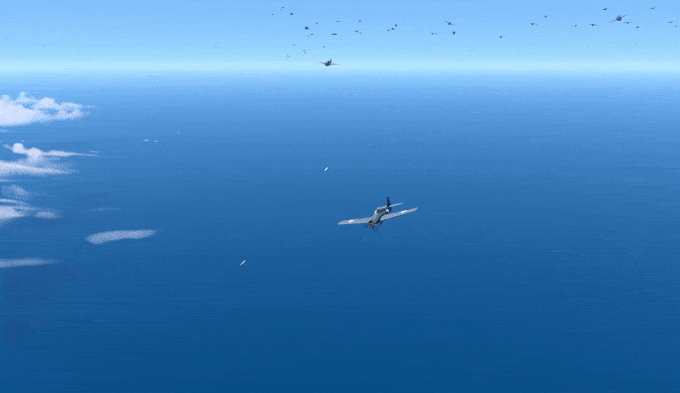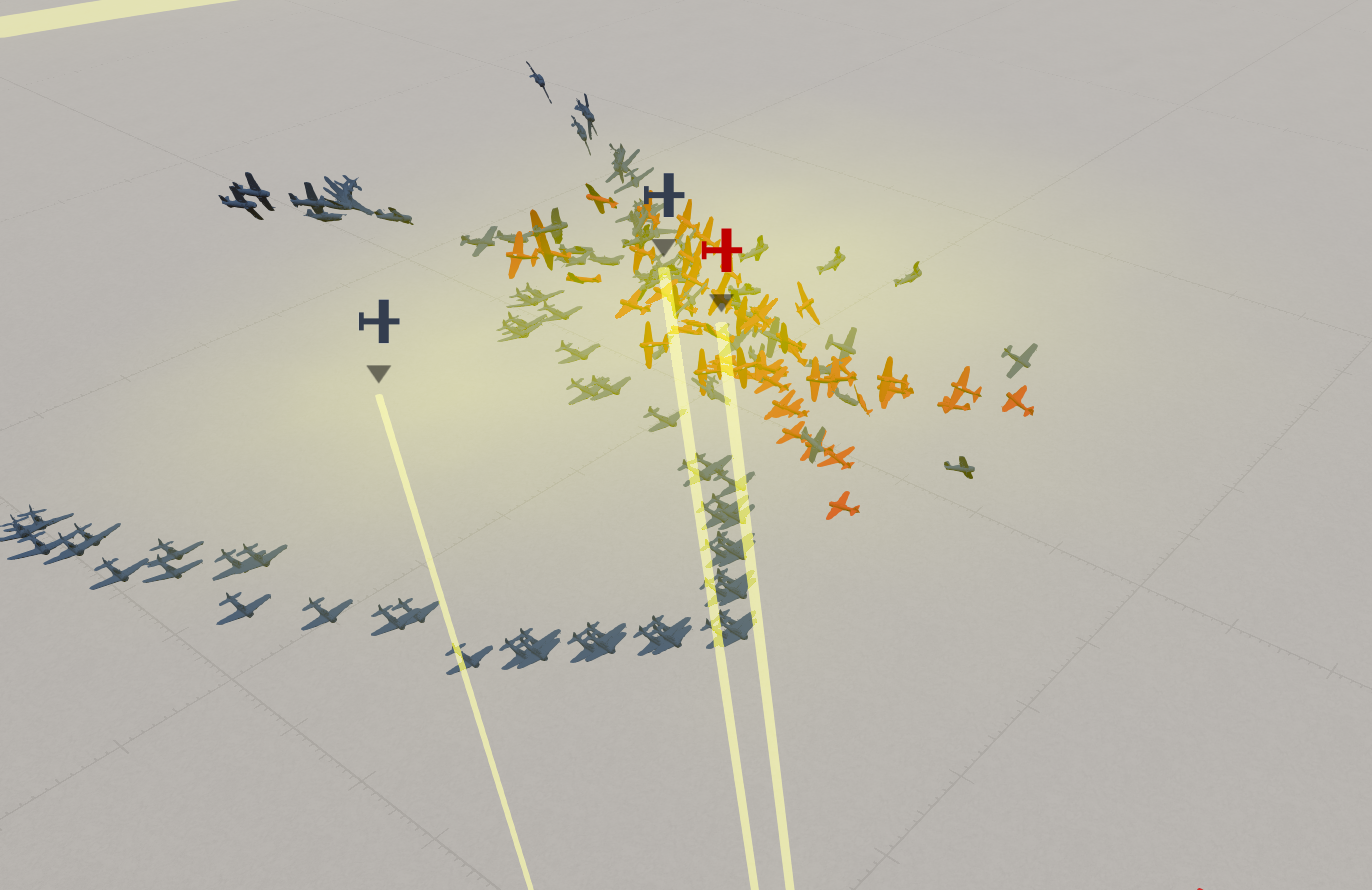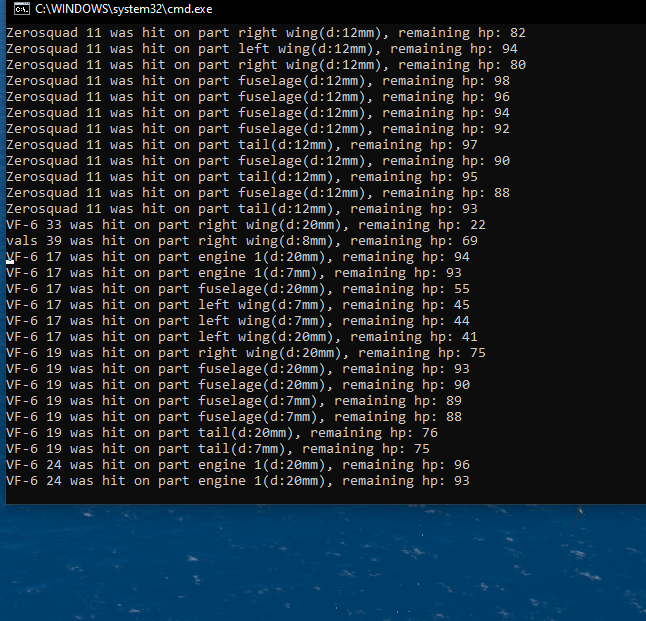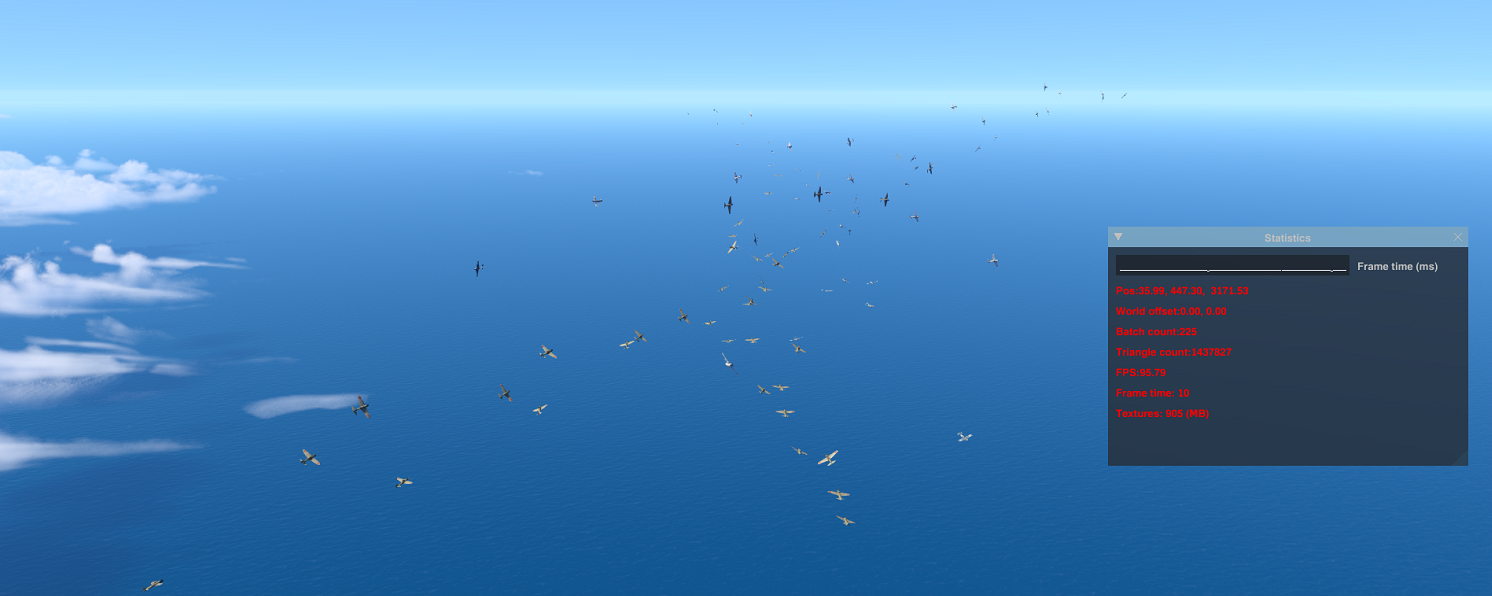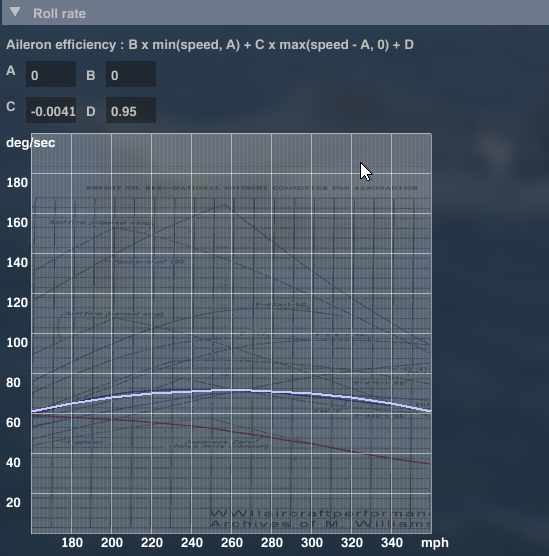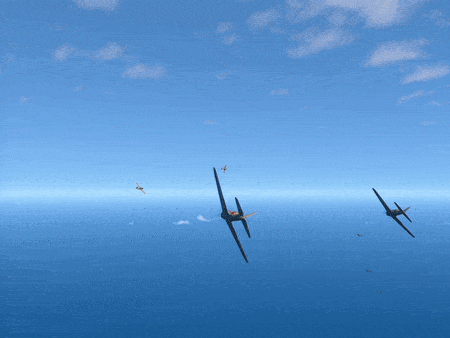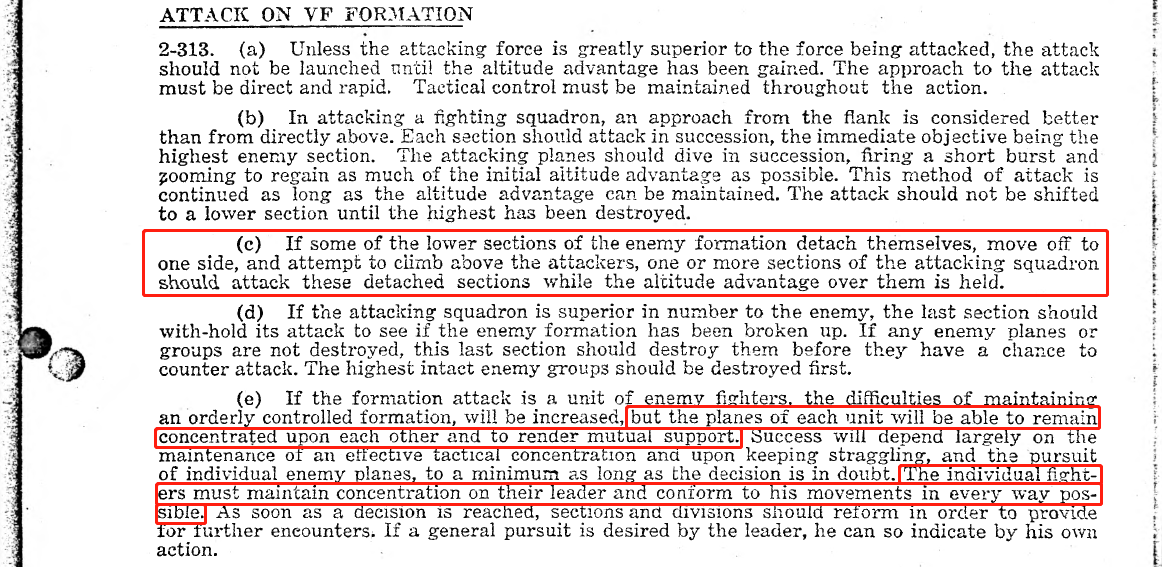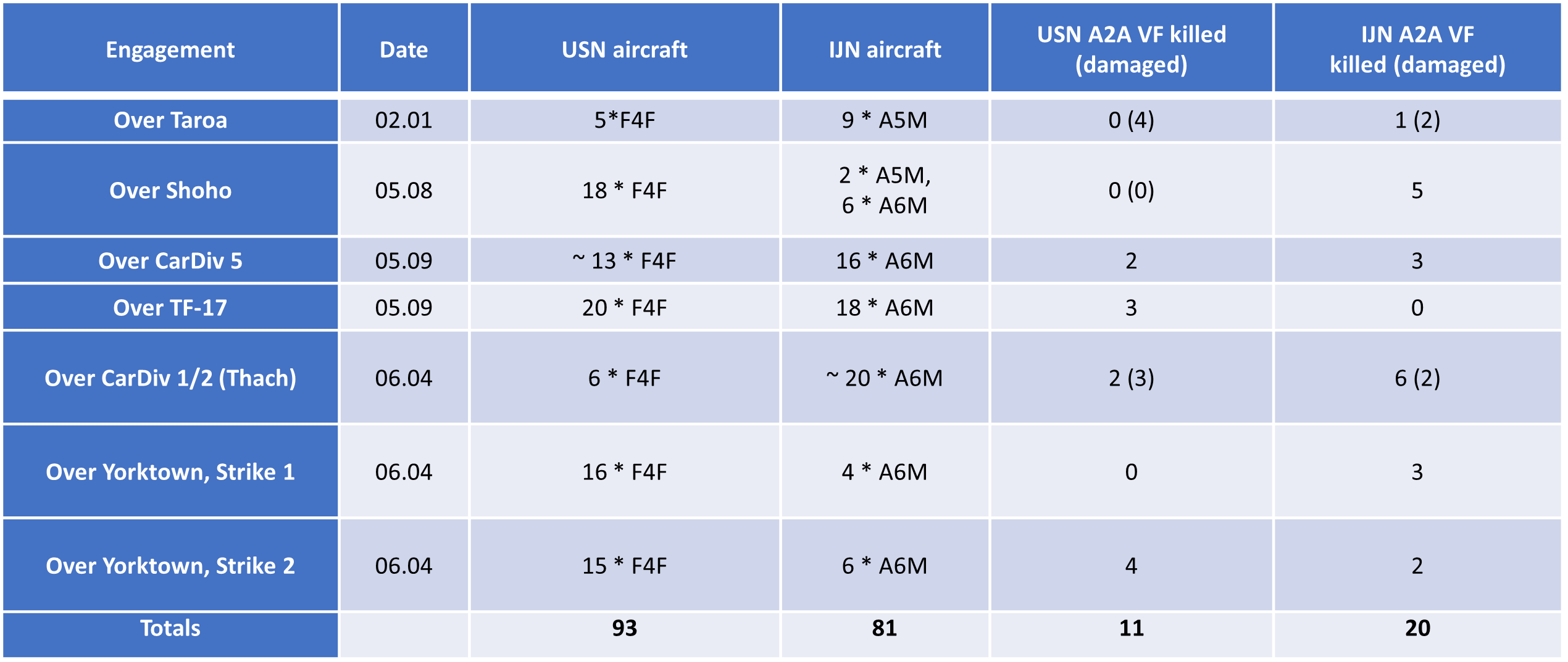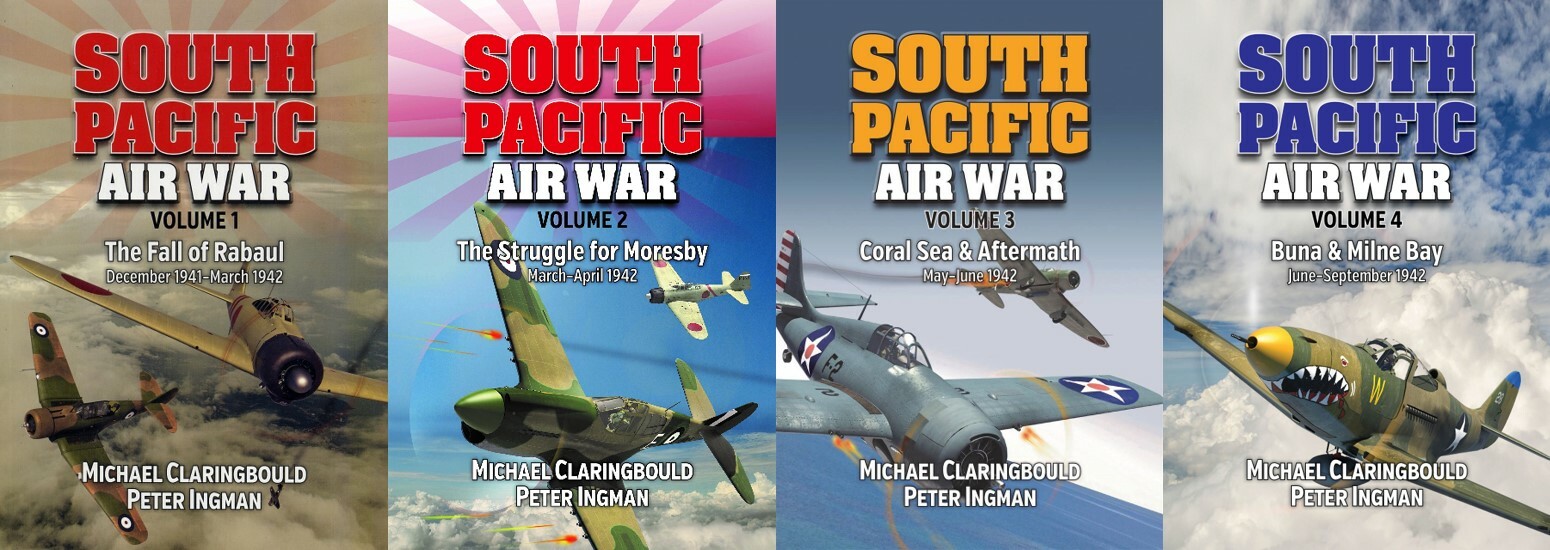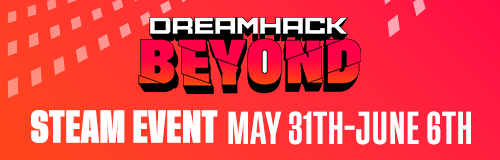May 30, 2022
A Dance of Fire and Ice - Kyle

A Dance of Fire and Ice: Neo Cosmos is now available! Neo Cosmos is an expansion DLC we've been working on for a while now, and we're excited for you to finally play it. It adds new worlds, new game mechanics, all-new music, and new Level Editor events.
The DLC is directed by TaroNuke, creator of NotITG and UKSRT. Check out his previous works and you may get an idea of his game design style! Taro was incredible to work with, and has been crafting this expansion from the ground up for a long time. He has a very particular skill and style for making levels, which was perfect for a game like A Dance of Fire and Ice.
Once you have the DLC, you can find the new worlds by traveling to the portal to the right of the Main Menu!
DLC Features
New worlds: Adds 5 new worlds to the game, each with new mechanics and gimmicks.
New editor features: New Neo Cosmos-specific level events added to the Level Editor. Share your levels on Steam Workshop, and play levels that use them!
Original music: Features original tracks by Canblaster 2K6, Frums, Ash Astral, and DM DOKURO.
Directed by TaroNuke (creator of NotITG and UKSRT), with plenty of surprises, new characters, and story.
For the full changelog of everything we've added with today's update and everything we've added since our previous Steam post, you can click (WARNING: CONTAINS SPOILERS FOR THE NEO COSMOS DLC) right here.

Neo Cosmos FAQ
Q: Who made Neo Cosmos?
A: Neo Cosmos is directed by TaroNuke, with help from the 7th Beat Games team. We all worked on it together, but it deserves a huge thank-you to Taro for coming up with the ideas, story, and levels. Thank you Taro! It also includes great character art from two artists, SUPERCOMPUTATION and electr1ca.
Q: How difficult is Neo Cosmos?
A: It has some new surprises, so that answer will be different for each player! We recommend that you at least try playing the main 12 Worlds of A Dance of Fire and Ice before playing Neo Cosmos. We like how it feels as an extension after playing those, but the DLC does not require that you beat those levels to play it, so don't worry!
Q: Do I need to unlock Neo Cosmos?
A: If you've purchased the Neo Cosmos DLC, the only thing you need to do to unlock the new content is to complete World 1 (and the boss level 1-X) from the beginning of the game. You probably have it unlocked already!
Q: Is the Neo Cosmos DLC needed to play Steam Workshop levels that use special Neo Cosmos Level Editor events?
A: Yes, owning the Neo Cosmos DLC is required to create or play custom levels that use the new Neo Cosmos Level Editor events.
Q: Will the Neo Cosmos content come to mobile?
A: Yes, eventually! We are still working on it, so it might take a while for the mobile version to be updated. We can't really confirm anything else about the mobile version yet. Thank you for understanding!
Q: Will A Dance of Fire and Ice, the base game, still receive free updates?
A: Yes! The base game will be treated separately, and will still receive free updates, such as levels and level editor improvements.
Q: Us the Neo Cosmos soundtrack available to purchase?
A: Yes! You can get the soundtrack on Steam or Bandcamp!
We hope you enjoy the DLC! We had a lot of fun playing it ourselves. Ever since we launched A Dance of Fire and Ice, we've been surprised over and over again with how many different ways there are for creators to explore new rhythms and new game concepts. The game has evolved a lot since it first launched.
Thank you for playing, and let us know what you think of the new levels!
Our fans run a Discord server where you can talk about our games and the level editor: http://discord.gg/rhythmdr
Twitter: https://twitter.com/adofai
Website: https://www.7thbe.at







 Like Alaloth on Facebook
Like Alaloth on Facebook Follow Alaloth on Twitter
Follow Alaloth on Twitter Check out our Steam page
Check out our Steam page