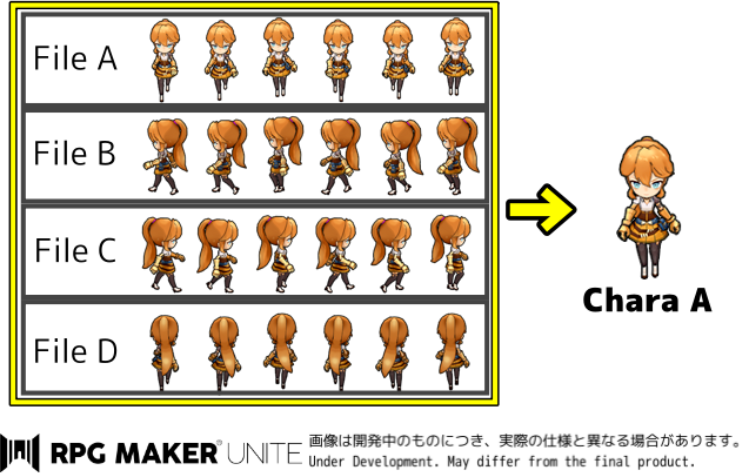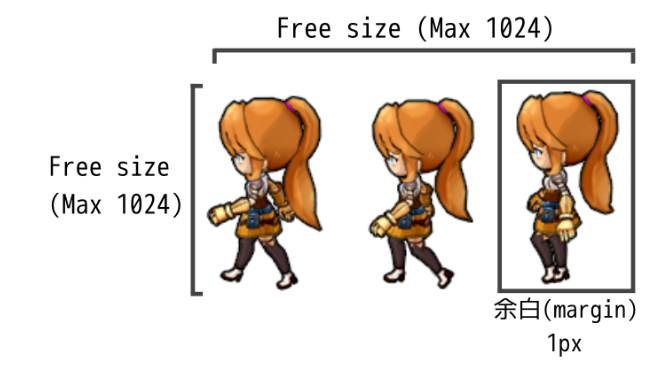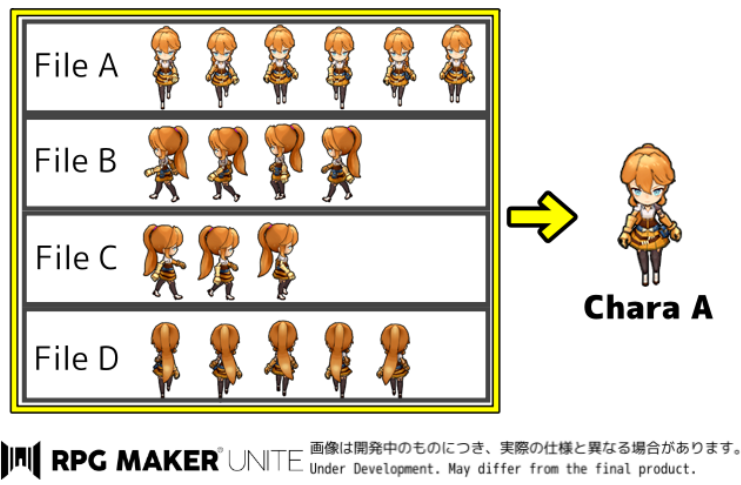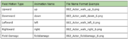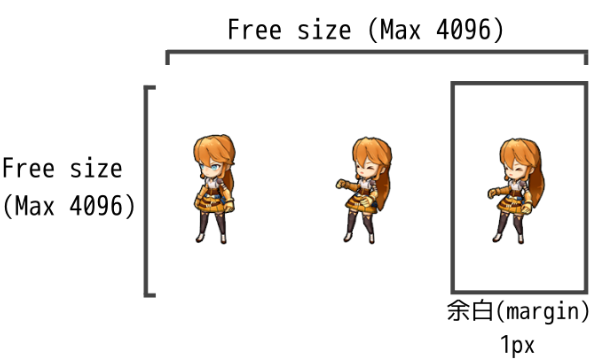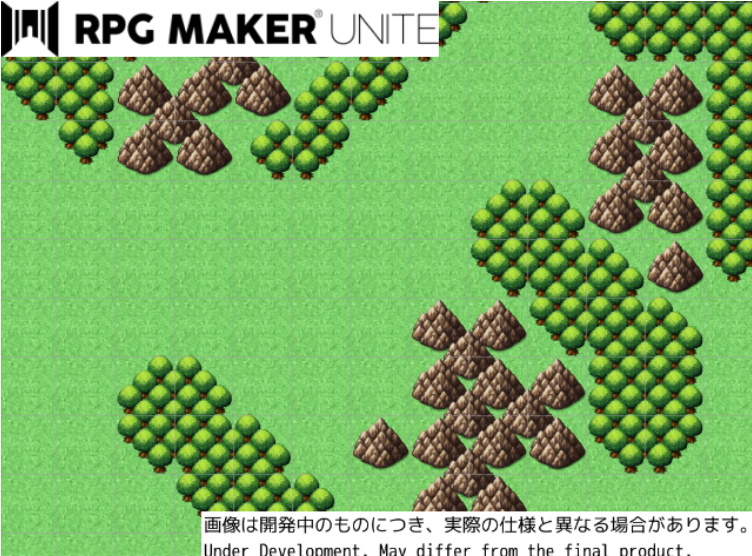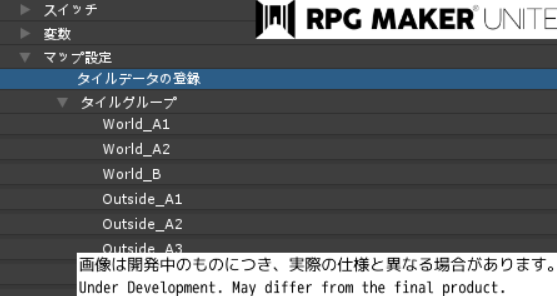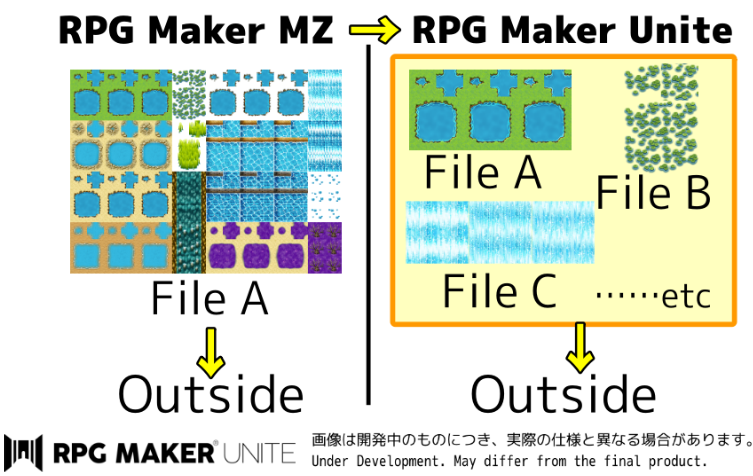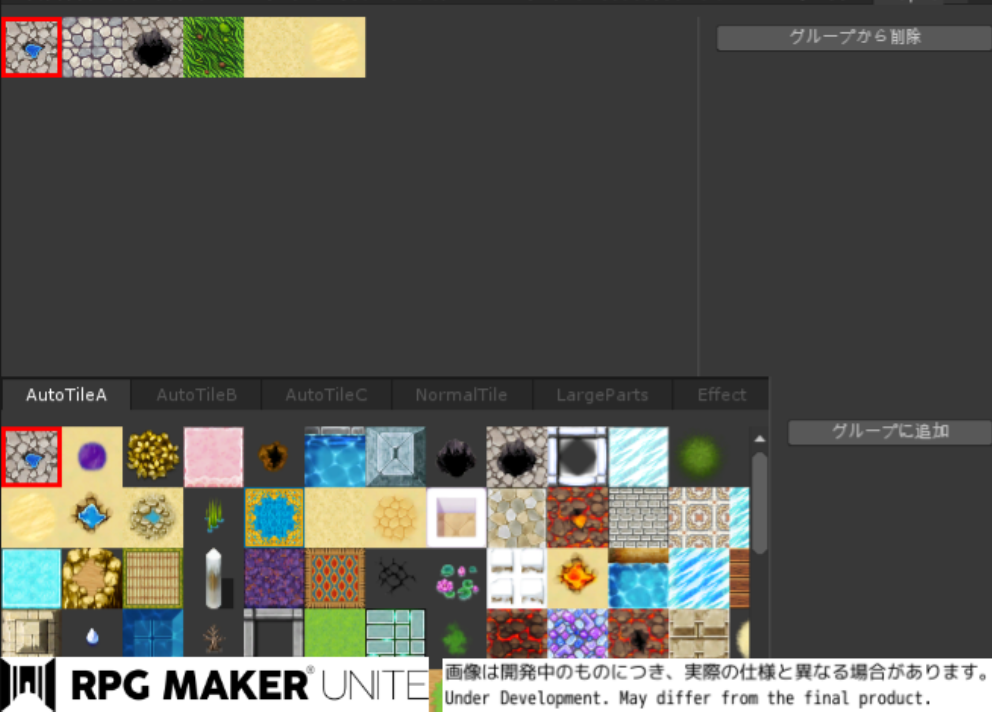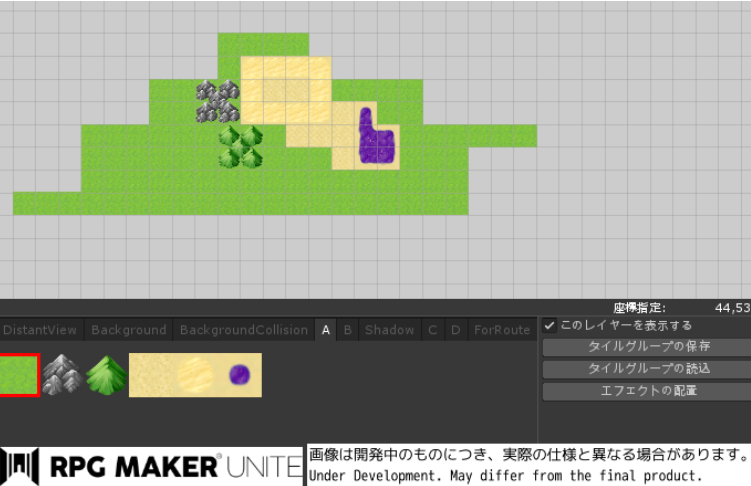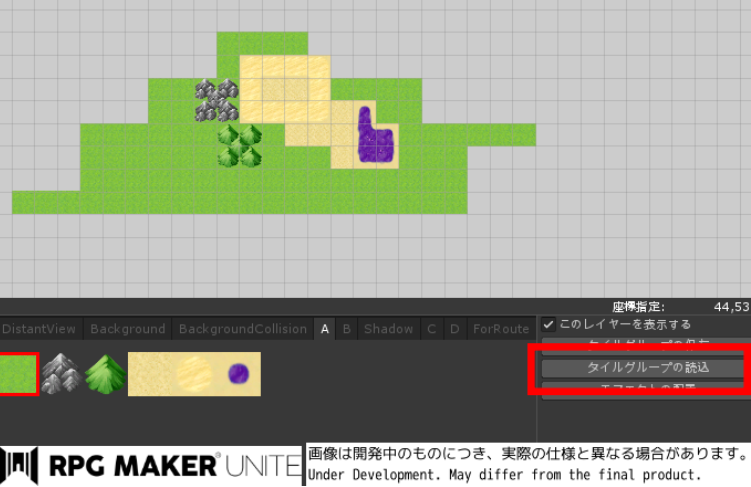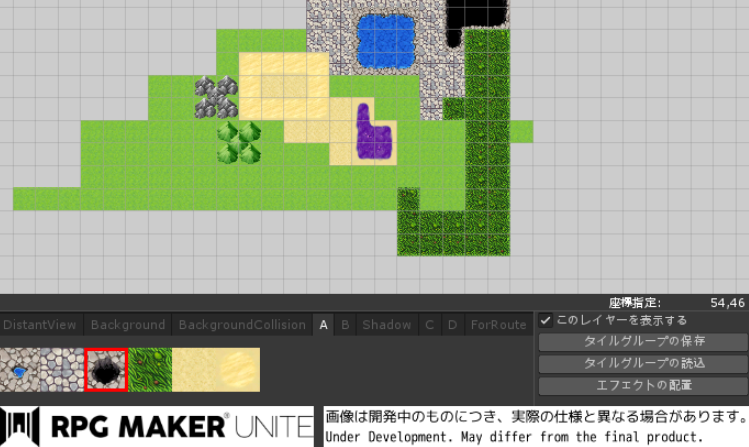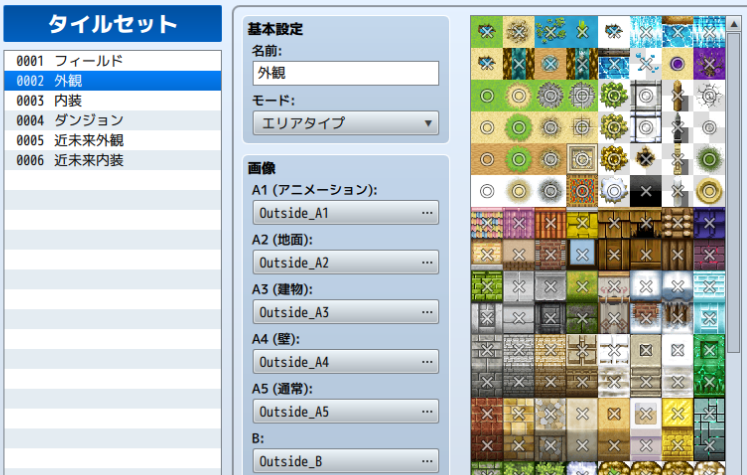May 26, 2022
Community Announcements - 小麦粉抜きたこ焼き
🤝運命共同体協力型アクションゲーム🤝
『Goonect』
5/27 15時より配信開始されました!
『Goonect』は、仲の良いお友達やご家族と2人1ペアでのプレイや、見知らぬ誰かとランダムマッチでプレイが可能です。愛らしいステージを一緒に駆け巡り、プレイを通じて2人の「なかよし度」を測定しましょう!
めざせ「ズッ友」!!
【Goonectからのお願い】
本作はバンダイナムコスタジオの新人研修にて開発されたゲームです。
たくさんの方にプレイしていただけること、またご感想を頂けることは新人クリエイターの励みとなります。
TwitterやSteamレビュー/コミュニティにてご感想をお待ちしております。
---
【実況/配信について】
『Goonect』をプレイして頂き誠にありがとうございます。
この「おもちゃ部屋からの脱出」という“運命共同体アクション“を、より多くのみなさまに楽しんでいただけることを心より願い、『Goonect』は個人・法人および商用・非商用問わず実況・配信を行うことを許可いたします。
こちらのガイドラインをご確認上、ゲームをお楽しみください。
また、画像などのファンキットはこちらからご使用ください。
---
🤝オリジナルグッズプレゼントキャンペーン実施中!<2022.6.2 23:59まで>🤝
詳しくはPhoenixx公式Twitterをご確認ください。
---
今後とも『Goonect』をお楽しみください!
『Goonect』
5/27 15時より配信開始されました!
『Goonect』は、仲の良いお友達やご家族と2人1ペアでのプレイや、見知らぬ誰かとランダムマッチでプレイが可能です。愛らしいステージを一緒に駆け巡り、プレイを通じて2人の「なかよし度」を測定しましょう!
めざせ「ズッ友」!!
【Goonectからのお願い】
本作はバンダイナムコスタジオの新人研修にて開発されたゲームです。
たくさんの方にプレイしていただけること、またご感想を頂けることは新人クリエイターの励みとなります。
TwitterやSteamレビュー/コミュニティにてご感想をお待ちしております。
---
【実況/配信について】
『Goonect』をプレイして頂き誠にありがとうございます。
この「おもちゃ部屋からの脱出」という“運命共同体アクション“を、より多くのみなさまに楽しんでいただけることを心より願い、『Goonect』は個人・法人および商用・非商用問わず実況・配信を行うことを許可いたします。
こちらのガイドラインをご確認上、ゲームをお楽しみください。
また、画像などのファンキットはこちらからご使用ください。
---
🤝オリジナルグッズプレゼントキャンペーン実施中!<2022.6.2 23:59まで>🤝
詳しくはPhoenixx公式Twitterをご確認ください。
---
今後とも『Goonect』をお楽しみください!