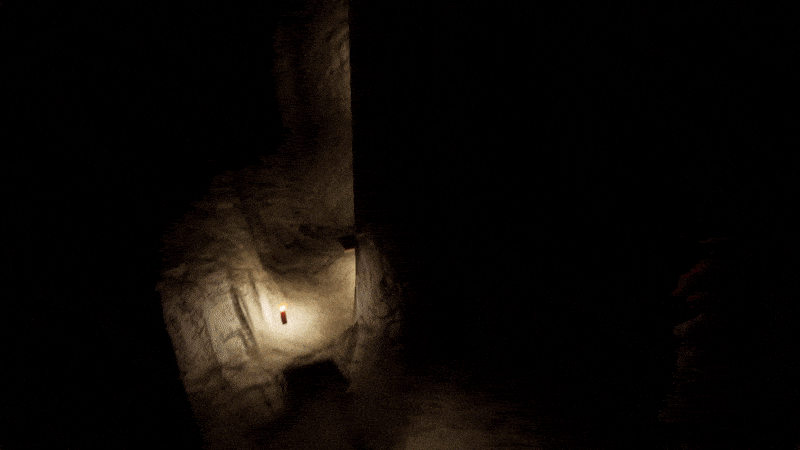May 24, 2022
WGT Golf - WGTChampion
WGT will be down for server maintenance tonight beginning at 10:00 PM PT.
Expected downtime is 3 hours.
We'll have you back on the course as quickly as possible.
Thanks,
-WGT Dev Team
Expected downtime is 3 hours.
We'll have you back on the course as quickly as possible.
Thanks,
-WGT Dev Team