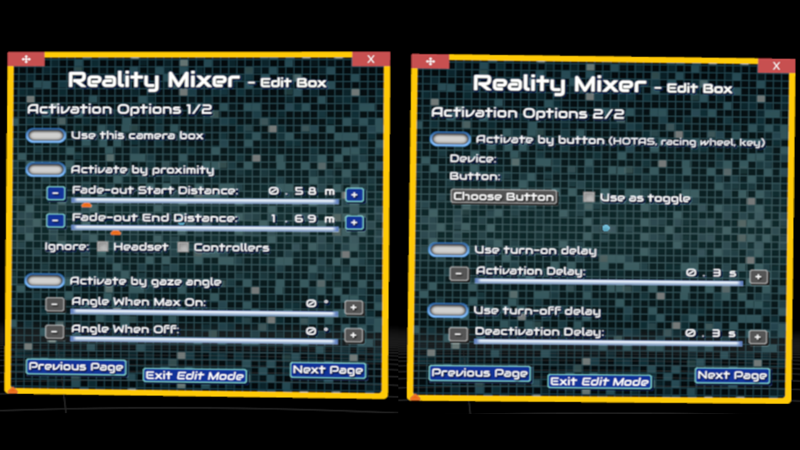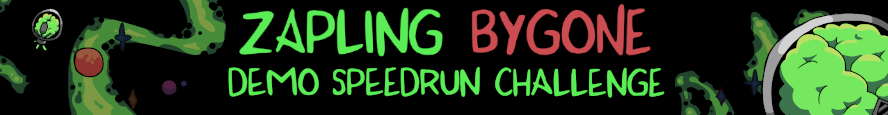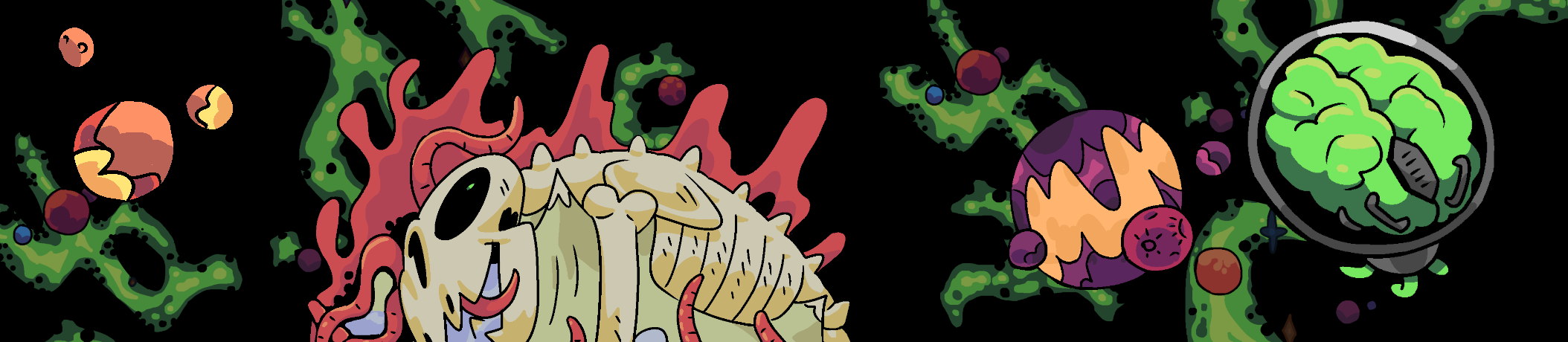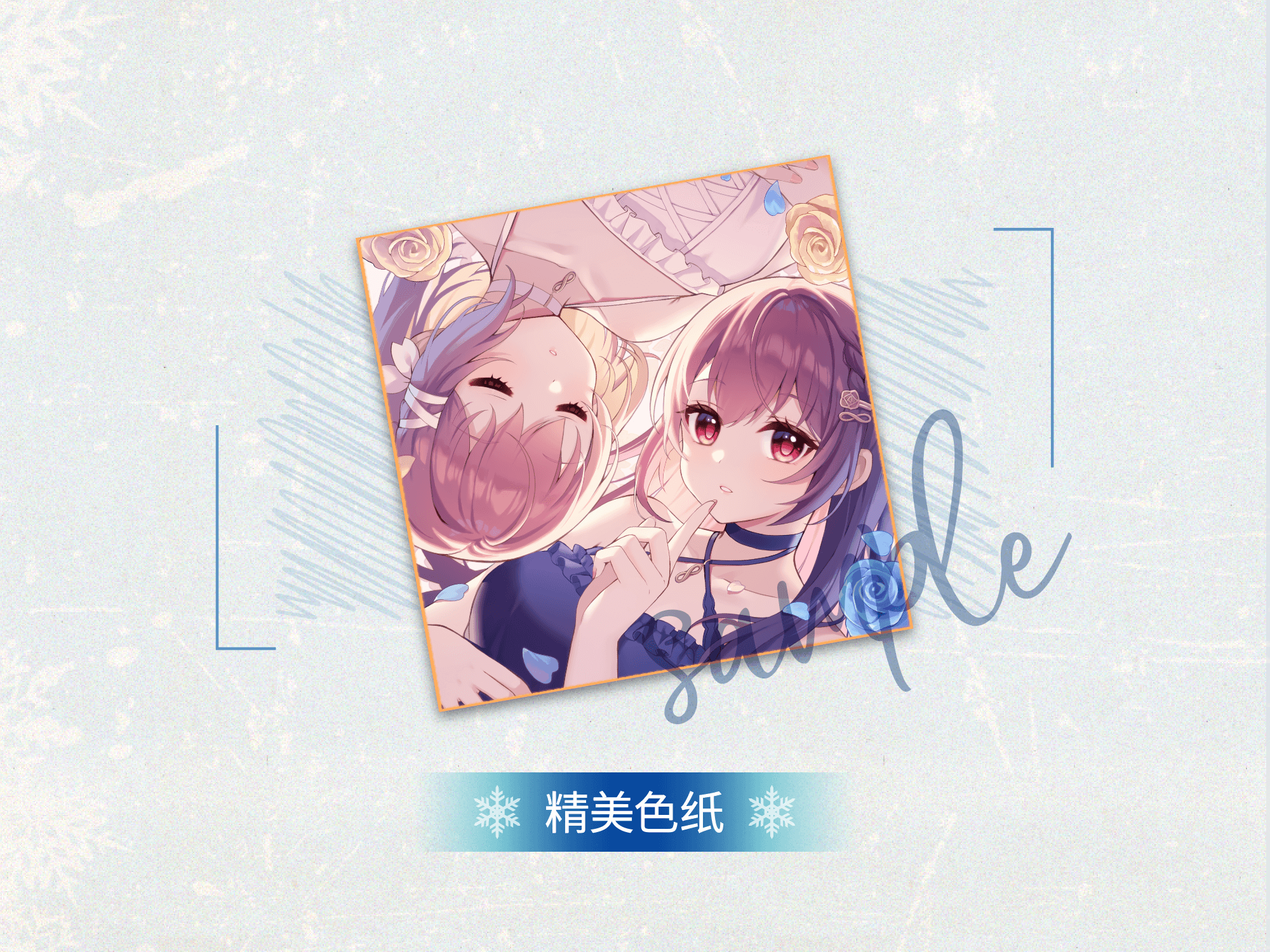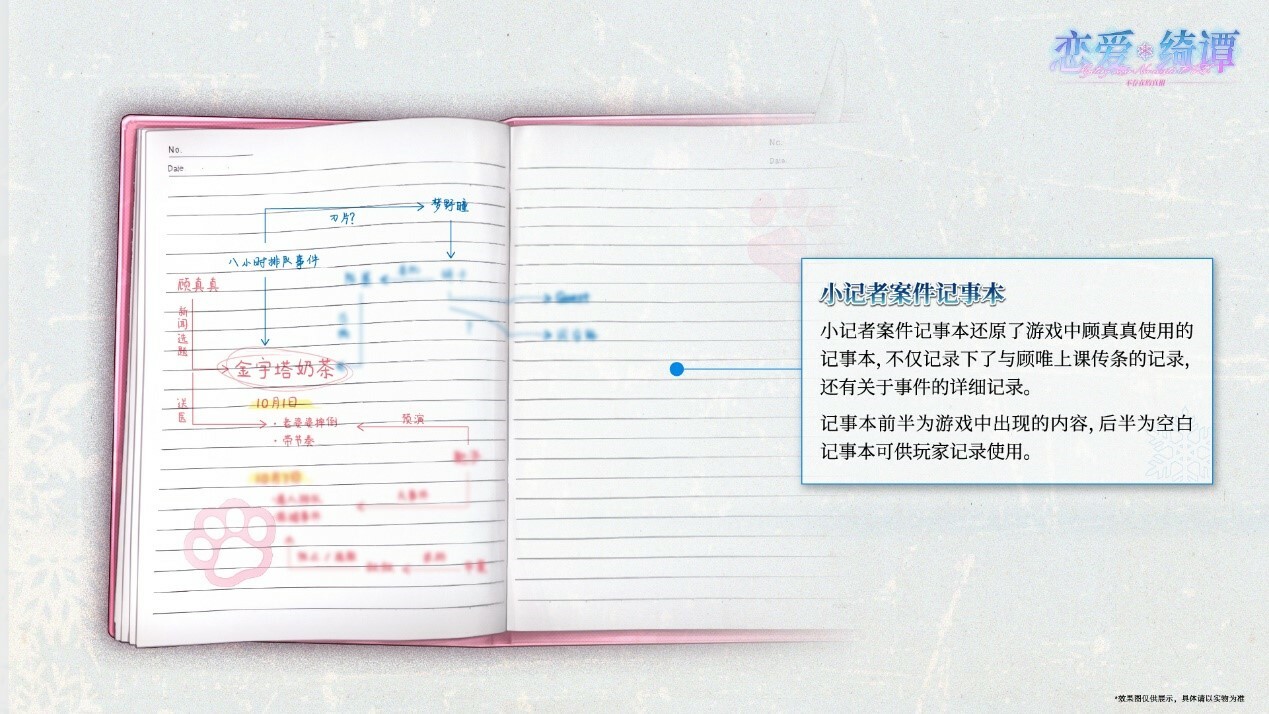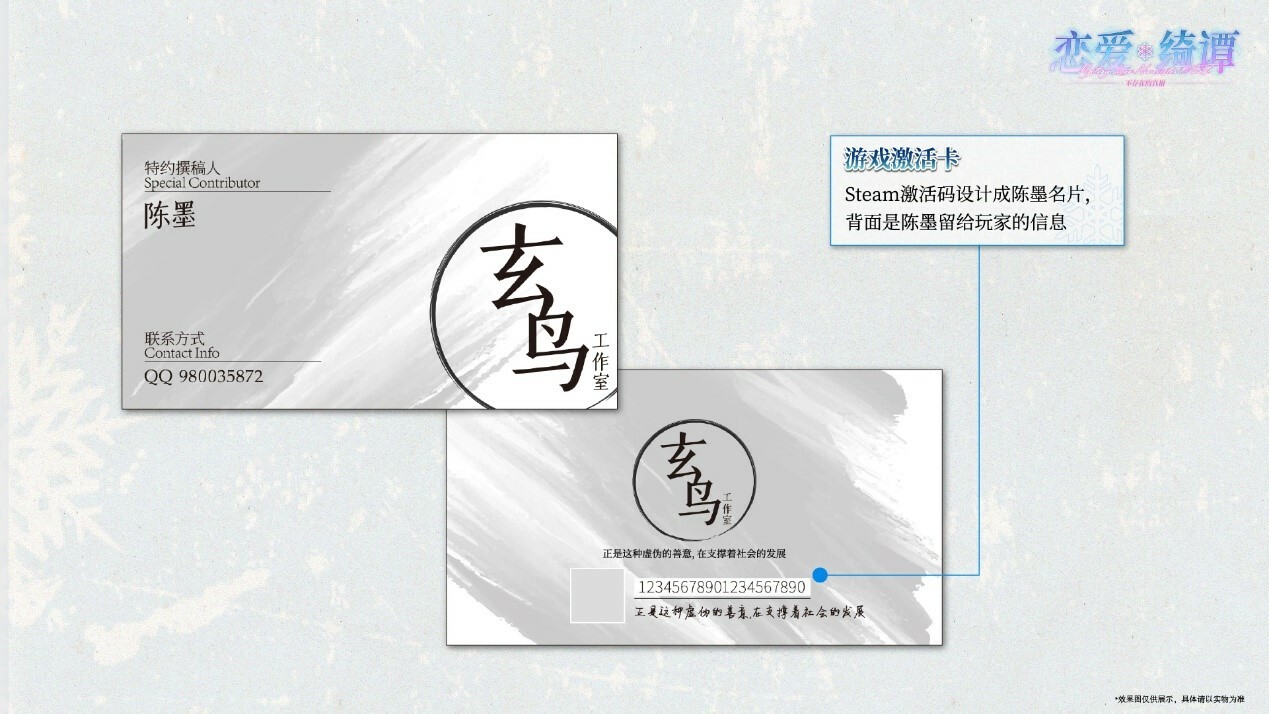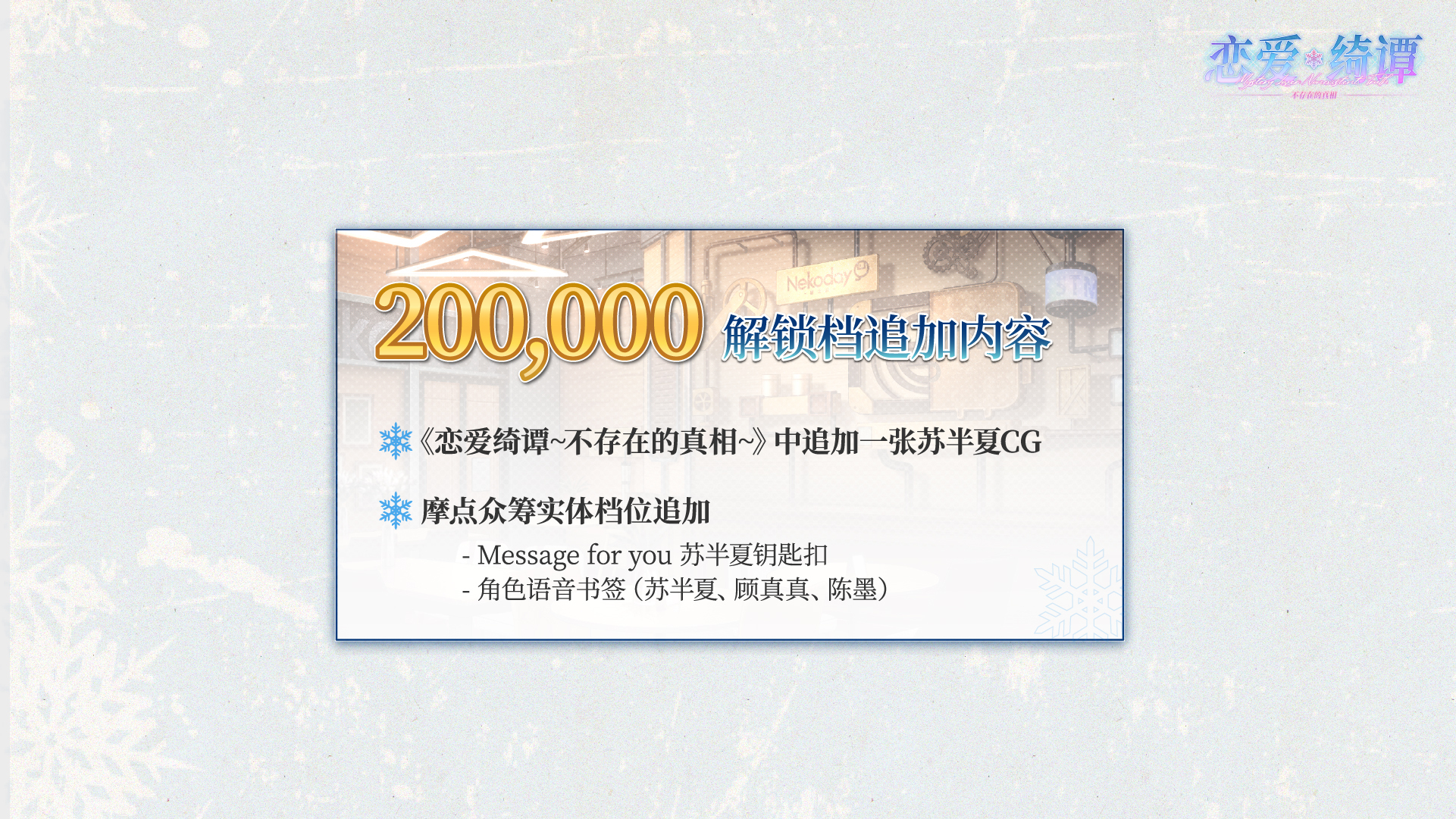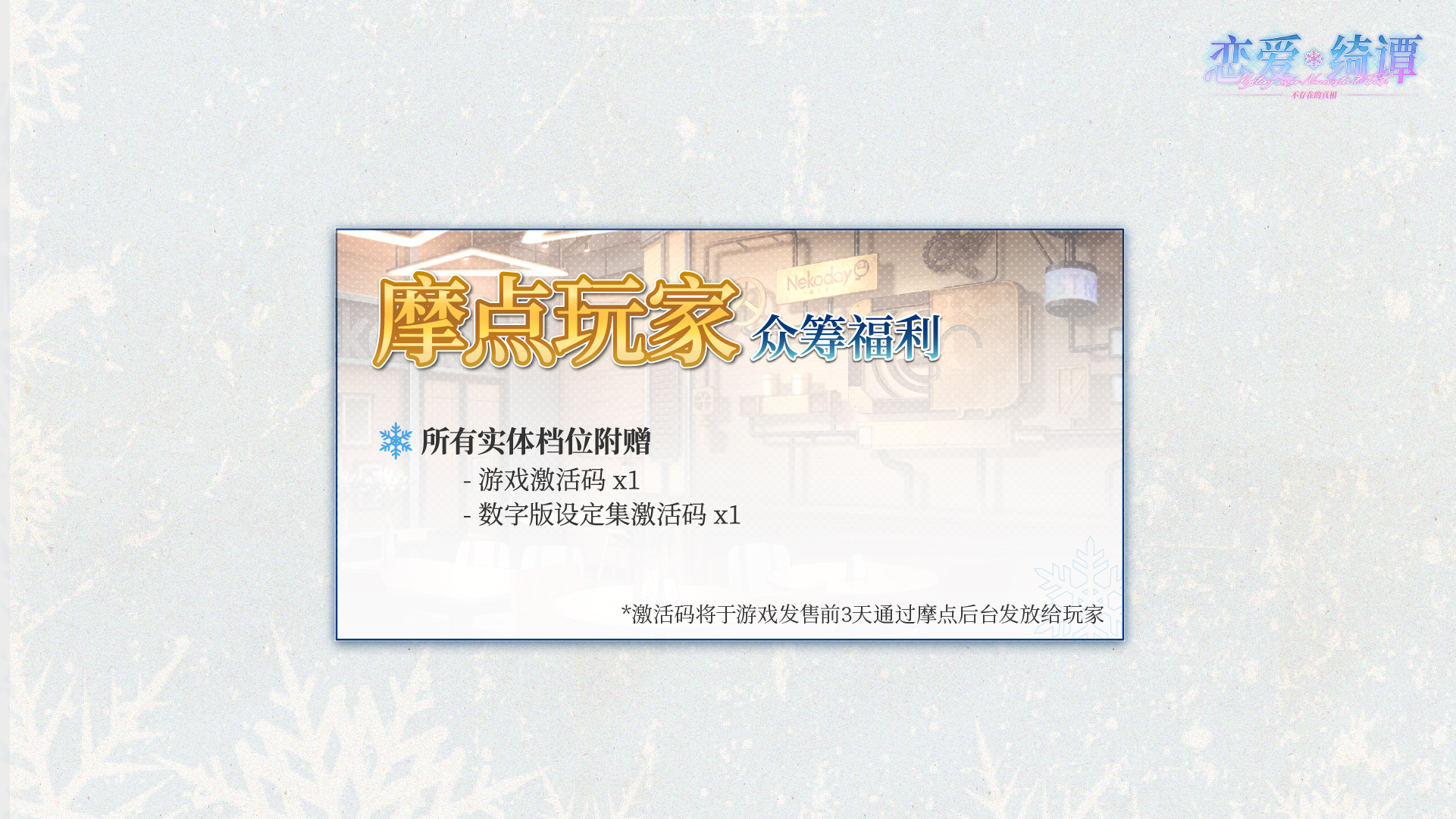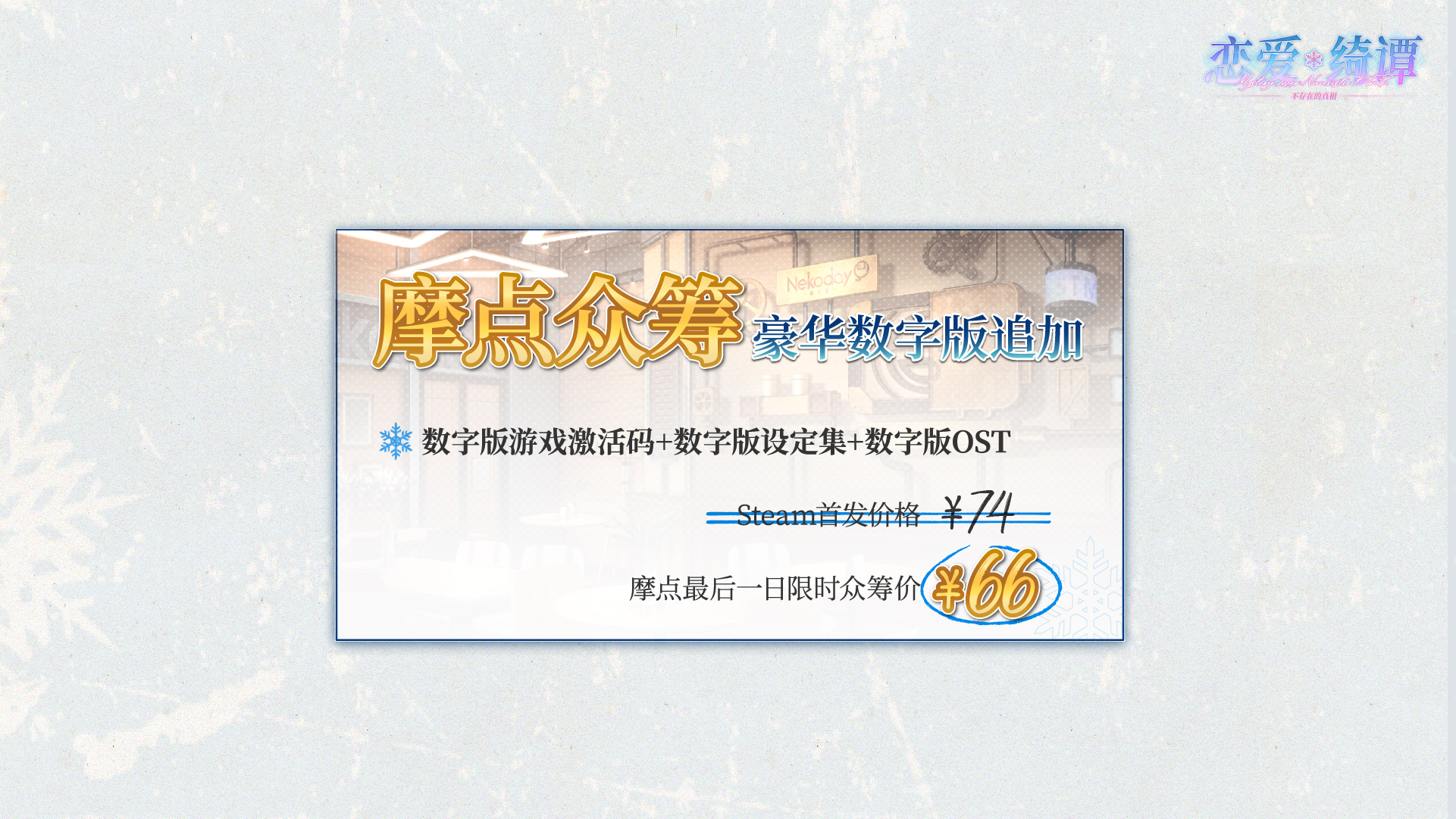May 21, 2022
Active DBG: Brave's Rage - Cloud.Ding
勇者们晚上好!
由于还要兼顾其他语言的支持,每周定期更新延迟了一天!实在抱歉!
但各位勇者一直不离不弃地在给我们提各种建议,真是让我们万分感动!
本次更新主要增加了新装备,还做了一些平衡性的调整,希望玩家能感受到我们在努力前进。
虽然时间紧任务重,但我们还会继续好好更新,为各位带来更好的游戏体验。
再次感谢各位勇者一直以来对我们的支持。
开发团队敬上
2022年5月21日
由于还要兼顾其他语言的支持,每周定期更新延迟了一天!实在抱歉!
但各位勇者一直不离不弃地在给我们提各种建议,真是让我们万分感动!
本次更新主要增加了新装备,还做了一些平衡性的调整,希望玩家能感受到我们在努力前进。
- 优化了难度选择的界面
但是相应的功能仍在锐意制作中,希望大家再稍等片刻,也希望大家能够喜欢新的界面 - 闪亮登场三个崭新装备!!
【装备】精纯外壳:一件可以提升法球卡效果的装备
【装备】恩师的教诲:一件可以随着重洗牌堆获得增幅层数的装备
【装备】真知铭文:一件可以随着大招施放获得增幅层数的装备 - 现有卡牌/角色的加强
【角色】死神:我们增强了死神大招其中一个强化分支的威力
【卡牌】凝咒:由于触发条件较为困难,我们提升了它的效果
【卡牌】追猎长弓:现调整为不可强化
【卡牌】预兆之箭:现调整为不可强化 - 修复了胖桑丘大招发动后偶尔会前跑两次的问题
- 修复了多张卡牌强化后的显示不正确问题
- 修复了难易度内容提示的显示不正确问题
- 修复了之前新增的事件可能导致的锁死问题
虽然时间紧任务重,但我们还会继续好好更新,为各位带来更好的游戏体验。
再次感谢各位勇者一直以来对我们的支持。
开发团队敬上
2022年5月21日