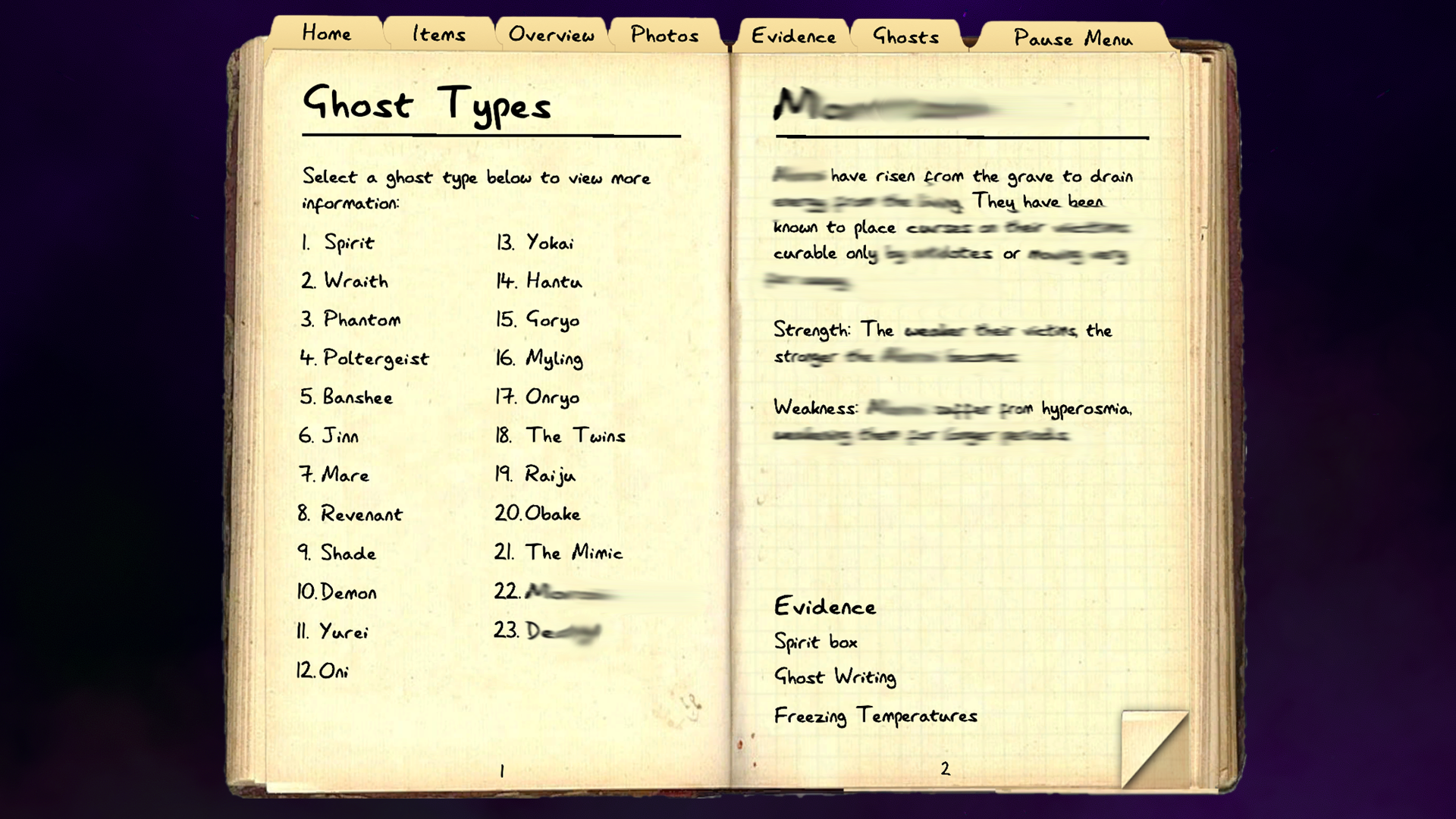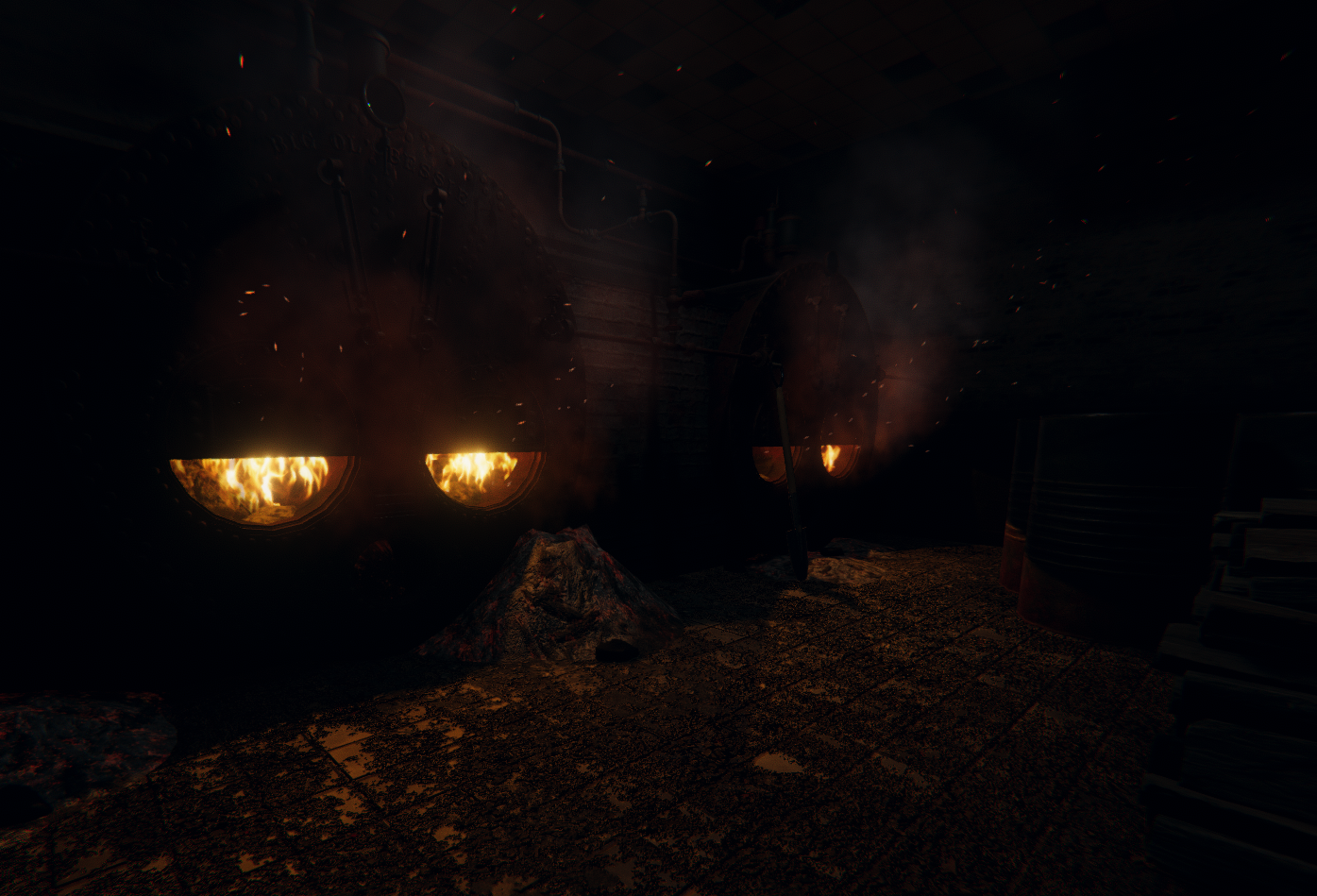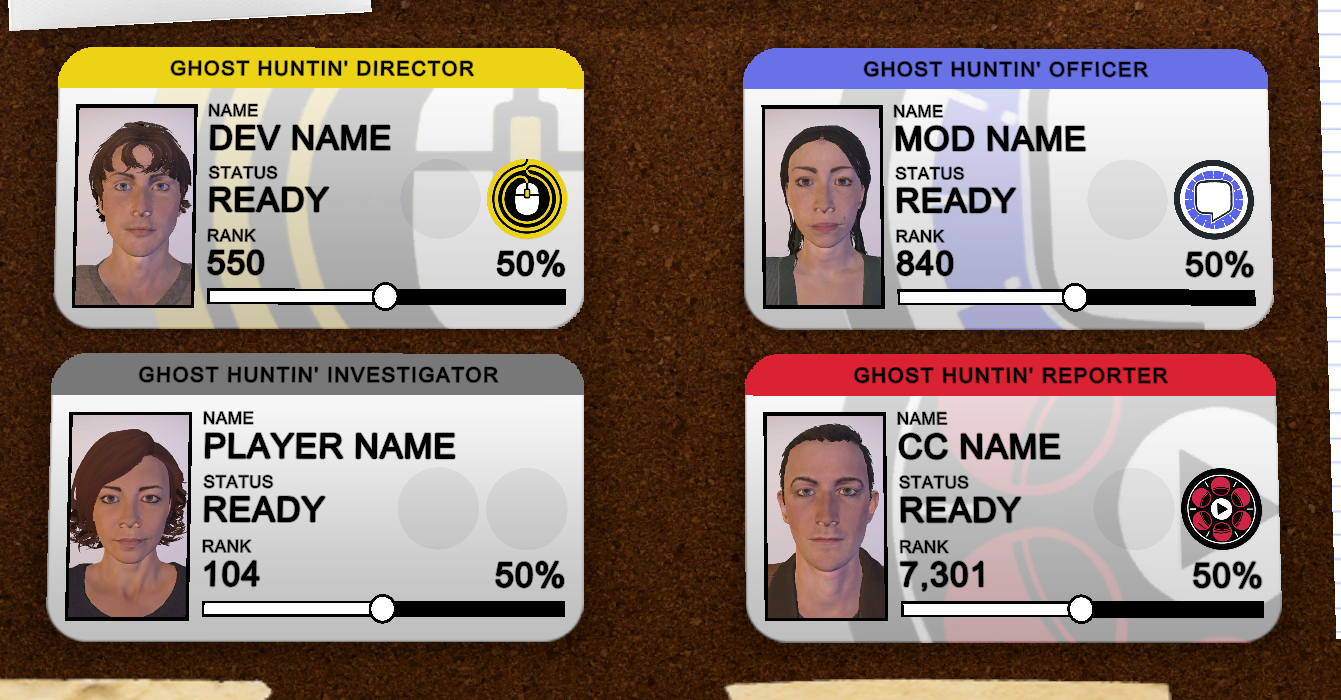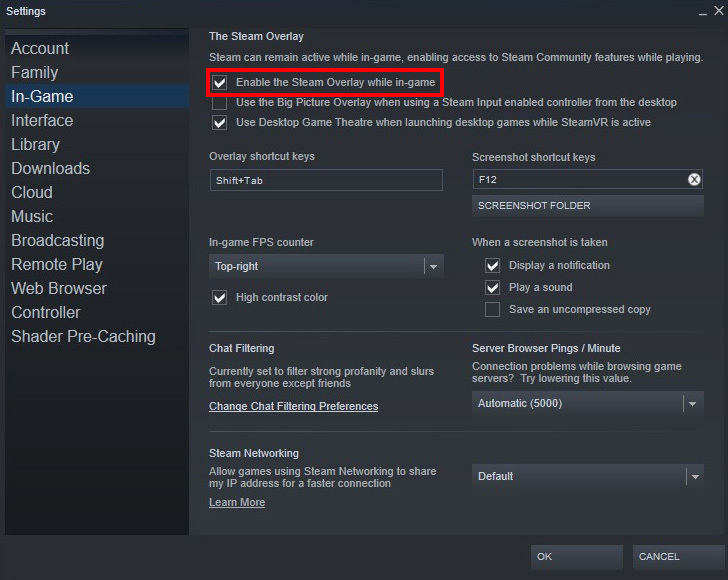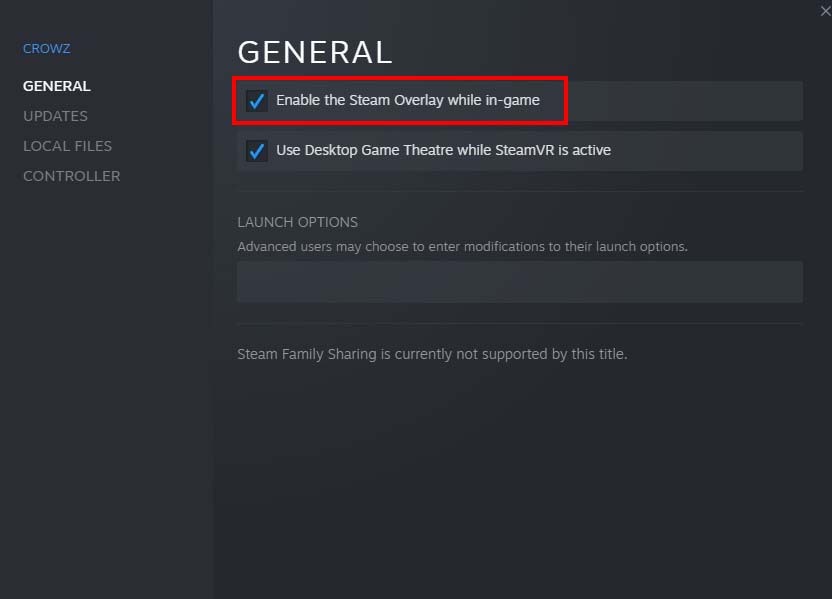May 11, 2022
Plague Lords: Witch Hunt - Red Unit Studios
Hey everyone! There're a lot of changes and features for our Pague Lords Demo in this update, but still have to remind you that it's an alpha version and we're still testing some features.
Features:
- Building repairs added
- Combat animation changes
- Kitchen tent (settlement lvl 1) added with test recipes
- Auto End Turn option added to the settings menu
- Auto Next Unit option added to the settings menu
- Rest option added for parties to keep them off auto-select
- Warning added that party sees an enemy
- Combat music added
- Various items added
Changes:
- More wells added to surrounding towns
- Event notifications panel layout changed
- Backpack items will be applied on a selected party character
- Numbers added to character stats hints
- Grain pile is now an ingredient
- Resting at camp requirements icons changed from exact items to common food and water icons
- Crafting menus now have info panel on crafters or "needs crafter" warning
- Building interface now shows how many turns left till completion
- Builders animations and layouts changed, while helpers stand still now
- Icons added to show how much work each character will produce
- Settings menu now has scroll bar and more options
- Items will now be moved form one party to another if no units left in one of them
- Pitchers can now be filled with water/wine/ale or empty
Fixes:
- Timers (hidden) added to quest checks to avoid quest completion at the same turn
- Unit positions withing hex fixed for various cases
- Hints layout fixed for wider resolutions
- Mobs logics fixed for some situations
- Various GUI layout fixes for wider resolutions
- Resource gathering animation correctly stops on resource depletion
- Fixed crash while switching parties with one of the characters selected
- Double click events added to warehouse and some other buildings
- Berries and other resource hexes now can be depleted
- Various camera fixes
- Builders layour fixes
- Localization fixes
Features:
- Building repairs added
- Combat animation changes
- Kitchen tent (settlement lvl 1) added with test recipes
- Auto End Turn option added to the settings menu
- Auto Next Unit option added to the settings menu
- Rest option added for parties to keep them off auto-select
- Warning added that party sees an enemy
- Combat music added
- Various items added
Changes:
- More wells added to surrounding towns
- Event notifications panel layout changed
- Backpack items will be applied on a selected party character
- Numbers added to character stats hints
- Grain pile is now an ingredient
- Resting at camp requirements icons changed from exact items to common food and water icons
- Crafting menus now have info panel on crafters or "needs crafter" warning
- Building interface now shows how many turns left till completion
- Builders animations and layouts changed, while helpers stand still now
- Icons added to show how much work each character will produce
- Settings menu now has scroll bar and more options
- Items will now be moved form one party to another if no units left in one of them
- Pitchers can now be filled with water/wine/ale or empty
Fixes:
- Timers (hidden) added to quest checks to avoid quest completion at the same turn
- Unit positions withing hex fixed for various cases
- Hints layout fixed for wider resolutions
- Mobs logics fixed for some situations
- Various GUI layout fixes for wider resolutions
- Resource gathering animation correctly stops on resource depletion
- Fixed crash while switching parties with one of the characters selected
- Double click events added to warehouse and some other buildings
- Berries and other resource hexes now can be depleted
- Various camera fixes
- Builders layour fixes
- Localization fixes