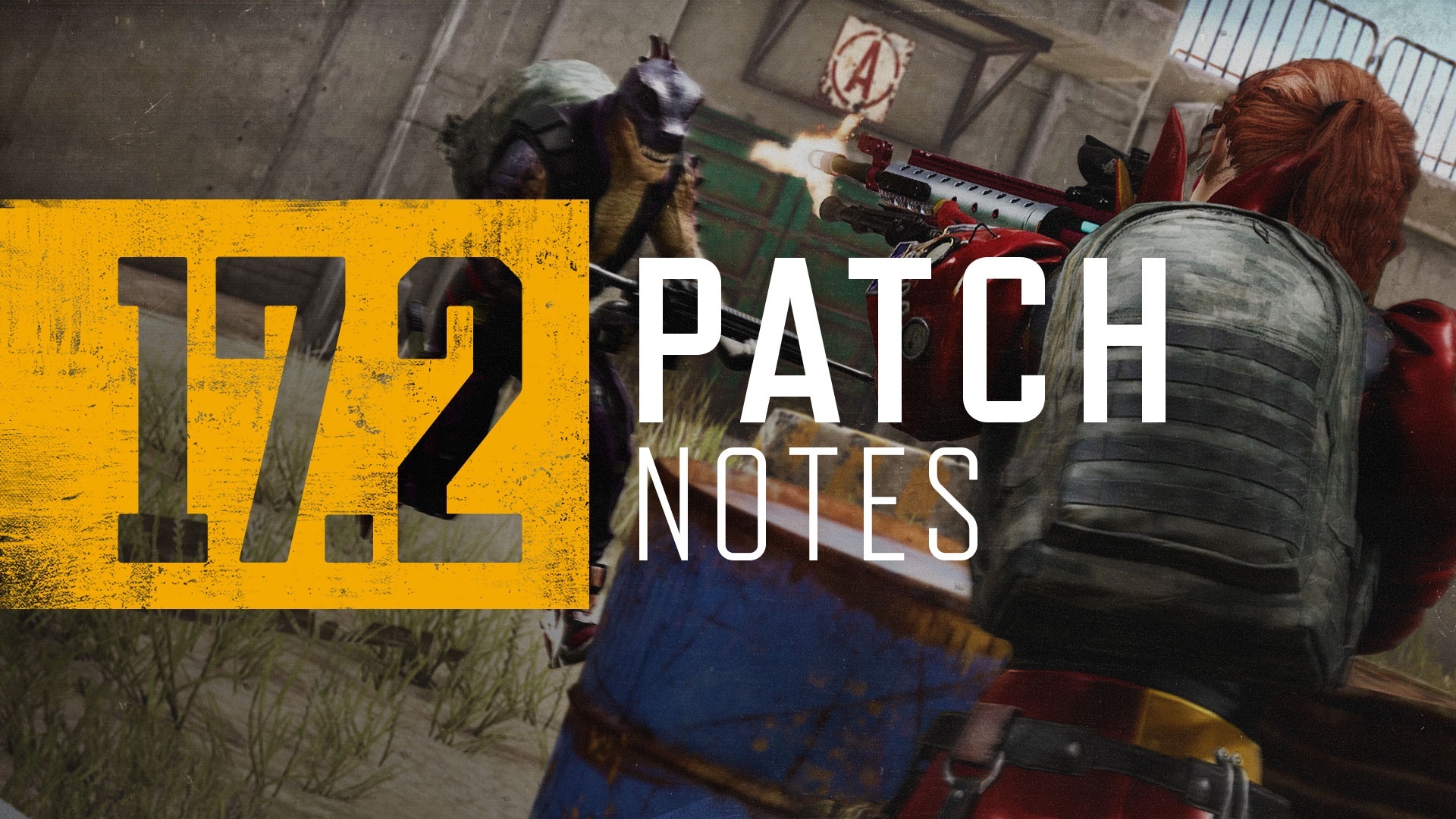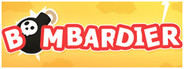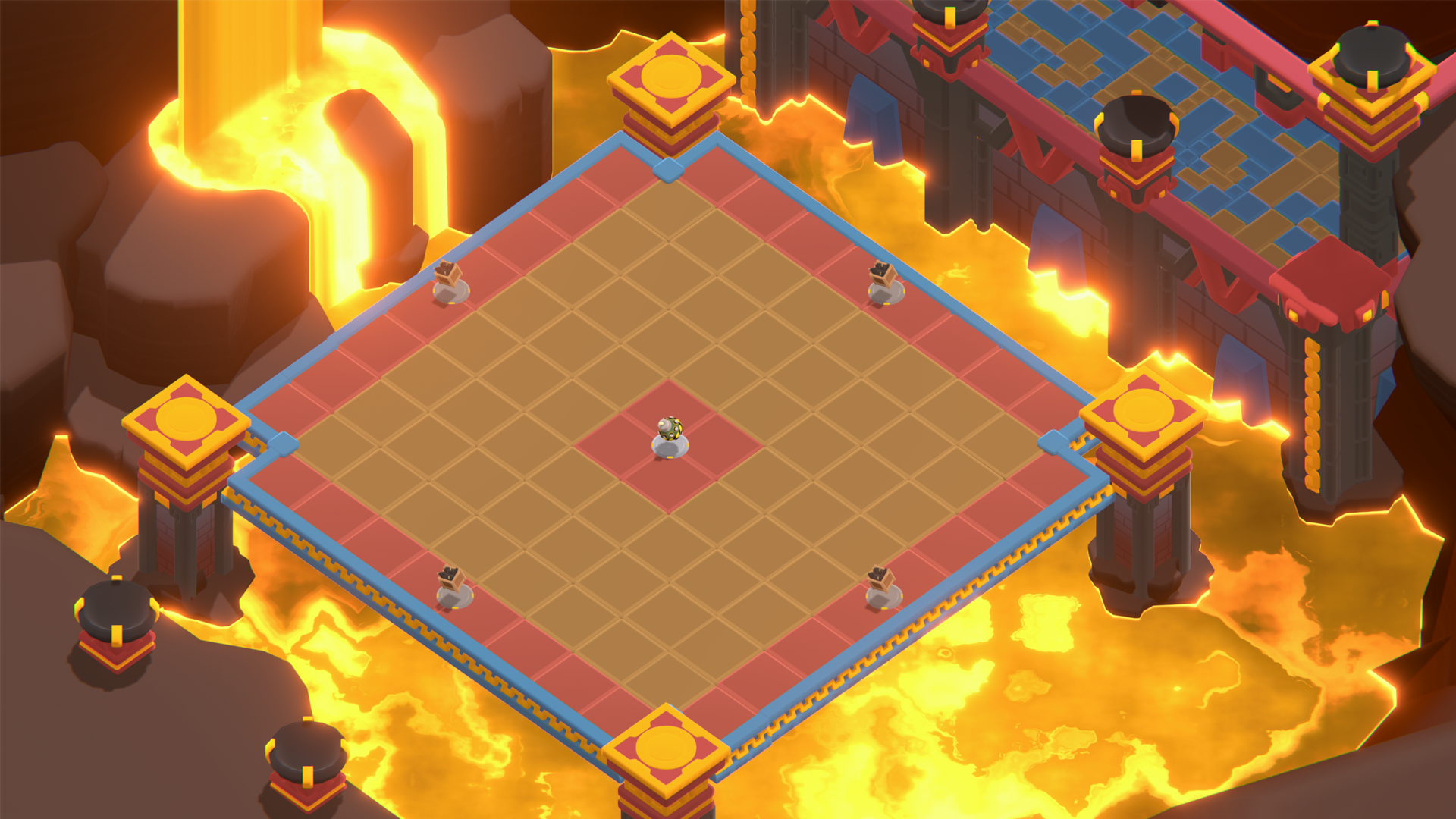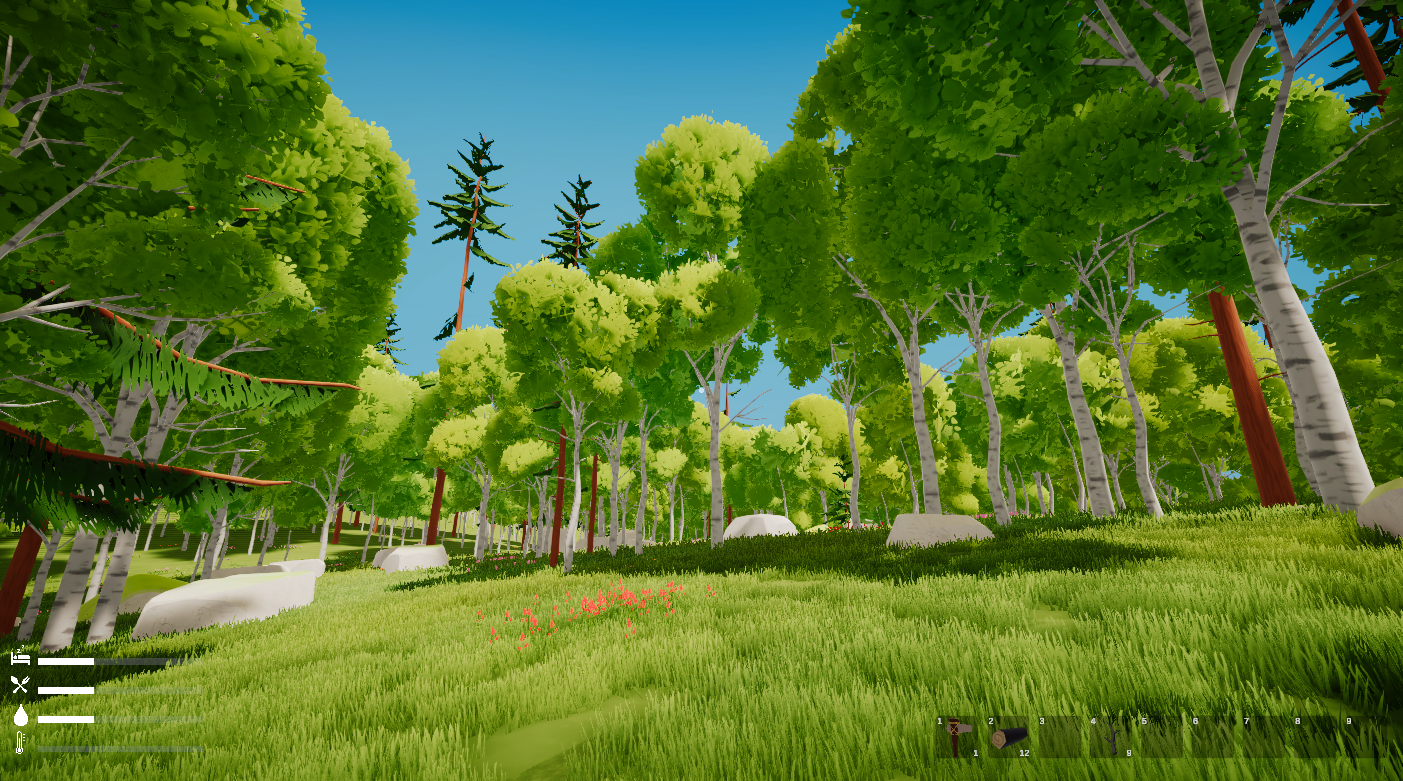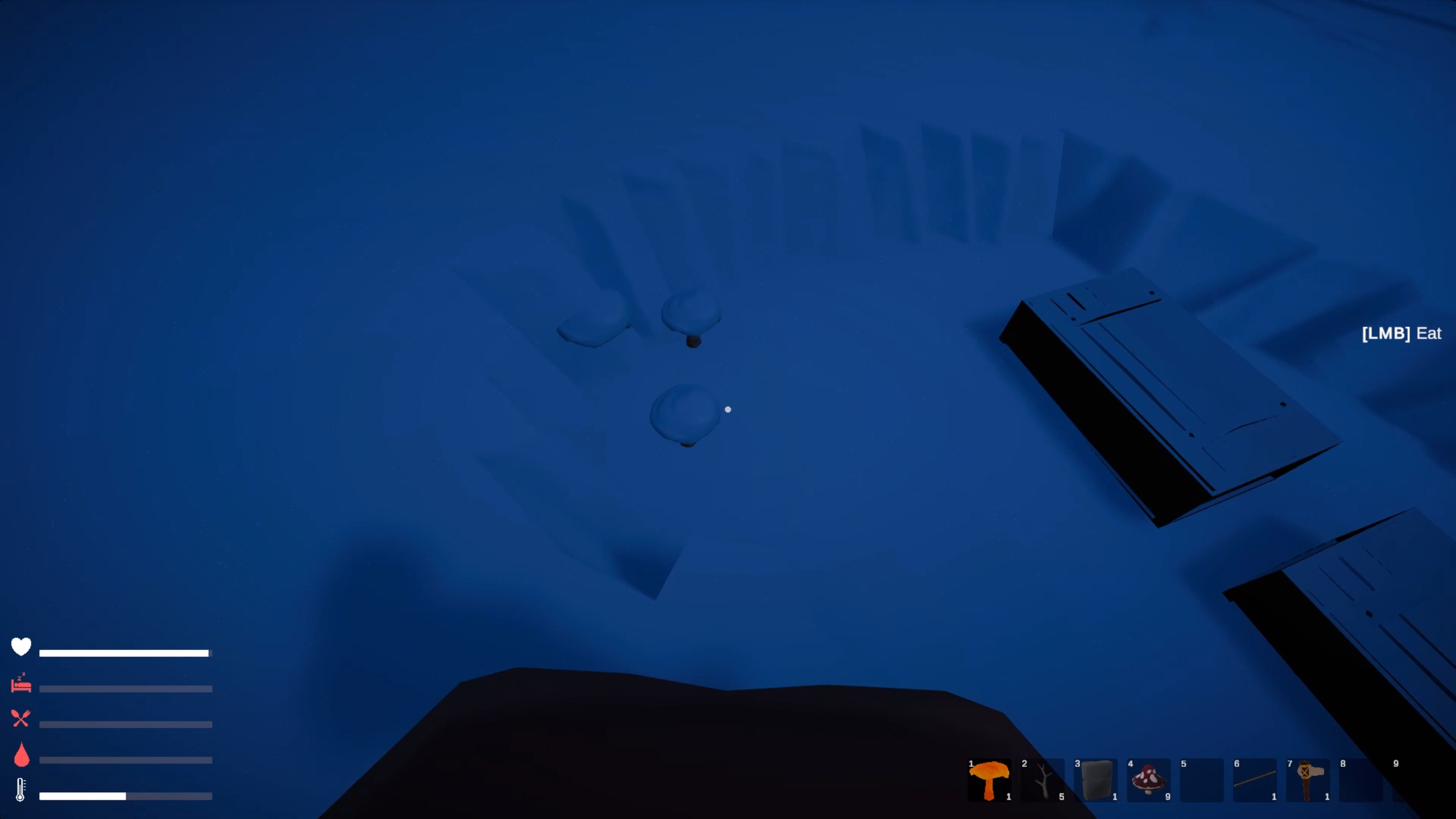May 3, 2022
Dungeon Crawler - Breitbandschicker
Greetings adventurers,
We are taking part in the Going Rogue sale, which is from May 2nd to May 9th.
During this time, you can grab Dungeon Crawler for -20% off :)
Upcoming
Currently we are working on localization. First on our list is our mother-tongue German but we are looking into further in-game languages as well. Again, some smaller QOL updates will be included, like better integration of your Steam User Name, clean-up of redundant in-game information and mouse-wheel zoom. Stay tuned for the next update later this month.
As always, for feedbacks, discussions, help needed or bug reports, visit our discord and get in touch: https://discord.gg/v57Ap2Yf93
Good luck and safe travels! Keep in mind, death is not ultimate...
- Jinxi Games
We are taking part in the Going Rogue sale, which is from May 2nd to May 9th.
During this time, you can grab Dungeon Crawler for -20% off :)
Upcoming
Currently we are working on localization. First on our list is our mother-tongue German but we are looking into further in-game languages as well. Again, some smaller QOL updates will be included, like better integration of your Steam User Name, clean-up of redundant in-game information and mouse-wheel zoom. Stay tuned for the next update later this month.
As always, for feedbacks, discussions, help needed or bug reports, visit our discord and get in touch: https://discord.gg/v57Ap2Yf93
Good luck and safe travels! Keep in mind, death is not ultimate...
- Jinxi Games






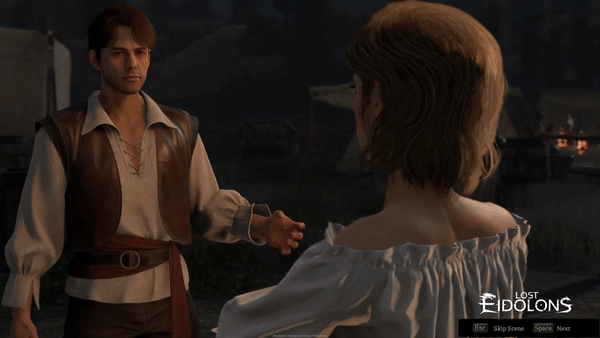 We look forward to hearing from you!- ODS Team
We look forward to hearing from you!- ODS Team