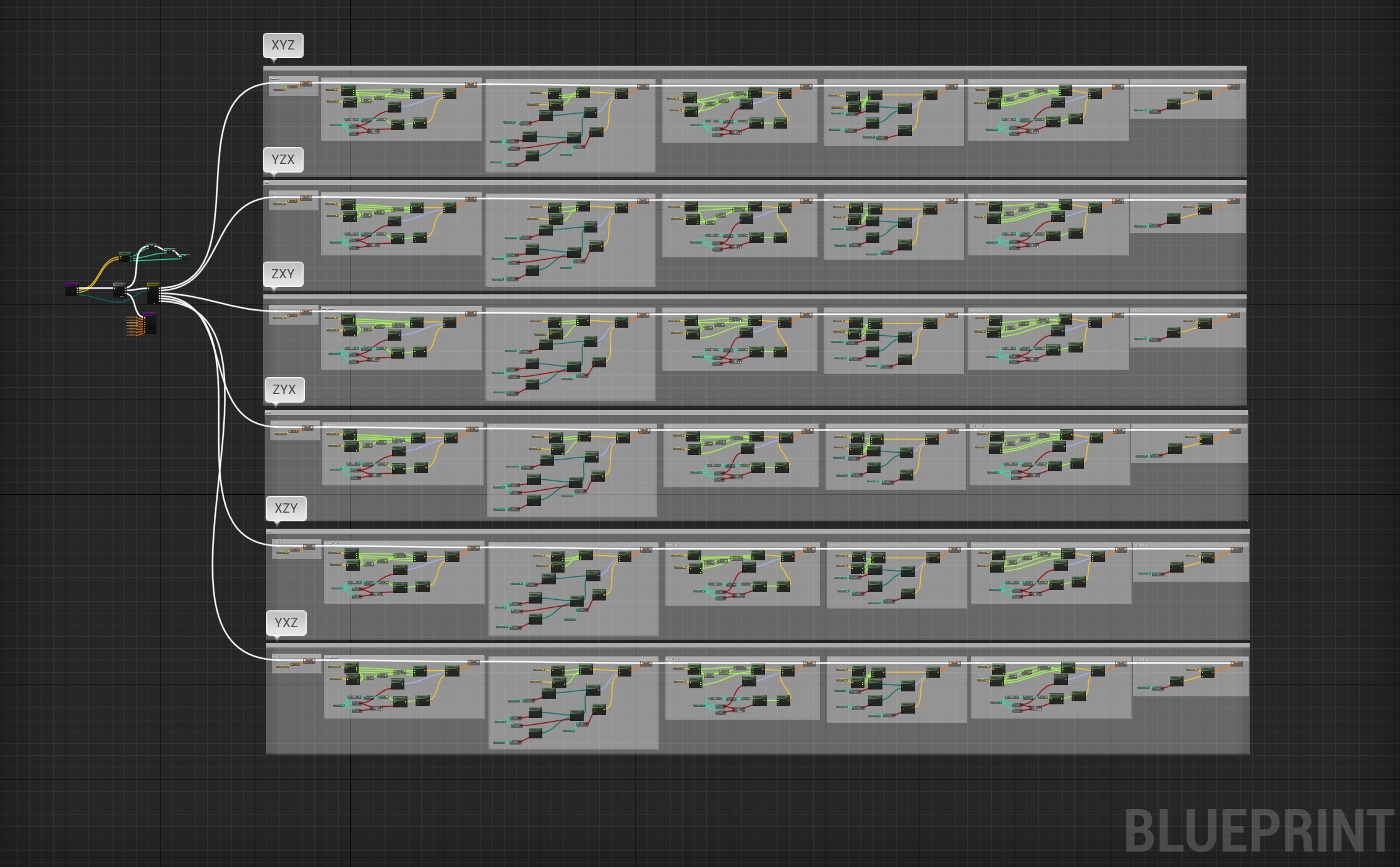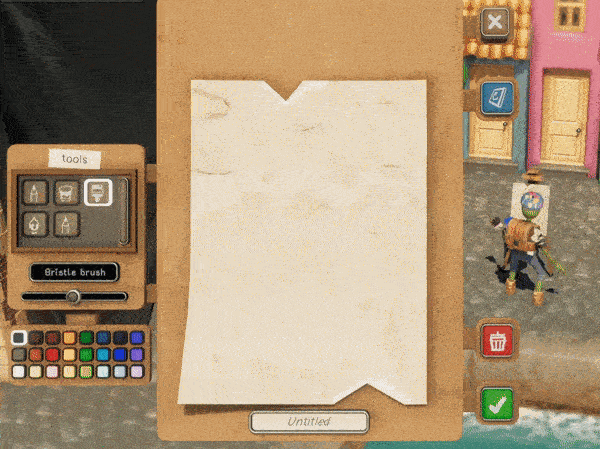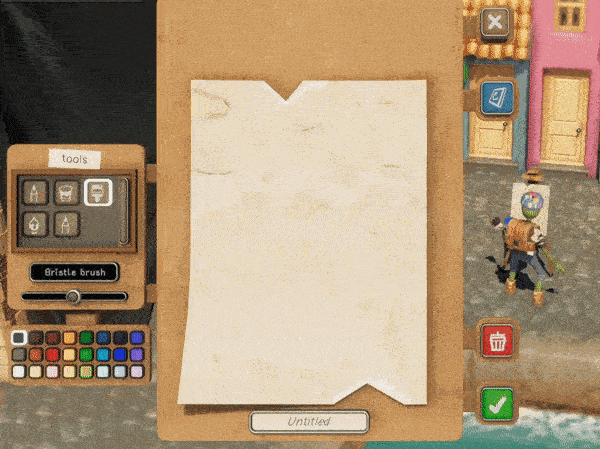May 2, 2022
Deflector - SuperGoldenSire
- Fixed some localization issues
- Fixed an error where the challenge “Kill 300 enemies in Magnetic Fields” was promping in Living Entrails
- Battery now can be given to fisherman
- Fixed error where challenges related to traps were not unlocking correctly.
- Fixed issue getting stuck in dialog when speaking with Collector the robot.
- Initial mutations no longer appear again after finishing every world.
- Fixed issue jetpack boss mutation removing the ability of dashing
- Fixed issue spinning swords mutation not working properly sometimes









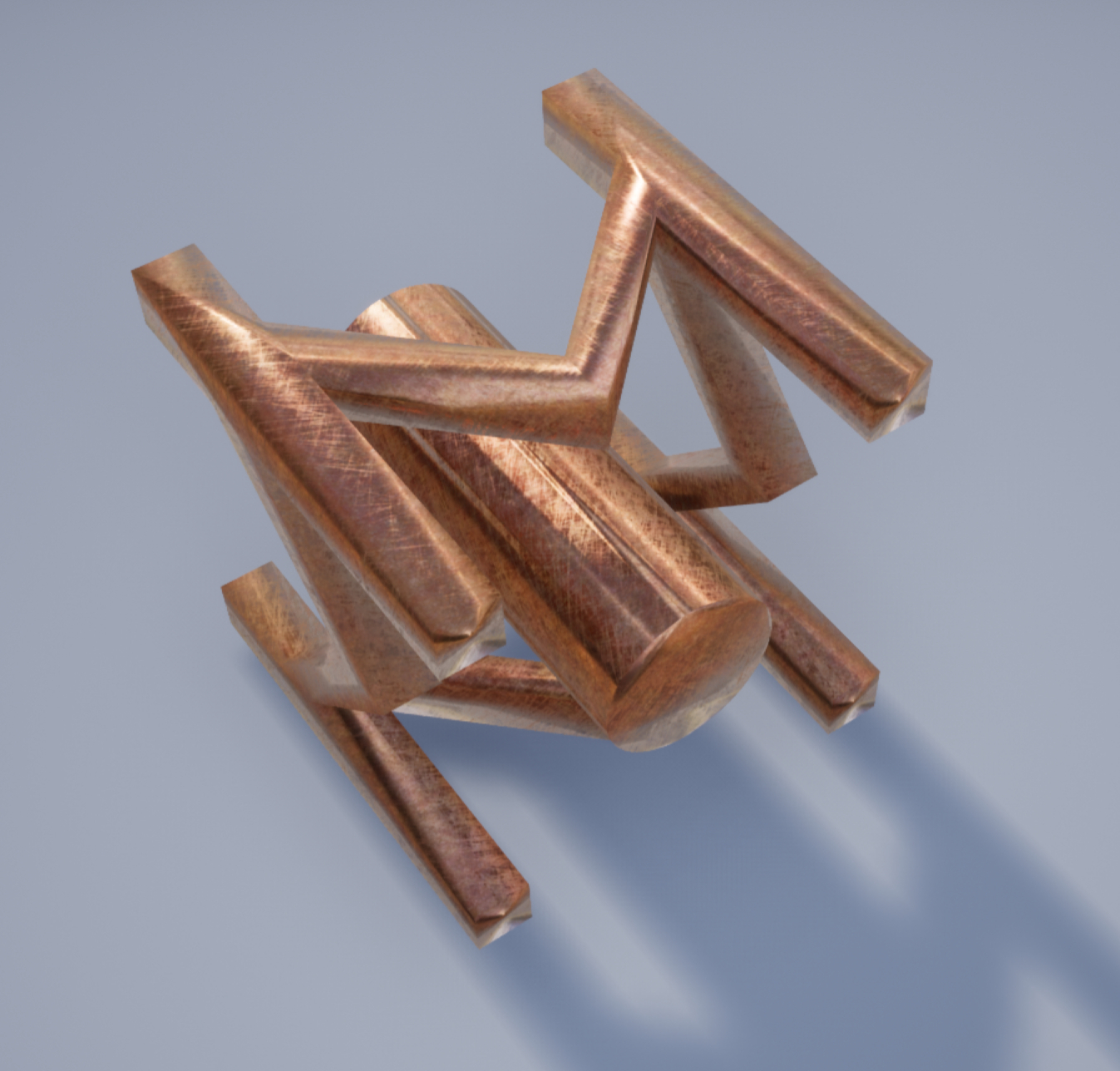

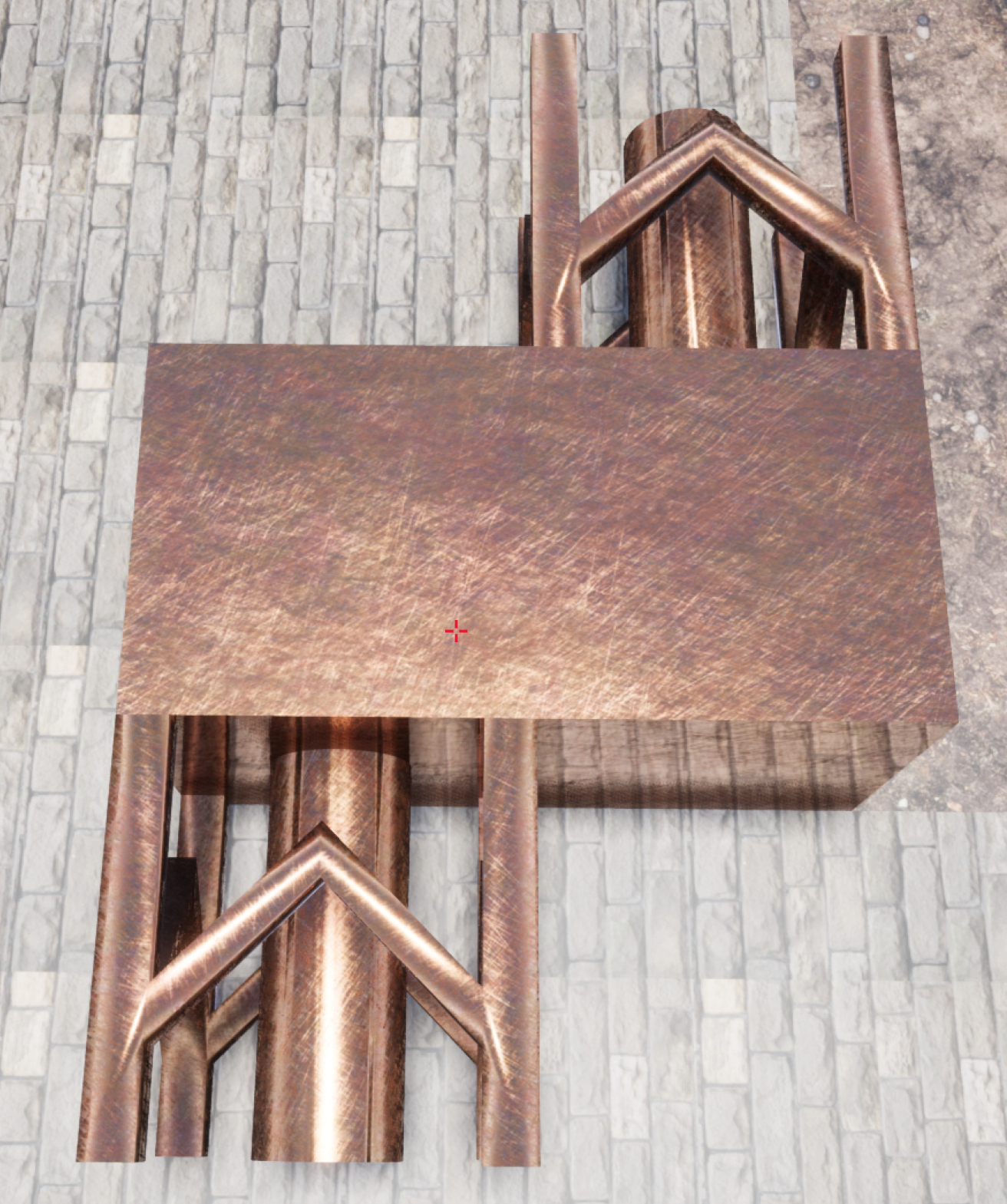
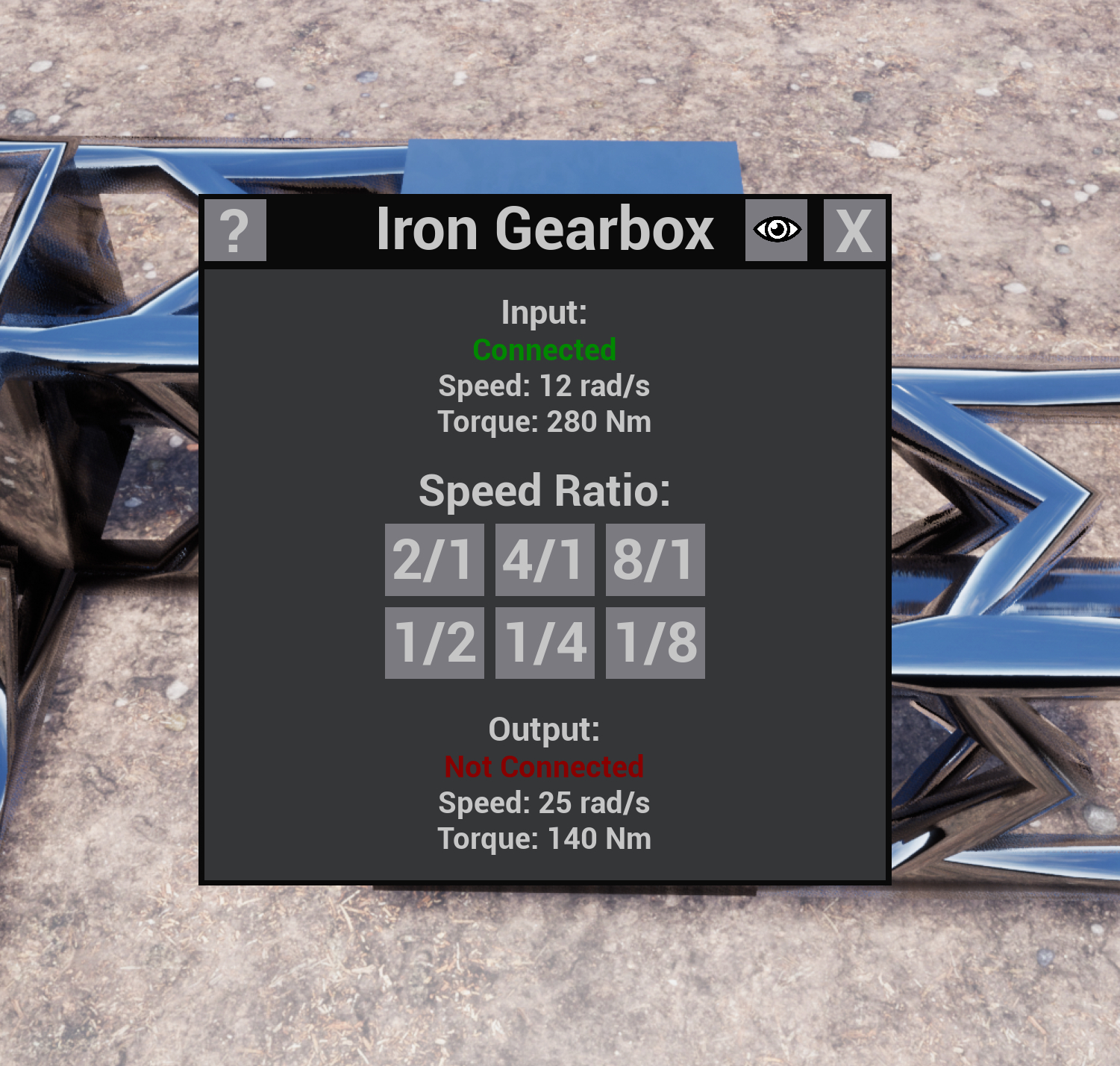 You may now select from more options based on the material of the gearbox, e.g. wood can only use a ratio of 2 while iron can use 2, 4, or 8.
You may now select from more options based on the material of the gearbox, e.g. wood can only use a ratio of 2 while iron can use 2, 4, or 8.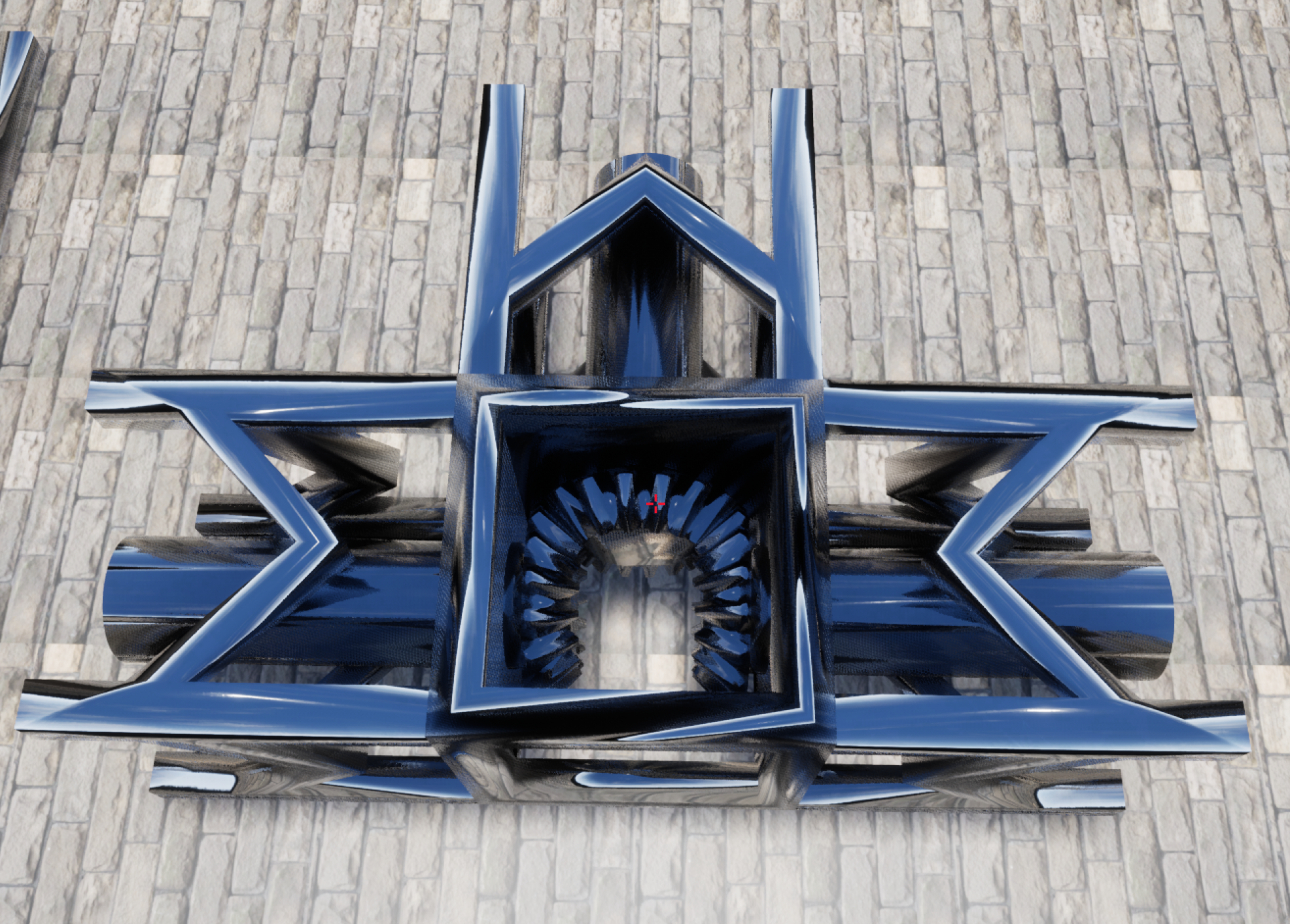
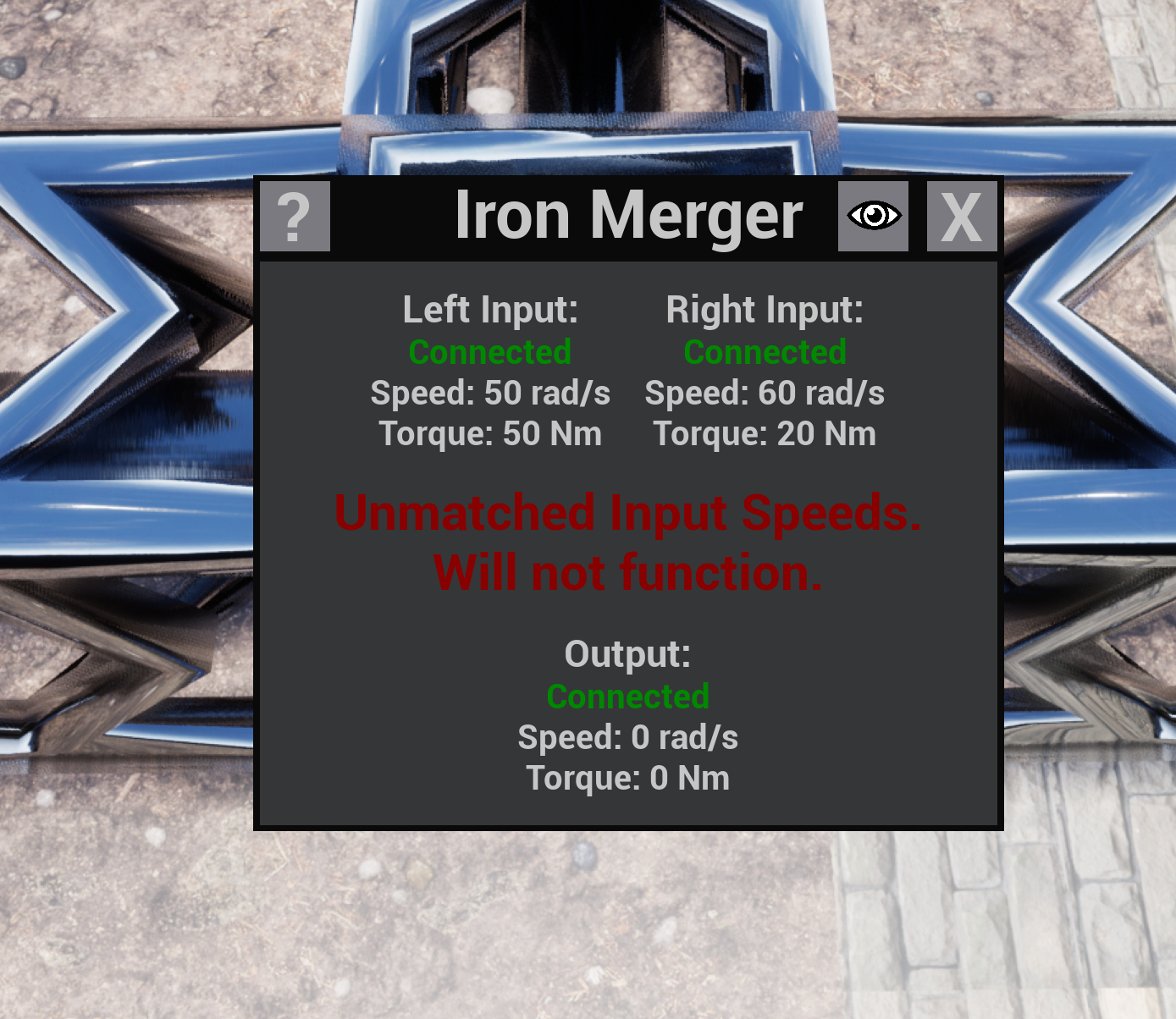
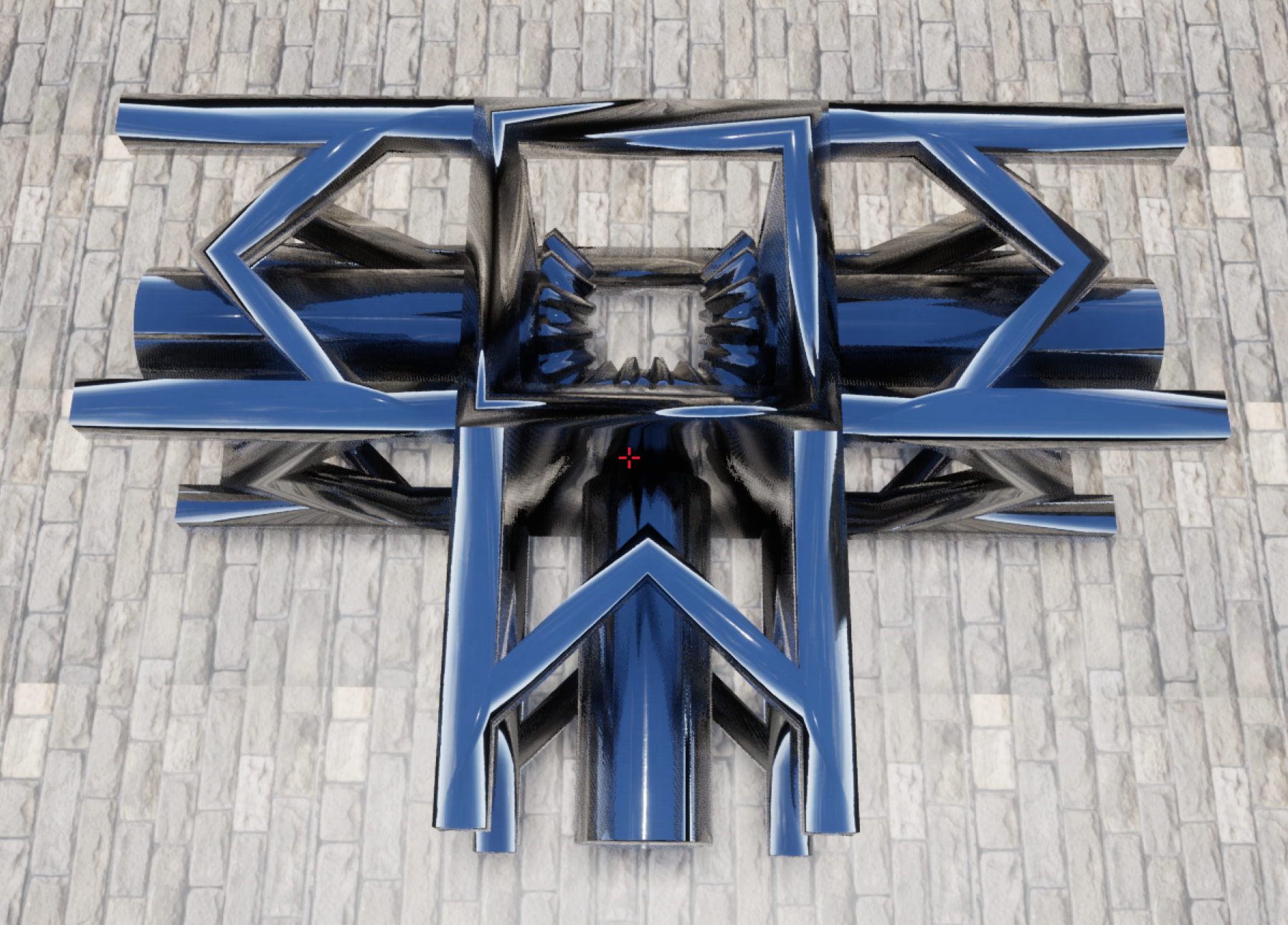
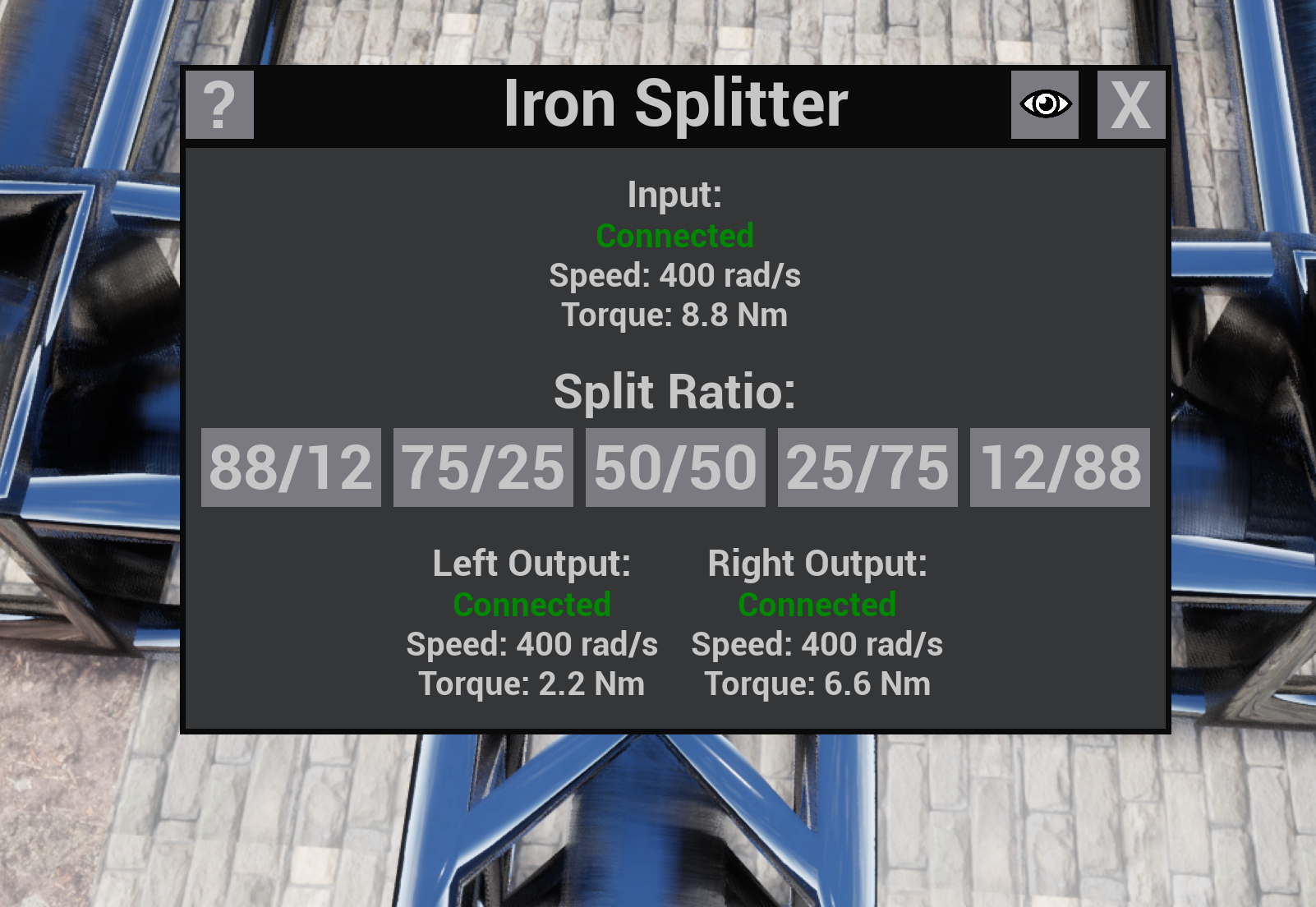

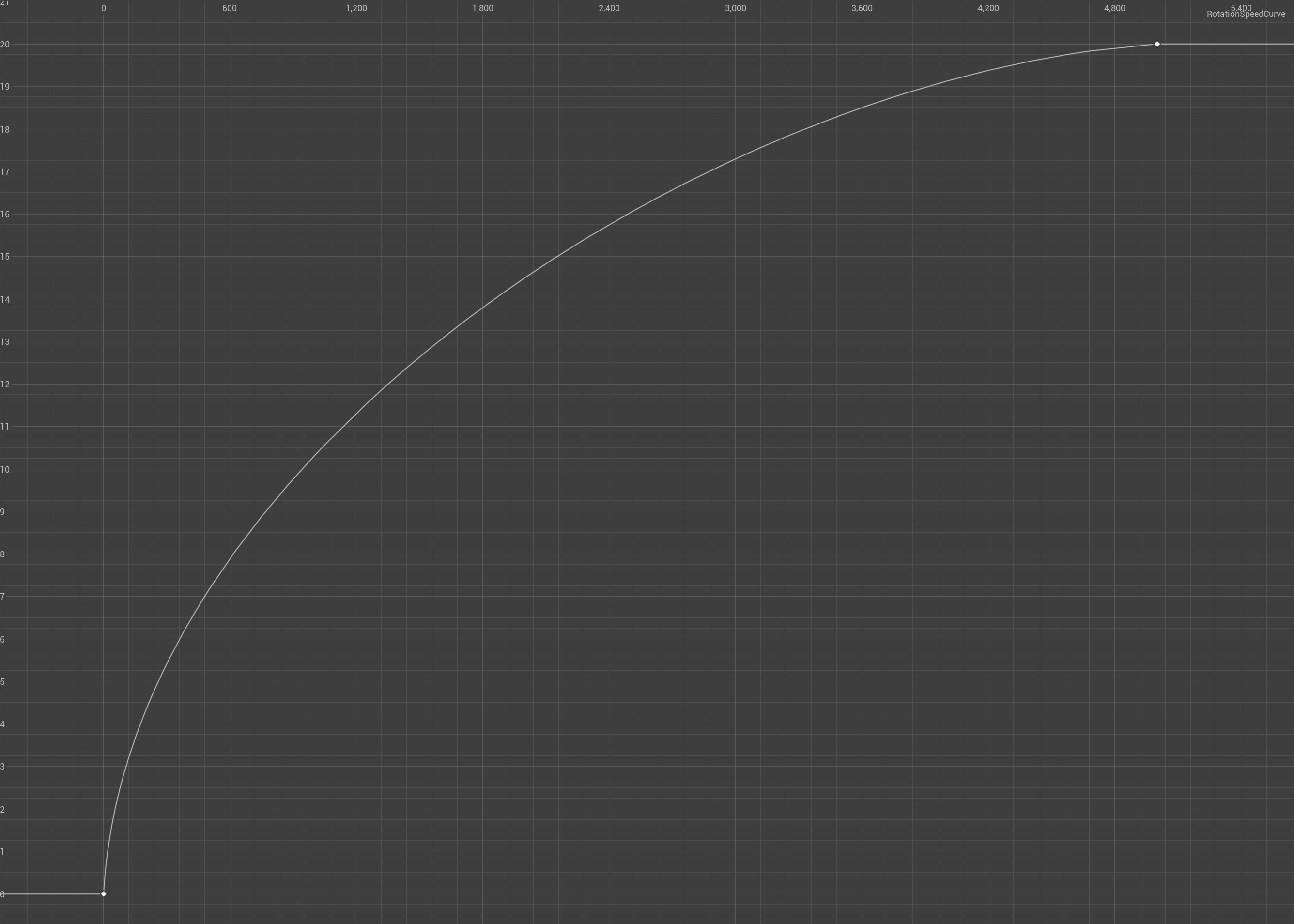
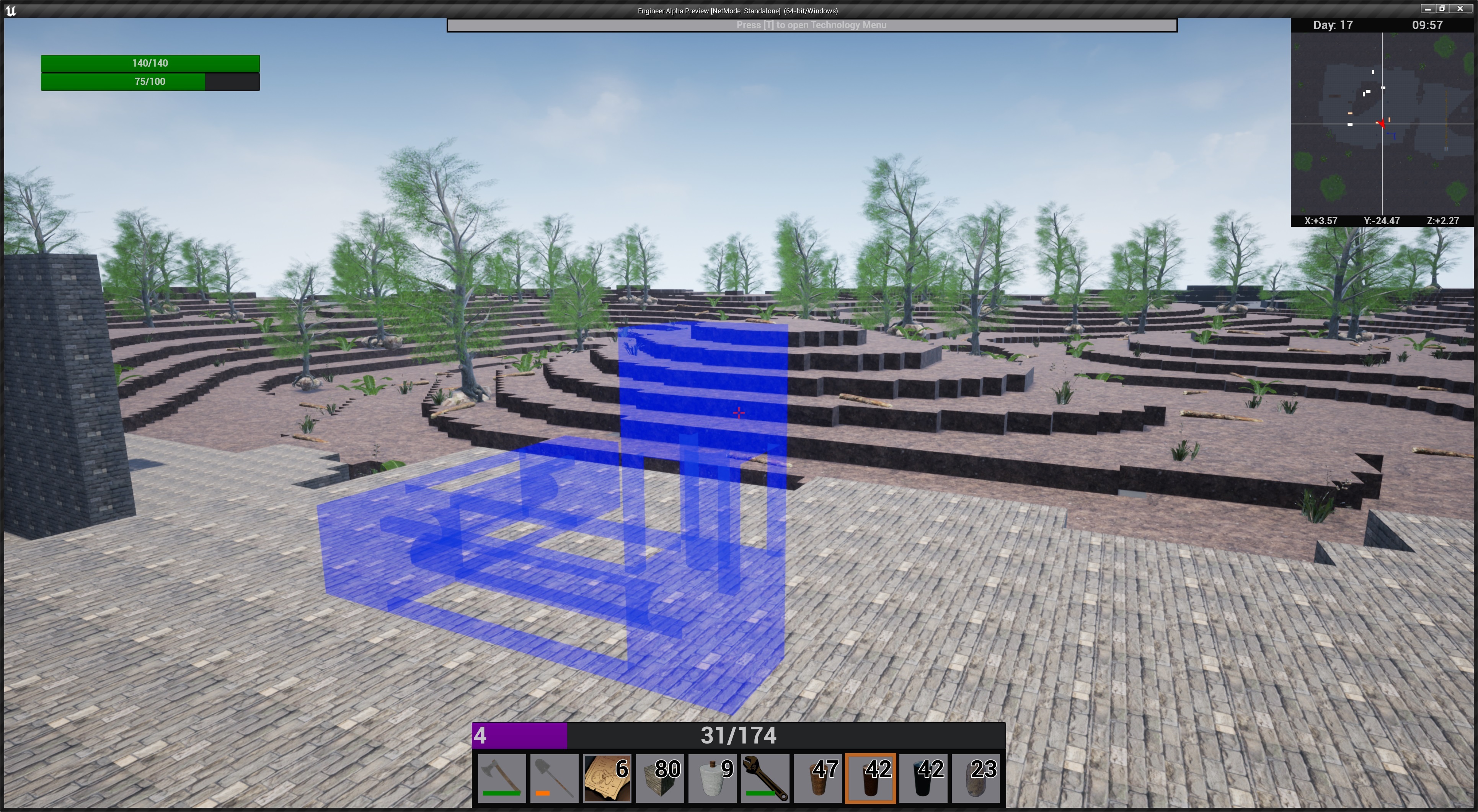


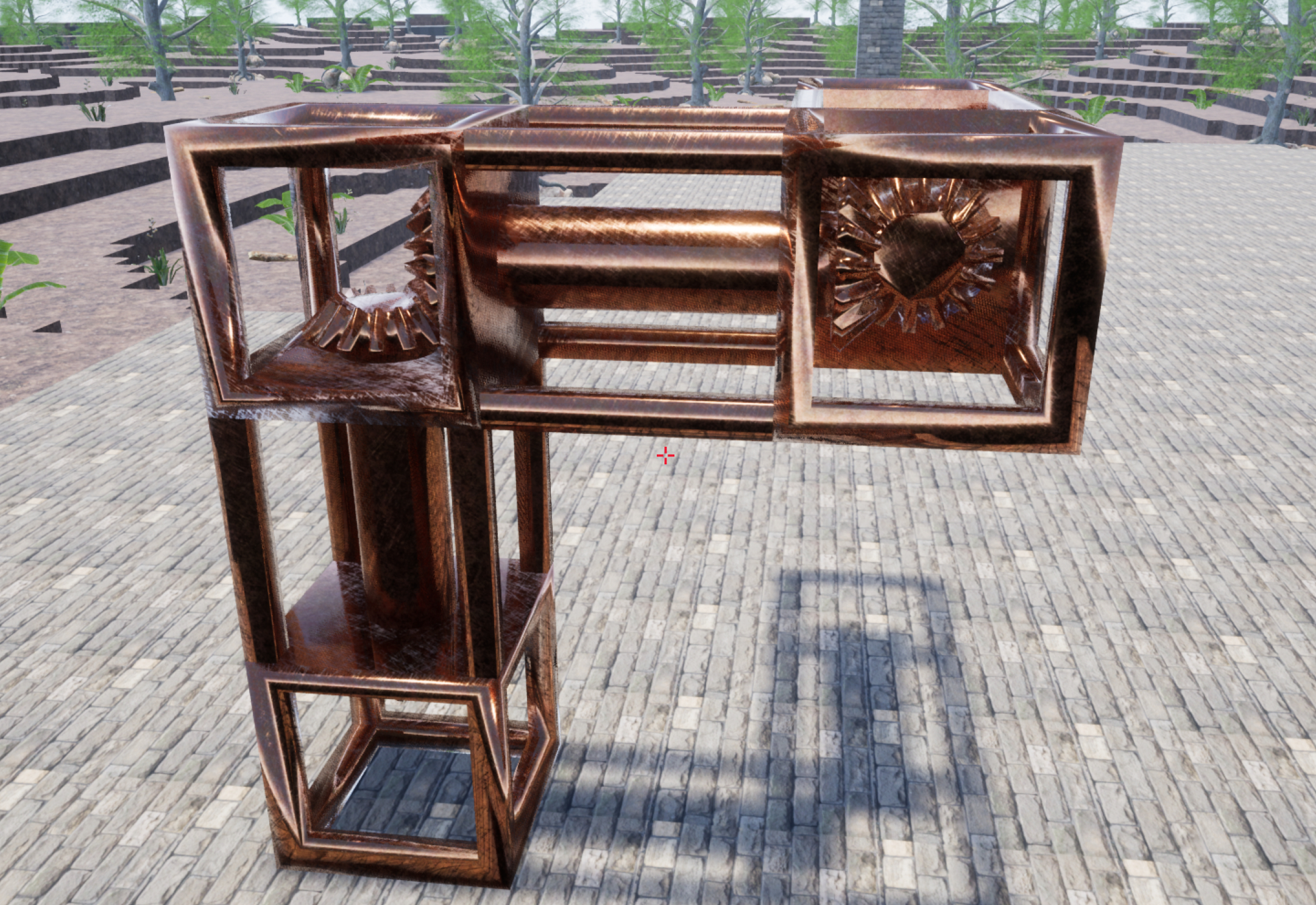
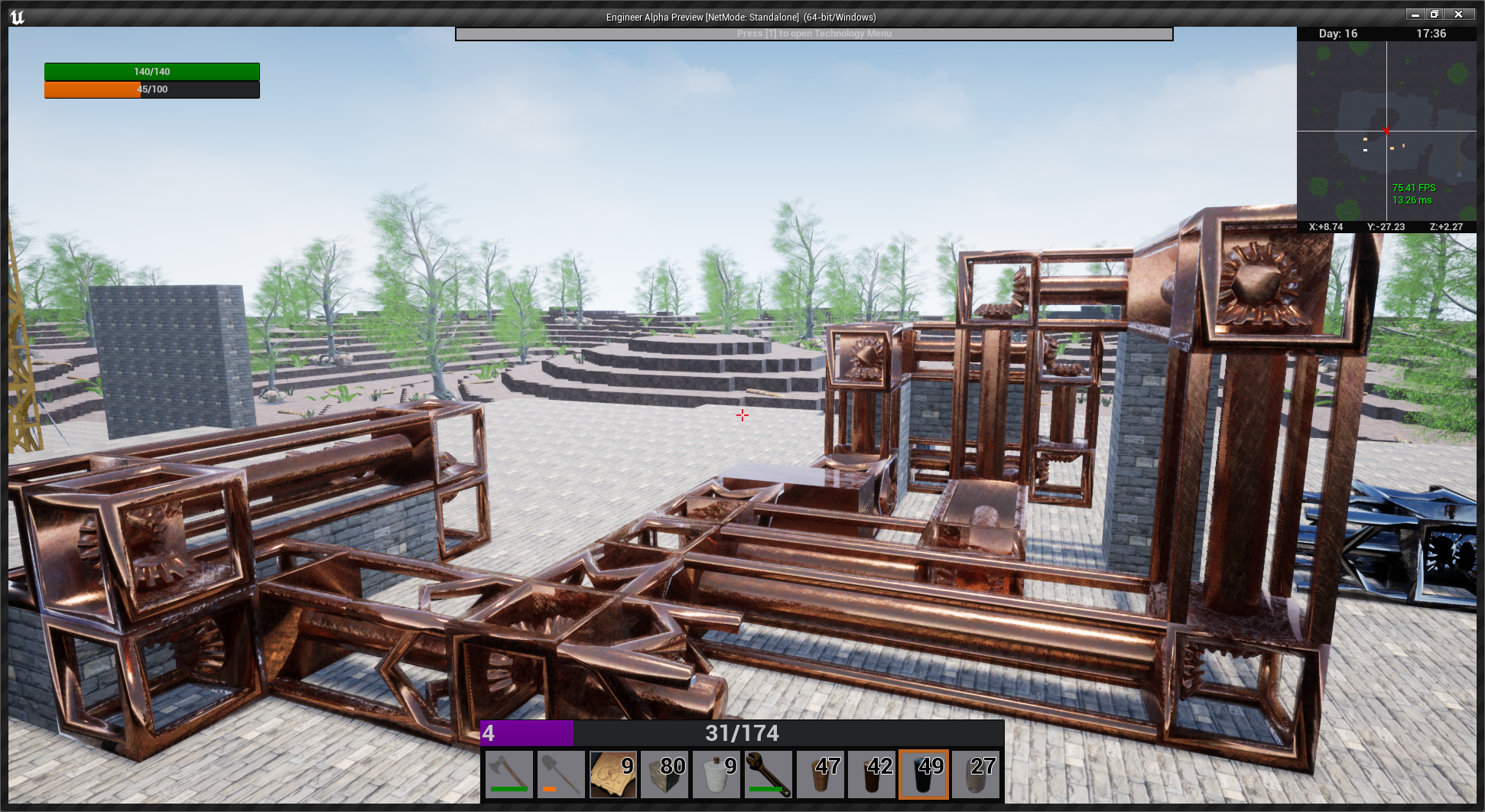 The only thing that I have not added mechanics-wise is a way to manually change the input and output direction of a shaft if they are next to multiple possible connections. There are no plans to add any buildings with connectors that this would prove to be a problem with but if it is something that is needed I will add it.
The only thing that I have not added mechanics-wise is a way to manually change the input and output direction of a shaft if they are next to multiple possible connections. There are no plans to add any buildings with connectors that this would prove to be a problem with but if it is something that is needed I will add it.