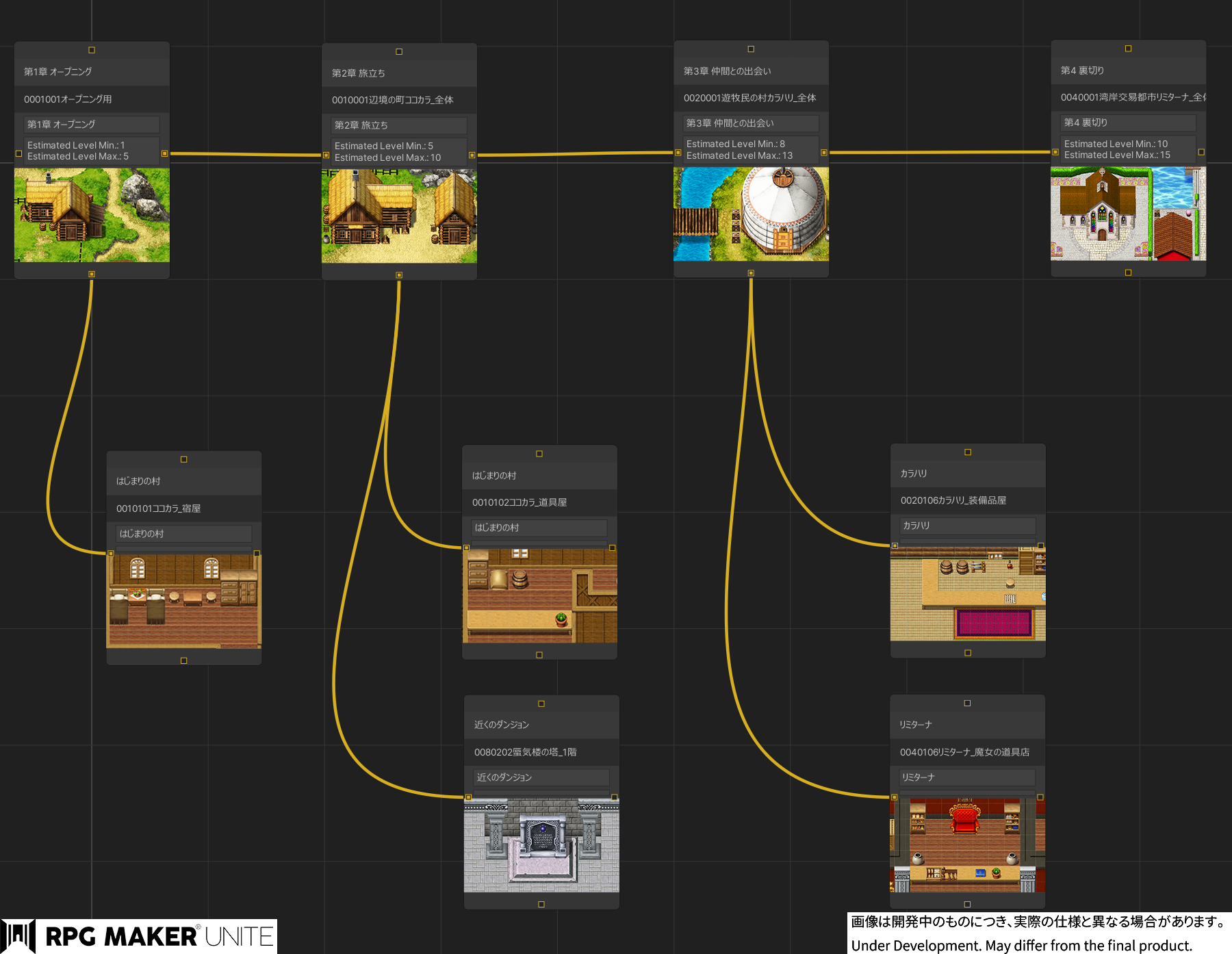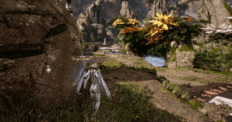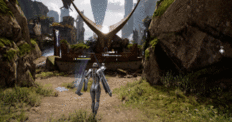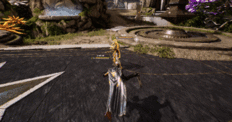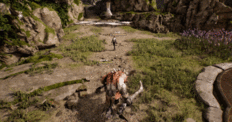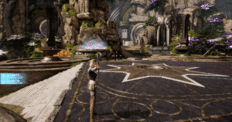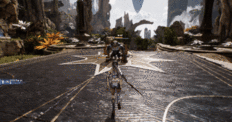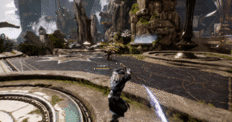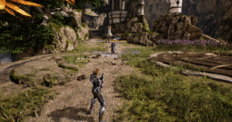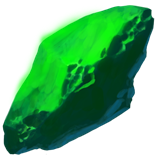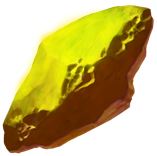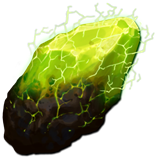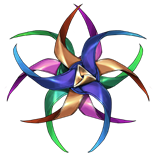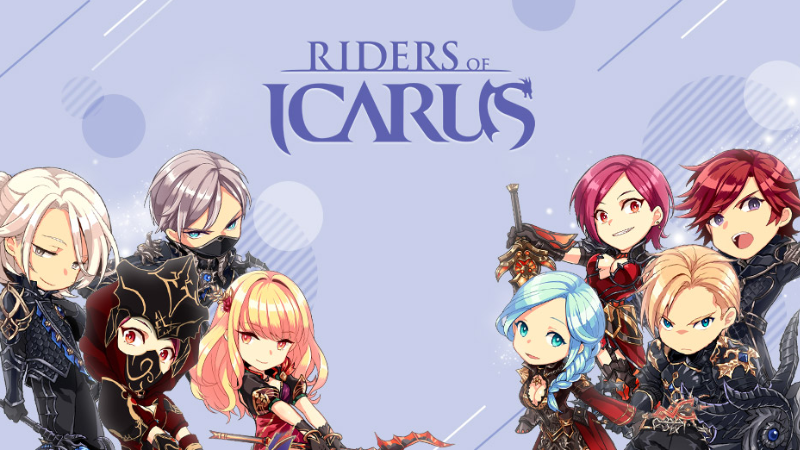RPG MAKER UNITE - Gotcha Gotcha Games
Dear all RPG Maker fans! Thank you for your attention to RPG Maker Unite’s 2nd monthly Dev Log! I am VTuber MinamiYotuba who has been invited to work as a part of the RPG Maker Dev Team. As promised last month, I am here to introduce you to information on the latest development status of RPG Maker Unite!

Before we get started on the 2nd Dev Log, if you have not checked out our 1st Dev Log, please be sure to do so in the following link, where I introduced FHD resolution support and a completely overhauled UI!
■ RPG Maker Unite Dev Log #1https://store.steampowered.com/news/app/1650950/view/3092290332420726164
In Dev Log #2, I would like to introduce a completely new feature called “Outline Editor”. This new feature is an assist tool that can provide users with an overall view of the entire project to help users better manage progress, story, and game balance! I have got some developmental images ready to share with you today.
Here are some dev images of Outline Editor:
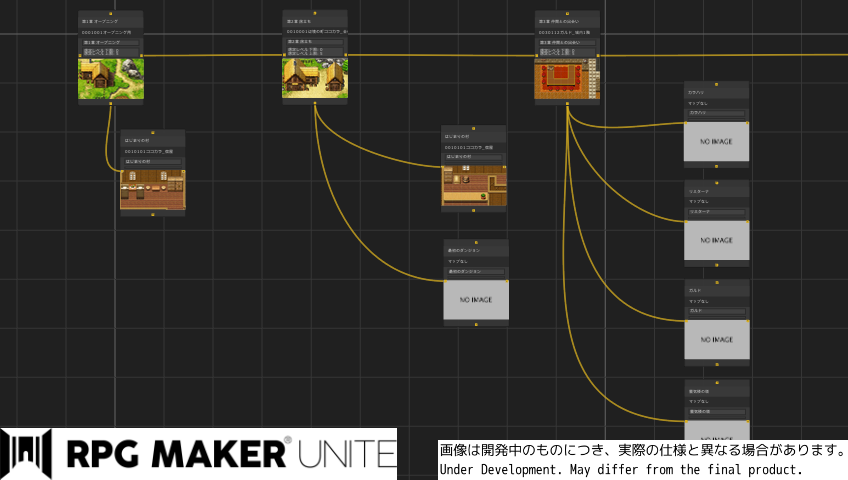
Above is an overview screenshot of the Outline Editor. The main purpose of this is to better visualize a project and to provide users with a better understanding of the project they are working on. Let’s zoom in a little bit.
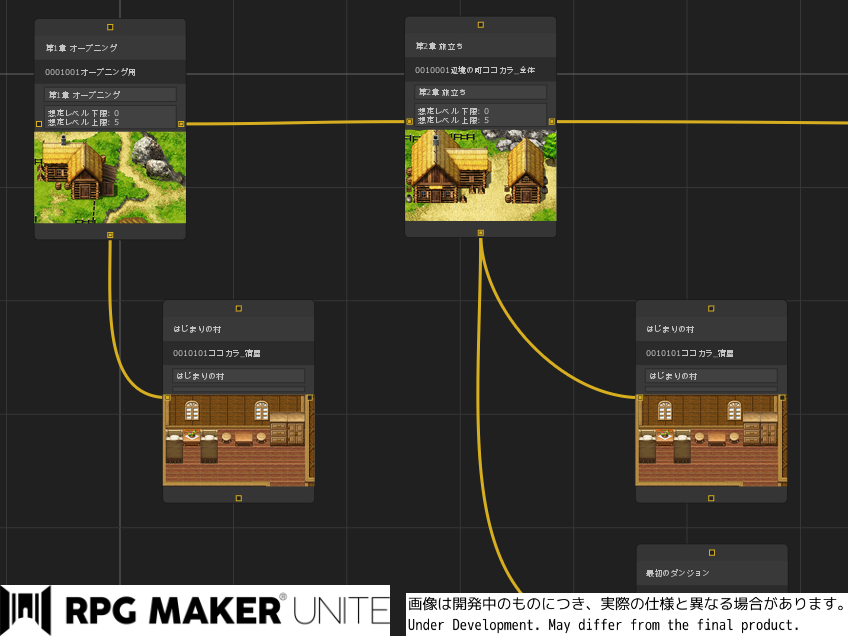
As you may notice, the Outline Editor mainly consists of the Main Chapter node, and sub-sections nodes under it. Users can add and place sub-sections to be linked under a chapter. This gives users a visualization of how the game or story would flow.
Not only that, with the Outline Editor, you can also input things such as level ranges that you anticipate the players to be at when they reach that chapter. Furthermore, by assigning a map into these nodes, it allows users quick access to that map in the database!
In previous RPG Maker titles, Maps are displayed in a tree-fashion as shown below, and users would place events and many elements into the tree directly.
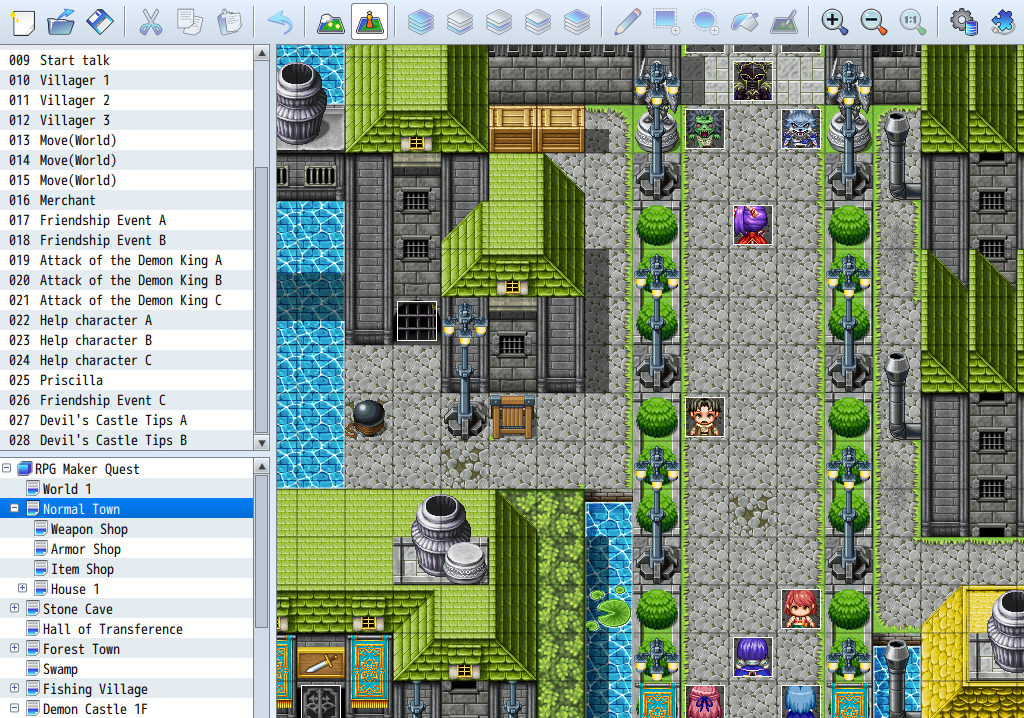
When the project scope is small this is fine. But imagine that when creating a large game with a huge package of maps, trying to find a particular map becomes exponentially more time consuming. Worse, for less experienced developers who have not developed a way to organize the developing process and are doing things all in their heads, they may become further confused and may impact morale.
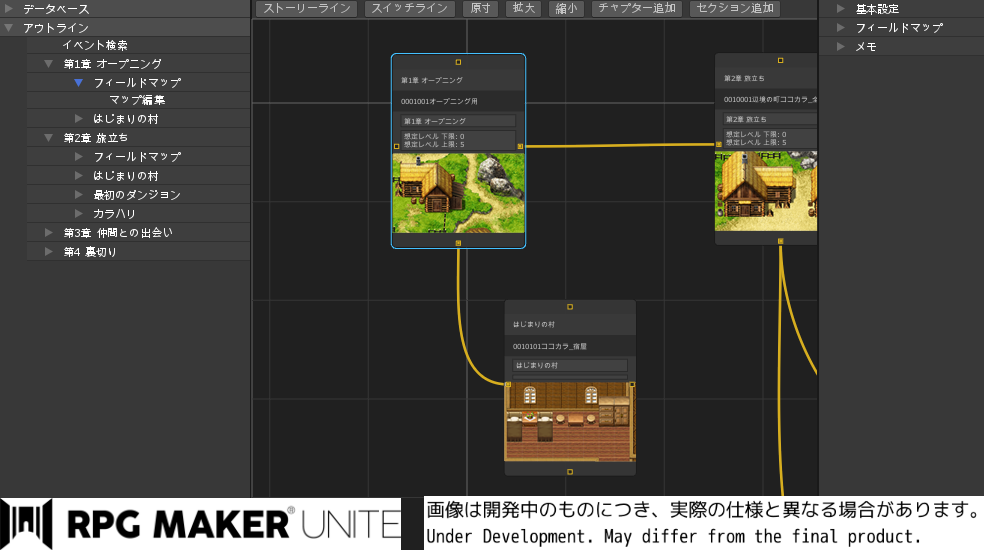
With the Outline Editor in RPG Maker Unite, we really hope to streamline that by providing users with a more vivid, easily comprehensible visualization of the project, as well as a way to quickly access maps assigned into it. These modern UI features will give a more streamlined development process and assist both veterans and novices.
Writing as a long time RPG Maker user myself, I immediately would like to mention the 5 Pros that Outline Editor provides to users. For example:
Some RPG Maker developers are industry professionals who like to visualize by drawing everything into flow charts, especially those who like to work on story-driven projects.
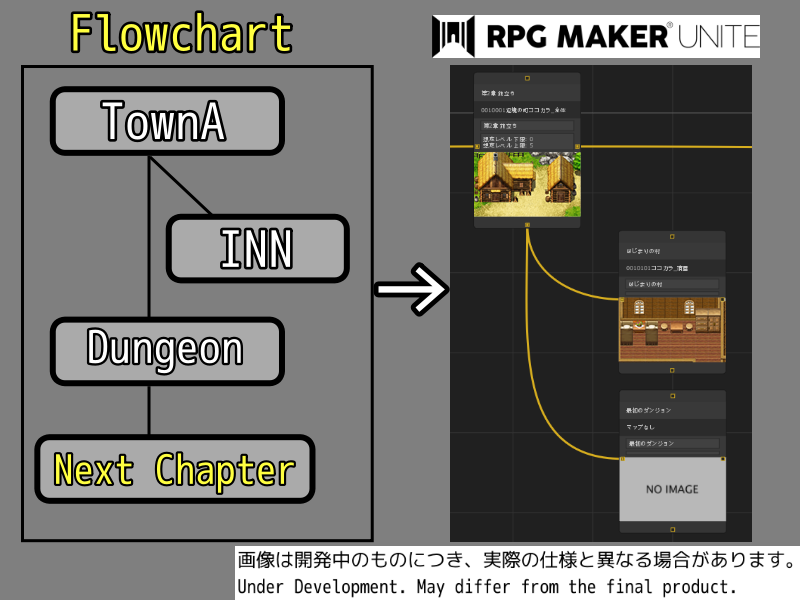
In previous RPG Maker titles, making a flowchart requires the use of some other 3rd party tools. The need to switch back and forth between RPG Maker and the Flow Chart could quickly eat away a person’s motivation and eventually turn into a point of frustration, ultimately resulting in the developer abandoning a project. With Outline Editor, all work can be kept inside RPG Maker Unite, and this should alleviate some of this issue.

(想定レベル下限:Anticipated Minimum Player Level)
(想定レベル上限:Anticipated Maximum Player Level)
As mentioned earlier, you can also enter some details such as the player's anticipated levels and various memos (more on this later), and assign maps to each node to find them quickly in the project’s database. The Outline Editor is not a mere visualization tool, but also works as a project management tool!
In previous RPG Maker, there was not a way to confirm the connection of maps and what sort of events are involved. This is especially problematic for creators who need to stop development for a while. When resuming later - they may become confused and not certain where to continue from, and end up spending hours just to re-remember where they left off.

Now with Outline Editor able to manage the relationship between maps and stories, as well as establishing direct links to maps in the database, resuming development after some time has passed will certainly become easier!
Creators who are facing deadlines, whether it is trying to submit for a contest or meeting an already announced release date would know this pain - have you ever tried to just remember what needs to be done over the top of your head, and end up completely miscalculating the hours needed and missing the deadlines?
Well, hopefully, by using the Outline Editor’s memo box, you can list up the items you still need to do to complete the particular Chapter or sub-section, and prevent that from happening again!
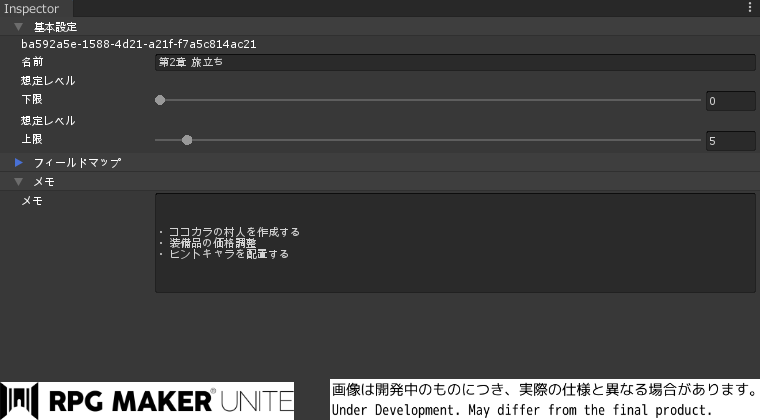
Or alternatively, this can also be used to record features that you wish to add in the future to set clear goals and milestones. It’s up to you to make the Outline Editor suiting your needs!
As discussed earlier too, you can now set the player’s anticipated levels as they reach a particular chapter or sub-section. This gives you a better grasp of what enemy levels or stats to assign for a particular map, and also provides a way to control a party member’s level who would be joining in that particular chapter.
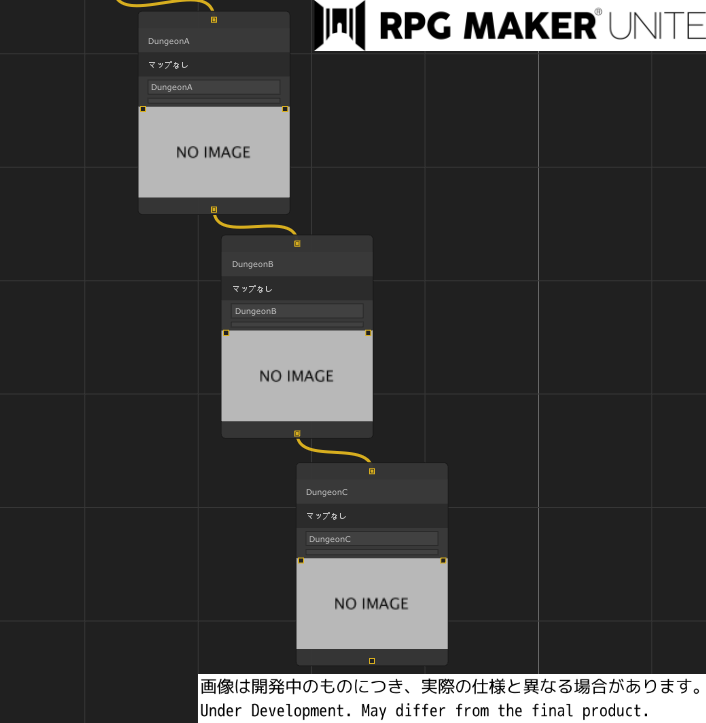
A top-down view also provides the benefit of eliminating potential repetitiveness, which happens a lot if creators just try to make things up as they go without some sort of visual cue. For example in the above picture, the creator made the mistake of adding too many dungeons into one chapter.
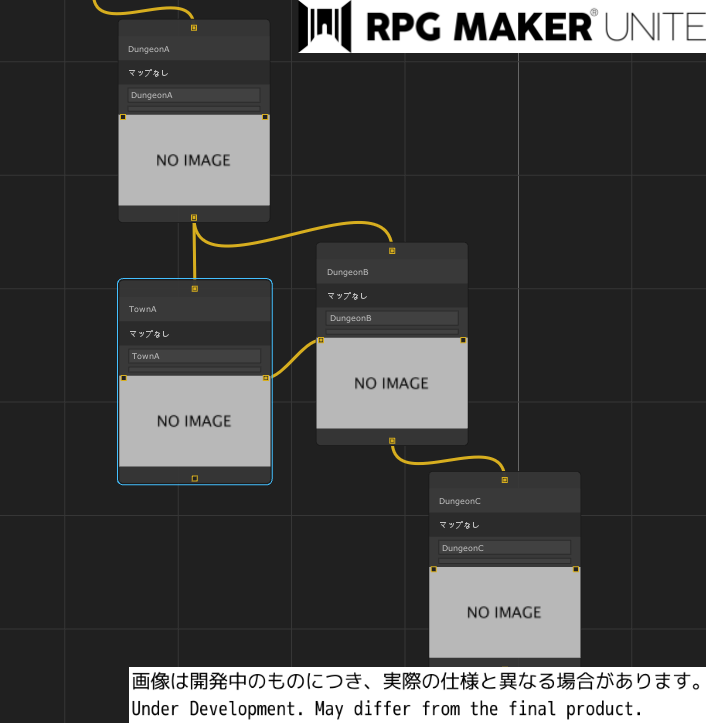
But the bird’s eye view gives the creator a new found perspective. Realizing that there should be some sort of shopping or break in the story before moving to the next dungeon, the creator then adds a TownA sub-section into the mix. Ultimately, this greatly helps creating a game that is both logical and satisfying to players.
Veteran or new, the motivation or morale to game development is always important. Lacking this, a project becomes abandoned immediately. Worse, the entire dream of becoming a game dev.
In a way, the Outline Editor should alleviate some of the issues. As creators take baby steps working towards their final goal and they see chapters after chapters and subsections getting built up, the sense of achievement would be much more noticeable than with previous RPG Maker titles, when there was no way to visualize what has been completed in one quick glance (without relying on other tools).
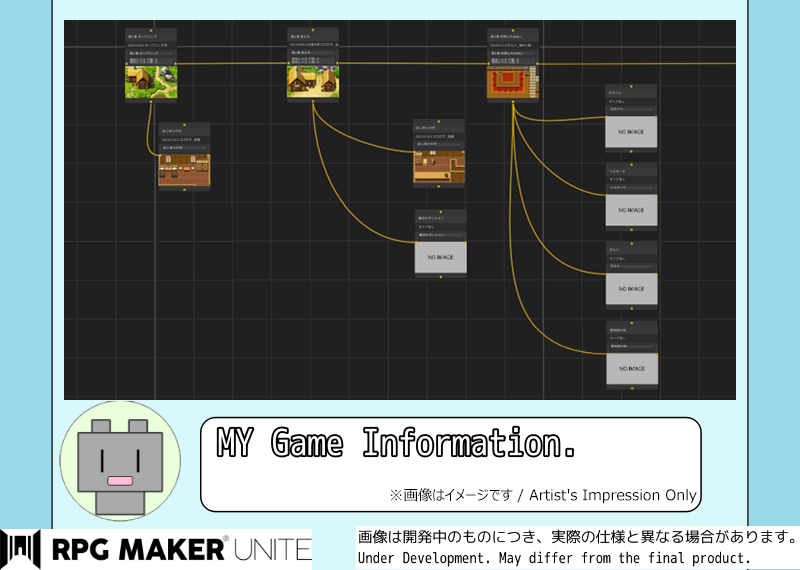
And… the flowchart of Outline Editor is also a great way to share with others and show off to others how much and how far you have done in a project, such as the above impression image. Take screenshots of the outline editor and post them to SNS or blogs and garner some of that support and praise you need from your fans too!
Continuing from last month, this time we would like to pick up some of the most frequently asked questions on SNS and answer them here. Do note that since RPG Maker Unite is a WIP, there is a possibility that things could change without notice.
Advanced users familiar with C# can modify RPG Maker Unite’s code and are free to share these modifications with other users, so long as these modifications do not violate the terms in RPG Maker Unite’s EULA (available later).
A Plugin Manager-like feature to facilitate modifications could be considered post-launch if there is enough community demand for it.
Do note however that as was in the past, we cannot offer official support for user modifications.
This concludes RPG Maker Unite’s April Dev Log. I hope you enjoyed reading it!
Wrapping up, we introduced the Outline Editor, a brand new feature of RPG Maker Unite. Through this built-in assist tool, it helps users visualize the project and better manage the development process and schedule. As well as also acting as a form of morale booster, by eliminating the need to rely on 3rd party tools and a more comprehensible way to learn how far you are into a project.
Although many things are still in development and may change, the overall idea and the goals we wish to achieve would not. I will continue to bring you first-handed dev information!
The next dev log is planned around late May. As usual, we really wish to answer as many questions as possible to make up for the fact that we cannot answer questions directly on SNS at this time.
If you have questions regarding the Outline Editor or many other things, please feel free to post on SNS using the hashtag “#RPGMakerUnite” to draw our attention, while also helping us spread the word about RPG Maker Unite! We look really forward to all the support and curiosity you have!
・RPG Maker Series Portal Site - RPG Maker Official
https://rpgmakerofficial.com/
・RPG Maker Unite Official Site
https://rpgmakerunite.com/
・RPG Maker Unite Official Twitter
https://twitter.com/RPGMakerUniteJP (Japanese)
https://twitter.com/RPGMakerUnite (English)
・RPG Maker Series Twitter
https://twitter.com/tkool_dev (Japanese)
https://twitter.com/rpgmakerweb (English)
・RPG Maker Unite Steam Page
https://store.steampowered.com/app/1650950/RPG_Maker_Unite/

Before we get started on the 2nd Dev Log, if you have not checked out our 1st Dev Log, please be sure to do so in the following link, where I introduced FHD resolution support and a completely overhauled UI!
■ RPG Maker Unite Dev Log #1https://store.steampowered.com/news/app/1650950/view/3092290332420726164
In Dev Log #2, I would like to introduce a completely new feature called “Outline Editor”. This new feature is an assist tool that can provide users with an overall view of the entire project to help users better manage progress, story, and game balance! I have got some developmental images ready to share with you today.
RPG Maker Unite’s New Feature: “Outline Editor”
Here are some dev images of Outline Editor:
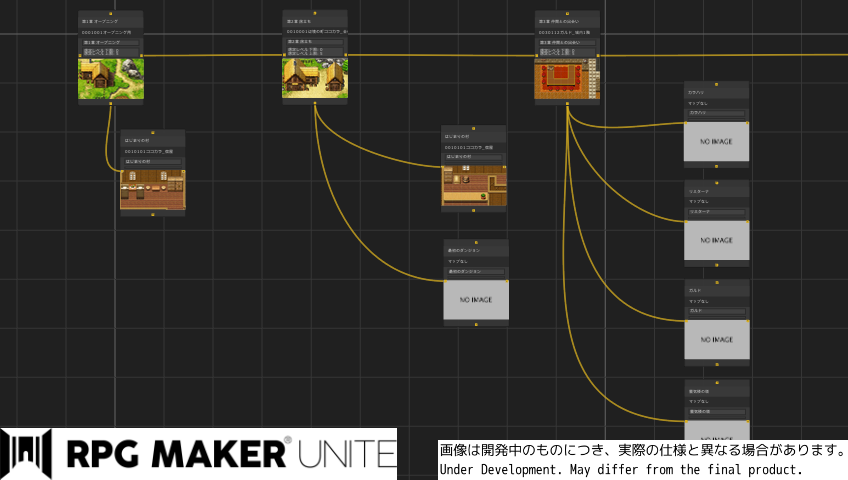
Above is an overview screenshot of the Outline Editor. The main purpose of this is to better visualize a project and to provide users with a better understanding of the project they are working on. Let’s zoom in a little bit.
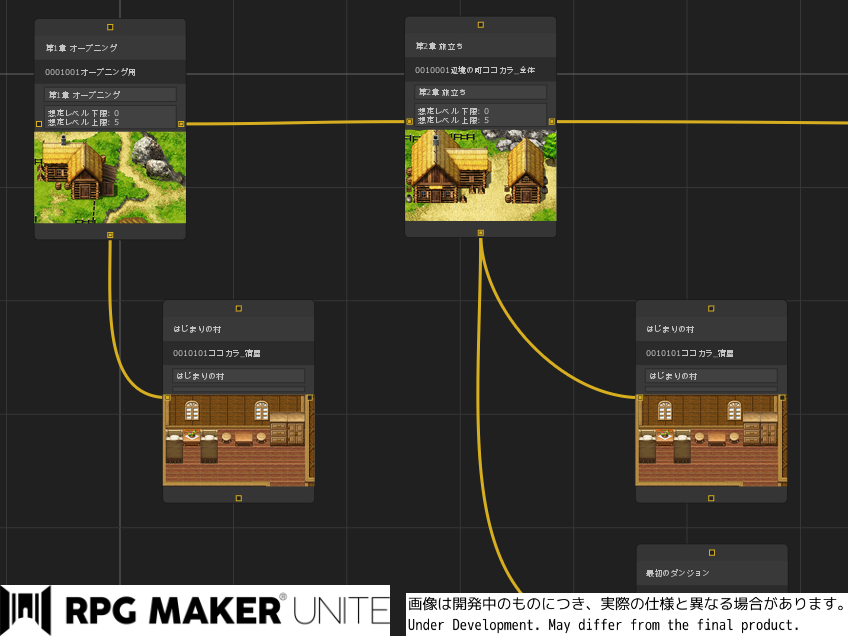
As you may notice, the Outline Editor mainly consists of the Main Chapter node, and sub-sections nodes under it. Users can add and place sub-sections to be linked under a chapter. This gives users a visualization of how the game or story would flow.
Not only that, with the Outline Editor, you can also input things such as level ranges that you anticipate the players to be at when they reach that chapter. Furthermore, by assigning a map into these nodes, it allows users quick access to that map in the database!
How the Working Environment Changes with Outline Editor
In previous RPG Maker titles, Maps are displayed in a tree-fashion as shown below, and users would place events and many elements into the tree directly.
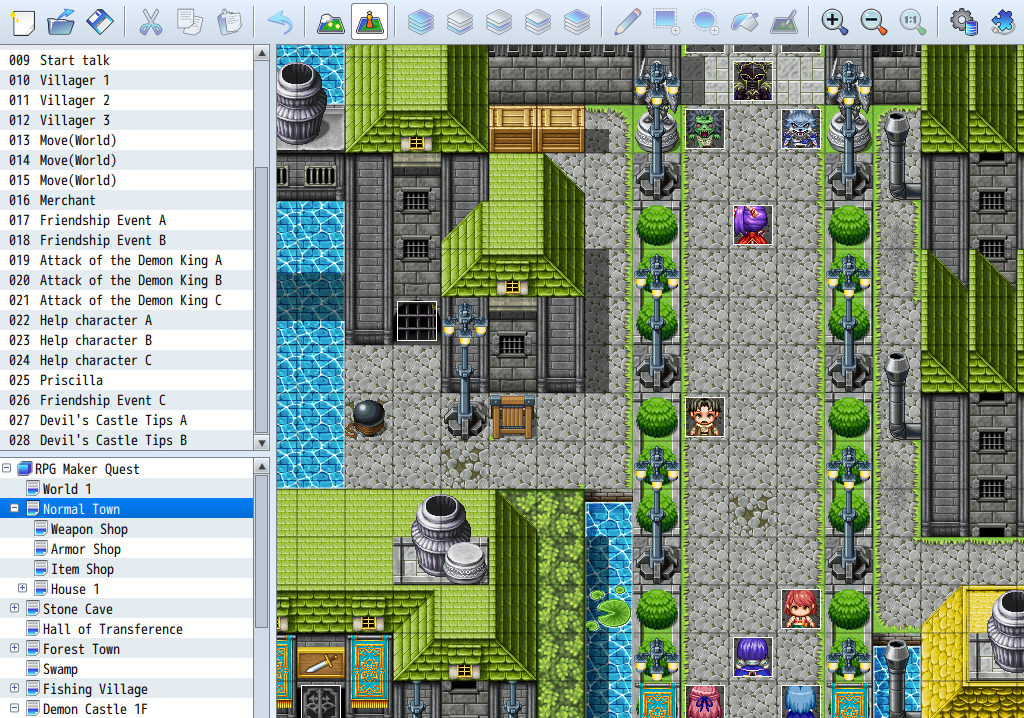
When the project scope is small this is fine. But imagine that when creating a large game with a huge package of maps, trying to find a particular map becomes exponentially more time consuming. Worse, for less experienced developers who have not developed a way to organize the developing process and are doing things all in their heads, they may become further confused and may impact morale.
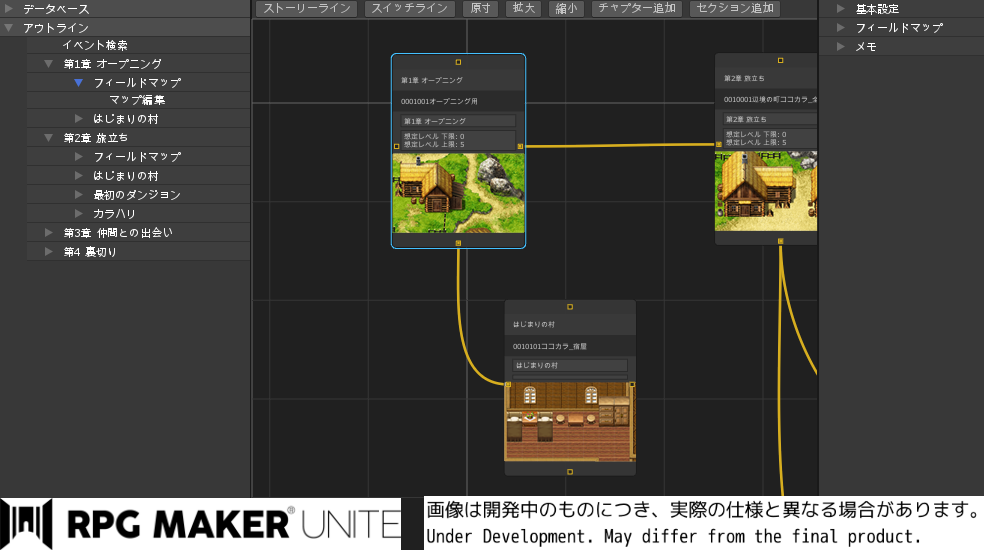
With the Outline Editor in RPG Maker Unite, we really hope to streamline that by providing users with a more vivid, easily comprehensible visualization of the project, as well as a way to quickly access maps assigned into it. These modern UI features will give a more streamlined development process and assist both veterans and novices.
The 5 Pros of Outline Editor from a Creator’s Perspective
Writing as a long time RPG Maker user myself, I immediately would like to mention the 5 Pros that Outline Editor provides to users. For example:
Creating Flow Charts without Relying on other Tools
Some RPG Maker developers are industry professionals who like to visualize by drawing everything into flow charts, especially those who like to work on story-driven projects.
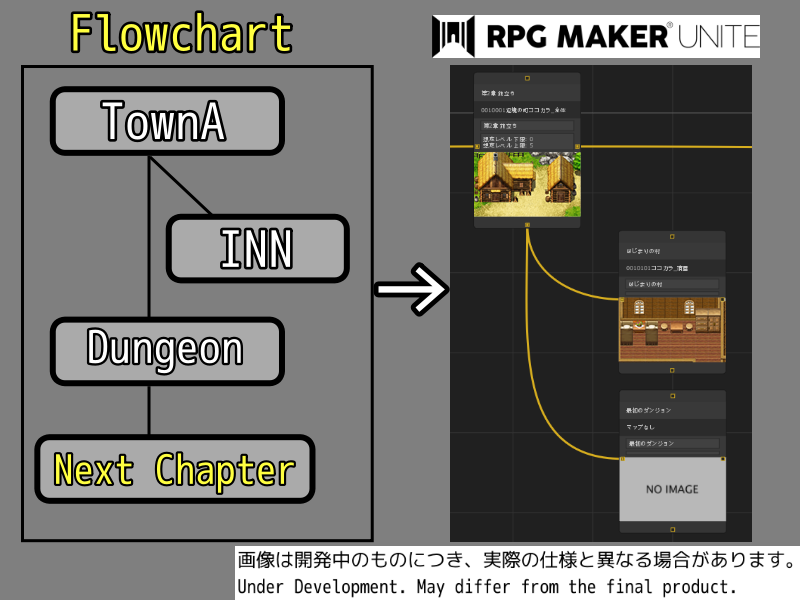
In previous RPG Maker titles, making a flowchart requires the use of some other 3rd party tools. The need to switch back and forth between RPG Maker and the Flow Chart could quickly eat away a person’s motivation and eventually turn into a point of frustration, ultimately resulting in the developer abandoning a project. With Outline Editor, all work can be kept inside RPG Maker Unite, and this should alleviate some of this issue.

(想定レベル下限:Anticipated Minimum Player Level)
(想定レベル上限:Anticipated Maximum Player Level)
As mentioned earlier, you can also enter some details such as the player's anticipated levels and various memos (more on this later), and assign maps to each node to find them quickly in the project’s database. The Outline Editor is not a mere visualization tool, but also works as a project management tool!
Overall Understanding of the Project that Allows Easy Resuming
In previous RPG Maker, there was not a way to confirm the connection of maps and what sort of events are involved. This is especially problematic for creators who need to stop development for a while. When resuming later - they may become confused and not certain where to continue from, and end up spending hours just to re-remember where they left off.

Now with Outline Editor able to manage the relationship between maps and stories, as well as establishing direct links to maps in the database, resuming development after some time has passed will certainly become easier!
Using Memo Box to Record To-Do Items and Better Manage Schedules
Creators who are facing deadlines, whether it is trying to submit for a contest or meeting an already announced release date would know this pain - have you ever tried to just remember what needs to be done over the top of your head, and end up completely miscalculating the hours needed and missing the deadlines?
Well, hopefully, by using the Outline Editor’s memo box, you can list up the items you still need to do to complete the particular Chapter or sub-section, and prevent that from happening again!
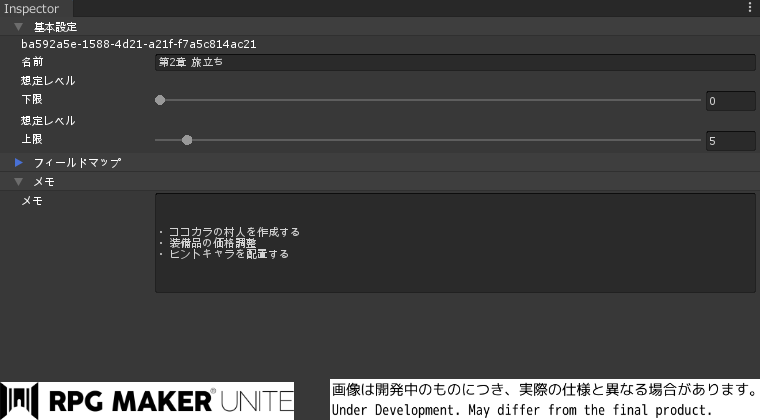
Or alternatively, this can also be used to record features that you wish to add in the future to set clear goals and milestones. It’s up to you to make the Outline Editor suiting your needs!
Adjusting Game Balance through Bird’s Eye View
As discussed earlier too, you can now set the player’s anticipated levels as they reach a particular chapter or sub-section. This gives you a better grasp of what enemy levels or stats to assign for a particular map, and also provides a way to control a party member’s level who would be joining in that particular chapter.
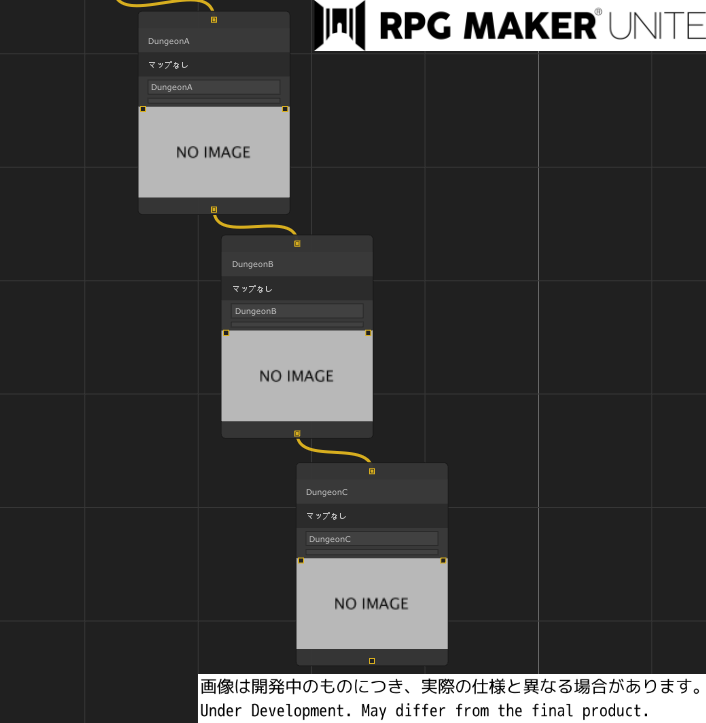
A top-down view also provides the benefit of eliminating potential repetitiveness, which happens a lot if creators just try to make things up as they go without some sort of visual cue. For example in the above picture, the creator made the mistake of adding too many dungeons into one chapter.
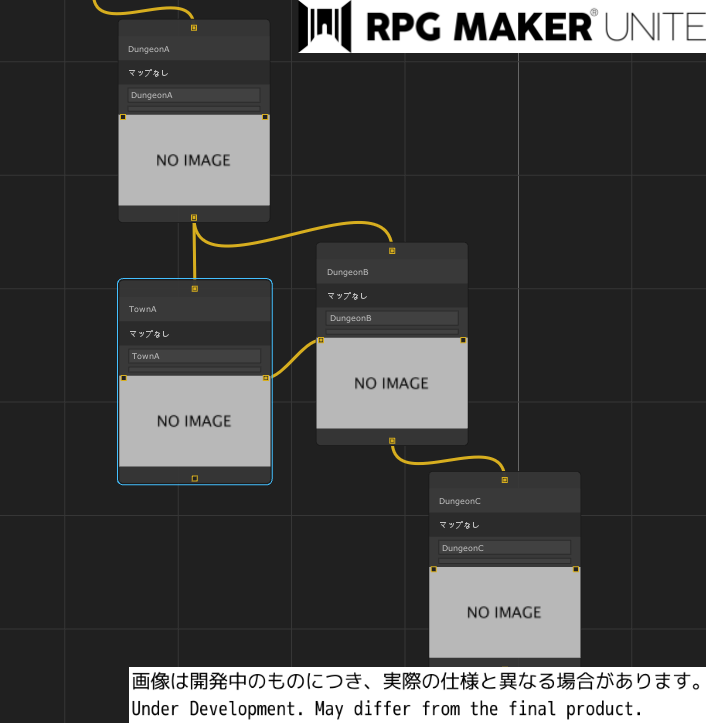
But the bird’s eye view gives the creator a new found perspective. Realizing that there should be some sort of shopping or break in the story before moving to the next dungeon, the creator then adds a TownA sub-section into the mix. Ultimately, this greatly helps creating a game that is both logical and satisfying to players.
Controlling Motivation with Outline Editor
Veteran or new, the motivation or morale to game development is always important. Lacking this, a project becomes abandoned immediately. Worse, the entire dream of becoming a game dev.
In a way, the Outline Editor should alleviate some of the issues. As creators take baby steps working towards their final goal and they see chapters after chapters and subsections getting built up, the sense of achievement would be much more noticeable than with previous RPG Maker titles, when there was no way to visualize what has been completed in one quick glance (without relying on other tools).
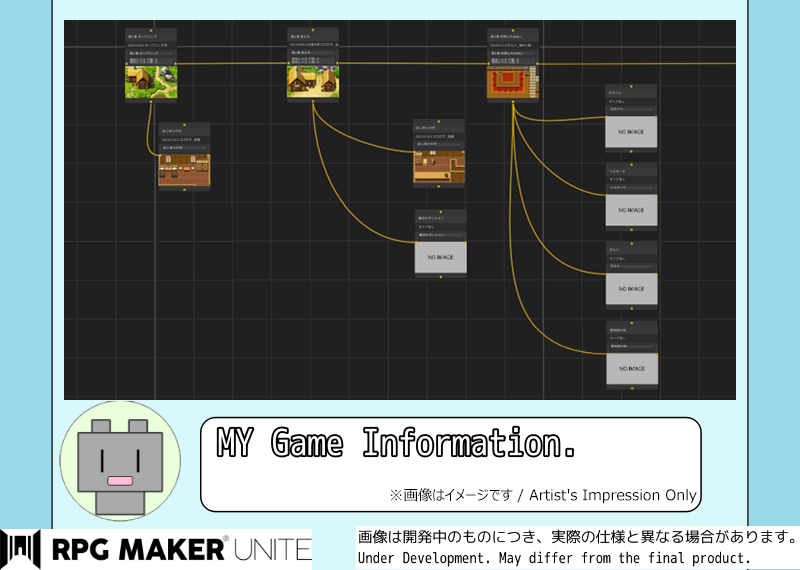
And… the flowchart of Outline Editor is also a great way to share with others and show off to others how much and how far you have done in a project, such as the above impression image. Take screenshots of the outline editor and post them to SNS or blogs and garner some of that support and praise you need from your fans too!
We are not Finished with Outline Editor Yet
Up to now we have discussed a lot about the Outline Editor feature. However, do note that this is still under development. Once development for this matures and more features become available, I will certainly cover it in future Dev Logs!2nd RPG Maker Unite Q&A
Continuing from last month, this time we would like to pick up some of the most frequently asked questions on SNS and answer them here. Do note that since RPG Maker Unite is a WIP, there is a possibility that things could change without notice.
Q1. From Dev Log 1 we now know that projects don’t convert directly. When can you release asset specs so we can convert to the Unite’s standard before launch?
Since there are still bits of info not finalized yet, we cannot make a commitment to a date on this. However, we understand that many users are eager to become as ready as they can for RMU. We are working to release them as soon as we possibly can.Q2. How are plugins handled?
There will not be an equivalent of Plugin Manager.Advanced users familiar with C# can modify RPG Maker Unite’s code and are free to share these modifications with other users, so long as these modifications do not violate the terms in RPG Maker Unite’s EULA (available later).
A Plugin Manager-like feature to facilitate modifications could be considered post-launch if there is enough community demand for it.
Do note however that as was in the past, we cannot offer official support for user modifications.
The Next Dev Log is around Late May
This concludes RPG Maker Unite’s April Dev Log. I hope you enjoyed reading it!
Wrapping up, we introduced the Outline Editor, a brand new feature of RPG Maker Unite. Through this built-in assist tool, it helps users visualize the project and better manage the development process and schedule. As well as also acting as a form of morale booster, by eliminating the need to rely on 3rd party tools and a more comprehensible way to learn how far you are into a project.
Although many things are still in development and may change, the overall idea and the goals we wish to achieve would not. I will continue to bring you first-handed dev information!
The next dev log is planned around late May. As usual, we really wish to answer as many questions as possible to make up for the fact that we cannot answer questions directly on SNS at this time.
If you have questions regarding the Outline Editor or many other things, please feel free to post on SNS using the hashtag “#RPGMakerUnite” to draw our attention, while also helping us spread the word about RPG Maker Unite! We look really forward to all the support and curiosity you have!
■ Related Links
・RPG Maker Series Portal Site - RPG Maker Official
https://rpgmakerofficial.com/
・RPG Maker Unite Official Site
https://rpgmakerunite.com/
・RPG Maker Unite Official Twitter
https://twitter.com/RPGMakerUniteJP (Japanese)
https://twitter.com/RPGMakerUnite (English)
・RPG Maker Series Twitter
https://twitter.com/tkool_dev (Japanese)
https://twitter.com/rpgmakerweb (English)
・RPG Maker Unite Steam Page
https://store.steampowered.com/app/1650950/RPG_Maker_Unite/