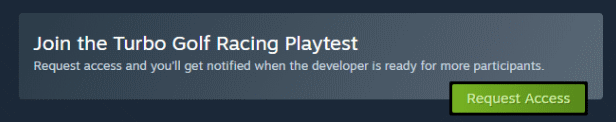Apr 21, 2022
Easy Red 2 - Marco Amadei [Corvostudio]
Hi everyone. Here's the most important changes since last update:
New features:
•Many new sounds effects (trees falling, new grenade launch sound, rubble sounds, new sounds in some weapons).
•Added voiceover for USSR. (Stalingrad DLC testers)
•Added squads for USSR. (Stalingrad DLC testers)
•Added animations for PPSH41. (Stalingrad DLC testers, still WIP)
Fixes:
•Improved mouse sensitivity when aiming down sight.
•Improved controller analog sensitivity.
•Improved setting panel in pause settings.
•Fixed radio bug when 2 human are playing as squad leader & radioman.
•Reworked Stone Pine.
•Other smaller changes and fixes.
At the moment we are proceeding with the work of the Anzio rework; 3 new buildings will be added soon, and as many will be added over the next few weeks.
As you can see we are also progressing in the Stalingrad DLC;
Soon the animations will be ready and we will dedicate ourselves to completing the map and the missions.
Other new features are currently in BETA, including a variant of the Spitfire, a variant of the AM6 Zero, new animations, and more.
The reworks we are doing are very expansive, so if you are interested on giving us a hand to make a better work, this is our Patreon channel. All the money raised from this will be spent to make a better game.
Also you can stay in touch with us through our Discord server.
Thank you all,
Marco
New features:
•Many new sounds effects (trees falling, new grenade launch sound, rubble sounds, new sounds in some weapons).
•Added voiceover for USSR. (Stalingrad DLC testers)
•Added squads for USSR. (Stalingrad DLC testers)
•Added animations for PPSH41. (Stalingrad DLC testers, still WIP)
Fixes:
•Improved mouse sensitivity when aiming down sight.
•Improved controller analog sensitivity.
•Improved setting panel in pause settings.
•Fixed radio bug when 2 human are playing as squad leader & radioman.
•Reworked Stone Pine.
•Other smaller changes and fixes.
At the moment we are proceeding with the work of the Anzio rework; 3 new buildings will be added soon, and as many will be added over the next few weeks.
As you can see we are also progressing in the Stalingrad DLC;
Soon the animations will be ready and we will dedicate ourselves to completing the map and the missions.
Other new features are currently in BETA, including a variant of the Spitfire, a variant of the AM6 Zero, new animations, and more.
The reworks we are doing are very expansive, so if you are interested on giving us a hand to make a better work, this is our Patreon channel. All the money raised from this will be spent to make a better game.
Also you can stay in touch with us through our Discord server.
Thank you all,
Marco