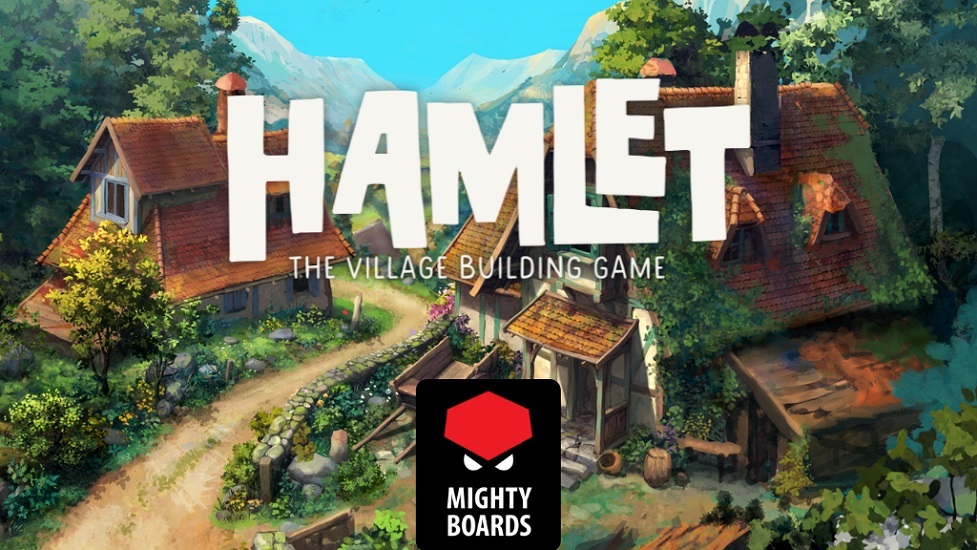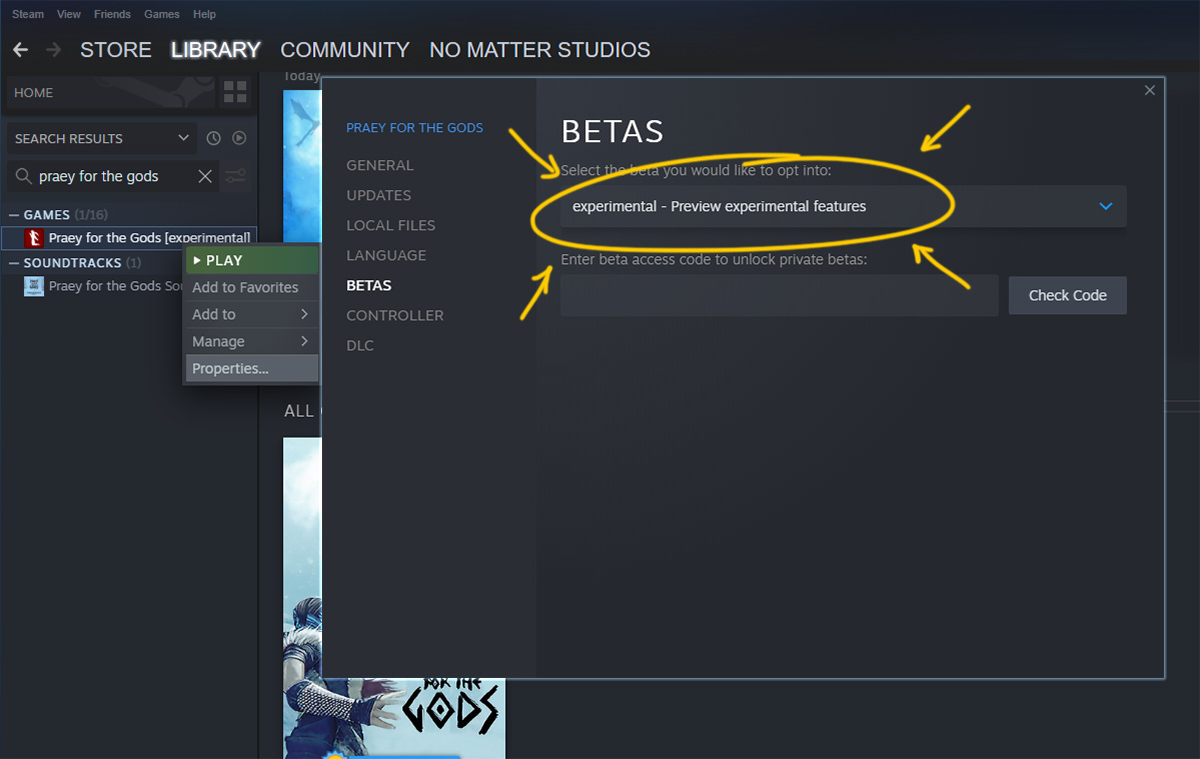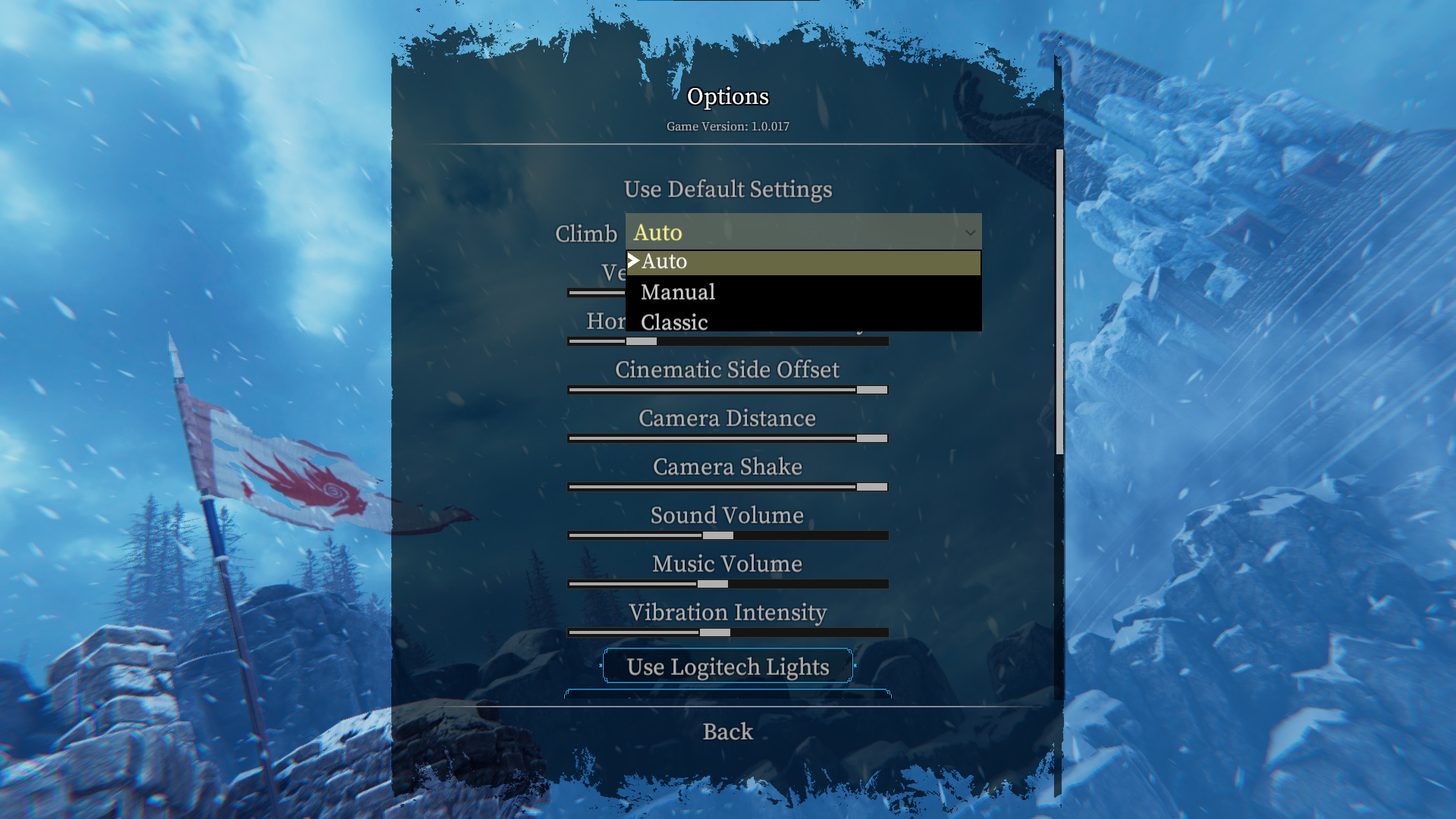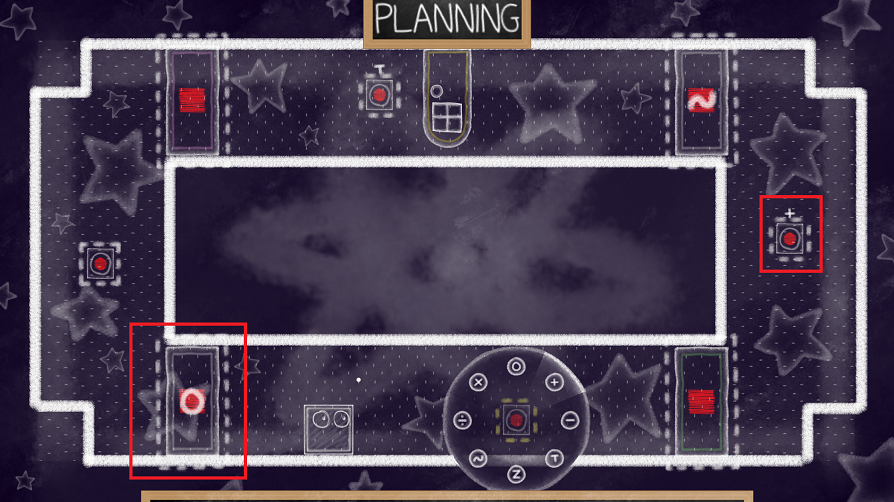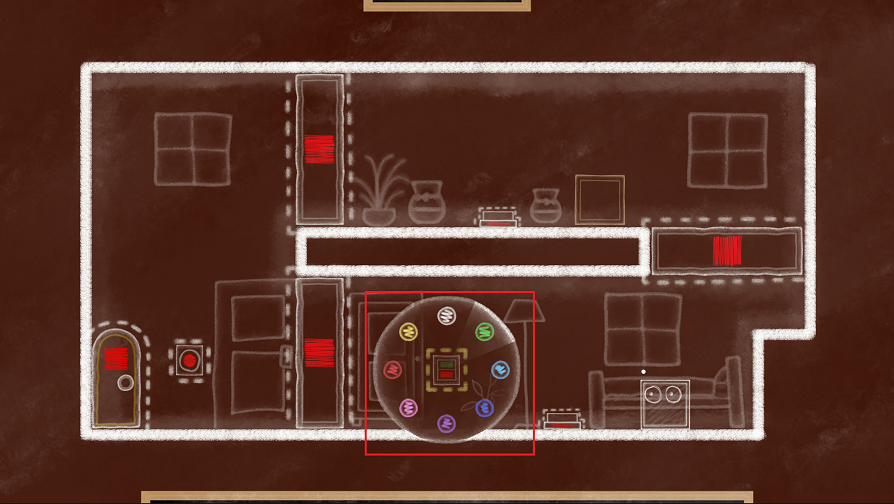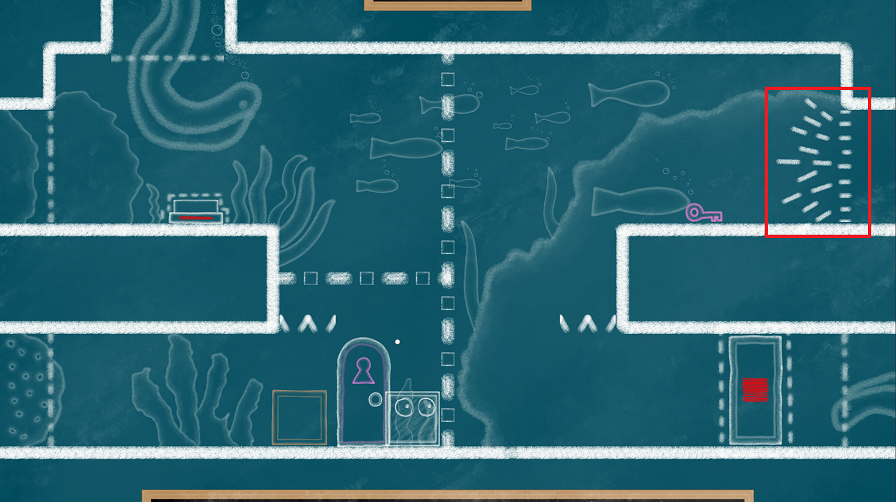Mar 9, 2022
ReThink 4 - ¥aeko
Hello,
since it has been 5 months since the last Update, I think its time for a new one, especially given the fact that I can finally show off one of the bigger changes in the game.
In the past I have said, that the game will be "a lot more open and nonlinear" than previous games, which wasnt something I could easily show at that time due to there not being enough progress yet.
The Screenshot below shows one third of the whole area you will have access to after you leave the tutorial. (There are more puzzles, but you cant see them because they are behind walls or out of view.)

You can freely move around, solve (most) puzzles in whatever order you want, and there are almost 20 puzzles to choose from, spread across 3 connected areas. (Thats just this area, the game is a lot larger.) Puzzles will also not be numbered anymore, so that there is no incentive to follow a specific order, I want players to roam freely, explore.
While we are at the topic of "puzzles", here is one from the area shown above, which you can not see in the first screenshot (its unfinished though):

I will not explain how it works (thats for players to figure out themselves.), but its one of the many changes/improvements over ReThink 3. (I did not forget about the Puzzles while improving graphics, as some were concerned about.)
So, then lets talk about the tutorial, since I squeezed it down in comparison to previous games if we take the new features into account.
I have not yet found "the ultimate solution" to allow players who played the previous games to skip the things they dont need explained again, while making sure that new players dont skip the tutorial because they think they know how things work.
The fundamental issue here is, that there are players who do not know (for example) how light and its colors mix, in fact... at some point one of the games got slapped with a negative review for this. (The player removed it once I explained it, and linking Wikipedia.)
On the other side are players who have played the 7 previous games, which means that they dont need any of the tutorials for things that were already in previous games, but they would still need the tutorials for the new features.
And then there are the players which are "somewhere in the middle" and may have played (for example) only RT2 and RTE4, which means that they need different things explained than the aforementioned players.
Therefore, RT4 will feature a shortened tutorial for all, one puzzle per feature, which puts it at roughly the same length as previous tutorials due to the new things.
To compensate for the "puzzles taken away by the tutorial", the game also will be larger than previous games. (and also because the free roam requires it :P)
I also tried to already have the tutorial be somewhat "open world" after the first map which explains the basics.
For example, this is one of two areas that belong to the tutorial after the linear part (There are still visual issues, I will fix that before release):

and while I am talking about the tutorial, this is the first puzzle/area you will see shortly after starting the game:

Now, time to talk about a compromise which some of you wont like, but I had to resort to using teleporters again due to me "playing it safe" with the unfinished Unreal Engine 5. That said, the teleporters are not as "lazy" as the ones in RT3, or RTE3 for that matter, they usually come with their own seperate "decorative area" where they are located.
An (unfinished) example of where a teleporter might be located:

Future games are not planned to have teleporters to travel from one map to another, I would rather use them as shortcuts instead. I dont like to use teleporters for map-travel either, but they do have a legitimate reason to be used in this game, its not "me being lazy". (In fact, I did built things to connect the maps by different means, but performance was "unstable", so I played it safe.)
Thats it for now, I dont want to spoil too much at the moment, but I am reasonably confident in the game. (otherwise I wouldnt show it off so unfinished :P)
If you have any Feedback, concerns, feel free to use the forums (there should be a thread thats automatically created for this post.), I do read everything and will try to get into the game what I can possibly get with the time left.
since it has been 5 months since the last Update, I think its time for a new one, especially given the fact that I can finally show off one of the bigger changes in the game.
In the past I have said, that the game will be "a lot more open and nonlinear" than previous games, which wasnt something I could easily show at that time due to there not being enough progress yet.
The Screenshot below shows one third of the whole area you will have access to after you leave the tutorial. (There are more puzzles, but you cant see them because they are behind walls or out of view.)

You can freely move around, solve (most) puzzles in whatever order you want, and there are almost 20 puzzles to choose from, spread across 3 connected areas. (Thats just this area, the game is a lot larger.) Puzzles will also not be numbered anymore, so that there is no incentive to follow a specific order, I want players to roam freely, explore.
While we are at the topic of "puzzles", here is one from the area shown above, which you can not see in the first screenshot (its unfinished though):

I will not explain how it works (thats for players to figure out themselves.), but its one of the many changes/improvements over ReThink 3. (I did not forget about the Puzzles while improving graphics, as some were concerned about.)
So, then lets talk about the tutorial, since I squeezed it down in comparison to previous games if we take the new features into account.
I have not yet found "the ultimate solution" to allow players who played the previous games to skip the things they dont need explained again, while making sure that new players dont skip the tutorial because they think they know how things work.
The fundamental issue here is, that there are players who do not know (for example) how light and its colors mix, in fact... at some point one of the games got slapped with a negative review for this. (The player removed it once I explained it, and linking Wikipedia.)
On the other side are players who have played the 7 previous games, which means that they dont need any of the tutorials for things that were already in previous games, but they would still need the tutorials for the new features.
And then there are the players which are "somewhere in the middle" and may have played (for example) only RT2 and RTE4, which means that they need different things explained than the aforementioned players.
Therefore, RT4 will feature a shortened tutorial for all, one puzzle per feature, which puts it at roughly the same length as previous tutorials due to the new things.
To compensate for the "puzzles taken away by the tutorial", the game also will be larger than previous games. (and also because the free roam requires it :P)
I also tried to already have the tutorial be somewhat "open world" after the first map which explains the basics.
For example, this is one of two areas that belong to the tutorial after the linear part (There are still visual issues, I will fix that before release):

and while I am talking about the tutorial, this is the first puzzle/area you will see shortly after starting the game:

Now, time to talk about a compromise which some of you wont like, but I had to resort to using teleporters again due to me "playing it safe" with the unfinished Unreal Engine 5. That said, the teleporters are not as "lazy" as the ones in RT3, or RTE3 for that matter, they usually come with their own seperate "decorative area" where they are located.
An (unfinished) example of where a teleporter might be located:

Future games are not planned to have teleporters to travel from one map to another, I would rather use them as shortcuts instead. I dont like to use teleporters for map-travel either, but they do have a legitimate reason to be used in this game, its not "me being lazy". (In fact, I did built things to connect the maps by different means, but performance was "unstable", so I played it safe.)
Thats it for now, I dont want to spoil too much at the moment, but I am reasonably confident in the game. (otherwise I wouldnt show it off so unfinished :P)
If you have any Feedback, concerns, feel free to use the forums (there should be a thread thats automatically created for this post.), I do read everything and will try to get into the game what I can possibly get with the time left.