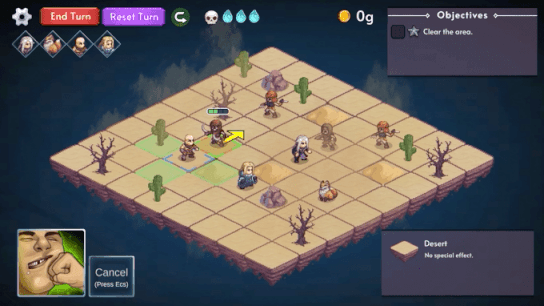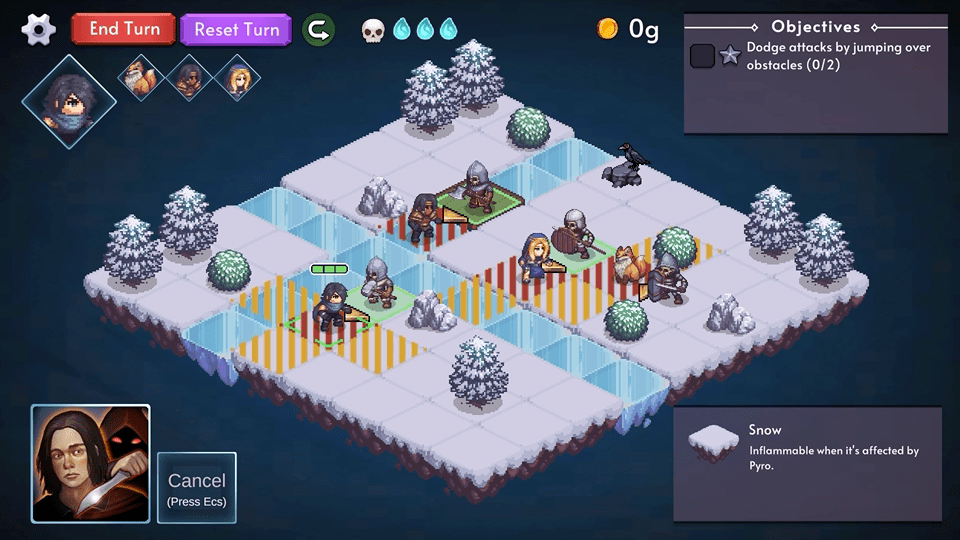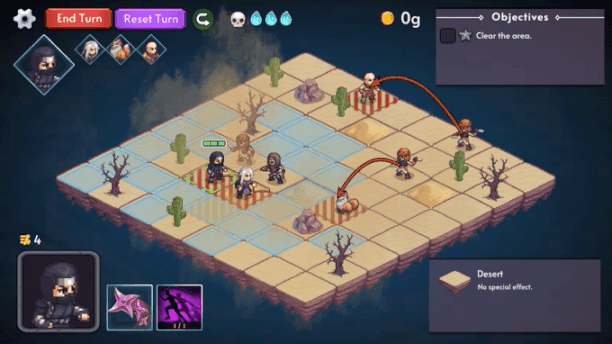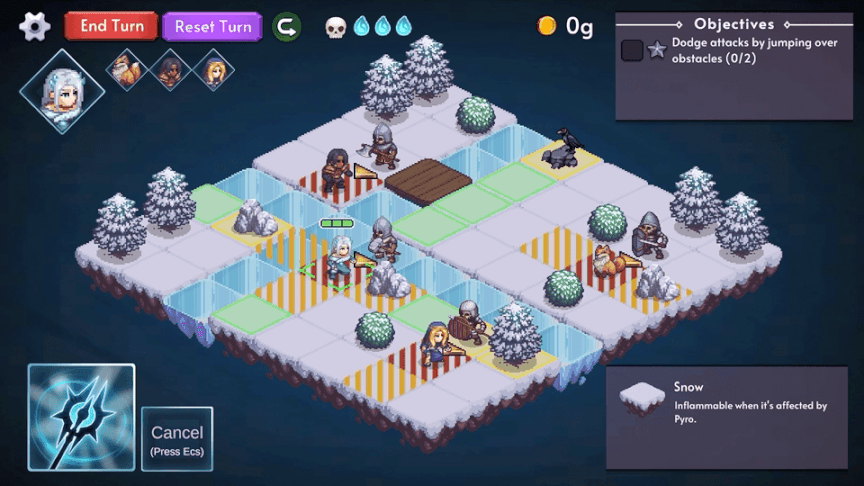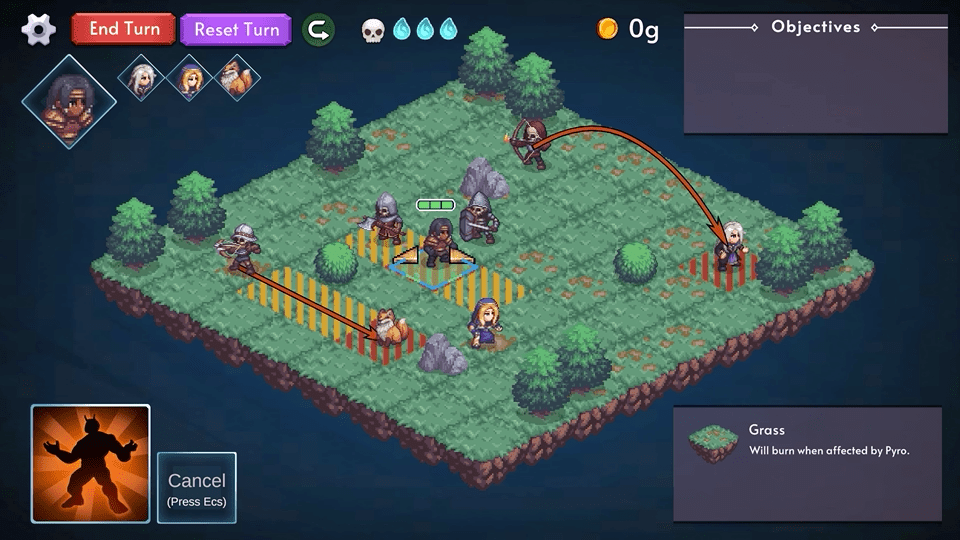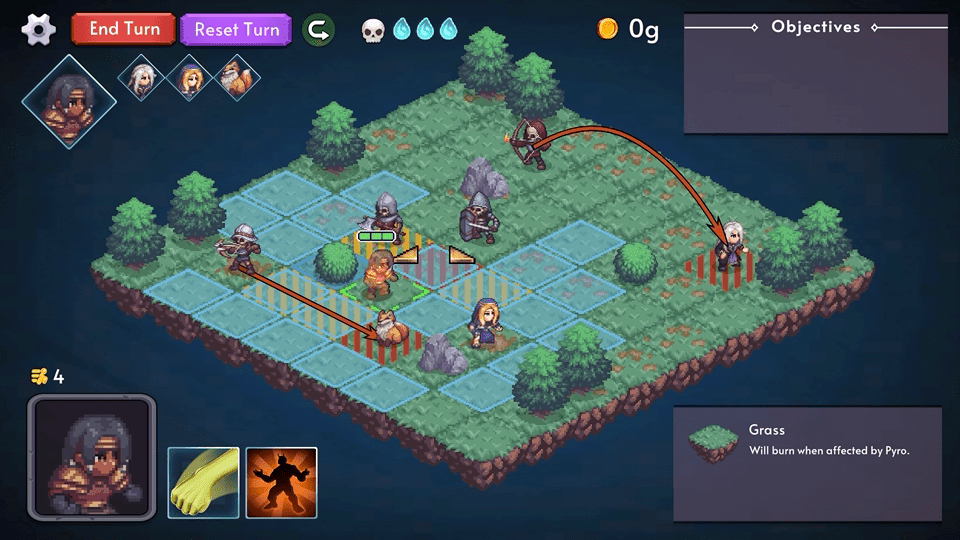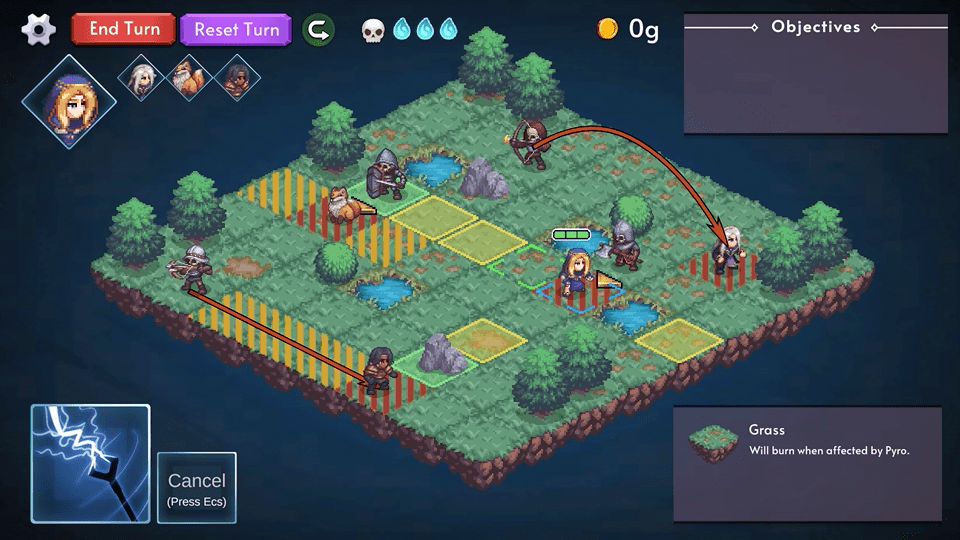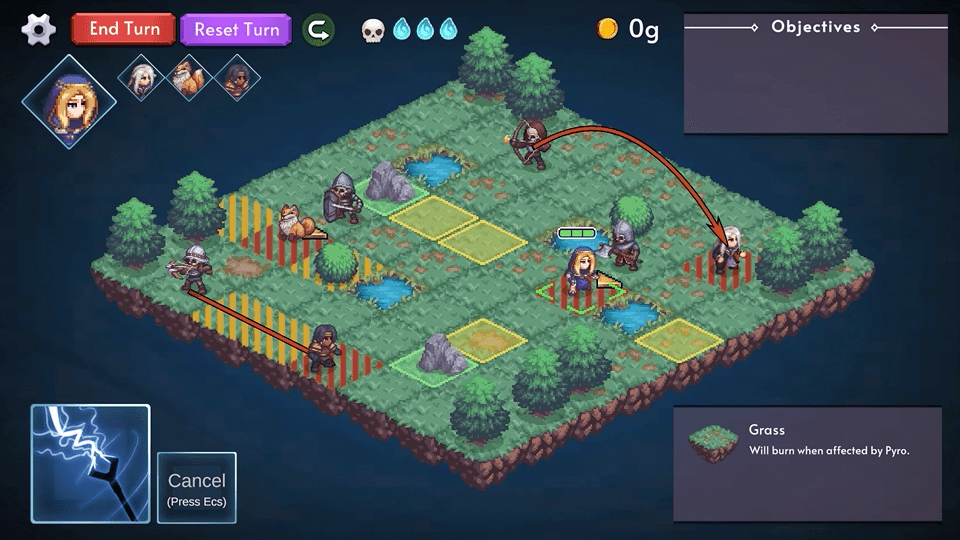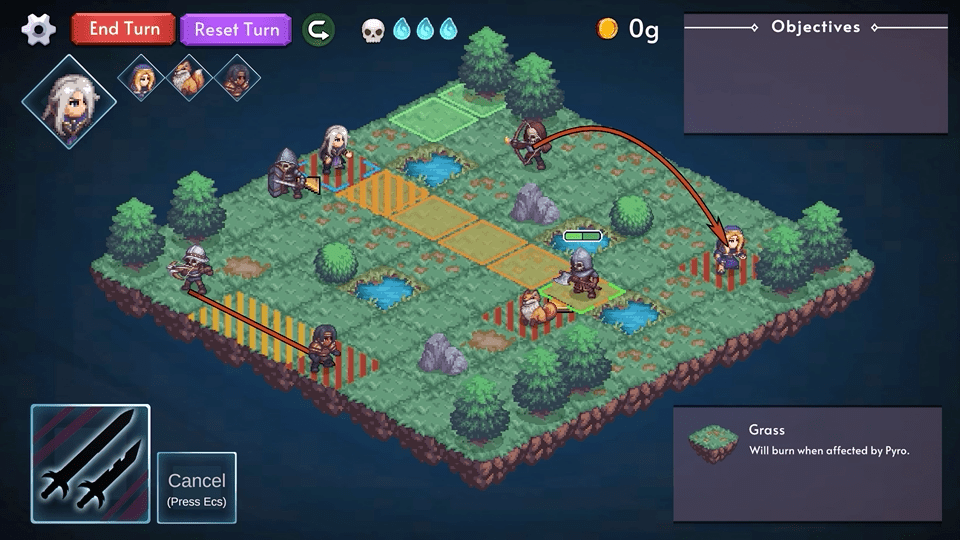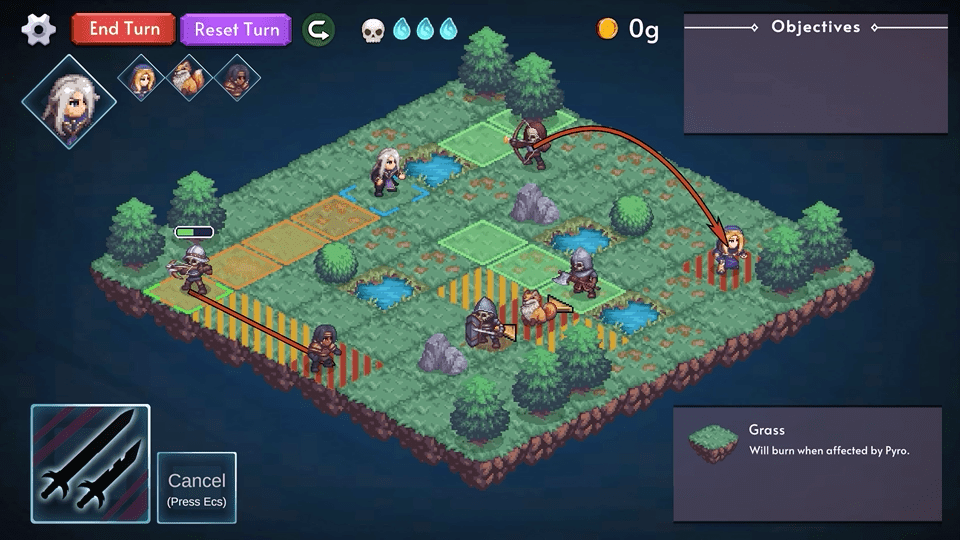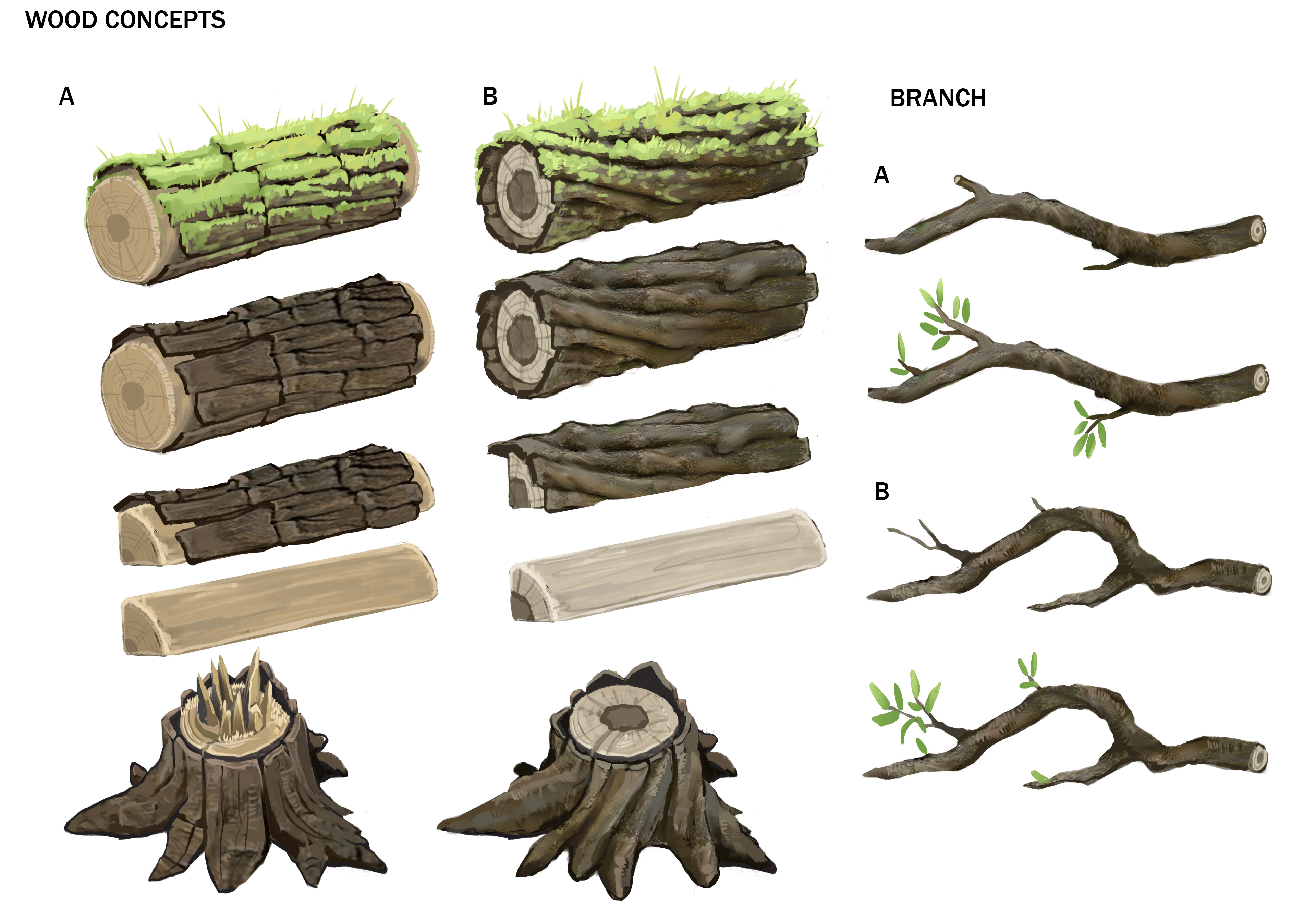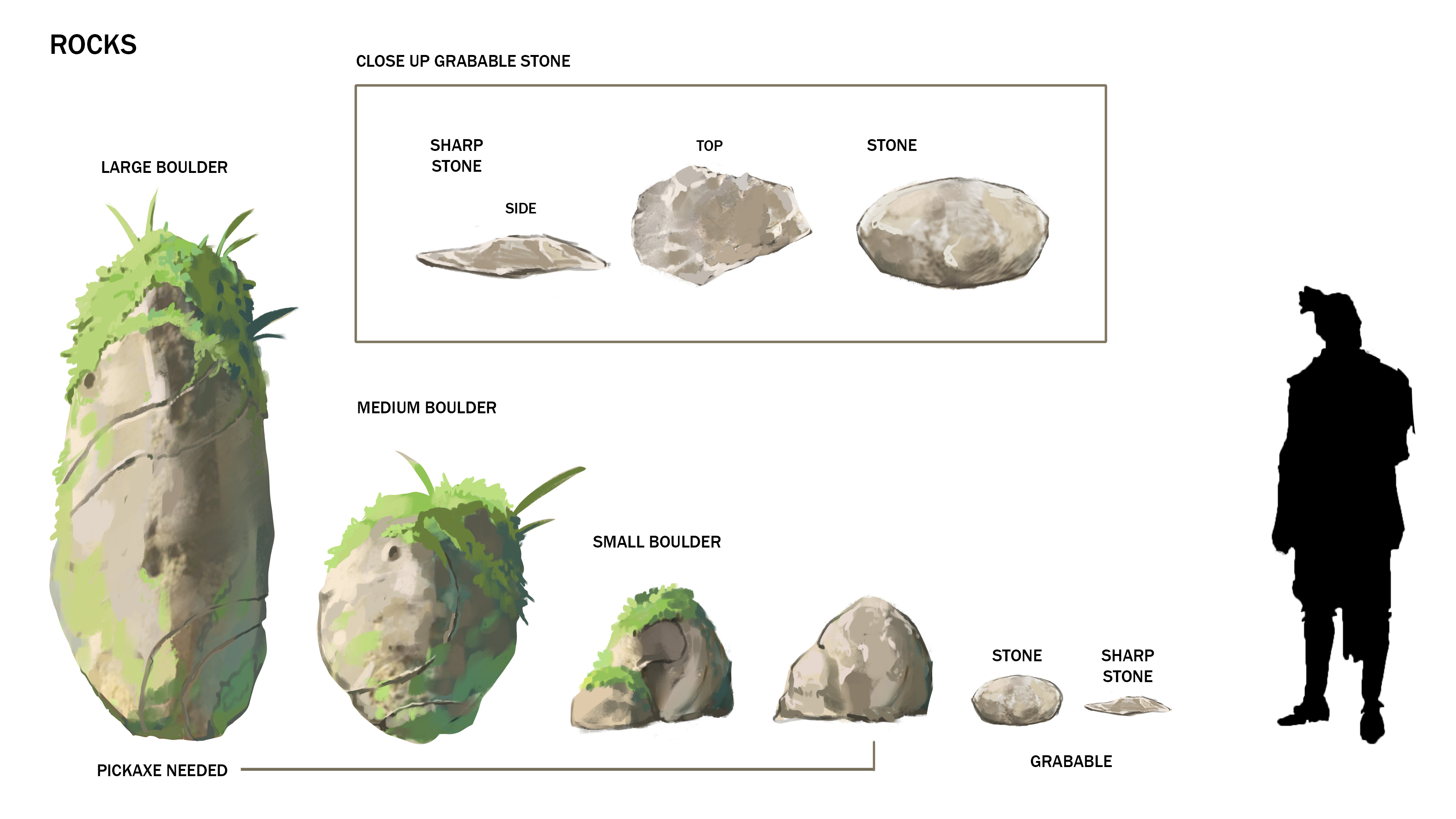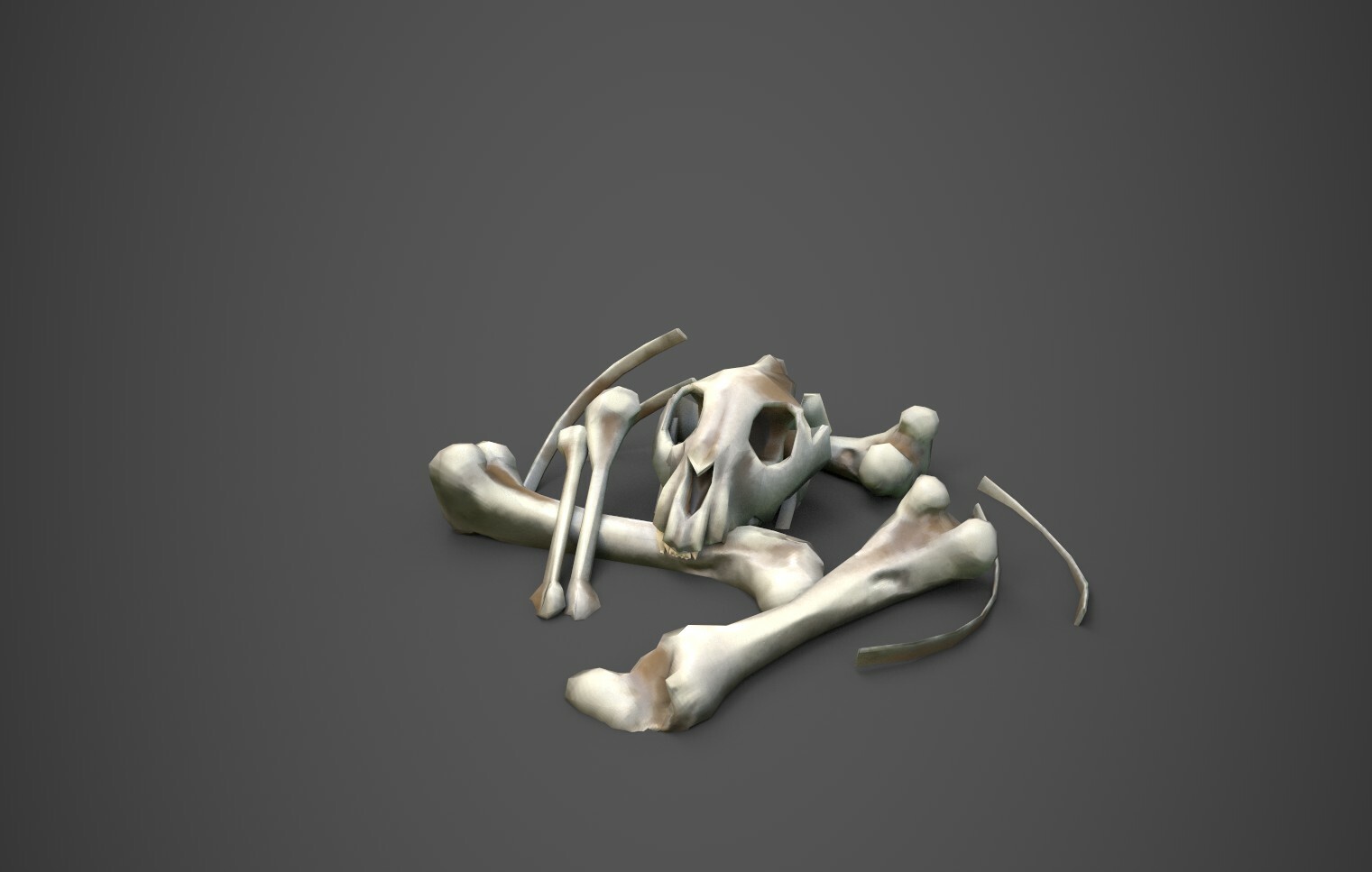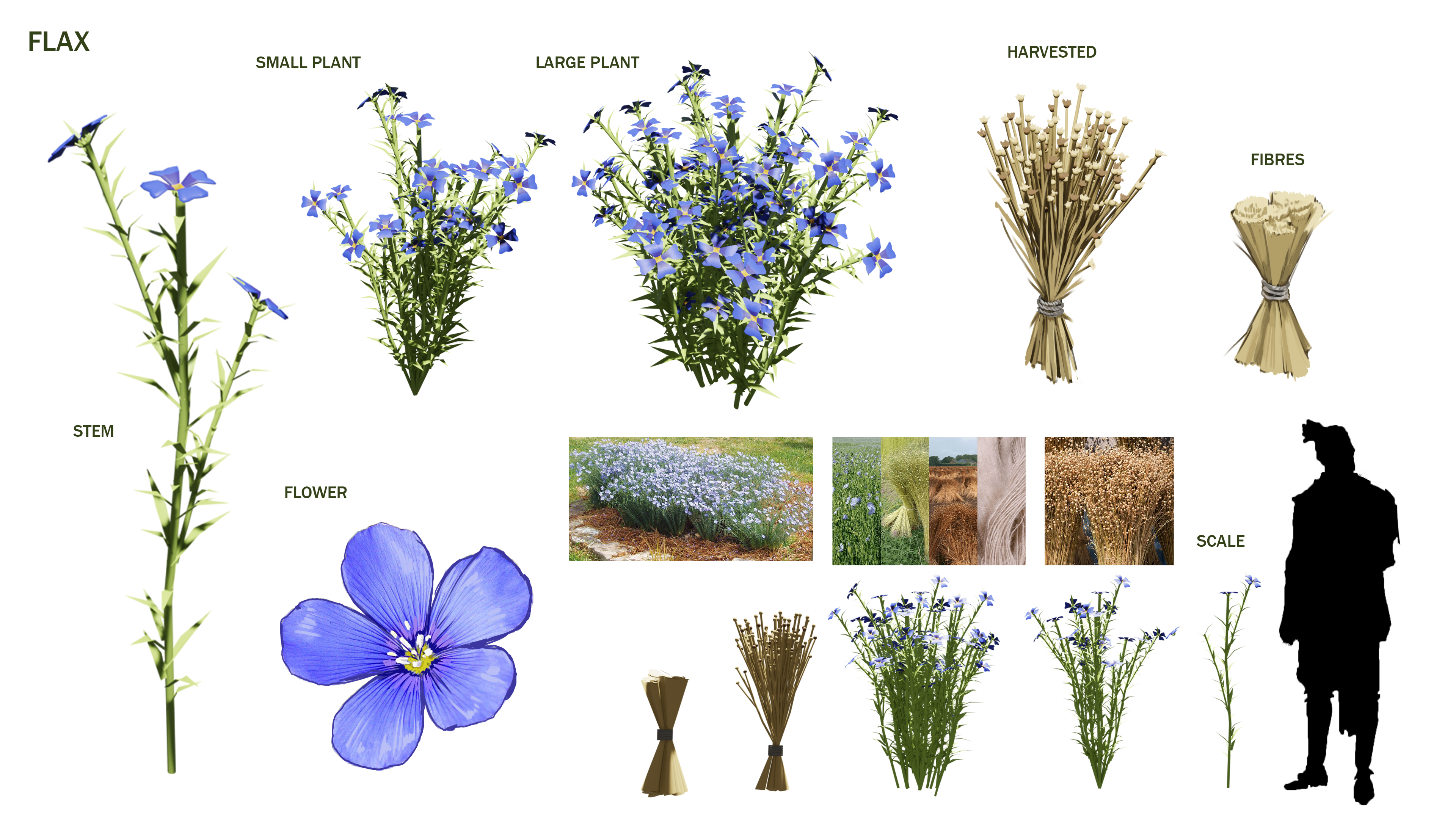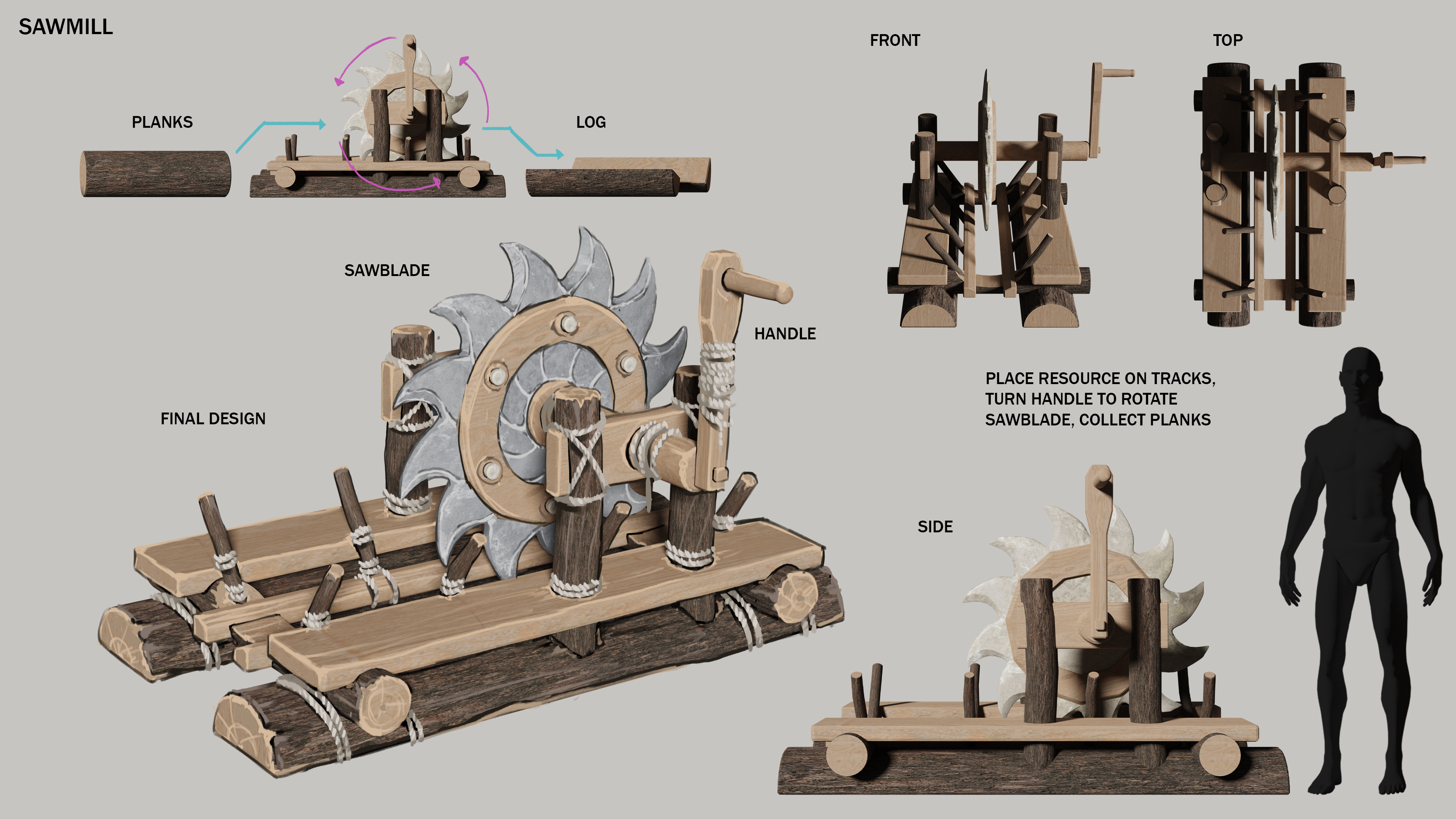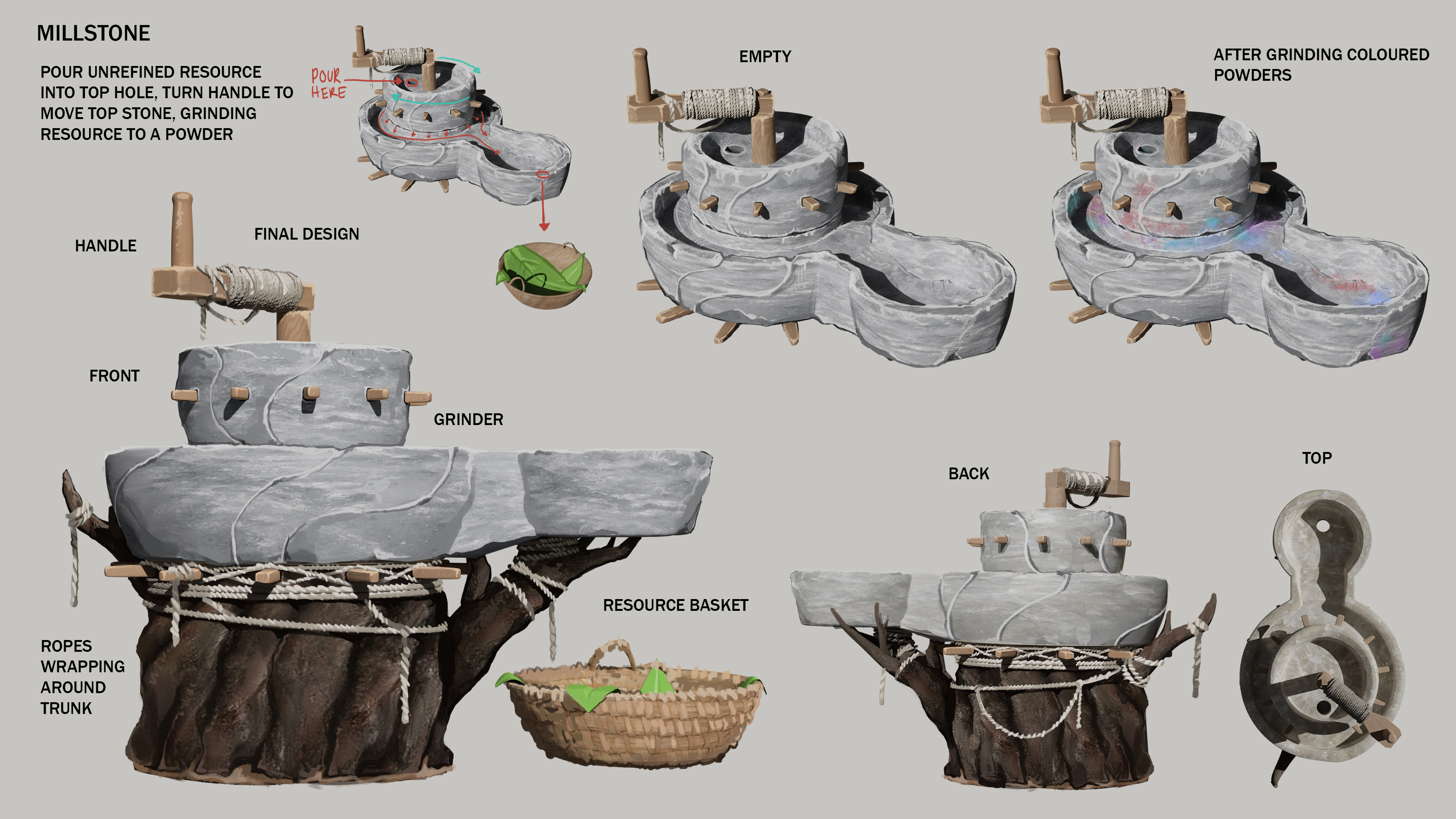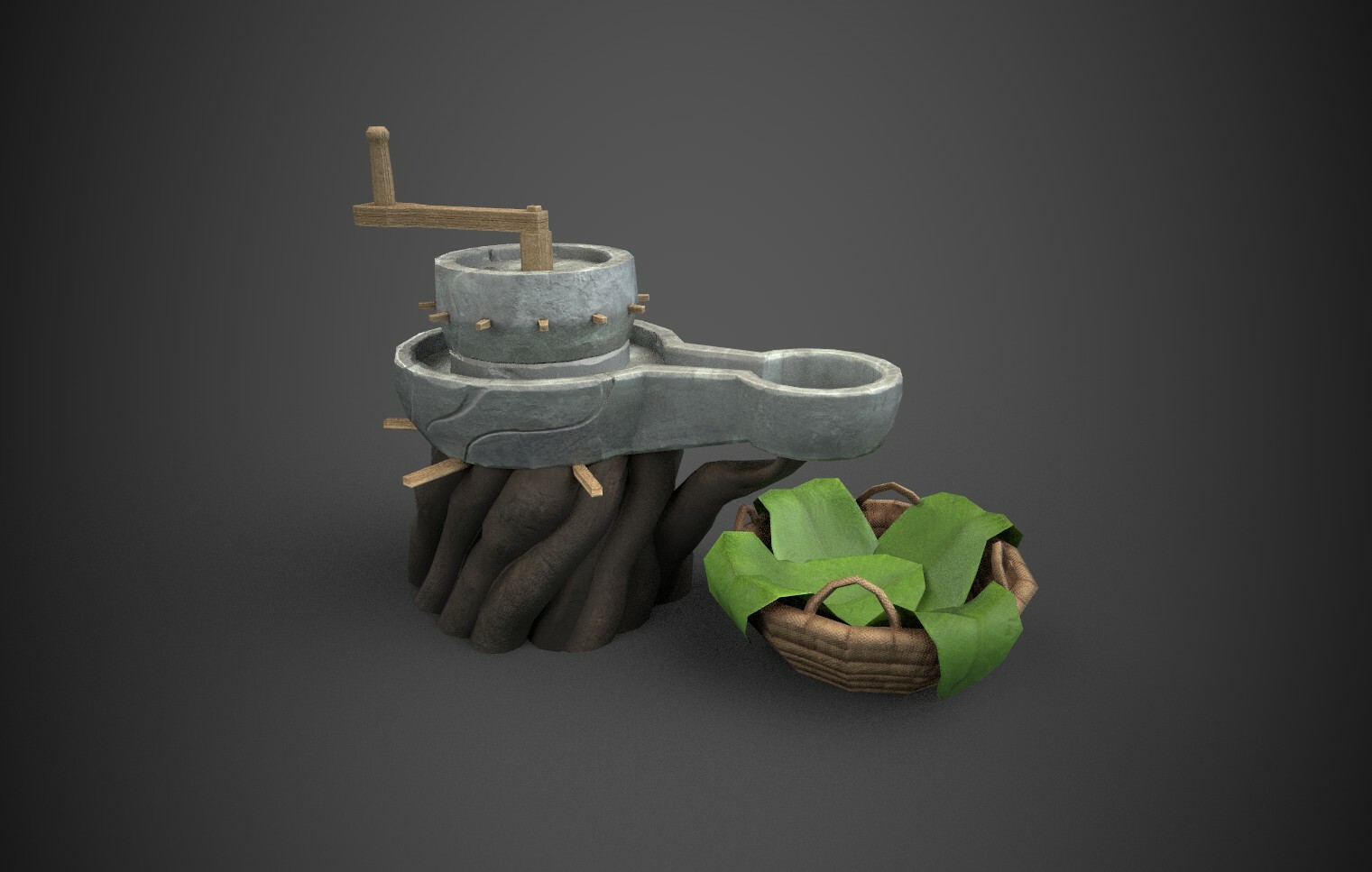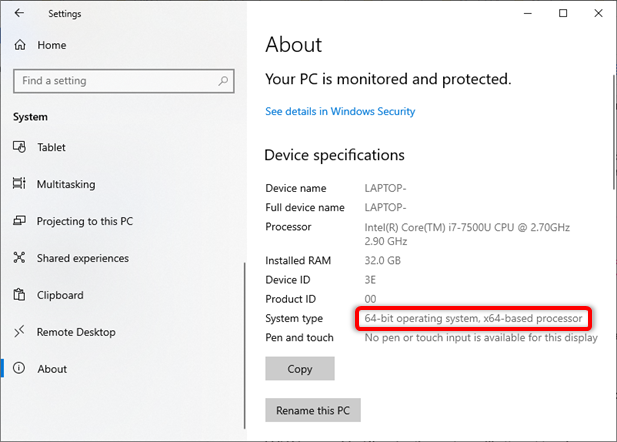Feb 18, 2022
One More Island - keking26
Happy Steam Next Fest everyone!
We're excited to be participating in this seasons Next Fest. You can catch our demo on our Steam page. Also check out our livestream, featuring lead dev Tom Knippenberg, showing off a bit of the game!
Thank you all for your support throughout development so far! If you want to see more development work, definitely follow us on Twitter as well as join our Discord. And definitely make sure to wishlist One More Island here on Steam.
This stream is pre-recorded and will be looped through the duration of Steam Next Fest.
We're excited to be participating in this seasons Next Fest. You can catch our demo on our Steam page. Also check out our livestream, featuring lead dev Tom Knippenberg, showing off a bit of the game!
Thank you all for your support throughout development so far! If you want to see more development work, definitely follow us on Twitter as well as join our Discord. And definitely make sure to wishlist One More Island here on Steam.
This stream is pre-recorded and will be looped through the duration of Steam Next Fest.