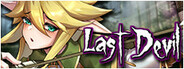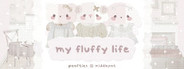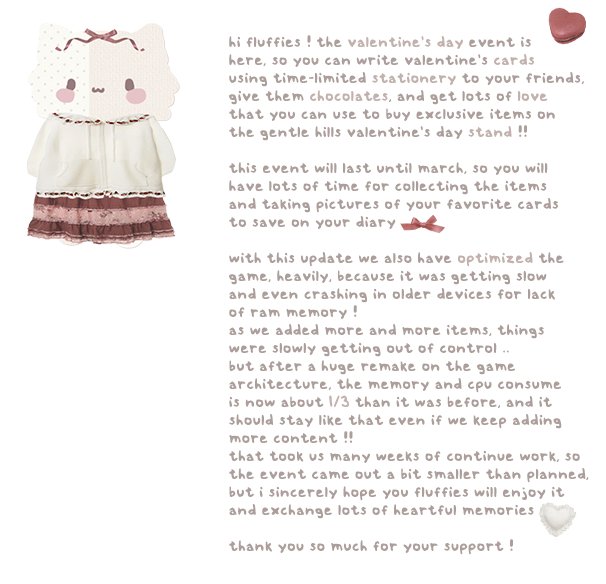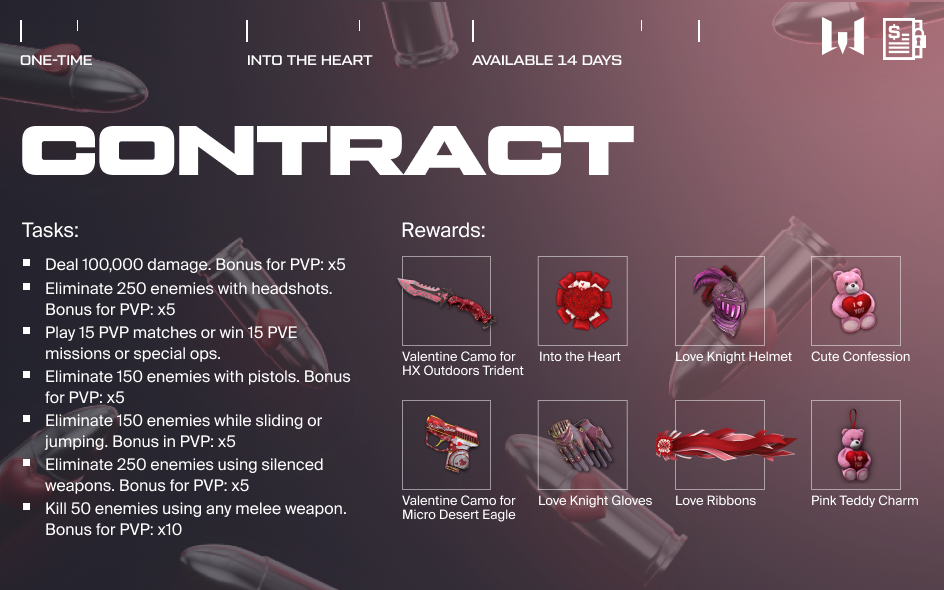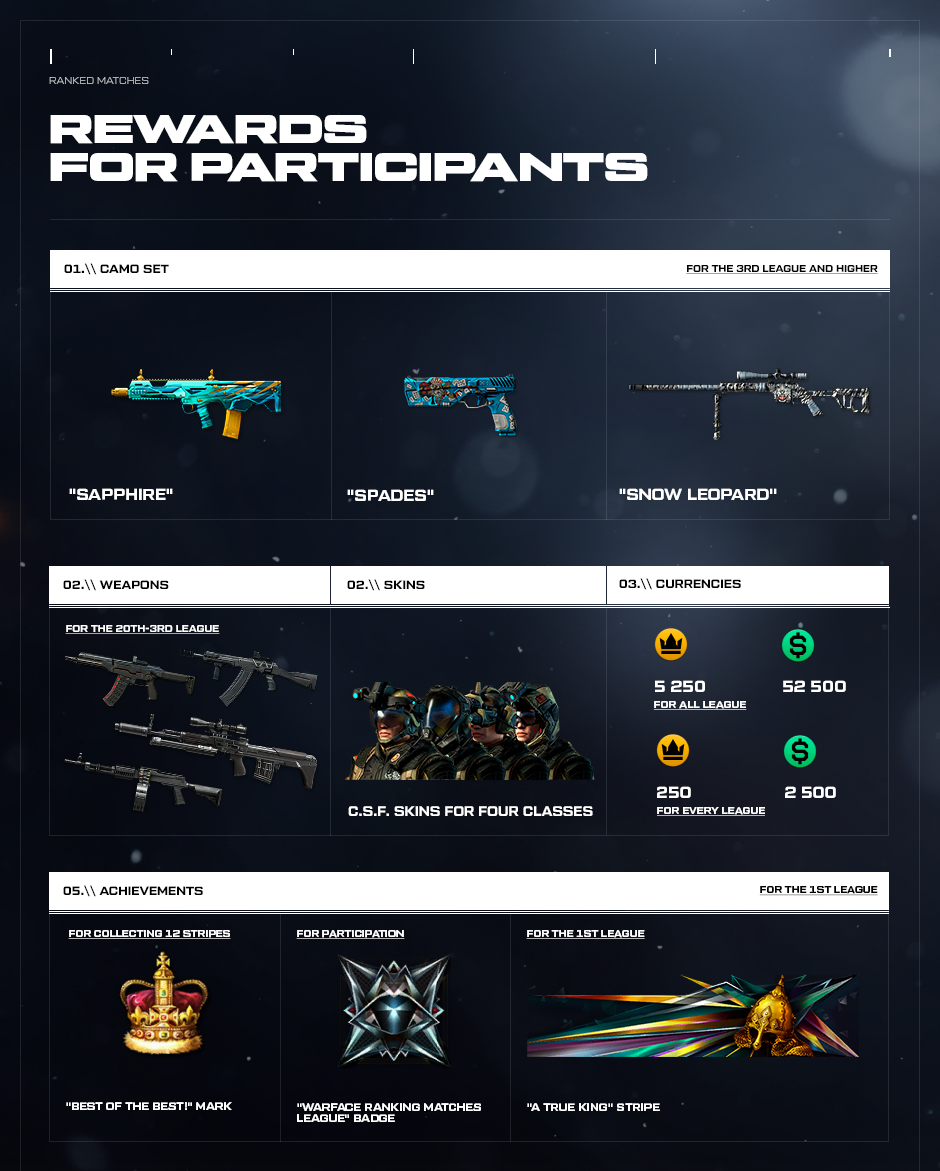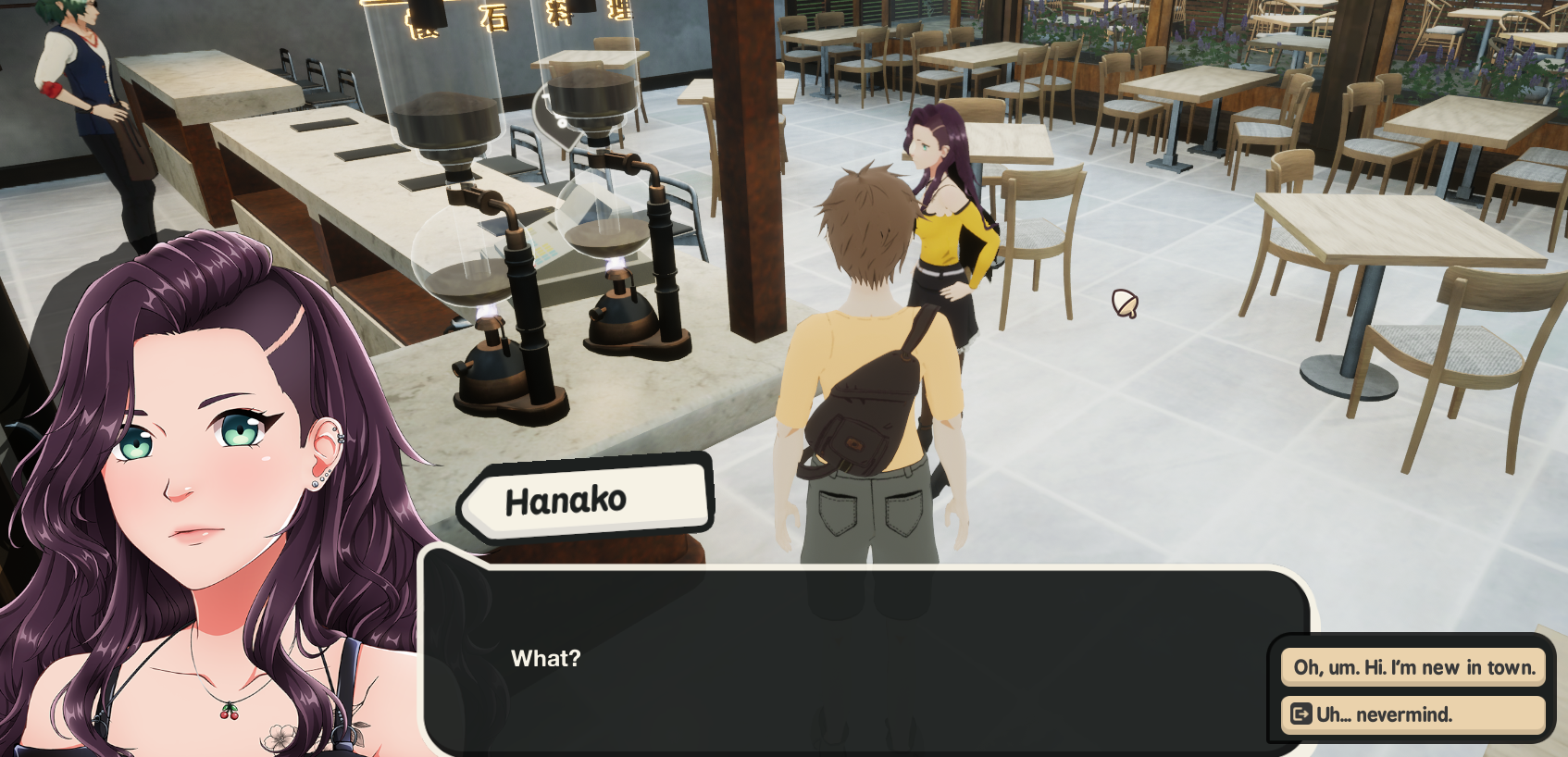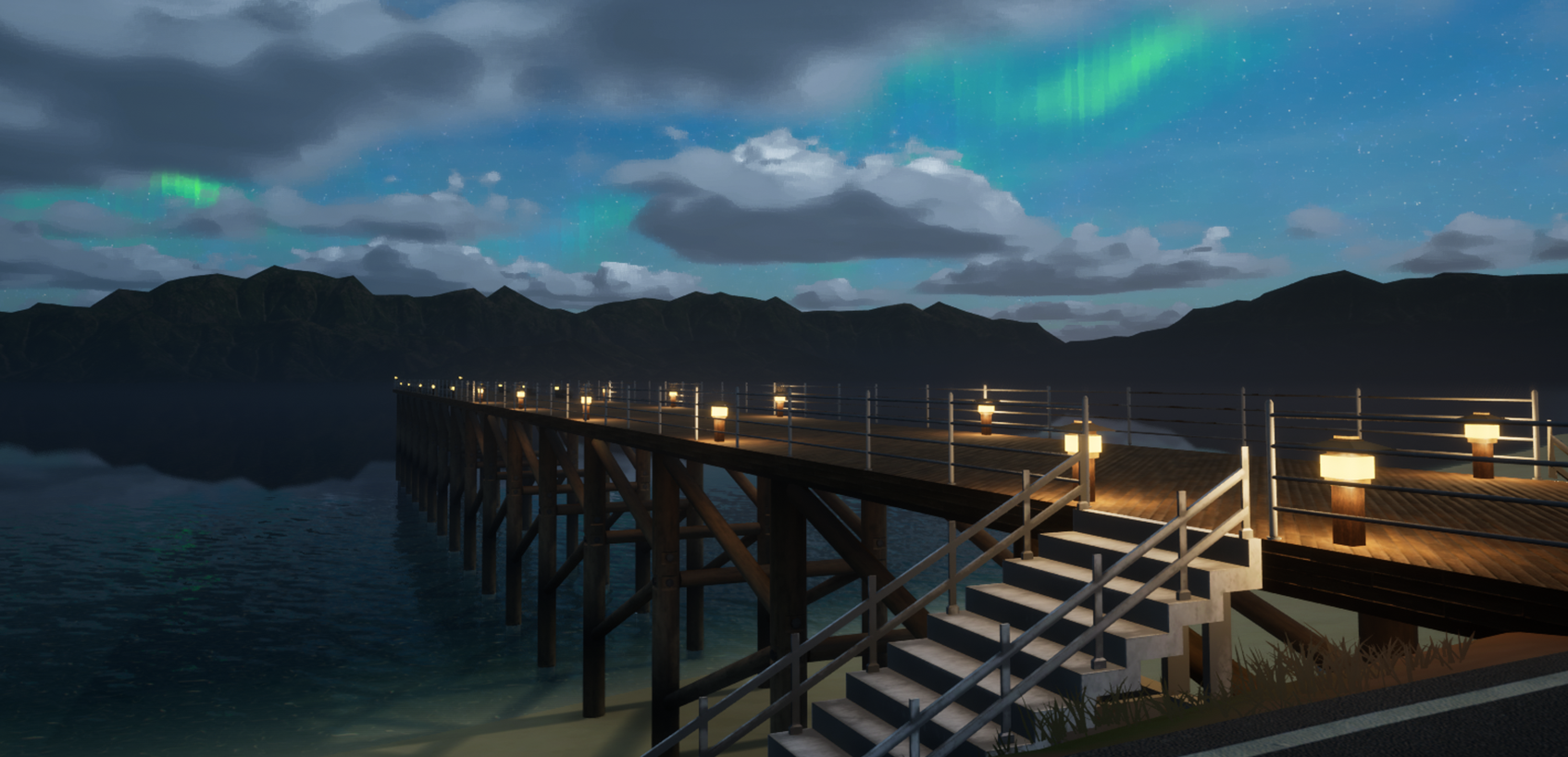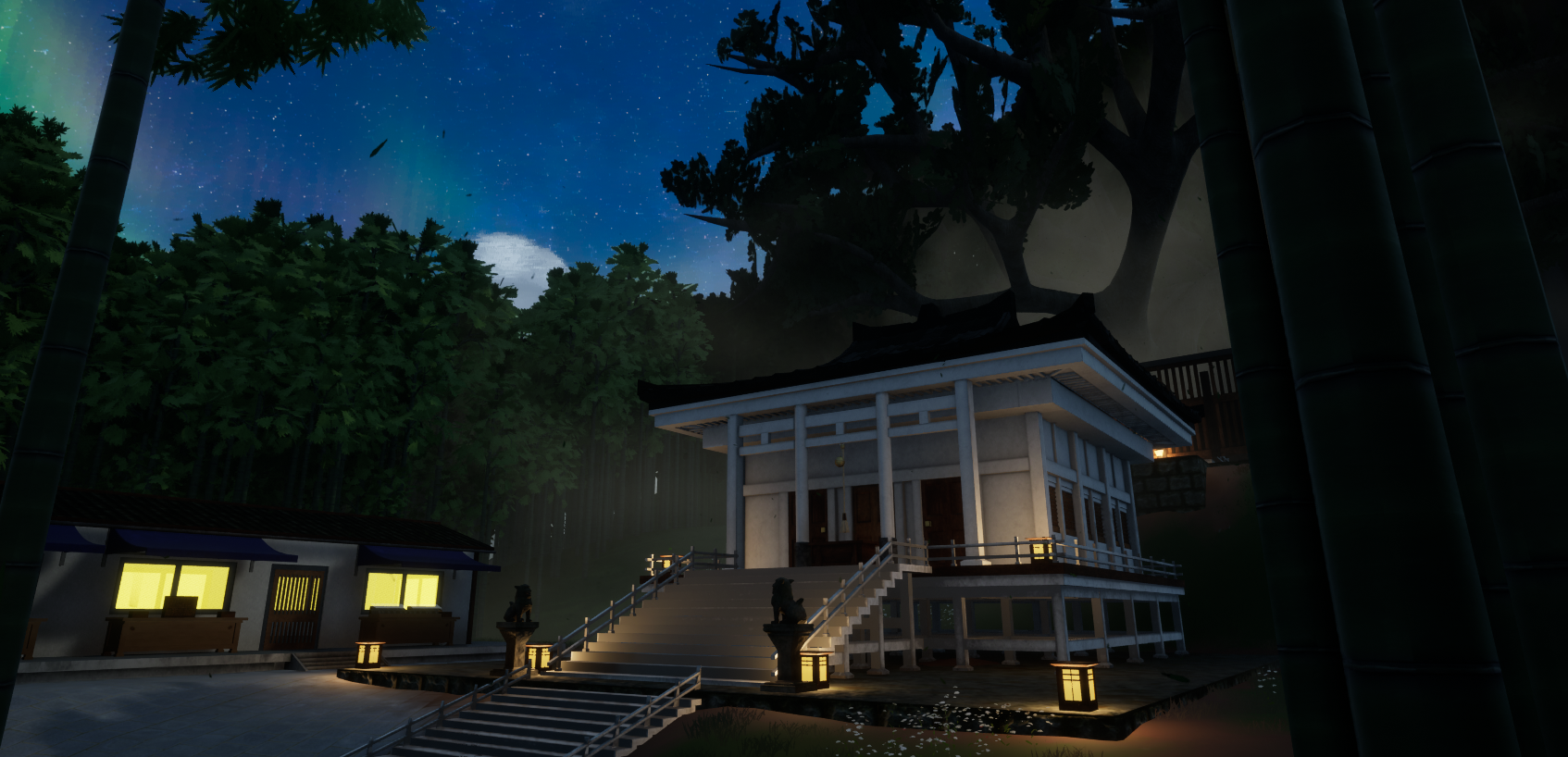Feb 14, 2022
Ad Agency Tycoon - Lospi
Hi Players! We're glad to finish another, perhaps our biggest update so far. We are introducing a new mechanics system to make the game more complex, add new features and ways of management.
This update will have a save loss. If you wish to avoid this, you can delete all save files related to feedback. But we recommend starting a new game.
- New Feedback Menu: Delete unused feedbacks, along with better organization to manage your feedbacks.
- Media Distribution: This is our new mechanics, here you'll be able to distribute your ads for your clients to different medias, and with specific Target Audiences (with specific tastes). You'll get pay for it as you increase your client's sales!
- Loan Counter: In debt because you hired a loan? You can now check how much time you have until you need to pay, and you also can pay in advance, with discount!
- New sound effects!
- Updated main character
- Minor optimizations
Bug fixes:
- Fixed the game freezing when changing to a new scenario
- Fixed bug when hiring feedback for completed companies
- Fixed typos and translations
- Fixed a bug that could cause the "Bad Ad" achievement to pop-up
This update will have a save loss. If you wish to avoid this, you can delete all save files related to feedback. But we recommend starting a new game.
- New Feedback Menu: Delete unused feedbacks, along with better organization to manage your feedbacks.
- Media Distribution: This is our new mechanics, here you'll be able to distribute your ads for your clients to different medias, and with specific Target Audiences (with specific tastes). You'll get pay for it as you increase your client's sales!
- Loan Counter: In debt because you hired a loan? You can now check how much time you have until you need to pay, and you also can pay in advance, with discount!
- New sound effects!
- Updated main character
- Minor optimizations
Bug fixes:
- Fixed the game freezing when changing to a new scenario
- Fixed bug when hiring feedback for completed companies
- Fixed typos and translations
- Fixed a bug that could cause the "Bad Ad" achievement to pop-up