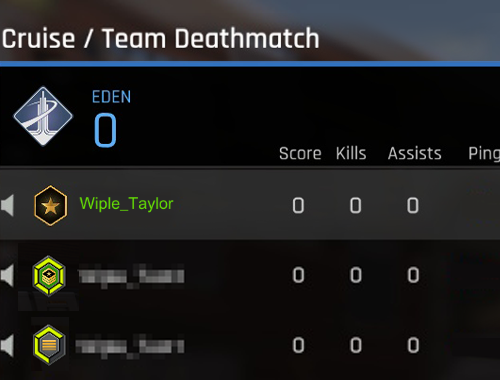Feb 8, 2022
Bless Unleashed - Otoshigami
Greetings Adventurers,
We will be undergoing maintenance in preparation for Lumios Feast event.
Please refer to the details below.
[Server Maintenance]
NA – Feb 9, 2022 - 5:30 pm PST/PDT
EU – Feb 10, 2022 - 2:30 am CET
[Estimated Time]
2-4 Hours
Affected Servers: All Servers
[Update]
Server Refresh
[Event]
1. Lumios Feast Event (Boost Event)
※ Notes
- During maintenance, the servers and website will be inaccessible.
- Maintenance may change, be extended or end early according to the situation.
- For more questions or inquiry, please contact our customer support.
- The maintenance compensation items are provided via Mail at the moment when the maintenance is completely finished. (Once per account)
Regards,
Bless Unleashed VALOFE Team
We will be undergoing maintenance in preparation for Lumios Feast event.
Please refer to the details below.
[Server Maintenance]
NA – Feb 9, 2022 - 5:30 pm PST/PDT
EU – Feb 10, 2022 - 2:30 am CET
[Estimated Time]
2-4 Hours
Affected Servers: All Servers
[Update]
Server Refresh
[Event]
1. Lumios Feast Event (Boost Event)
※ Notes
- During maintenance, the servers and website will be inaccessible.
- Maintenance may change, be extended or end early according to the situation.
- For more questions or inquiry, please contact our customer support.
- The maintenance compensation items are provided via Mail at the moment when the maintenance is completely finished. (Once per account)
Regards,
Bless Unleashed VALOFE Team






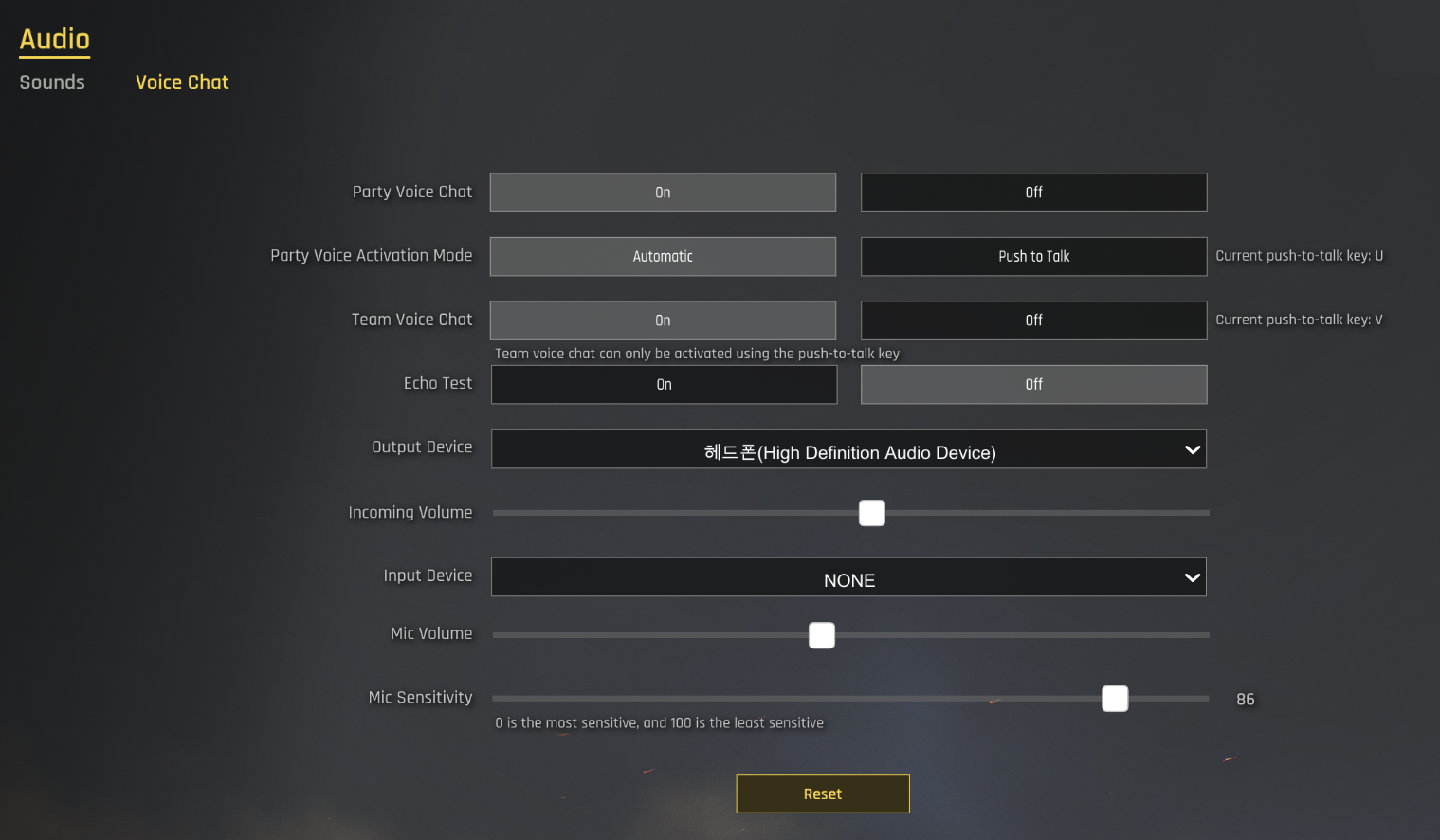
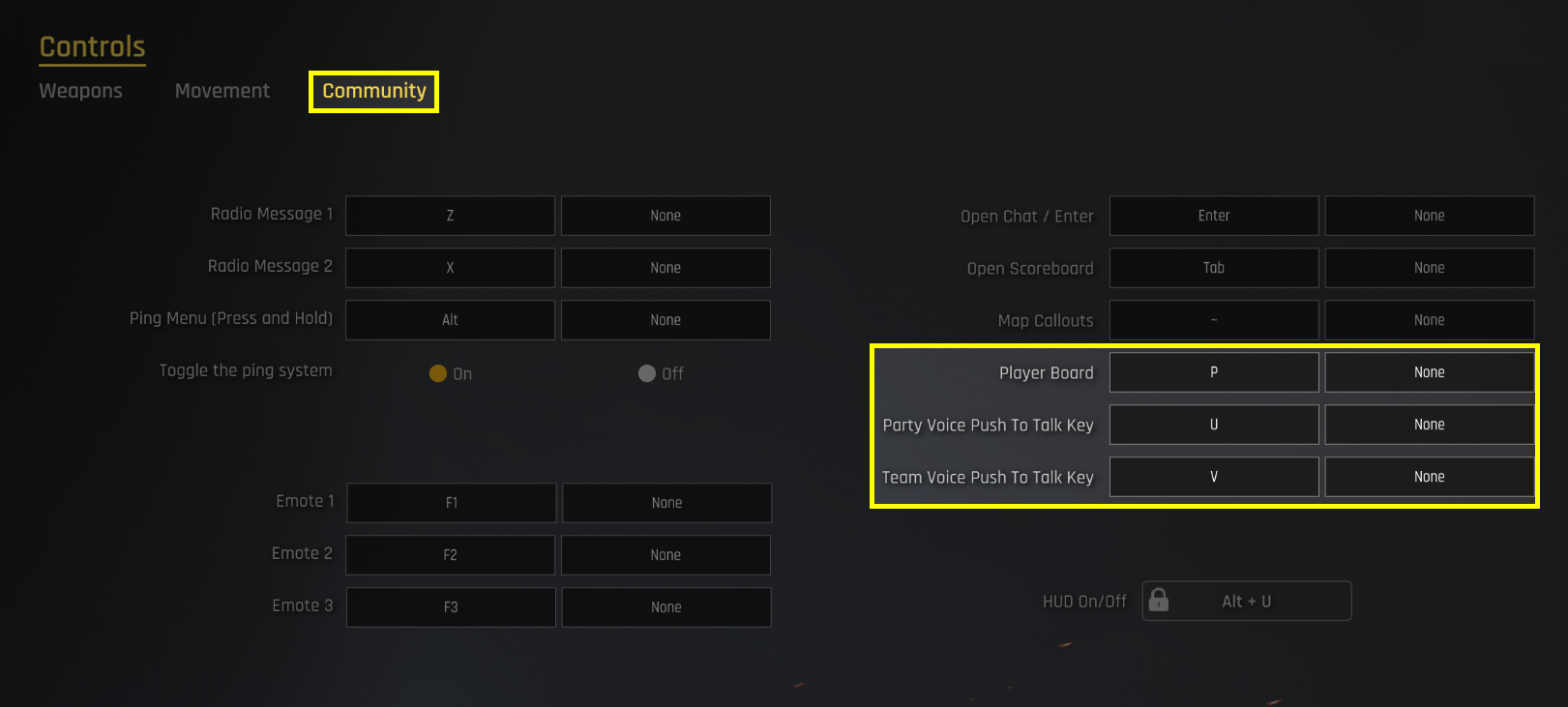 Adjust your voice chat key-binds in the Settings > Controls > Community tab
Adjust your voice chat key-binds in the Settings > Controls > Community tab Whilst in a match, press the (P) key to open up the Player Board. On this screen you can mute other players individually by clicking the speaker icon next to their name, or mute your on microphone on the fly by clicking the microphone icon next to your name.You can also use this screen to report any of the users in the match for chat abuse, cheating, bug abuse, etc.Muting a player only mutes them in the current Team Voice Chat channel.
Whilst in a match, press the (P) key to open up the Player Board. On this screen you can mute other players individually by clicking the speaker icon next to their name, or mute your on microphone on the fly by clicking the microphone icon next to your name.You can also use this screen to report any of the users in the match for chat abuse, cheating, bug abuse, etc.Muting a player only mutes them in the current Team Voice Chat channel. You can also see who is currently talking on the scoreboard screen by pressing tab.
You can also see who is currently talking on the scoreboard screen by pressing tab.