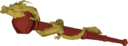Jan 29, 2022
AutoChess of Gensokyo - 终遇
平衡性调整
单位调整
伊吹萃香
- 变大持续时间5s→6s
- 技能伤害130/200/300+180%200%230%→150/250/350+150%
- 蓝量70-60
- 三星技能伤害71→72
- 蓝量70→80
- 初始蓝量10→30
- 双抗55→50
- 技能伤害450%550%1500%→500%500%1500%
- 技能回复生命值330/550/4000→360/600/3500
- 蓝量200→220
- 初始蓝量100→120
- 技能伤害150/200/1000/→200/250/1200
- 技能护盾15%20%100%→10%/15%/80%
- 蓝量80→70
- 技能伤害140%攻击力→200%攻击力
- 技能每0.8s回复一次→0.4s回复一次
- 技能170/220/280→125/185/255
- 技能回复110/150/240→160/210/280
- 技能回复250/350/1250→400/600/1800
- 技能提升攻速200%300%500%→180%260%450%
- 蓝量80→70
- 初始蓝量30→40
- 技能伤害720/960/4800→700/1000/2400
- 技能伤害160%→120%
羁绊调整
竹林
- 恢复生命由25%35%45%80%-30%45%60%100%
- 加成20%30%50%80%-15%25%45%75%
- 回复时间2s-4s
- 2法术法术单位获得20法强,并获得10法术吸血
- 4法术法术单位获得40法强,并获得10法术吸血
- 6法术法术单位获得80法强,并获得20法术吸血
- 8法术全体单位获得120法强,并获得30法术吸血
- 恢复生命由25%35%45%80%-30%45%60%100%
- 加成20%30%50%80%-15%25%45%75%
- 回复时间2s-4s
羁绊重做
祈福
- 2祈福单位获得30双抗与1秒2点法力值
- 4祈福单位获得50双抗与1秒4点法力值
- 7祈福全体获得80双抗与1秒5法力值
隙间单位受到致命伤害时将自己隐藏(隐身)在隙间里免疫伤害
- 1隙间隐蔽1.5s
- 2隙间隐蔽1.5s并在这段时间回复50%生命值
- 3隙间隐蔽2s并在这段时间回复100%生命值
- 2回合开始时携带一个自身20%生命值的护盾,每次释放技时重置护盾,护盾存在时获得10%免伤
- 4回合开始时携带一个自身30%生命值的护盾,每次释放技时重置护盾,护盾存在时获得15%免伤
- 6回合开始时携带一个自身45%生命值的护盾,每次释放技时重置护盾,护盾存在时获得20%免伤
- 8回合开始时携带一个自身60%生命值的护盾,每次释放技时重置护盾,护盾存在时获得30%免伤